HP 541 - Notebook PC driver and firmware
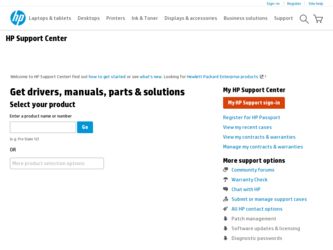
Related HP 541 Manual Pages
Download the free PDF manual for HP 541 and other HP manuals at ManualOwl.com
End User License Agreement - Page 1


... the HP Product.
RIGHTS IN THE SOFTWARE
the right to distribute the Software
PRODUCT ARE OFFERED ONLY Product. You may load the Software
ON THE CONDITION THAT YOU Product into Your Computer's
AGREE TO ALL TERMS AND
temporary memory (RAM) for
CONDITIONS OF THIS EULA. BY purposes of using the Software
INSTALLING, COPYING,
Product.
DOWNLOADING, OR
b. Storage. You may copy the
OTHERWISE...
End User License Agreement - Page 2


entirely by the terms and conditions of such license.
f. Recovery Solution. Any software recovery solution provided with/for your HP Product, whether in the form of a hard disk drive-based solution, an external media-based recovery solution (e.g. floppy disk, CD or DVD) or an equivalent solution delivered in any other form, may only be used for restoring the hard...
HP Business Notebook HP_TOOLS Partition Guidelines - Page 2
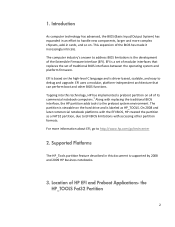
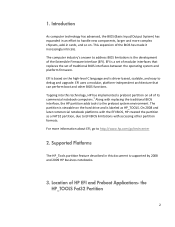
... and platform firmware.
EFI is based on the high‐level C language and is driver‐based, scalable, and easy to debug and upgrade. EFI uses a modular, platform‐independent architecture that can perform boot and other BIOS functions.
Tapping into this technology, HP has implemented a preboot partition on all of its commercial notebook computers.1 Along with...
HP Business Notebook HP_TOOLS Partition Guidelines - Page 3


... functions to the system BIOS residing in the flash rom. These HP preboot applications are placed on a HP specific partition. On 2008 and later commercial notebook platforms with EFI BIOS, the preboot partition HP_TOOLS is created by the preinstall team as a Fat32 partition. Warning
Do not encrypt HP_TOOLS partition using software encryption programs such as Windows BitLocker or Full...
HP Business Notebook Password Localization Guidelines - Page 3
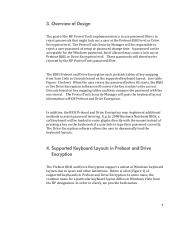
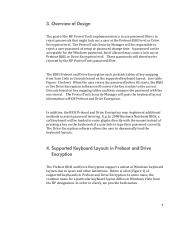
... a user password at setup or password change time. A password can be acceptable for the Windows password, but if allowed may cause a lock out at Preboot BIOS or Drive Encryption level. These passwords will therefore be rejected by the HP ProtectTools password filter.
The BIOS Preboot and Drive Encryption each preloads tables of key mapping from Scan Code to Unicode based on the supported keyboard...
HP Business Notebook Password Localization Guidelines - Page 6
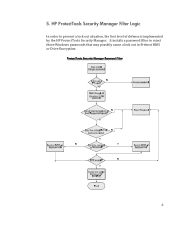
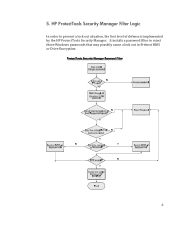
5. HP ProtectTools Security Manager Filter Logic
In order to prevent a lock out situation, the first level of defense is implemented by the HP ProtectTools Security Manager. It installs a password filter to reject those Windows passwords that may possibly cause a lock out in Preboot BIOS or Drive Encryption.
6
HP Business Notebook Password Localization Guidelines - Page 8


... keyboard. The IME is not supported at Preboot and HP Drive Encryption level. Windows password entered with IME may not be entered at the Preboot or HP Drive Encryption level and may result in a lockout situation. In some cases, the Microsoft Windows doesn't display the IME when user enters password. For example, for some Japanese installations of Windows XP, the default IME...
HP 500 Notebook PC & HP 510 Notebook PC - Getting Started Guide - Enhanced for Accessibility - Page 1
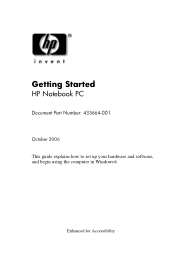
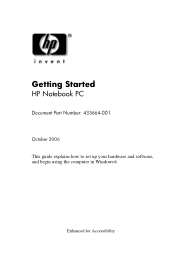
Getting Started
HP Notebook PC
Document Part Number: 433664-001
October 2006 This guide explains how to set up your hardware and software, and begin using the computer in Windows®.
Enhanced for Accessibility
HP 500 Notebook PC & HP 510 Notebook PC - Getting Started Guide - Enhanced for Accessibility - Page 4
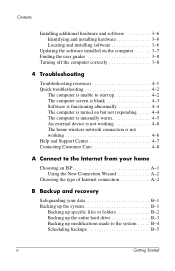
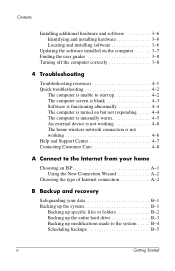
...responding . . . . . 4-4 The computer is unusually warm 4-5 An external device is not working 4-6 The home wireless network connection is not working 4-6 Help and Support Center 4-7 Contacting Customer Care 4-8
A Connect to the Internet from your home
Choosing an ISP A-1 Using the New Connection Wizard A-2
Choosing the type of Internet connection A-2
B Backup and recovery
Safeguarding your...
HP 500 Notebook PC & HP 510 Notebook PC - Getting Started Guide - Enhanced for Accessibility - Page 9


...3. Turning on the computer. 4. Setting up the software. 5. Creating recovery discs (recommended)
✎ Refer to Appendix B, "Backup and recovery," for instructions.
Ä CAUTION: Prevent file corruption and ensure correct driver installation by observing the following practices during the hardware and software setup procedures: ■ Do not unplug the computer from external power. ■ Do...
HP 500 Notebook PC & HP 510 Notebook PC - Getting Started Guide - Enhanced for Accessibility - Page 14
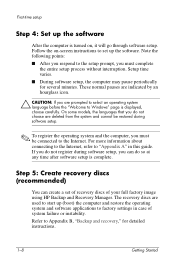
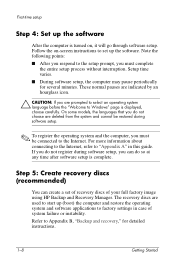
... the computer, you must be connected to the Internet. For more information about connecting to the Internet, refer to "Appendix A" in this guide. If you do not register during software setup, you can do so at any time after software setup is complete.
Step 5: Create recovery discs (recommended)
You can create a set of recovery discs of your full factory image using HP...
HP 500 Notebook PC & HP 510 Notebook PC - Getting Started Guide - Enhanced for Accessibility - Page 19
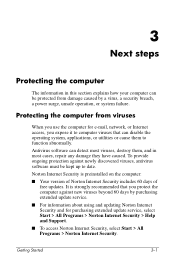
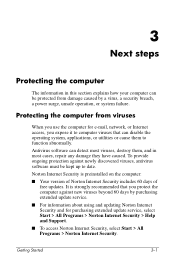
... against newly discovered viruses, antivirus software must be kept up to date.
Norton Internet Security is preinstalled on the computer:
■ Your version of Norton Internet Security includes 60 days of free updates. It is strongly recommended that you protect the computer against new viruses beyond 60 days by purchasing extended update service.
■ For information about...
HP 500 Notebook PC & HP 510 Notebook PC - Getting Started Guide - Enhanced for Accessibility - Page 24
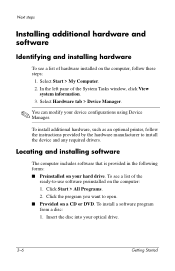
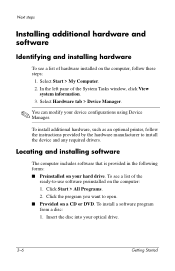
... can modify your device configurations using Device Manager.
To install additional hardware, such as an optional printer, follow the instructions provided by the hardware manufacturer to install the device and any required drivers.
Locating and installing software
The computer includes software that is provided in the following forms: ■ Preinstalled on your hard drive. To see a list...
HP 500 Notebook PC & HP 510 Notebook PC - Getting Started Guide - Enhanced for Accessibility - Page 25
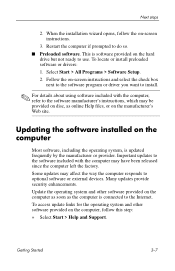
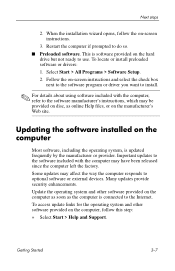
... on the hard
drive but not ready to use. To locate or install preloaded software or drivers: 1. Select Start > All Programs > Software Setup. 2. Follow the on-screen instructions and select the check box
next to the software program or driver you want to install.
✎ For details about using software included with the computer, refer to the software manufacturer's instructions, which may be...
HP 500 Notebook PC & HP 510 Notebook PC - Getting Started Guide - Enhanced for Accessibility - Page 32
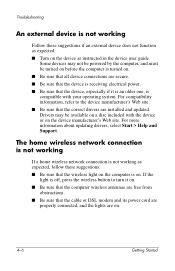
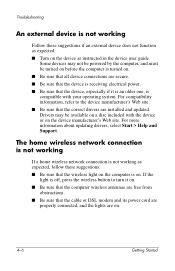
...'s Web site. ■ Be sure that the correct drivers are installed and updated. Drivers may be available on a disc included with the device or on the device manufacturer's Web site. For more information about updating drivers, select Start > Help and Support.
The home wireless network connection is not working
If a home wireless network connection is not working as expected, follow these...
HP 500 Notebook PC & HP 510 Notebook PC - Getting Started Guide - Enhanced for Accessibility - Page 33
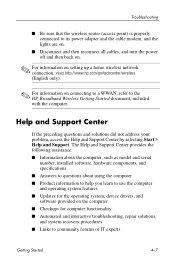
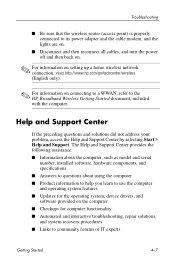
...; Be sure that the wireless router (access point) is properly connected to its power adapter and the cable modem, and the lights are on.
■ Disconnect and then reconnect all cables, and turn the power off and then back on.
✎ For information on setting up a home wireless network connection, visit http://www.hp.com/go/techcenter/wireless (English only).
✎ For...
HP 540 Notebook PC and HP 541 Notebook PC - Maintenance and Service Guide - Page 129


... Control feature to improve the security of your computer. You may be prompted for your permission or password for tasks such as installing software, running utilities, or changing Windows settings. Refer to Help and Support for more information.
Performing a recovery
In case of system failure or instability, the computer provides the following tools to recover your files: ● Windows recovery...
HP 540 Notebook PC and HP 541 Notebook PC - Maintenance and Service Guide - Page 130
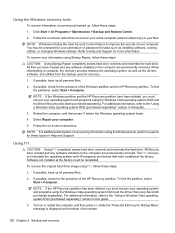
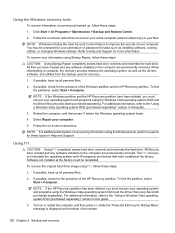
....
2. Follow the on-screen instructions to recover your entire computer (select models only) or your files.
NOTE: Windows includes the User Account Control feature to improve the security of your computer. You may be prompted for your permission or password for tasks such as installing software, running utilities, or changing Windows settings. Refer to Help and Support for more information.
To...
HP 540 Notebook PC and HP 541 Notebook PC - Maintenance and Service Guide - Page 131
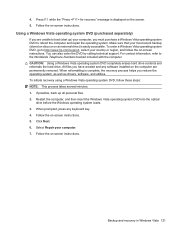
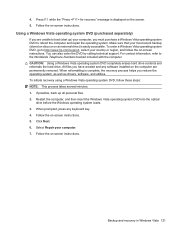
... operating system DVD completely erases hard drive contents and reformats the hard drive. All files you have created and any software installed on the computer are permanently removed. When reformatting is complete, the recovery process helps you restore the operating system, as well as drivers, software, and utilities. To initiate recovery using a Windows Vista operating system DVD, follow these...
HP 540 Notebook PC and HP 541 Notebook PC - Maintenance and Service Guide - Page 133


... and Support.
Recovering the operating system and programs
CAUTION: The recovery process reformats and completely erases the hard drive. All files you have created and any software installed on the computer are permanently removed. The recovery process reinstalls the original operating system, software, and drivers. Software, drivers, and updates not installed by HP must be manually reinstalled...

