HP 5740 - Deskjet Color Inkjet Printer driver and firmware
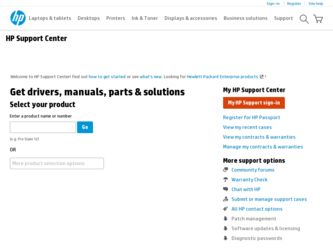
Related HP 5740 Manual Pages
Download the free PDF manual for HP 5740 and other HP manuals at ManualOwl.com
HP Deskjet 5700 Printer series - (Macintosh) Setup Poster - Page 1
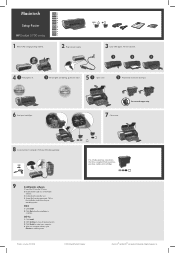
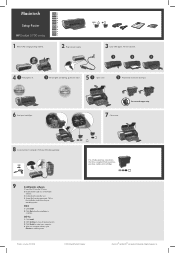
... printer to computer. Purchase USB cable separately.
USB
For virtually grain-free color photos that have exceptional fade resistance, purchase a photo print cartridge.
9
Install printer software
1 Insert the CD into the CD drive.
2 Double-click the CD icon in the Finder window.
3 Double-click the installer icon.
4 Accept the licensing agreement. Follow the installation instructions for...
HP Deskjet 5700 Printer series - (Macintosh OS 9) User's Guide - Page 4


8
Printer software 56
Print settings ...56
Page Setup dialog box 56
Print dialog box ...57
Managing the printer 57
Viewing and changing the status of a print job 59
Printing from the computer desktop 60
9
Maintenance...61
Installing print cartridges 61
Setting the auto-on and auto-off feature 64
Aligning print cartridges 64
Calibrating color 64
Calibrating print quality 65...
HP Deskjet 5700 Printer series - (Macintosh OS 9) User's Guide - Page 20
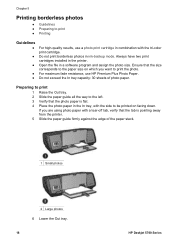
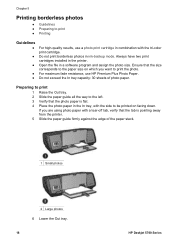
...color print cartridge. Do not print borderless photos in ink-backup mode. Always have two print cartridges installed in the printer. Open the file in a software...HP Premium Plus Photo Paper. Do not exceed the In tray capacity: 30 sheets of photo paper.
Preparing to print
1 Raise the Out tray. 2 Slide the paper guide... from the printer. 5 Slide the paper guide firmly against the edge of the paper stack....
HP Deskjet 5700 Printer series - (Macintosh OS 9) User's Guide - Page 27
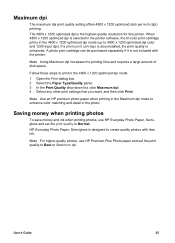
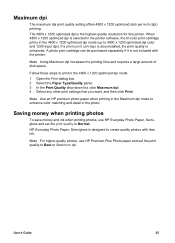
Maximum dpi
The maximum dpi print quality setting offers 4800 x 1200 optimized dots per inch (dpi)
printing.
The 4800 x 1200 optimized dpi is the highest quality resolution for this printer. When
4800 x 1200 optimized dpi is selected in the printer software, the tri-color print cartridge
prints in the 4800 x 1200 optimized dpi mode (up to 4800...
HP Deskjet 5700 Printer series - (Macintosh OS 9) User's Guide - Page 44


...great results, use HP Brochure and Flyer Paper. Do not print borderless documents in ink-backup mode. Always have two print cartridges installed in the printer. Open the file in a software program and assign the... into the printer until it stops. 4 Slide the paper guide firmly against the edge of the paper stack.
5 Lower the Out tray.
Printing borderless brochures
1 Open the Page Setup dialog box....
HP Deskjet 5700 Printer series - (Macintosh OS 9) User's Guide - Page 58


8 Printer software
● Print settings ● Page Setup dialog box ● Print dialog box ● Managing the printer ● Viewing and changing the status of a print job ● Printing from the computer desktop
Print settings
The printer is controlled by software installed on your computer. Use the printer software, also known as the printer driver, to change the print settings for a...
HP Deskjet 5700 Printer series - (Macintosh OS 9) User's Guide - Page 94
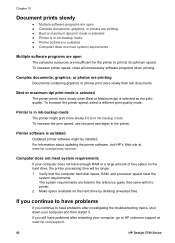
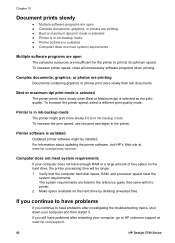
...
Outdated printer software might be installed. For information about updating the printer software, visit HP's Web site at www.hp.com/go/mac-connect.
Computer does not meet system requirements
If your computer does not have enough RAM or a large amount of free space on the hard drive, the printer processing time will be longer. 1 Verify that the computer hard disk space, RAM, and processor speed...
HP Deskjet 5700 Printer series - (Macintosh OS 9) User's Guide - Page 102


...65
print cartridges manually
67
printer body 66
color calibration 64
color settings
brightness 24
color tone 24
saturation 24
contrast enhancement 22
D default printer, setting 58
digital flash 22
document printing 39
document prints slowly
complex documents are
printing 92
ink-backup mode 92
maximum dpi selected 92
multiple programs are
open 92
printer software is
outdated 92...
HP Deskjet 5700 Printer series - (Macintosh OS X) User's Guide - Page 4


8
Printer software 52
Print settings ...52
Page Setup dialog box 52
Print dialog box ...53
Managing the printer (Mac OS 10.3 54
Managing the printer (Mac OS 10.2 and earlier 57
9
Maintenance...58
Installing print cartridges 58
Setting the auto-on and auto-off feature 61
Aligning print cartridges 61
Calibrating color 61
Calibrating print quality 62
Automatically cleaning the ...
HP Deskjet 5700 Printer series - (Macintosh OS X) User's Guide - Page 20
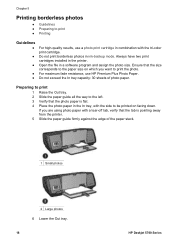
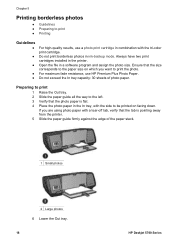
...color print cartridge. Do not print borderless photos in ink-backup mode. Always have two print cartridges installed in the printer. Open the file in a software...HP Premium Plus Photo Paper. Do not exceed the In tray capacity: 30 sheets of photo paper.
Preparing to print
1 Raise the Out tray. 2 Slide the paper guide... from the printer. 5 Slide the paper guide firmly against the edge of the paper stack....
HP Deskjet 5700 Printer series - (Macintosh OS X) User's Guide - Page 30
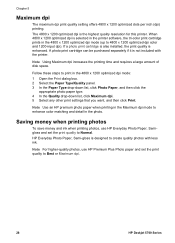
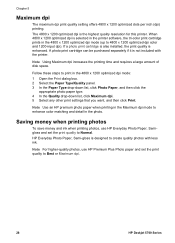
Chapter 5
Maximum dpi
The maximum dpi print quality setting offers 4800 x 1200 optimized dots per inch (dpi) printing. The 4800 x 1200 optimized dpi is the highest quality resolution for this printer. When 4800 x 1200 optimized dpi is selected in the printer software, the tri-color print cartridge prints in the 4800 x 1200 optimized dpi mode (up to...
HP Deskjet 5700 Printer series - (Macintosh OS X) User's Guide - Page 44
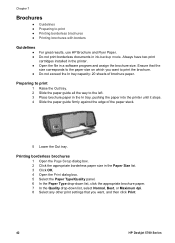
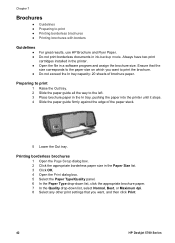
...great results, use HP Brochure and Flyer Paper. Do not print borderless documents in ink-backup mode. Always have two print cartridges installed in the printer. Open the file in a software program and assign the... into the printer until it stops. 4 Slide the paper guide firmly against the edge of the paper stack.
5 Lower the Out tray.
Printing borderless brochures
1 Open the Page Setup dialog box....
HP Deskjet 5700 Printer series - (Macintosh OS X) User's Guide - Page 54


8 Printer software
● Print settings ● Page Setup dialog box ● Print dialog box ● Managing the printer (Mac OS 10.3) ● Managing the printer (Mac OS 10.2 and earlier)
Print settings
The printer is controlled by software installed on your computer. Use the printer software, also known as the printer driver, to change the print settings for a document. To specify the ...
HP Deskjet 5700 Printer series - (Macintosh OS X) User's Guide - Page 92
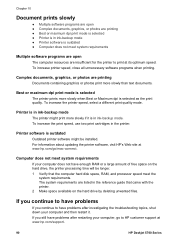
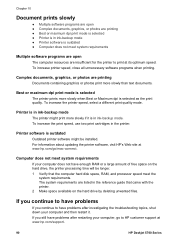
...
Outdated printer software might be installed. For information about updating the printer software, visit HP's Web site at www.hp.com/go/mac-connect.
Computer does not meet system requirements
If your computer does not have enough RAM or a large amount of free space on the hard drive, the printer processing time will be longer. 1 Verify that the computer hard disk space, RAM, and processor speed...
HP Deskjet 5700 Printer series - (Macintosh OS X) User's Guide - Page 100


...
Power button 8
Print Cancel button 8
Resume button 8
C calibrating photos 62
cleaning
print cartridges
automatically 62
print cartridges manually
64
printer body 63
CMYK settings 26
color calibration 61
color management 27
color options
brightness 25
color tone 25
saturation 25
contrast enhancement 22
D default printer, setting 55 57
deleting the printer 56, 57 digital flash...
HP Deskjet 5700 Printer series - (Windows) User's Guide - Page 2


...screen readers, Braille readers, and voice-to-text applications. For users who are color blind, colored buttons and tabs used in the software and on the HP printer have simple text or icon labels that convey the appropriate action.
Mobility
For users with mobility impairments, the printer software functions can be executed through keyboard commands. The software also supports Windows accessibility...
HP Deskjet 5700 Printer series - (Windows) User's Guide - Page 4


...misprinted 76 Problems with borderless documents 77 Error messages 82 Printer lights are on or flashing 83 Document prints slowly 86 If you continue to have problems 87 11 Supplies ...89 Paper ...89 USB cables ...92 12 Specifications ...93 Printer specifications 93 13 Environmental information 94 Environmental statement 94 Print cartridge recovery 95 Index...97
2
HP Deskjet 5700 Series
HP Deskjet 5700 Printer series - (Windows) User's Guide - Page 60


... more about specific print settings. ● View the Device Status window for useful information about a print job.
Printer Properties dialog box
The printer is controlled by software that is installed on your computer. Use the printer software, also known as the printer driver, to change the print settings for a document. To change the print settings, open the Printer Properties dialog box.
Note...
HP Deskjet 5700 Printer series - (Windows) User's Guide - Page 88
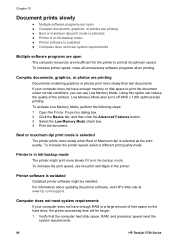
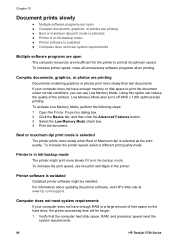
... information about updating the printer software, visit HP's Web site at www.hp.com/support.
Computer does not meet system requirements
If your computer does not have enough RAM or a large amount of free space on the hard drive, the printer processing time will be longer. 1 Verify that the computer hard disk space, RAM, and processor speed meet the
system requirements.
86
HP Deskjet 5700 Series
HP Deskjet 5700 Printer series - (Windows) User's Guide - Page 99


... printing 30 buttons
Power button 7 Print Cancel button 8 Resume button 8
C calibrating print quality 63 cleaning
print cartridges automatically 64 print cartridges manually 65 printer body 64 color calibration 63 color tone 22 ColorSmart/sRGB 23 contrast enhancement 19 custom paper size 47
D default print settings 43 Device Status window 58 digital flash 19 digital photos 19 document printing...

