HP 6122 - Deskjet Color Inkjet Printer driver and firmware
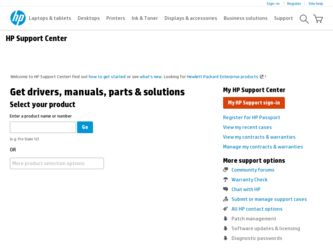
Related HP 6122 Manual Pages
Download the free PDF manual for HP 6122 and other HP manuals at ManualOwl.com
HP Deskjet 6120 Series printers - (English) Macintosh User's Guide - Page 29
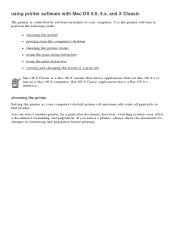
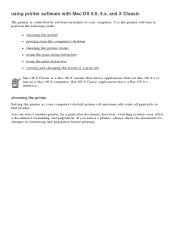
using printer software with Mac OS 8.6, 9.x, and X Classic
The printer is controlled by software installed on your computer. Use the printer software to perform the following tasks:
q choosing the printer q printing from the computer's desktop q checking the printer status q using the page setup dialog box q using the print dialog box q viewing and changing the status of a print job
Mac OS X ...
HP Deskjet 6120 Series printers - (English) Macintosh User's Guide - Page 31


... printer.
Printer is idle and not set as the default printer.
Printing on the default printer.
Printing stopped on the default printer.
Error on the default printer.
The printer driver is not available.
using the page setup dialog box
Use the Page Setup dialog box to modify a document's layout.
displaying the page setup dialog box To display the Page Setup dialog box, open the software...
HP Deskjet 6120 Series printers - (English) Macintosh User's Guide - Page 40
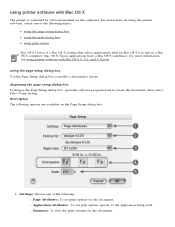
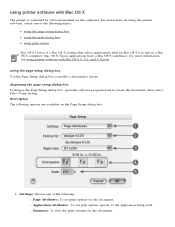
using printer software with Mac OS X
The printer is controlled by software installed on the computer. For instructions on using the printer software, select one of the following topics:
q using the page setup dialog box q using the print dialog box q using print center Mac OS X Classic is a Mac OS X feature that allows applications built for Mac OS 9.x to run on a Mac OS X computer. Mac OS X ...
HP Deskjet 6120 Series printers - (English) Macintosh User's Guide - Page 118
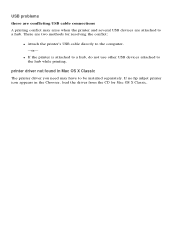
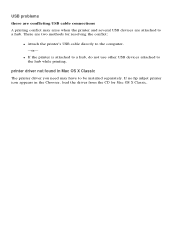
... conflict:
q Attach the printer's USB cable directly to the computer. -or-
q If the printer is attached to a hub, do not use other USB devices attached to the hub while printing.
printer driver not found in Mac OS X Classic
The printer driver you need may have to be installed separately. If no hp inkjet printer icon appears in the Chooser, load the driver from the CD for Mac OS X Classic.
HP Deskjet 6120 Series printers - (English) Macintosh User's Guide - Page 126
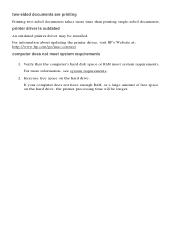
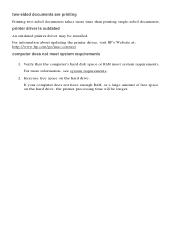
... documents takes more time than printing single-sided documents.
printer driver is outdated
An outdated printer driver may be installed. For information about updating the printer driver, visit HP's Website at: http://www.hp.com/go/mac-connect
computer does not meet system requirements
1. Verify that the computer's hard disk space or RAM meet system requirements. For more information, see system...
HP Deskjet 6120 series printers - (English) Reference Guide - Page 3
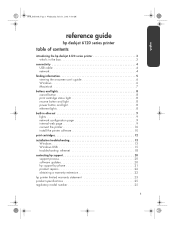
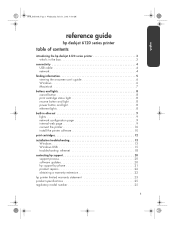
... and light 8 power button and light 8 ethernet lights 8
built-in ethernet 9 lights 9 network configuration page 9 internal web page 9 connect the printer 10 install the printer software 10
print cartridges 12
installation troubleshooting 13 Windows 13 Windows USB 15 troubleshooting: ethernet 18
contacting hp support 20 support process 20 software updates 20 hp support by phone 21...
HP Deskjet 6120 series printers - (English) Reference Guide - Page 7
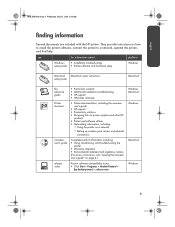
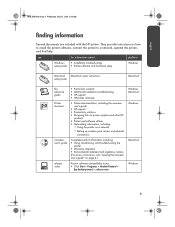
... including the onscreen user's guide
• HP support • Productivity solutions • Shopping links to printer supplies and other HP
products • Printer and software utilities • Networking information, including:
• Using the printer on a network
• Setting up wireless print servers and ethernet
connections
Windows
hp deskjet
onscreen
Complete product information...
HP Deskjet 6120 series printers - (English) Reference Guide - Page 8


...8226; Network printing information • Customer care through HP support • Productivity solutions • Shopping links to printer supplies and
other HP products • Printer and software utilities The HP Printer Assistant icon is displayed on the Windows desktop after you install the printer software.
accessing the user's guide To view the user's guide:
1. Double-click the hp printer...
HP Deskjet 6120 series printers - (English) Reference Guide - Page 9


... user's guide:
1. Insert the printer software CD into the computer's CD-ROM drive. The HP Deskjet screen is displayed.
2. Select the User's Manuals folder for your language.
3. Do one of the following: • Double-click the User's Guide icon if Acrobat Reader is installed on your computer.
• (Mac OS 8.6 and 9.x) Double-click the Reader Installer icon if Acrobat Reader is not installed on...
HP Deskjet 6120 series printers - (English) Reference Guide - Page 12


... connect the printer to a phone jack.
instructions Follow these steps to connect the printer to an ethernet network:
1. If necessary, set up the printer hardware (see the setup poster that came with the printer).
2. Verify that the printer is powered on. 3. Connect the ethernet cable to a port
on the ethernet hub or router. 4. Connect the ethernet cable to the
printer's ethernet port on the back...
HP Deskjet 6120 series printers - (English) Reference Guide - Page 13


...9:38 AM
Macintosh Only Macintosh computers running Mac OS 9.04+ or Mac OS X v10.1+ and that support TCP/IP can communicate with the printer via the printer's built-in ethernet feature.
Mac OS X v10.1+ 1. Insert the printer software CD in the
computer's CD-ROM drive.
The CD contents window appears.
2. Double-click the hp deskjet installer icon.
The hp deskjet installer window appears.
3. Select OS...
HP Deskjet 6120 series printers - (English) Reference Guide - Page 15
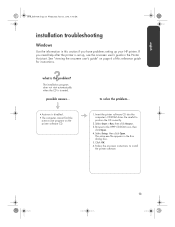
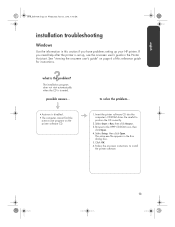
... Wednesday, July 31, 2002 9:38 AM
installation troubleshooting
Windows
Use the information in this section if you have problems setting up your HP printer. If you need help after the printer is set up, see the onscreen user's guide in the Printer Assistant. See "viewing the onscreen user's guide" on page 6 of this reference guide for instructions.
what is the problem?
The...
HP Deskjet 6120 series printers - (English) Reference Guide - Page 17
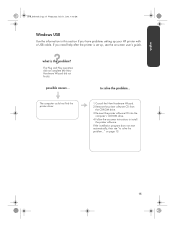
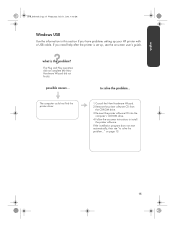
... HP printer with a USB cable. If you need help after the printer is set up, see the onscreen user's guide.
what is the problem?
The Plug and Play operation did not complete (the New Hardware Wizard did not finish).
possible causes...
The computer could not find the printer driver.
to solve the problem...
1.Cancel the New Hardware Wizard. 2.Remove the printer software...
HP Deskjet 6120 series printers - (English) Reference Guide - Page 18


... was gone and the USB port was not available.
possible causes...
to solve the problem...
The operating system terminated the installation before it was complete.
1.Close any virus protection programs or other software programs that are running on the computer.
2. Insert the printer software CD into the CD-ROM drive,
3.Follow the onscreen instructions.
If the installation program does not start...
HP Deskjet 6120 series printers - (English) Reference Guide - Page 21
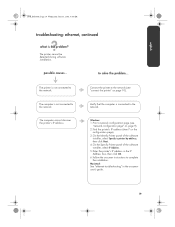
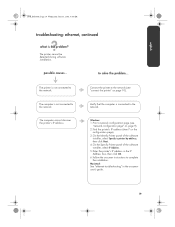
...3.On the Identify Printer panel of the software
installer, select Specify a printer by address, then click Next. 4.On the Specify Printer panel of the software installer, select IP Address. 5.Enter the printer's IP address in the IP Address box, then click OK. 6.Follow the onscreen instructions to complete the installation. Macintosh See "ethernet troubleshooting" in the onscreen user's guide.
19
HP Deskjet 6120 series printers - (English) Reference Guide - Page 22


... answers that are tailored to your specific need.
Enter your question on a Web form and receive an email reply.
software updates
Use either of the following methods to obtain copies and updates of the printer software:
• Download the printer software from HP's website.
• Phone HP support to request a CD containing the software update files.
See "support phone numbers" on page 22.
20
HP Deskjet 6120 series printers - (English) Reference Guide - Page 23


...'s guide on your computer; see "viewing the onscreen user's guide" on page 6
• Use the Internet any time of the day to:
- Check for software updates from HP
- Use HP's online support pages for product help
If the problem is not solved using the above options, call an HP support technician while in front of the computer and printer. For faster service on the phone...
HP Deskjet 6120 Series printers - (English) Windows User's Guide - Page 9
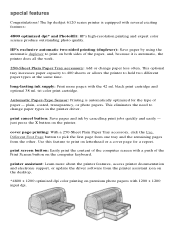
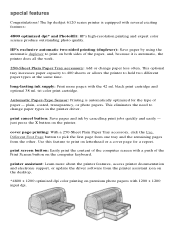
... screen button: Easily print the content of the computer screen with a push of the Print Screen button on the computer keyboard.
printer assistant: Learn more about the printer features, access printer documentation and electronic support, or update the driver software from the printer assistant icon on the desktop.
*4800 x 1200 optimized dpi color printing on premium photo papers with 1200 x 1200...
HP Deskjet 6120 Series printers - (English) Windows User's Guide - Page 29
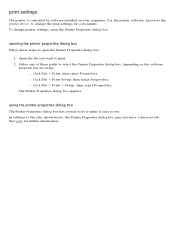
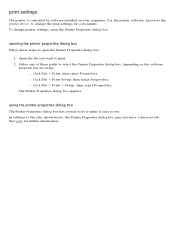
print settings
The printer is controlled by software installed on your computer. Use the printer software, known as the printer driver, to change the print settings for a document. To change printer settings, open the Printer Properties dialog box.
opening the printer properties dialog box
Follow these steps to open the Printer Properties dialog box:
1. Open the file you want to print. 2. Follow ...
HP Deskjet 6120 Series printers - (English) Windows User's Guide - Page 107
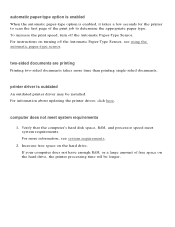
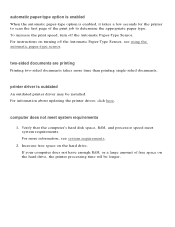
... two-sided documents takes more time than printing single-sided documents.
printer driver is outdated
An outdated printer driver may be installed. For information about updating the printer driver, click here.
computer does not meet system requirements
1. Verify that the computer's hard disk space, RAM, and processor speed meet system requirements. For more information, see system requirements...

