HP 650 - Fax driver and firmware
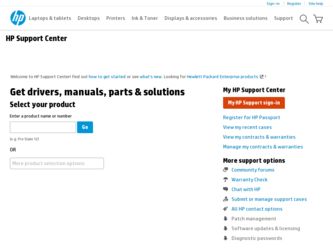
Related HP 650 Manual Pages
Download the free PDF manual for HP 650 and other HP manuals at ManualOwl.com
User Guide - Page 4
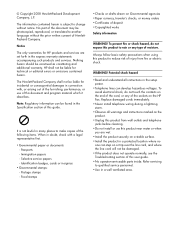
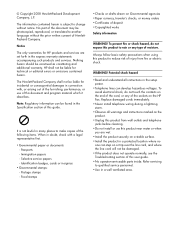
... the setup poster.
• Telephone lines can develop hazardous voltages. To avoid electrical shock, do not touch the contacts on the end of the cord, or any of the sockets on the HP Fax. Replace damaged cords immediately.
• Never install telephone wiring during a lightning storm.
• Observe all warnings and instructions marked on the...
User Guide - Page 22
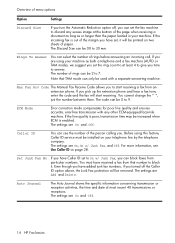
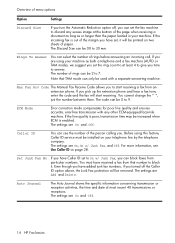
... using this feature, Caller ID service must be installed on your telephone line by the telephone company. The settings are On, On w/ Junk Fax, and Off. For more information, see Use Caller ID on page 28.
Set Junk Fax No. If you have Caller ID set to On w/ Junk Fax, you can block faxes from particular numbers. You must...
User Guide - Page 55


...HP Fax, the menu settings, error messages, and troubleshooting.
Print cartridge information
The print cartridge life is very sensitive to the content of received faxes or copies you make. To increase its life, we recommend you follow the instructions below: • Always use the HP...by pressing and press OK.
The machine displays a fractional number. For examples, 1/8 means that ink is low ...
User Guide - Page 56


... cartridges were used before being installed in the HP Fax, the estimated ink levels may be inaccurate or unavailable.
NOTE: If the HP Fax is low on ink (ink level is 1/8), new faxes that come in will not be printed. They will be stored in memory. You must manually print the faxes from memory (see Reprinting faxes on page 44) until...
User Guide - Page 57
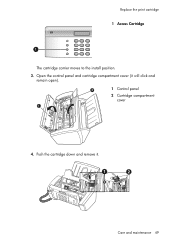
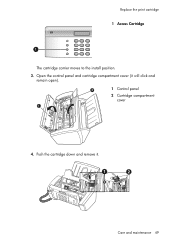
Replace the print cartridge 1 Access Cartridge
1
The cartridge carrier moves to the install position.
3. Open the control panel and cartridge compartment cover (it will click and remain open).
2
1 Control panel
2 Cartridge compartment cover
1
4. Push the cartridge down and remove it.
Care and maintenance 49
User Guide - Page 61
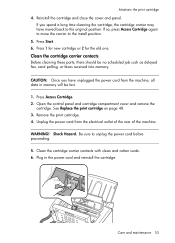
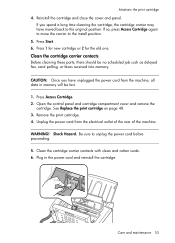
... cleaning these parts, there should be no scheduled job such as delayed fax, send polling, or faxes received into memory.
CAUTION: Once you have unplugged the power cord from the machine, all data in memory will be lost.
1. Press Access Cartridge. 2. Open the control panel and cartridge compartment cover and remove the
cartridge. See Replace the...
User Guide - Page 62
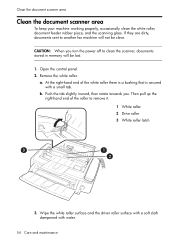
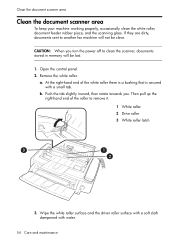
...scanning glass. If they are dirty, documents sent to another fax machine will not be clear.
CAUTION: When you turn the power off to clean the scanner, documents stored in memory will be lost.
1. Open the control...to remove it.
1 White roller 2 Drive roller 3 White roller latch
3
1
2
3. Wipe the white roller surface and the driver roller surface with a soft cloth dampened with water.
54...
User Guide - Page 64
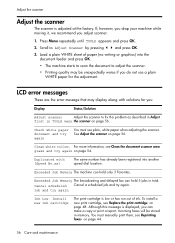
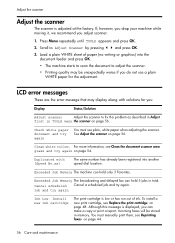
... print cartridge is low or has run out of ink. To install a new print cartridge, see Replace the print cartridge on page 48. Although this message is displayed, you can make a copy or print a report. Incoming faxes will be stored in memory. You must manually print them, see Reprinting faxes on page 44.
56 Care and maintenance
User Guide - Page 65


... order to print the faxes.
Memory Received Load paper and press OK
Load paper and press OK. There might be a jam. Clear the jam as described in Paper jams during printing on page 51.
Memory Received Install ink cartridge
There is no print cartridge in the machine. Install a print cartridge.
No answer from remote fax
The other machine has...
User Guide - Page 69


...memory:
Print all unprinted faxes in memory (see Reprinting faxes on page 44.
Delete unneeded polling faxes, broadcast faxes, or delayed faxes (see To cancel the scheduled job on page 38).
Blank areas appear at the bottom of You may have selected the wrong paper size setting...have the resolution set to SUPER FINE. Set the resolution to ...Ink Low. Install new ink cartridge is displayed, install a new...
User Guide - Page 78
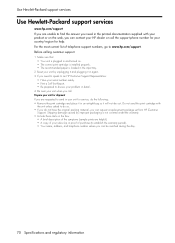
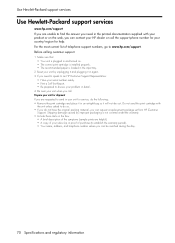
Use Hewlett-Packard support services
Use Hewlett-Packard support services
www.hp.com/support If you are unable to find the answer you need in the printed documentation supplied with your product or on the web, you can contact your HP dealer or call the support phone number for your country/region for help. For the most current list of...
User Guide - Page 80


... other problems, including those that arise as a result of: a. Improper maintenance or modification; b. Software, media, parts, or supplies not provided or supported by HP; c. Operation outside the product's specifications; d. Unauthorized modification or misuse. 4. For HP printer products, the use of a non-HP cartridge or a refilled cartridge does not affect either the warranty to the customer or...

