HP 655 driver and firmware
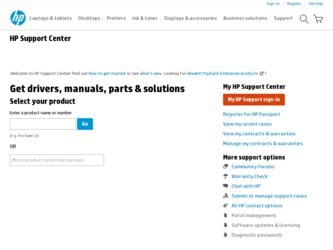
Related HP 655 Manual Pages
Download the free PDF manual for HP 655 and other HP manuals at ManualOwl.com
HP Notebook Hard Drives & Solid State Drives Identifying, Preventing, Diagnosing and Recovering from Drive Failures Care and Mai - Page 1


... Recovering from Drive Failures 2 Introduction ...2 Symptoms of Hard Drive (HDD) Performance Issues 2 Hard Drive / Solid State Drive Troubleshooting Flowchart 4 Hard Drive & Solid State Drive Diagnostics 5 Advanced Diagnostics - Unified Extensible Firmware Interface (UEFI 5 HP 3D Drive Guard ...5 Firmware & Product Updates ...6 Intel Matrix Storage Technology driver 6 Installing SATA drivers...
HP Notebook Hard Drives & Solid State Drives Identifying, Preventing, Diagnosing and Recovering from Drive Failures Care and Mai - Page 2


..., and Recovering from Drive Failures
Introduction
This white paper explains how companies and users can reduce the risk of hard drive failures. These measures include enhanced hard drive diagnostics, Intel Storage Matrix Technology, HP 3D drive guard, firmware updates, and more. The following sections explain how to identify and possibly prevent hard drive (HDD) and Solid State Drive (SSD...
HP Notebook Hard Drives & Solid State Drives Identifying, Preventing, Diagnosing and Recovering from Drive Failures Care and Mai - Page 3
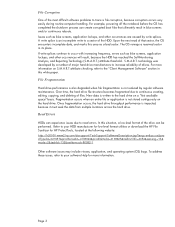
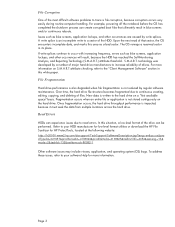
...most difficult software problems to trace is file corruption, because corruption occurs very easily during routine computer handling. For example, powering off the...drive.
Read Errors
HDDs can experience issues due to read errors. In this situation, a low-level format of the drive can be performed. Refer to your HDD manufacturer for low-level format utilities or download the HP File Sanitizer for HP...
HP Notebook Hard Drives & Solid State Drives Identifying, Preventing, Diagnosing and Recovering from Drive Failures Care and Mai - Page 4


...
contact customer
YES
support for
replacement
Is drive recognized by the Diagnostics?
YES
Does the drive fail the Diagnostic test?
NO
Extensive/Long Diagnostic Test will run
YES
Does the drive fail the
Diagnostic test?
NO
Verify Intel Matrix Storage and 3D Drive Guard drivers are installed on
image and latest firmware for product model installed
Drive does not need to...
HP Notebook Hard Drives & Solid State Drives Identifying, Preventing, Diagnosing and Recovering from Drive Failures Care and Mai - Page 5


.../en/support.html to download the latest BIOS for your product. See the UEFI section below to install the more advanced diagnostics.
Advanced Diagnostics - Unified Extensible Firmware Interface (UEFI)
The HP System Diagnostics UEFI or HP UEFI Support Environment downloads provide more advanced diagnostic tests, which can be installed to a USB key. Go to your product Software & Drivers download page...
HP Notebook Hard Drives & Solid State Drives Identifying, Preventing, Diagnosing and Recovering from Drive Failures Care and Mai - Page 6


... Serial ATA hard disk drives. Updates to the Intel Matrix Storage Manager driver are released to address known issues. The latest device driver versions address multiple known issues that could affect hard disk drive performance and reliability. To download the latest version of the Intel Matrix Storage Technology driver: http://www8.hp.com/us/en/support-drivers.html
Installing SATA drivers
SATA...
HP Notebook Hard Drives & Solid State Drives Identifying, Preventing, Diagnosing and Recovering from Drive Failures Care and Mai - Page 7


... is important to have the latest BIOS, firmware, and driver enhancements for your computer. Check www.hp.com for the latest releases.
Install and maintain a virus protection program to prevent failures due to viruses. Whenever possible, adjust the power management settings (power schemes) in the Control Panel to
permit the hard drive to turn off when it is unused...
HP Notebook Hard Drives & Solid State Drives Identifying, Preventing, Diagnosing and Recovering from Drive Failures Care and Mai - Page 8
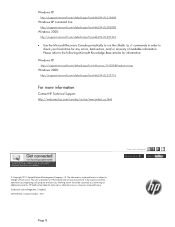
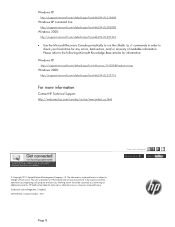
... drive for any errors, bad sectors, and/or recovery of readable information. Please refer to the following Microsoft Knowledge Base articles for information:
Windows XP
http://support.microsoft.com/default.aspx?scid=kb;en-us;314058&Product=winxp
Windows 2000:
http://support.microsoft.com/default.aspx?scid=kb;EN-US;229716
For more information
Contact HP Technical Support: http://welcome.hp...
HP 655 Notebook PC - Maintenance and Service Guide - Page 2


... Micro Devices, Inc. Bluetooth is a trademark owned by its proprietor and used by Hewlett-Packard Company under license. Microsoft, Windows, and Windows Vista are U.S. registered trademarks of Microsoft Corporation. SD Logo is a trademark of its proprietor.
The information contained herein is subject to change without notice. The only warranties for HP products and services are set...
HP 655 Notebook PC - Maintenance and Service Guide - Page 6


... ...49 Power button board 52 TouchPad button board 53 Optical drive connector cable 56 Speakers ...58 USB board ...60 System board ...62 Fan/heat sink assembly 64 Display assembly ...67 Power connector cable 76
5 Using Setup Utility (BIOS) and System Diagnostics 78 Starting Setup Utility (BIOS) ...78 Updating the BIOS ...78 Determining the BIOS version 79 Downloading a BIOS update 79 Using...
HP 655 Notebook PC - Maintenance and Service Guide - Page 10
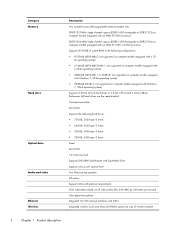
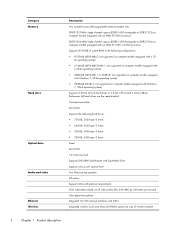
...rpm, 9.5-mm Fixed
Serial ATA
12.7-mm tray load
Supports DVD±RW Double-Layer with SuperMulti Drive
Supports zero power optical drive Two Altec-Lansing speakers HD audio Supports Microsoft premium requirements VGA webcamera (fixed, no tilt with activity LED; 640×480 by 24 frames per second) One digital microphone Integrated 10/100 network interface card (NIC) Integrated wireless local area...
HP 655 Notebook PC - Maintenance and Service Guide - Page 13
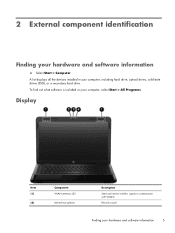
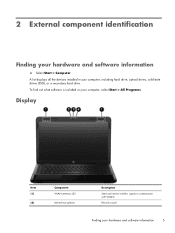
... Computer. A list displays all the devices installed in your computer, including hard drive, optical drives, solid-state drives (SSD), or a secondary hard drive. To find out what software is included on your computer, select Start > All Programs.
Display
Item (1)
(2)
Component WLAN antennas (2)*
Internal microphone
Description
Send and receive wireless signals to communicate with WLANs.
Records...
HP 655 Notebook PC - Maintenance and Service Guide - Page 52


... unbent paper clip (1) to release the optical drive tray.
5. Use a flat-blade screw driver or similar tool to press on the optical drive bezel tab (2) to release the optical drive bezel.
6. Release the left side of the optical drive bezel (3). 7. Remove the optical drive bezel (4).
8. If it is necessary to replace the optical drive bracket, position the optical drive with the rear panel toward you...
HP 655 Notebook PC - Maintenance and Service Guide - Page 86
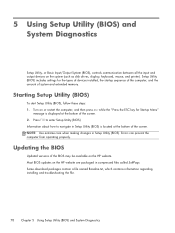
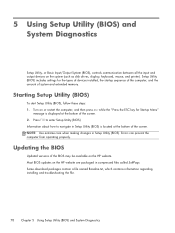
...Input/Output System (BIOS), controls communication between all the input and output devices on the system (such as disk drives, display, keyboard, mouse, and printer). Setup Utility (BIOS) includes settings for the types of devices installed, the startup sequence of the computer, and the amount of system and extended memory.
Starting Setup Utility (BIOS)
To start Setup Utility (BIOS), follow these...
HP 655 Notebook PC - Maintenance and Service Guide - Page 87


...not insert, remove, connect, or disconnect any device, cable, or cord. 1. Select Start > Help and Support > Maintain. 2. Follow the on-screen instructions to identify your computer and access the BIOS update you want
to download. 3. At the download area, follow these steps:
a. Identify the BIOS update that is later than the BIOS version currently installed on your computer. Make a note of the date...
HP 655 Notebook PC - Maintenance and Service Guide - Page 88
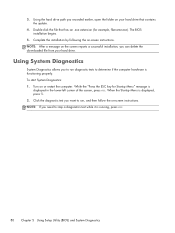
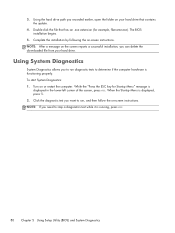
... the hard drive path you recorded earlier, open the folder on your hard drive that contains the update.
4. Double-click the file that has an .exe extension (for example, filename.exe). The BIOS installation begins.
5. Complete the installation by following the on-screen instructions. NOTE: After a message on the screen reports a successful installation, you can delete the downloaded file from...
HP 655 Notebook PC - Maintenance and Service Guide - Page 92
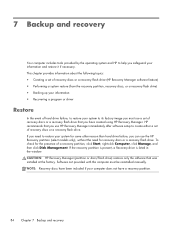
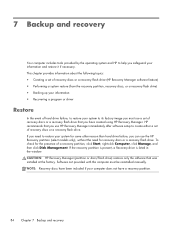
..., click Start, right-click Computer, click Manage, and then click Disk Management. If the recovery partition is present, a Recovery drive is listed in the window. CAUTION: HP Recovery Manager (partition or discs/flash drive) restores only the software that was installed at the factory. Software not provided with this computer must be reinstalled manually. NOTE: Recovery discs have been included if...
HP 655 Notebook PC - Maintenance and Service Guide - Page 94


...HP Recovery Manager to create either a set of recovery discs or a recovery flash drive. ● Windows has its own built-in repair features, such as System Restore. If you have not already tried these features, try them before using HP Recovery Manager. ● HP Recovery Manager restores only software that was installed at the factory. Software not provided with this computer must be downloaded...
HP 655 Notebook PC - Maintenance and Service Guide - Page 96


... external hard drive, a network drive, or discs. Back up your system at the following times: ● At regularly scheduled times
TIP: TIP: Set reminders to back up your information periodically. ● Before the computer is repaired or restored ● Before you add or modify hardware or software Guidelines: ● Create system restore points using the Windows System...
HP 655 Notebook PC - Maintenance and Service Guide - Page 97


.... 2. Follow the on-screen instructions to schedule and create a backup. NOTE: Windows includes the User Account Control feature to improve the security of the computer. You may be prompted for your permission or password for tasks such as installing software, running utilities, or changing Windows settings. For more information, see Help and Support.
Using Windows system restore points
A system...

