HP 6840 - Deskjet Color Inkjet Printer driver and firmware
Drivers and firmware downloads for this Hewlett-Packard item

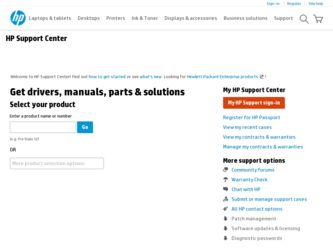
Related HP 6840 Manual Pages
Download the free PDF manual for HP 6840 and other HP manuals at ManualOwl.com
HP Deskjet 6800 Printer series - (Macintosh OS 9) User's Guide - Page 4
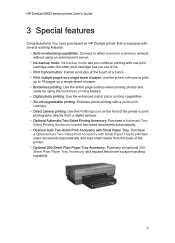
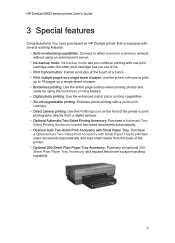
... printing photos and
cards by using the borderless printing feature. • Digital photo printing: Use the enhanced digital photo printing capabilities. • Six-ink upgradeable printing: Enhance photo printing with a photo print
cartridge. • Direct camera printing: Use the PictBridge port on the front of the printer to print
photographs directly from a digital camera. • Optional...
HP Deskjet 6800 Printer series - (Macintosh OS 9) User's Guide - Page 32


... the network's settings. If your network has WEP, you must use an Ethernet cable to connect the printer to the network in order to install the printer software. If the printer's network does not use WEP, then do not configure the printer to use WEP. If you do not know if your network uses WEP, consult the configuration utility for your computer's NIC card or your network's Wireless...
HP Deskjet 6800 Printer series - (Macintosh OS 9) User's Guide - Page 105
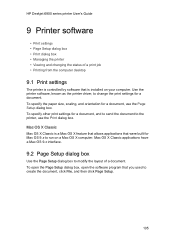
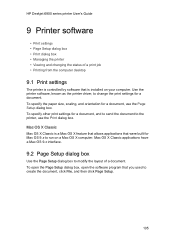
HP Deskjet 6800 series printer User's Guide
9 Printer software
• Print settings • Page Setup dialog box • Print dialog box • Managing the printer • Viewing and changing the status of a print job • Printing from the computer desktop
9.1 Print settings
The printer is controlled by software that is installed on your computer. Use the printer software, known as the ...
HP Deskjet 6800 Printer series - (Macintosh OS 9) User's Guide - Page 142
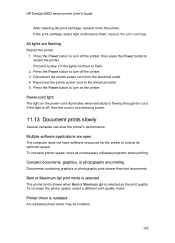
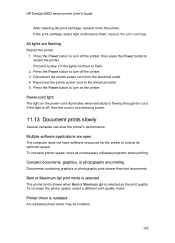
HP Deskjet 6800 series printer User's Guide
After cleaning the print cartridge, reinsert it into the printer. If the print cartridge status light continues to flash, replace the print cartridge.
All lights are flashing Restart the printer.
1. Press the Power button to turn off the printer, then press the Power button to restart the printer. Proceed to step 2 if the lights continue to...
HP Deskjet 6800 Printer series - (Macintosh OS X) User's Guide - Page 103


HP Deskjet 6800 series printer User's Guide
9 Printer software
• Print settings • Page Setup dialog box • Print dialog box • Managing the printer (Mac OS X 10.3 and later) • Managing the printer (Mac OS X 10.2 and earlier) • Viewing and changing the status of a print job (Mac OS X 10.3 and later)
9.1 Print settings
The printer is controlled by software that is ...
HP Deskjet 6800 Printer series - (Macintosh OS X) User's Guide - Page 142
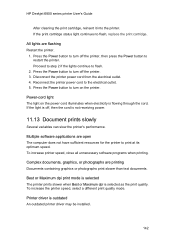
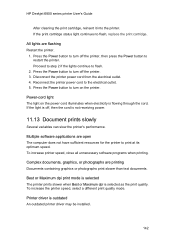
HP Deskjet 6800 series printer User's Guide
After cleaning the print cartridge, reinsert it into the printer. If the print cartridge status light continues to flash, replace the print cartridge.
All lights are flashing Restart the printer.
1. Press the Power button to turn off the printer, then press the Power button to restart the printer. Proceed to step 2 if the lights continue to...
HP Deskjet 6800 Printer series - (Windows) User's Guide - Page 51
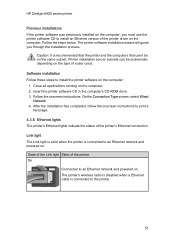
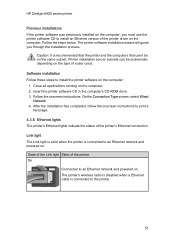
HP Deskjet 6800 series printer
Previous installations If the printer software was previously installed on the computer, you must use the printer software CD to install an Ethernet version of the printer driver on the computer. Follow the steps below. The printer software installation wizard will guide you through the installation process.
Caution: It is recommended that the printer and the ...
HP Deskjet 6800 Printer series - (Windows) User's Guide - Page 125


... printing options. • The Device Status box box displays useful information.
9.1 Printer Properties dialog box
The printer is controlled by software that is installed on your computer. Use the printer software, also known as the printer driver, to change the print settings for a document. To change the print settings, open the Printer Properties dialog box. Printer Preferences dialog box The...
HP Deskjet 6800 Printer series - (Windows) User's Guide - Page 161


...outdated printer driver might be installed. For information about updating the printer driver, visit the HP Web site www.hp.com/ support. Computer does not meet system requirements If your computer does not have enough RAM or does not have a large amount of free space on the hard drive, then the printer processing time will be longer.
1. Verify that the computer hard disk space, RAM, and processor...
HP Deskjet 6800 Printer series - (Windows/Macintosh) Network Guide - Page 11
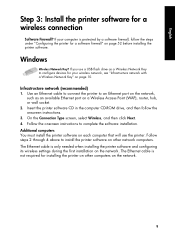
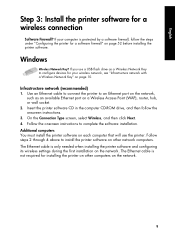
...before installing the printer software.
Windows
Wireless Network Key? If you use a USB flash drive as a Wireless Network Key to configure devices for your wireless network, see "Infrastructure network with a Wireless Network Key" on page 10.
Infrastructure network (recommended) 1. Use an Ethernet cable to connect the printer to an Ethernet port on the network,
such as an available Ethernet port on...
HP Deskjet 6800 Printer series - (Windows/Macintosh) Network Guide - Page 22
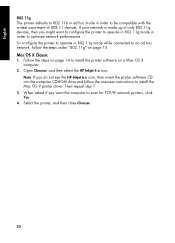
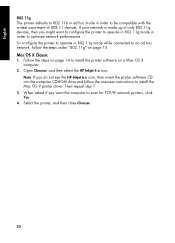
... to install the printer software on a Mac OS X
computer. 2. Open Chooser, and then select the HP Inkjet 6.x icon.
Note: If you do not see the HP Inkjet 6.x icon, then insert the printer software CD into the computer CD-ROM drive and follow the onscreen instructions to install the Mac OS 9 printer driver. Then repeat step 1. 3. When asked if you want the computer to scan for TCP/IP network printers...
HP Deskjet 6800 Printer series - (Windows/Macintosh) Network Guide - Page 30


... during software installation or assign the printer a static IP address. Before installing the printer software on a computer, temporarily disable the software firewall on the computer, and then assign the printer a static IP address. After the printer software is installed on the computer, re-enable the firewall. For instructions about connecting the printer to a network on which computers are...
HP Deskjet 6800 Printer series - (Windows/Macintosh) Network Guide - Page 31


... A subnet is a small network that is part of a larger network. If the computer is on a different subnet than the printer, the software installation can be problematic. Compare the printer IP address listed on the HP Report page with the IP address for the computer. If the first set of digits in the IP addresses are not identical, then the printer and the computer are not on...
HP Deskjet 6800 Printer series - (Windows/Macintosh) Network Guide - Page 36


... the printer. The printer can support WEP authentication, WPA-AES, and WPA-TKIP. The network to which the printer is connected must use one of these authentication protocols or no authentication at all. • Software firewall is blocking access to the printer If your network uses DHCP or AutoIP to assign IP addresses to network devices, then a software firewall installed on your computer might...
HP Deskjet 6800 Printer series - (Windows/Macintosh) Network Guide - Page 38


..., or router. For instructions on connecting the printer to a network, see "Step 1: Connect the printer to the network" on page 37. Step 2: Install the printer software over a wired Ethernet connection The steps for installing the printer software on your computer vary by operating system: Windows, Mac OS9, and Mac OSX. For installation instructions, see "Step 2: Install the printer software over...
HP Deskjet 6800 Printer series - (Windows/Macintosh) Network Guide - Page 41
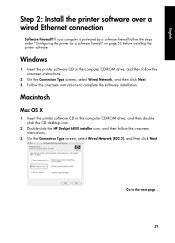
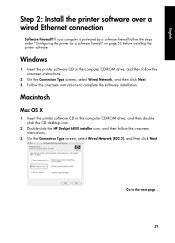
...printer software CD in the computer CD-ROM drive, and then follow the onscreen instructions.
2. On the Connection Type screen, select Wired Network, and then click Next. 3. Follow the onscreen instructions to complete the software installation.
Macintosh
Mac OS X
1. Insert the printer software CD in the computer CD-ROM drive, and then doubleclick the CD desktop icon.
2. Double-click the HP Deskjet...
HP Deskjet 6800 Printer series - (Windows/Macintosh) Network Guide - Page 45
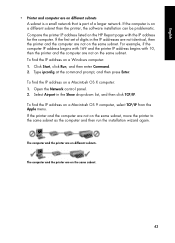
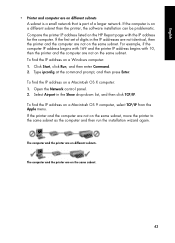
... A subnet is a small network that is part of a larger network. If the computer is on a different subnet than the printer, the software installation can be problematic. Compare the printer IP address listed on the HP Report page with the IP address for the computer. If the first set of digits in the IP addresses are not identical, then the printer and the computer are not on...
HP Deskjet 6800 Printer series - (Windows/Macintosh) Network Guide - Page 46
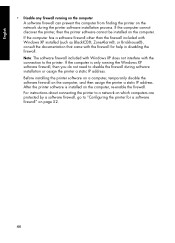
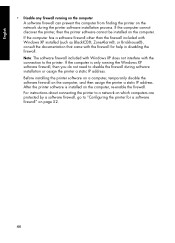
... during software installation or assign the printer a static IP address. Before installing the printer software on a computer, temporarily disable the software firewall on the computer, and then assign the printer a static IP address. After the printer software is installed on the computer, re-enable the firewall. For instructions about connecting the printer to a network on which computers are...
HP Deskjet 6800 Printer series - (Windows/Macintosh) Network Guide - Page 49


... is only running the Windows XP software firewall, then you do not need to disable the firewall during software installation or assign the printer a static IP address. To fix this problem, follow the steps under "Configuring the printer for a software firewall" on page 52.
Network settings have changed Follow these steps to check the printer network settings listed on the HP Report page against...
HP Deskjet 6800 Printer series - (Windows/Macintosh) Network Guide - Page 54
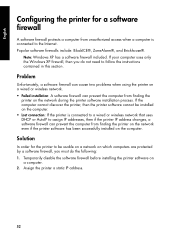
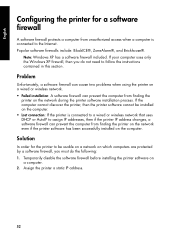
... uses only the Windows XP firewall, then you do not need to follow the instructions contained in this section.
Problem
Unfortunately, a software firewall can cause two problems when using the printer on a wired or wireless network. • Failed installation: A software firewall can prevent the computer from finding the
printer on the network during the printer software installation process. If...
