HP 6930p - EliteBook - Core 2 Duo 2.8 GHz driver and firmware
Drivers and firmware downloads for this Hewlett-Packard item

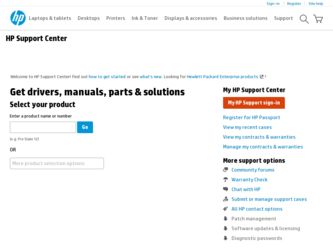
Related HP 6930p Manual Pages
Download the free PDF manual for HP 6930p and other HP manuals at ManualOwl.com
Software Updates - Windows XP - Page 7
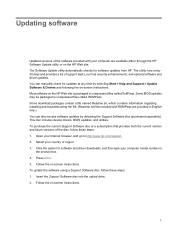
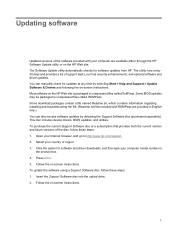
...includes device drivers, BIOS updates, and utilities. To purchase the current Support Software disc or a subscription that provides both the current version and future versions of the disc, follow these steps: 1. Open your Internet browser, and go to http://www.hp.com/support. 2. Select your country or region. 3. Click the option for software and driver downloads, and then type your computer model...
Software Updates - Windows XP - Page 8
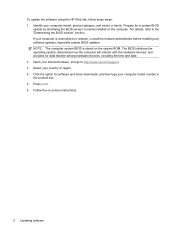
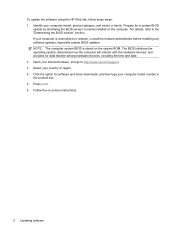
... the hardware devices, and provides for data transfer among hardware devices, including the time and date. 2. Open your Internet browser, and go to http://www.hp.com/support. 3. Select your country or region. 4. Click the option for software and driver downloads, and then type your computer model number in the product box. 5. Press enter. 6. Follow the on-screen instructions.
2 Updating software
Software Updates - Windows XP - Page 9


... any device, cable, or cord. To download a BIOS update: NOTE: BIOS updates are posted as needed. A newer BIOS update may not be available for your computer. It is recommended that you check the HP Web site periodically for BIOS updates. 1. Open your Internet browser, go to http://www.hp.com/support, and then select your country or
region. 2. Click the option for software and driver downloads, type...
Software Updates - Windows XP - Page 11
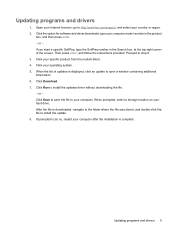
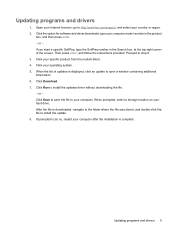
Updating programs and drivers
1. Open your Internet browser, go to http://www.hp.com/support, and select your country or region. 2. Click the option for software and driver downloads, type your computer model number in the product
box, and then press enter. - or - If you want a specific SoftPaq, type the SoftPaq number in the Search box, at ...
Installing SATA Drivers on HP EliteBook Notebook PCs - Page 13
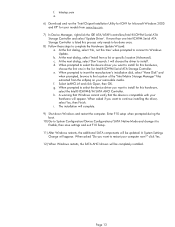
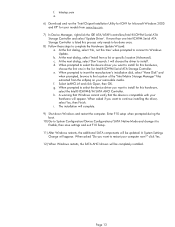
f. txtsetup.oem a. 6) Download and run the "Intel Chipset Installation Utility for ICH9 for Microsoft Windows 2000 and XP" for your models from www.hp.com. 7) In Device Manager, right-click the IDE ATA/ATAPI controllers/Intel ® ICH9M Serial ATA Storage Controller and select 'Update Driver'. If more than one Intel ICH9M Serial ATA Storage Controller is listed this process only needs to be done...
Trusted Execution Technology and Tboot Implementation - Page 3
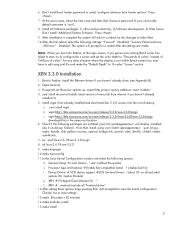
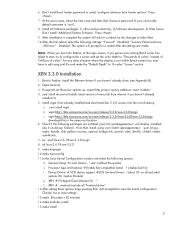
... section
XEN 3.3.0 Installation
1. Boot to Fedora. Install the Ethernet drivers if you haven't already done (see Appendix B). 2. Open terminal, 3. If required set the proxy options as, export http_proxy=: 4. yum install mercurial (Installs latest version of mercurial from internet if you haven't already
installed it). 5. Install wget if not already installed and download Xen 3.3.0 version into the...
Software Update - Windows Vista - Page 11
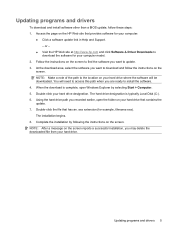
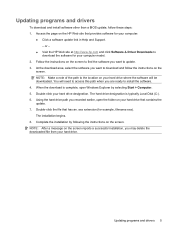
... drivers
To download and install software other than a BIOS update, follow these steps: 1. Access the page on the HP Web site that provides software for your computer:
● Click a software update link in Help and Support. - or -
● Visit the HP Web site at http://www.hp.com and click Software & Driver Downloads to download the software for your computer model.
2. Follow the instructions...
Software Updates - Windows 7 - Page 5
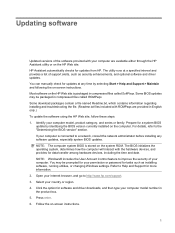
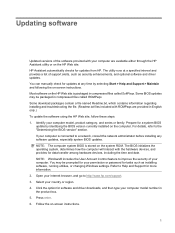
... be prompted for your permission or password for tasks such as installing software, running utilities, or changing Windows settings. Refer to Help and Support for more information. 2. Open your Internet browser, and go to http://www.hp.com/support. 3. Select your country or region. 4. Click the option for software and driver downloads, and then type your computer model number in the product box...
Software Updates - Windows 7 - Page 7
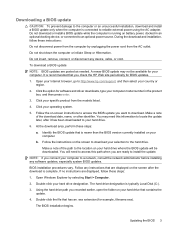
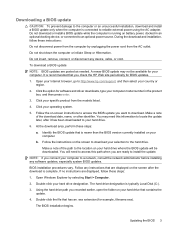
... any device, cable, or cord.
To download a BIOS update:
NOTE: BIOS updates are posted as needed. A newer BIOS update may not be available for your computer. It is recommended that you check the HP Web site periodically for BIOS updates.
1. Open your Internet browser, go to http://www.hp.com/support, and then select your country or region.
2. Click the option for software and driver downloads, type...
Software Updates - Windows 7 - Page 9
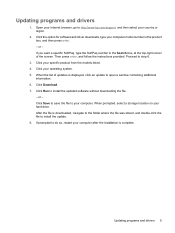
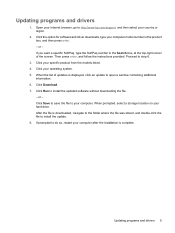
Updating programs and drivers
1. Open your Internet browser, go to http://www.hp.com/support, and then select your country or region.
2. Click the option for software and driver downloads, type your computer model number in the product box, and then press enter. - or - If you want a specific SoftPaq, type the SoftPaq number in the Search box, at ...
Software Updates - Windows XP - Page 11
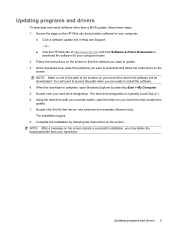
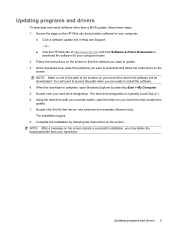
... drivers
To download and install software other than a BIOS update, follow these steps: 1. Access the page on the HP Web site that provides software for your computer:
● Click a software update link in Help and Support. - or -
● Visit the HP Web site at http://www.hp.com and click Software & Driver Downloads to download the software for your computer model.
2. Follow the instructions...
Software Updates - Windows Vista and Windows XP - Page 7


...includes device drivers, BIOS updates, and utilities. To purchase the current Support Software disc or a subscription that provides both the current version and future versions of the disc, follow these steps: 1. Open your Internet browser, and go to http://www.hp.com/support. 2. Select your country or region. 3. Click the option for software and driver downloads, and then type your computer model...
Software Updates - Windows Vista and Windows XP - Page 8


... be prompted for your permission or password for tasks such as installing applications, running utilities, or changing Windows settings. Refer to Help and Support for more information. 2. Open your Internet browser, and go to http://www.hp.com/support. 3. Select your country or region. 4. Click the option for software and driver downloads, and then type your computer model number in the product...
Software Updates - Windows Vista and Windows XP - Page 9


... any device, cable, or cord. To download a BIOS update: NOTE: BIOS updates are posted as needed. A newer BIOS update may not be available for your computer. It is recommended that you check the HP Web site periodically for BIOS updates. 1. Open your Internet browser, go to http://www.hp.com/support, and then select your country or
region. 2. Click the option for software and driver downloads, type...
Software Updates - Windows Vista and Windows XP - Page 11


Updating programs and drivers
1. Open your Internet browser, go to http://www.hp.com/support, and select your country or region. 2. Click the option for software and driver downloads, type your computer model number in the product
box, and then press enter. - or - If you want a specific SoftPaq, type the SoftPaq number in the Search box, at ...
Drives - Windows 7 - Page 36
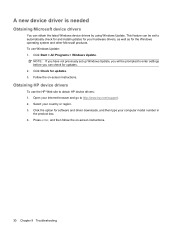
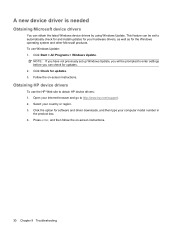
... to enter settings before you can check for updates. 2. Click Check for updates. 3. Follow the on-screen instructions.
Obtaining HP device drivers
To use the HP Web site to obtain HP device drivers: 1. Open your Internet browser and go to http://www.hp.com/support. 2. Select your country or region. 3. Click the option for software and driver downloads, and then type your computer model number...
Drives - Windows Vista - Page 35
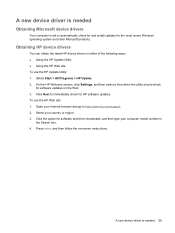
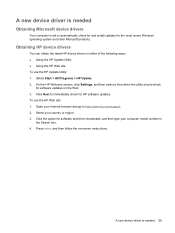
... to immediately check for HP software updates. To use the HP Web site: 1. Open your Internet browser and go to http://www.hp.com/support. 2. Select your country or region. 3. Click the option for software and driver downloads, and then type your computer model number in
the Search box. 4. Press enter, and then follow the on-screen instructions.
A new device driver is needed 29
Drives - Windows XP - Page 35


... to immediately check for HP software updates. To use the HP Web site: 1. Open your Internet browser, and go to http://www.hp.com/support. 2. Select your country or region. 3. Click the option for software and driver downloads, and then type your computer model number in
the product box. 4. Press enter, and then follow the on-screen instructions.
A new device driver is needed 29
Multimedia - Windows 7 - Page 39


... to enter settings before you can check for updates. 2. Click Check for updates. 3. Follow the on-screen instructions
Obtaining HP device drivers
To use the HP Web site to obtain HP device drivers: 1. Open your Internet browser and go to http://www.hp.com/support. 2. Select your country or region. 3. Click the option for software and driver downloads, and then type your computer model number...
Multimedia - Windows Vista - Page 41


... to immediately check for HP software updates. To use the HP Web site: 1. Open your Internet browser and go to http://www.hp.com/support. 2. Select your country or region. 3. Click the option for software and driver downloads, and then type your computer model number in
the Search box. 4. Press enter, and then follow the on-screen instructions.
A new device driver is needed 35
