HP 7 1800 driver and firmware

Related HP 7 1800 Manual Pages
Download the free PDF manual for HP 7 1800 and other HP manuals at ManualOwl.com
User Guide - Page 2


... warranty. HP shall not be liable for technical or editorial errors or omissions contained herein.
First Edition: August 2013
Document Part Number: 723692-001
Product notice
This guide describes features that are common to most models. Some features may not be available on your tablet.
Software terms
By installing, copying, downloading, or otherwise using any software product preinstalled...
User Guide - Page 3


......5 Downloading apps ...5 Uninstalling apps ...5
4 Using the cameras ...7 Taking your own photo ...7 Recording a video ...7 Taking a screenshot ...7 Viewing photos or videos ...7 Printing photos ...7
5 Connecting to networks ...9 Connect to a wireless network ...9 Connect to Bluetooth® ...9 Connect to a Windows® computer ...9
6 Using Settings ...10 WIRELESS & NETWORKS ...10 DEVICE ...10...
User Guide - Page 4


8 Backing up and recovering your data ...13 Updating apps, widgets, and the operating system 13 Back up and reset ...13 Factory data reset ...13
9 More HP resources ...14 Index ...15
iv
User Guide - Page 6


.... ● Swipe up from the bottom to display Google Now cards. ● Touch an icon to perform the action described in the table.
Icon (1)
Description Search-Type one or more keywords to search with Google.
(2)
All apps-Displays a list of all installed apps.
To see all widgets, tap the Widgets tab.
(3)
Recent apps-Opens...
User Guide - Page 8


... and used to open applications installed on your tablet.
Widgets are apps with special functionality that displays content that is updated frequently. You can view the updated content without opening the widget...
1. Touch the All apps icon, touch Settings, and then under ACCOUNTS, touch Add account. 2. Touch Google, and then follow the on-screen instructions. 3. To access your Gmail account, touch...
User Guide - Page 9


...on-screen
instructions. 2. To display Google Now cards, swipe up...instructions. 4. Touch Done.
Downloading apps
Download apps, music, books, games, and more from the Google Play Store. NOTE: You must be connected to the Internet...download and install an app, follow the on-screen instructions.
Uninstalling apps
1. Touch the All apps icon, and then touch the Settings icon. 2. Under DEVICE, touch Storage...
User Guide - Page 13


... must be turned off before you can use USB to transfer files between your tablet and the computer. 1. Connect the micro USB cable to your tablet and to a Windows computer.
The USB storage appears as a drive on the computer. 2. You can copy files back and forth as you would with any other external device. 3. When you are finished, disconnect the USB cable.
Connect to a wireless network 9
User Guide - Page 14
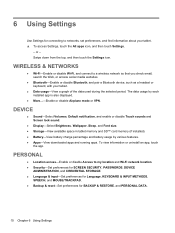
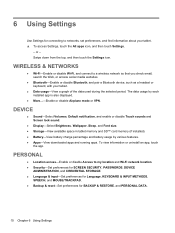
...VPN.
DEVICE
● Sound-Select Volumes, Default notification, and enable or disable Touch sounds and Screen lock sound.
● Display-Select Brightness, Wallpaper, Sleep, and Font size. ● Storage-View available space in tablet memory and SD™ card memory (if installed). ● Battery-View battery charge percentage and battery usage by various features. ● Apps-View downloaded...
User Guide - Page 15
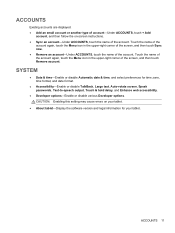
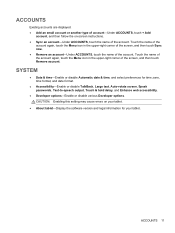
...ACCOUNTS, touch + Add
account, and then follow the on-screen instructions. ● Sync an account-Under ACCOUNTS, touch the name ...passwords, Text-to-speech output, Touch & hold delay, and Enhance web accessibility.
● Developer options-Enable or disable various Developer options. CAUTION: Enabling this setting may cause errors on your tablet.
● About tablet-Display the software version...
User Guide - Page 17
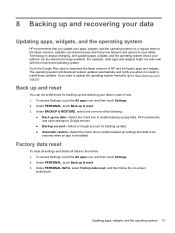
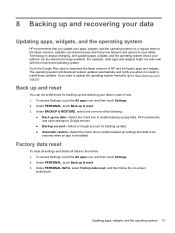
... Google Play store to download the latest versions of HP and third-party apps and widgets. The operating system will download system updates automatically and notify you when it is ready to install these updates. If you want to update the operating system manually, go to http://www.hp.com/ support.
Back up and reset
You can set preferences for backing up...
User Guide - Page 19


... 10 Beats Audio 10 Bluetooth 9, 10
C calendar 4 camera 7 clock 4 computer 9
D date & time 10 display 10 download 4
F Face Unlock 12 factory data reset 13
G Gmail 4
H home icon 2
I icons 2
L language 10
N network 9
P password 12 photos 7
PIN 12 printing 7
R recent apps icon 2 Regulatory, Safety and
Environmental Notices 14
S screen lock 12 screenshot 7 search icon 2 settings 10 sound 10 storage 10...
Quick Start Guide - Page 4
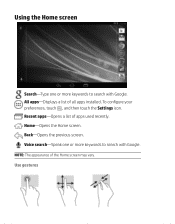
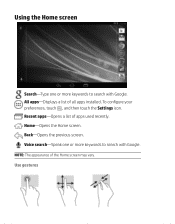
Using the Home screen
Search-Type one or more keywords to search with Google. All apps-Displays a list of all apps installed. To configure your preferences, touch , and then touch the Settings icon. Recent apps-Opens a list of apps used recently. Home-Opens the Home screen. Back-Opens the previous screen. Voice search-Speak...
Quick Start Guide - Page 5


...setting, swipe down from the top of the screen to display notifications, and then touch the Screen rotation icon to lock or unlock the screen rotation.
Download apps from the Google Play™ Store You must be connected to a wireless network... then touch an app to select it. 4. Touch Install, and the app begins to download and install.
Display apps, widgets, and notification Apps-Touch , and then...
Quick Start Guide - Page 6
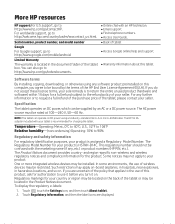
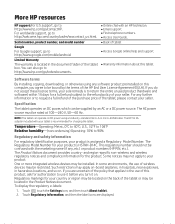
...
Online chat with an HP technician. Email support. Find telephone numbers. Access User Guide. Back of tablet
Access Google online help and support.
Warranty information about this tablet.
Software terms By installing, copying, downloading, or otherwise using any software product preinstalled on this computer, you agree to be bound by...

