HP 7100 driver and firmware

Related HP 7100 Manual Pages
Download the free PDF manual for HP 7100 and other HP manuals at ManualOwl.com
HP Notebook Hard Drives & Solid State Drives Identifying, Preventing, Diagnosing and Recovering from Drive Failures Care and Mai - Page 1


... Recovering from Drive Failures 2 Introduction ...2 Symptoms of Hard Drive (HDD) Performance Issues 2 Hard Drive / Solid State Drive Troubleshooting Flowchart 4 Hard Drive & Solid State Drive Diagnostics 5 Advanced Diagnostics - Unified Extensible Firmware Interface (UEFI 5 HP 3D Drive Guard ...5 Firmware & Product Updates ...6 Intel Matrix Storage Technology driver 6 Installing SATA drivers...
HP Notebook Hard Drives & Solid State Drives Identifying, Preventing, Diagnosing and Recovering from Drive Failures Care and Mai - Page 2


..., and Recovering from Drive Failures
Introduction
This white paper explains how companies and users can reduce the risk of hard drive failures. These measures include enhanced hard drive diagnostics, Intel Storage Matrix Technology, HP 3D drive guard, firmware updates, and more. The following sections explain how to identify and possibly prevent hard drive (HDD) and Solid State Drive (SSD...
HP Notebook Hard Drives & Solid State Drives Identifying, Preventing, Diagnosing and Recovering from Drive Failures Care and Mai - Page 3
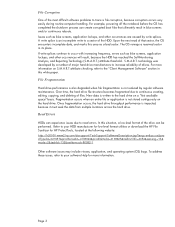
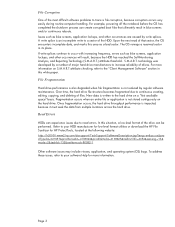
...most difficult software problems to trace is file corruption, because corruption occurs very easily during routine computer handling. For example, powering off the...drive.
Read Errors
HDDs can experience issues due to read errors. In this situation, a low-level format of the drive can be performed. Refer to your HDD manufacturer for low-level format utilities or download the HP File Sanitizer for HP...
HP Notebook Hard Drives & Solid State Drives Identifying, Preventing, Diagnosing and Recovering from Drive Failures Care and Mai - Page 4


...
contact customer
YES
support for
replacement
Is drive recognized by the Diagnostics?
YES
Does the drive fail the Diagnostic test?
NO
Extensive/Long Diagnostic Test will run
YES
Does the drive fail the
Diagnostic test?
NO
Verify Intel Matrix Storage and 3D Drive Guard drivers are installed on
image and latest firmware for product model installed
Drive does not need to...
HP Notebook Hard Drives & Solid State Drives Identifying, Preventing, Diagnosing and Recovering from Drive Failures Care and Mai - Page 5


.../en/support.html to download the latest BIOS for your product. See the UEFI section below to install the more advanced diagnostics.
Advanced Diagnostics - Unified Extensible Firmware Interface (UEFI)
The HP System Diagnostics UEFI or HP UEFI Support Environment downloads provide more advanced diagnostic tests, which can be installed to a USB key. Go to your product Software & Drivers download page...
HP Notebook Hard Drives & Solid State Drives Identifying, Preventing, Diagnosing and Recovering from Drive Failures Care and Mai - Page 6


... Serial ATA hard disk drives. Updates to the Intel Matrix Storage Manager driver are released to address known issues. The latest device driver versions address multiple known issues that could affect hard disk drive performance and reliability. To download the latest version of the Intel Matrix Storage Technology driver: http://www8.hp.com/us/en/support-drivers.html
Installing SATA drivers
SATA...
HP Notebook Hard Drives & Solid State Drives Identifying, Preventing, Diagnosing and Recovering from Drive Failures Care and Mai - Page 7


... is important to have the latest BIOS, firmware, and driver enhancements for your computer. Check www.hp.com for the latest releases.
Install and maintain a virus protection program to prevent failures due to viruses. Whenever possible, adjust the power management settings (power schemes) in the Control Panel to
permit the hard drive to turn off when it is unused...
HP Notebook Hard Drives & Solid State Drives Identifying, Preventing, Diagnosing and Recovering from Drive Failures Care and Mai - Page 8
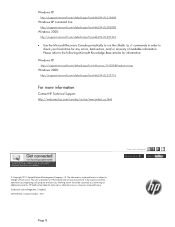
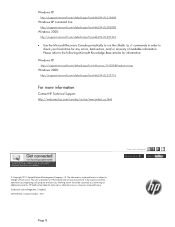
... drive for any errors, bad sectors, and/or recovery of readable information. Please refer to the following Microsoft Knowledge Base articles for information:
Windows XP
http://support.microsoft.com/default.aspx?scid=kb;en-us;314058&Product=winxp
Windows 2000:
http://support.microsoft.com/default.aspx?scid=kb;EN-US;229716
For more information
Contact HP Technical Support: http://welcome.hp...
Preparing Advanced Format hard drives for Microsoft Windows installations on HP Business Notebook PCs and desktop PCs - White Pa - Page 1


... Advanced Format hard drives for Microsoft Windows installations on HP Business Notebook PCs and Desktop PCs
Technical white paper
Table of contents Executive summary...2 Identifying an Advanced Format drive ...2 What does the Advanced Format drive mean to you 3 Important tips ...5
Encrypting drives ...5 Installing Windows Vista (prior to SP1), Windows XP or Windows 2000 images 5 Creating...
Preparing Advanced Format hard drives for Microsoft Windows installations on HP Business Notebook PCs and desktop PCs - White Pa - Page 2


... consumers, this white paper provides instructions for preparing an Advanced Format hard drive for a Microsoft® Windows® installation on an HP Business Notebook or Desktop PC, or Retail Point-of-Sale (POS) system. Historically, hard disk drives (HDDs) have used 512-byte sectors; however, this sector size is now limiting HDD capacity. To address this limitation, the industry...
Preparing Advanced Format hard drives for Microsoft Windows installations on HP Business Notebook PCs and desktop PCs - White Pa - Page 4
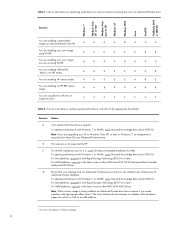
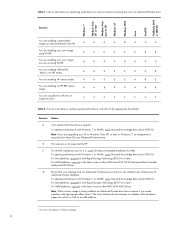
...is not supported by HP.
C
For WinPE installations prior to 3.0, install Windows Automated Installation Kit (AIK).
To optimize performance with Windows 7 or WinPE, apply Microsoft Knowledge Base article 982018.
For Intel platforms, upgrade to Intel Rapid Storage Technology (RST) 9.6 or later.
For AMD platforms, upgrade to the latest version of the AMD Serial ATA (SATA) Advanced Host Controller...
Preparing Advanced Format hard drives for Microsoft Windows installations on HP Business Notebook PCs and desktop PCs - White Pa - Page 5


... Microsoft Knowledge Base article 982018.
Important tips
This section provides important tips regarding the set-up and use of Advanced Format drives. More information is provided on the following topics: Encrypting drives Installing Windows Vista (prior to SP1), Windows XP or Windows 2000 images Creating a 1 MB-aligned partition Extending the partition during...
Preparing Advanced Format hard drives for Microsoft Windows installations on HP Business Notebook PCs and desktop PCs - White Pa - Page 7
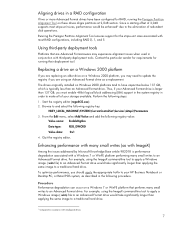
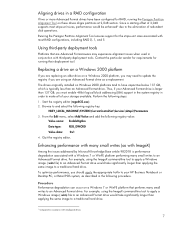
... to update the registry if you are using an Advanced Format drive as a replacement.
The drives originally installed on Windows 2000 platforms tend to have capacities below 137 GB, which is typically less than an Advanced Format drive. Thus, if your Advanced Format drive is larger than 137 GB, you must enable 48-bit logical block addressing (LBA) support...
Preparing Advanced Format hard drives for Microsoft Windows installations on HP Business Notebook PCs and desktop PCs - White Pa - Page 8
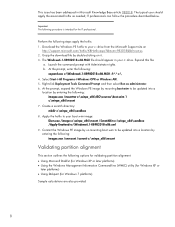
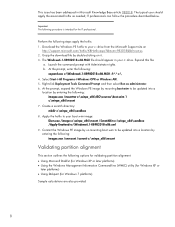
...Download the Windows PE hotfix to your c: drive from the Microsoft Support site at
http://support.microsoft.com/hotfix/KBHotfix.aspx?kbnum=982018&kbln=en-us. 2. Unzip the download file by double-clicking on it. 3. The Windows6.1-KB982018-x86.MSU file should appear in your c: drive...Unattend=c:\Windows6.1-KB982018-x86.xml
9. Commit the Windows PE image by un-mounting boot.wim to be updated into a ...
Preparing Advanced Format hard drives for Microsoft Windows installations on HP Business Notebook PCs and desktop PCs - White Pa - Page 9


...been installed, download the DISKEXT utility from http://technet.microsoft.com/en-us/sysinternals/bb896648; install.
2. Run diskext from the Windows ...Windows PE 3.0 RAM media.
2. Execute the Diskpart utility to display information about specific system partitions.
For example, use the following script is to display information about Disk 0, Partition 1 (as shown in Figure 2):
diskpart select disk...
Preparing Advanced Format hard drives for Microsoft Windows installations on HP Business Notebook PCs and desktop PCs - White Pa - Page 12
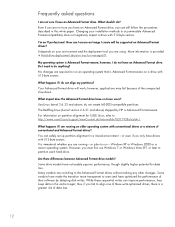
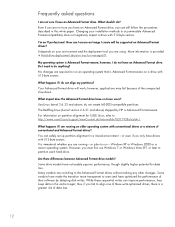
... version 2.6.31 and above) shipped by HP is Advanced Format-aware. For information on partition alignment for SUSE Linux, refer to http://www.novell.com/support/viewContent.do?externalId=7007193&sliceId=1.
What happens if I am running an older operating system with conventional drives or a mixture of conventional and Advanced Format drives? You can safely set up...
Preparing Advanced Format hard drives for Microsoft Windows installations on HP Business Notebook PCs and desktop PCs - White Pa - Page 13


Why did HP choose to support emulation rather than drives with 4-KB native sector format? While this was considered, the existing system infrastructure has been designed around a logical 512-byte sector - notably the hard disk boot device. The resources needed to update the environment would have been vast; for example, a BIOS update would be required for every system. Moreover...
Preparing Advanced Format hard drives for Microsoft Windows installations on HP Business Notebook PCs and desktop PCs - White Pa - Page 14
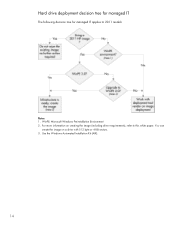
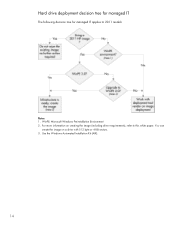
... managed IT
The following decision tree for managed IT applies to 2011 models:
Notes 1. WinPE: Microsoft Windows Preinstallation Environment 2. For more information on creating the image (including driver requirements), refer to this white paper. You can
create the image on a drive with 512 byte or 4 KB sectors. 3. Use the Windows Automated Installation Kit (AIK).
14
Preparing Advanced Format hard drives for Microsoft Windows installations on HP Business Notebook PCs and desktop PCs - White Pa - Page 15
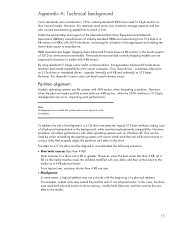
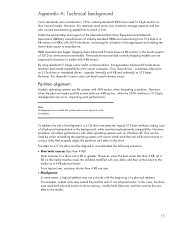
... capabilities to reach a limit. Under the sponsorship and support of the International Disk Drive Equipment and Materials Association (IDEMA), manufacturers of industry-standard HDDs are transitioning from 512-byte to 4KB sectors on HDDs with SATA interfaces, increasing the utilization of storage space and making the newer disks easier to manufacture. HDD manufacturers began shipping these...
Preparing Advanced Format hard drives for Microsoft Windows installations on HP Business Notebook PCs and desktop PCs - White Pa - Page 17
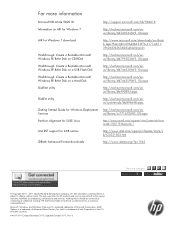
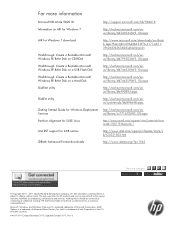
...WS.10).aspx
AIK for Windows 7 download
http://www.microsoft.com/downloads/en/detai ls.aspx?FamilyID=696dd665-9f76-4177-a81139c26d3b3b34&displaylang=en
Walkthrough: Create a Bootable Microsoft Windows PE RAM Disk on CD-ROM
http://technet.microsoft.com/enus/library/dd799303(WS.10).aspx
Walkthrough: Create a Bootable Microsoft Windows PE RAM Disk on a USB Flash Disk
http://technet.microsoft.com...

