HP 7400C - ScanJet - Flatbed Scanner driver and firmware
Drivers and firmware downloads for this Hewlett-Packard item

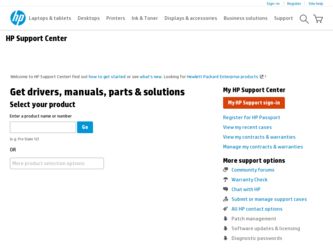
Related HP 7400C Manual Pages
Download the free PDF manual for HP 7400C and other HP manuals at ManualOwl.com
HP Scanjet 7400C Series Scanner Mac - (English) User Manual - Page 77
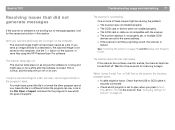
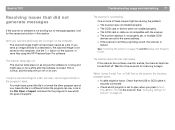
... installed properly. q The SCSI card or drivers were not installed properly. q The SCSI card or cable is not compatible with the scanner. q The scanner address is not properly set, or multiple SCSI
devices are set to the same address. q If the scanner is emitting a grinding sound, the scanner is
locked. See "Checking the basics" on page 75 and the Setup and Support Guide.
The scanner does not scan...
HP Scanjet 7400C Series Scanner Mac - (English) User Manual - Page 100
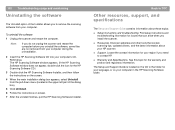
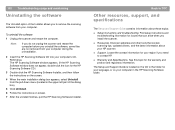
...Scanning Software Installer.
Back to TOC
Other resources, support, and specifications
The Setup and Support Guide contains information about these topics:
q Setup instructions and troubleshooting. Find setup instructions and troubleshooting information for issues that can arise when you install the scanner.
q Resources. Discover websites and other tools that contain scanning tips, updated drivers...
HP Scanjet 7400C Series Scanner Mac - (English) User Manual - Page 127
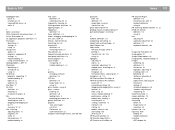
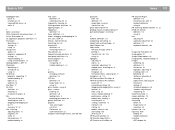
..., troubleshooting 78 preferences, setting 60 product tour, viewing 5 scanning with 31 settings, automatic 12 shortcuts 102 starting 30 toolbar shortcuts 105 uninstalling 100 when to use 6 HP ScanJet Controls 25 HP ScanJet Copy Utility 6 HP ScanJet on the Web 104
Index 127
HP ScanJet Plug-in definition 115 returning scans with 51 troubleshooting 89 using 64
HP Scanning Software button 16, 25 HTML...
HP Scanjet 7400C Series Scanner Mac - (English) Setup and Support Guide - Page 7
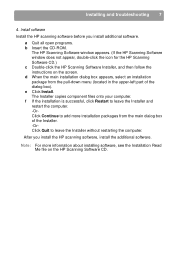
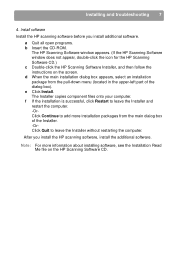
... troubleshooting 7
4. Install software
Install the HP scanning software before you install additional software.
a Quit all open programs. b Insert the CD-ROM.
The HP Scanning Software window appears. (If the HP Scanning Software window does not appear, double-click the icon for the HP Scanning Software CD.) c Double-click the HP Scanning Software Installer, and then follow the instructions on the...
HP Scanjet 7400C Series Scanner Mac - (English) Setup and Support Guide - Page 16
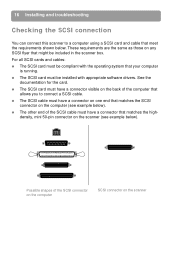
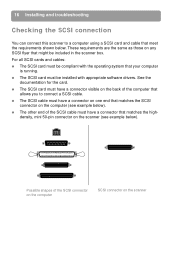
...be included in the scanner box. For all SCSI cards and cables: q The SCSI card must be compliant with the operating system that your computer
is running. q The SCSI card must be installed with appropriate software drivers. See the
documentation for the card. q The SCSI card must have a connector visible on the back of the computer that
allows you to connect a SCSI cable. q The SCSI cable must have...
HP Scanjet 7400C Series Scanner Mac - (English) Setup and Support Guide - Page 20
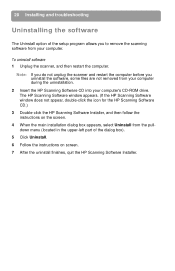
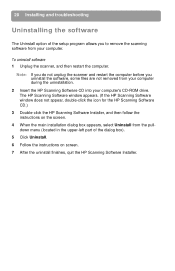
... files are not removed from your computer during the uninstallation.
2 Insert the HP Scanning Software CD into your computer's CD-ROM drive. The HP Scanning Software window appears. (If the HP Scanning Software window does not appear, double-click the icon for the HP Scanning Software CD.)
3 Double-click the HP Scanning Software Installer, and then follow the instructions on the screen.
4 When the...
HP Scanjet 7400C Series Scanner Mac - (English) Setup and Support Guide - Page 21
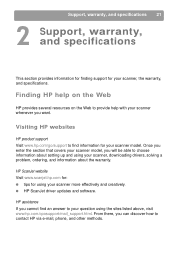
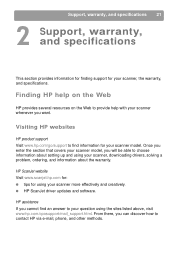
... be able to choose information about setting up and using your scanner, downloading drivers, solving a problem, ordering, and information about the warranty.
HP ScanJet website Visit www.scanjet.hp.com for: q tips for using your scanner more effectively and creatively. q HP ScanJet driver updates and software.
HP assistance If you cannot find an answer to your question using the sites listed above...
HP Scanjet 7400C Series Scanner Mac - (English) Setup and Support Guide - Page 22


... your own risk.
ConnectCom Solutions website If you need to install a SCSI card on your computer to connect the computer to the scanner, HP recommends buying and installing a ConnectCom Solutions SCSI card. Visit the ConnectCom Solutions website for information about the recommended SCSI card, or to check for and download updated drivers for the card. www.connectcom.net/products/hpscannersol.html
HP Scanjet 7400C Series Scanner Windows - (English) Setup and Support Guide - Page 10
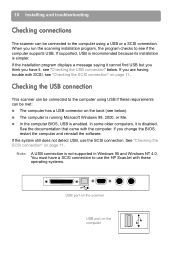
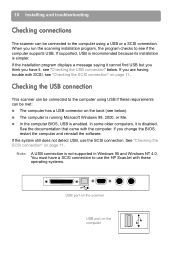
... with the computer. If you change the BIOS, restart the computer and reinstall the software. If the system still does not detect USB, use the SCSI connection. See "Checking the SCSI connection" on page 11. Note: A USB connection is not supported in Windows 95 and Windows NT 4.0.
You must have a SCSI connection to use the HP ScanJet with these operating systems.
USB port on the scanner
USB port on...
HP Scanjet 7400C Series Scanner Windows - (English) Setup and Support Guide - Page 11
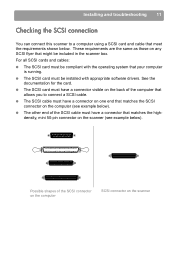
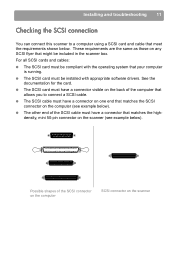
...be included in the scanner box. For all SCSI cards and cables: q The SCSI card must be compliant with the operating system that your computer
is running. q The SCSI card must be installed with appropriate software drivers. See the
documentation for the card. q The SCSI card must have a connector visible on the back of the computer that
allows you to connect a SCSI cable. q The SCSI cable must have...
HP Scanjet 7400C Series Scanner Windows - (English) Setup and Support Guide - Page 12


... seconds, reconnect the power cable to the scanner. 3 Turn on all other external SCSI devices and then turn on the computer. 4 On the Start menu, point to Settings, and click Control Panel. For Windows 98, 2000, and Me: 1 On the Start menu, point to Settings, and click Control Panel. 2 Double-click Scanners and Cameras. 3 Select your scanner model, such as the HP ScanJet 7400C, from the list...
HP Scanjet 7400C Series Scanner Windows - (English) Setup and Support Guide - Page 15
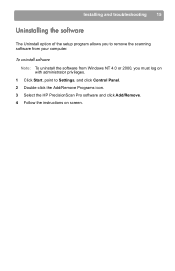
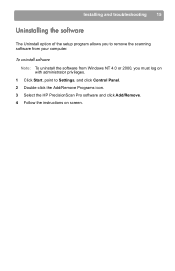
Installing and troubleshooting 15
Uninstalling the software
The Uninstall option of the setup program allows you to remove the scanning software from your computer.
To uninstall software Note: To uninstall the software from Windows NT 4.0 or 2000, you must log on with administrator privileges.
1 Click Start, point to Settings, and click Control Panel. 2 Double-click the Add/Remove Programs icon. 3...
HP Scanjet 7400C Series Scanner Windows - (English) Setup and Support Guide - Page 17


... be able to choose information about setting up and using your scanner, downloading drivers, solving a problem, ordering, and information about the warranty.
HP ScanJet website Visit www.scanjet.hp.com for: q tips for using your scanner more effectively and creatively. q HP ScanJet driver updates and software.
HP assistance If you cannot find an answer to your question using the sites listed above...
HP Scanjet 7400C Series Scanner Windows - (English) Setup and Support Guide - Page 18


... your own risk.
ConnectCom Solutions website If you need to install a SCSI card on your computer to connect the computer to the scanner, HP recommends buying and installing a ConnectCom Solutions SCSI card. Visit the ConnectCom Solutions website for information about the recommended SCSI card, or to check for and download updated drivers for the card. www.connectcom.net/products/hpscannersol.html
HP Scanjet 7400C Series Scanner Windows - (English) User Manual - Page 25
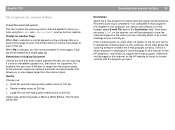
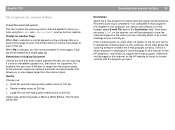
... the e-mail program on the computer, which often allows the scanning software to detect the e-mail program correctly. If this is a newly released e-mail program, check the page for this scanner on the HP website for new drivers to support the e-mail program. Otherwise, visit the page for this scanner on the HP website to check for known conflicts...
HP Scanjet 7400C Series Scanner Windows - (English) User Manual - Page 26
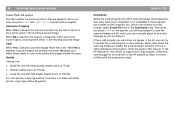
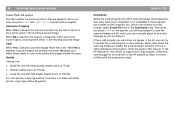
... the e-mail program on the computer, which often allows the scanning software to detect the e-mail program correctly. If this is a newly released e-mail program, check the page for this scanner on the HP website for new drivers to support the e-mail program. Otherwise, visit the page for this scanner on the HP website to check for known conflicts...
HP Scanjet 7400C Series Scanner Windows - (English) User Manual - Page 27
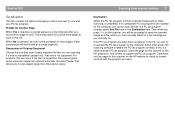
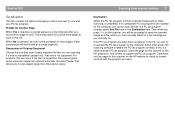
... to reinstall the PC fax program on the computer, which often allows the scanning software to detect the PC fax program correctly. If this is a newly released PC fax program, check the page for this scanner on the HP website for new drivers to support the PC fax program. Otherwise, visit the page for this scanner on the HP website to check for...
HP Scanjet 7400C Series Scanner Windows - (English) User Manual - Page 82
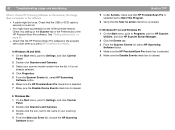
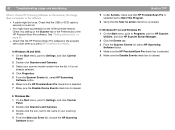
... box is selected. 7 Make sure the Disable Device Events check box is cleared.
In Windows Me: 1 On the Start menu, point to Settings, and click Control
Panel. 2 Double-click Scanners and Cameras. 3 Double-click the icon next to the name of your scanning
device. 4 From the Select an Event list, choose the HP Scanning
Software button.
Back to TOC
5 Under Actions...
HP Scanjet 7400C Series Scanner Windows - (English) User Manual - Page 92
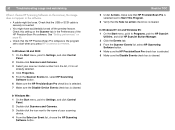
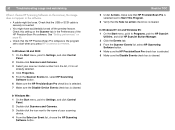
... box is selected. 7 Make sure the Disable Device Events check box is cleared.
In Windows Me: 1 On the Start menu, point to Settings, and click Control
Panel. 2 Double-click Scanners and Cameras. 3 Double-click the icon next to the name of your scanning
device. 4 From the Select an Event list, choose the HP Scanning
Software button.
Back to TOC
5 Under Actions...
HP Scanjet 7400C Series Scanner Windows - (English) User Manual - Page 104
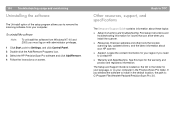
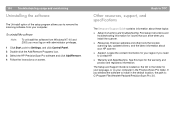
... HP PrecisionScan Pro software and click Add/Remove. 4 Follow the instructions on screen.
The Setup and Support Guide contains information about these topics:
Setup instructions and troubleshooting. Find setup instructions and troubleshooting information for issues that can arise when you install the scanner.
Resources. Discover websites and other tools that contain scanning tips, updated drivers...
