HP 8150 - LaserJet B/W Laser Printer driver and firmware
Drivers and firmware downloads for this Hewlett-Packard item

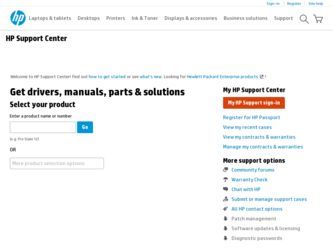
Related HP 8150 Manual Pages
Download the free PDF manual for HP 8150 and other HP manuals at ManualOwl.com
HP Printers - Supported Citrix Presentation Server environments - Page 12


... for and use printers on the network from the HP Universal Print Driver queue. The Windows operating system limits a print queue to one port at a time. Multiple users will compete for the single port bound to the HP Universal Print Driver queue if installed in dynamic mode. As a result, dynamic mode installation of the HP Universal Print Driver is not supported in Citrix and...
HP LaserJet Printers - Microsoft Windows XP and Windows Vista Printing Comparsion - Page 2


... for each driver release. Go to www.hp.com → Software and Driver Downloads for either the UPD or product-specific drivers.
• Microsoft driver update site: Microsoft posts new drivers to a web site for each driver release. The site is: www.microsoft.com → Windows Vista → Downloads → Software Updates.
• Windows Vista operating system: The HP drivers in Vista...
HP Digital Sender Module - Administrator's Guide - Page 9


...Client PC
-Address Book Manager -LDAP Export Tool
LAN fax Server
SMTP Gateway
The HP Digital Sender Module firmware components include:
q Control panel firmware: manages the user interface and general job control
q Copy processor firmware: generates the desired data file formats
q Scanner Service Agent q Digital Service Provider (JetSend)
The HP Digital Sender Module software components include...
HP Digital Sender Module - Administrator's Guide - Page 15


... and control the HP Digital Sender Module. The following is a list of tools and their functions that can be used by the system administrator to maintain the HP Digital Sender Module: q HP Address Book Manager (ABM)
Used to maintain public address books and view the activity log messages q HP Configuration Utility Used to configure the HP Digital Sender Module software q Windows NT/Windows 2000...
HP LaserJet 8150 Series Printer - Getting Started Guide - Page 30
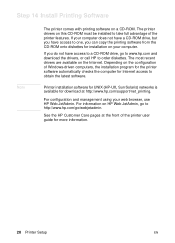
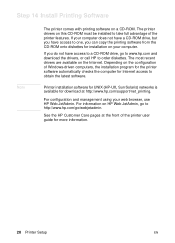
..., you can copy the printing software from the CD-ROM onto diskettes for installation on your computer.
If you do not have access to a CD-ROM drive, go to www.hp.com and download the drivers, or call HP to order diskettes. The most recent drivers are available on the Internet. Depending on the configuration of Windows-driven computers, the installation program for the printer software automatically...
HP LaserJet 8150 Series Printer - User Guide - Page 12
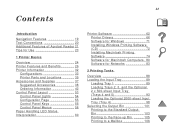
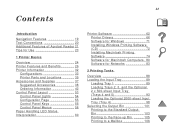
... Keys 56 Control Panel Menus 58 Paper Handling LED Status Interpretation 60
Printer Software 62 Printer Drivers 66 Software for Windows 71 Installing Windows Printing Software (CD 72 Installing Macintosh Printing Software 74 Software for Macintosh Computers . 80 Software for Networks 83
2 Printing Tasks
Overview 88 Loading the Input Tray 89
Loading Tray 1 89 Loading Trays 2, 3, and...
HP LaserJet 8150 Series Printer - User Guide - Page 62
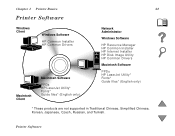
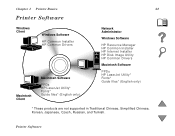
...* Guide files* (English only)
Network Administrator
Windows Software
HP Resource Manager HP Common Installer HP Internet Installer HP Disk Image Utility HP Common Drivers
Macintosh Software
PPDs HP LaserJet Utility* Fonts* Guide files* (English only)
* These products are not supported in Traditional Chinese, Simplified Chinese, Korean, Japanese, Czech, Russian, and Turkish.
Printer Software
HP LaserJet 8150 Series Printer - User Guide - Page 67
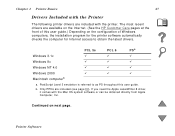
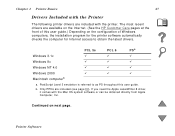
...following printer drivers are included with the printer. The most recent drivers are available on the Internet. (See the HP Customer Care pages at the front of this user guide.) Depending on the configuration of Windows computers, the installation program for the printer software automatically checks the computer for Internet access to obtain the latest drivers.
Windows 3.1x Windows 9x Windows NT...
HP LaserJet 8150 Series Printer - User Guide - Page 71
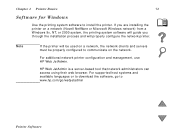
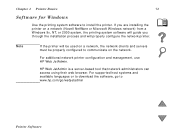
... Microsoft Windows network) from a Windows 9x, NT, or 2000 system, the printing system software will guide you through the installation process and will properly configure the network printer.
Note
If the printer will be used on a network, the network clients and servers must be properly configured to communicate on the network.
For additional network printer configuration and management, use HP...
HP LaserJet 8150 Series Printer - User Guide - Page 522
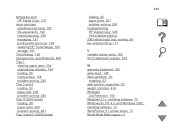
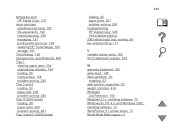
... HP Digital Copy 345 See problem solving 2000-sheet input tray, loading 98 two-sided printing 117
V variable fusing mode 160 VCCI statement (Japan) 510
W warranty statement 381 watermark 148 Web JetAdmin 83
installing 63 web servers, supported 83 weight of printer 416 Windows
Job Retention 166 Windows 3.1x, installing software 73 Windows 9x, NT 4.0, and Windows 2000, installing software...
HP LaserJet 8150 Series Printers - Software Technical Reference - Page 10


... not supported by the HP LaserJet 8150 Printing System CD-ROM browser or printing system installer. To install the PCL 6, PCL 5e, or PS printer drivers for Windows 3.1x use the Add Printer function in the Windows 3.1x Control Panel. The drivers are located on the software CD-ROM under the following filepath: X:\ENGLISH\DRIVERS\WIN3X\, where "X:" represents
the letter designating your CD-ROM drive...
HP LaserJet 8150 Series Printers - Software Technical Reference - Page 14
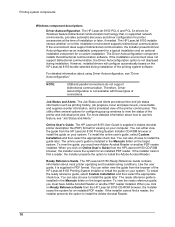
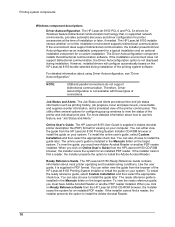
... Reader or another PDF reader installed. When you click on Online User's Guide from the HP LaserJet 8150 CD-ROM browser, the installer scans the system for an installed PDF reader. If the installer cannot find a reader, the installer presents the option to install the Adobe Acrobat Reader.
Ready Reference Guide. The HP LaserJet 8150 Ready Reference Guide contains information about most printer...
HP LaserJet 8150 Series Printers - Software Technical Reference - Page 31
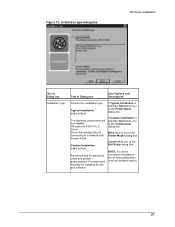
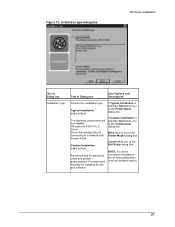
...]
The following components will be installed. HP LaserJet 8150 PCL 6 Driver Driver Autoconfiguration (if connecting to a network port) Screen Fonts
Custom Installation [radio button]
Recommended for advanced users and system administrators. Provides more flexibility for installing drivers and software.
If Typical Installation is selected, Next takes you to the Printer Name dialog box.
If Custom...
HP LaserJet 8150 Series Printers - Software Technical Reference - Page 33


... copy process.
Back returns you to the Printer Name dialog box.
Share as [text entry field]
Cancel takes you to
the Exit Setup dialog
NOTE: Exceeding 12 characters may box.
make the printer inaccessible to
Windows 95/98 clients. (Windows
Me is not displayed but is
supported.)
Client Driver Support Additional drivers can be installed on this computer to support automated driver download...
HP LaserJet 8150 Series Printers - Software Technical Reference - Page 47
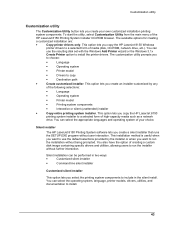
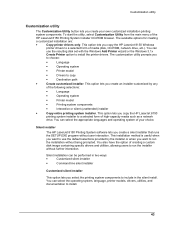
... of the
HP LaserJet 8150 Printing System Installer CD-ROM browser. The available options for creating
a customized installation are:
•
Copy printer drivers only. This option lets you copy the HP LaserJet 8150 Windows
printer drivers to a selected form of media (disk, CD-ROM, network drive, etc.). You can
use the resulting disk set with the Windows Add Printer wizard or the Windows 3.1x...
HP LaserJet 8150 Series Printers - Software Technical Reference - Page 50
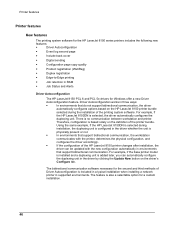
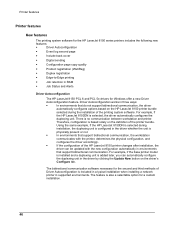
...
The HP LaserJet 8150 PCL 6 and PCL 5e drivers for Windows offer a new Driver
Autoconfiguration feature. Driver Autoconfiguration works in three ways:
•
In environments that do not support bidirectional communication, the driver
automatically configures options based on the HP LaserJet 8150 printer bundle
selected during the installation of the printing system software. For...
HP LaserJet 8150 Series Printers - Software Technical Reference - Page 73
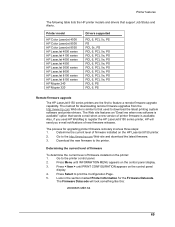
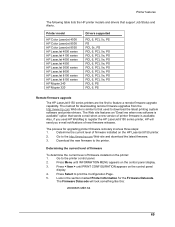
... for downloading remote firmware upgrades from the http://www.hp.com Web site is similar to that used to download the latest printing system software and printer drivers. The Web site features an "Email me when new software is available" option that sends e-mail when a new version of printer firmware is available. Also, if you used HP WebReg to register the HP LaserJet 8150 series printer, HP will...
HP LaserJet 8150 Series Printers - Software Technical Reference - Page 75
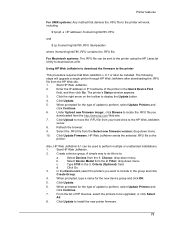
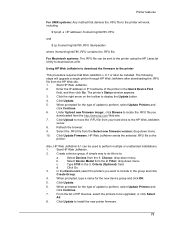
... be installed. The following
steps will upgrade a single printer through HP Web JetAdmin after downloading the .RFU
file from the HP Web site.
1.
Start HP Web JetAdmin.
2.
Enter the IP address or IP hostname of the printer in the Quick Device Find
field, and then click Go. The printer's Status window appears.
3.
Click the right arrow on the toolbar to display the Update button...
HP LaserJet 8150 Series Printers - Software Technical Reference - Page 166
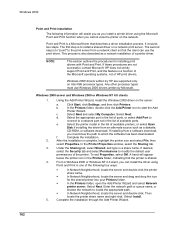
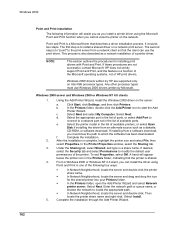
... Next.
d.
Select the appropriate port in the list of ports, or select Add Port to
connect to a network port not in the list of available ports.
e.
Select the printer model in the list of available printers, or select Have
Disk if installing the driver from an alternate source such as a diskette,
CD-ROM, or software download. If installing from a software download,
you must know the path...
HP LaserJet 8150 Series Printers - Software Technical Reference - Page 188


... HP Software License Agreement, 16 Identify Printer, 22 Installation Type, 27 Model, 26 Network Printer Configuration, 21 Network Setup, 20 Printer Name, 28 Printer Sharing, 29
Select Port, 19 Set Network Communication Mode, 25 Setup, 14 Specify Network Path, 24 Type of Connection, 18 Web Update, 17 Welcome, 15 Windows Me bidirectional communication support, 4 case sensitivity, 91 driver versions...
