HP 8200 - ScanJet Digital Flatbed Scanner driver and firmware
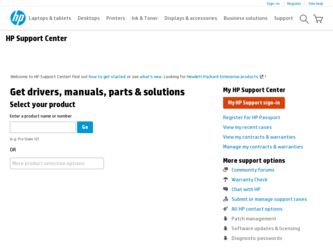
Related HP 8200 Manual Pages
Download the free PDF manual for HP 8200 and other HP manuals at ManualOwl.com
HP ScanJet 8200 series setup - Page 1
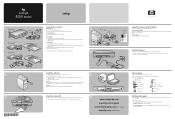
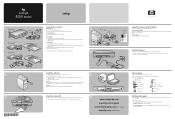
hp scanjet 8200 series
setup
1 HP Scanjet 8200
2 1 HP Scanjet 8250 HP Scanjet 8290
8
2
3
*C9930−90112*
C9930-90112
check the box contents
HP Scanjet 8200
3
1 HP Scanjet digital flatbed scanner
4
2 Scanner lid with built-in Transparent Materials Adapter (TMA)
4
3 One or more CDs
4 Hi-Speed USB cable
5 Power cable and AC adapter (two pieces)
HP Scanjet 8250*
Everything except the...
HP Scanjet 8200 series - (English) Setup Poster - Page 1
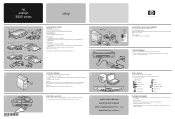
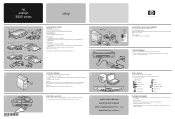
hp scanjet 8200 series
setup
1 HP Scanjet 8200
2 1 HP Scanjet 8250 HP Scanjet 8290
8
2
3
*C9930−90102*
C9930-90102
check the box contents
HP Scanjet 8200
3
1 HP Scanjet digital flatbed scanner
4
2 Scanner lid with built-in Transparent Materials Adapter (TMA)
4
3 One or more CDs
4 Hi-Speed USB cable
5 Power cable and AC adapter (two pieces)
HP Scanjet 8250*
Everything except the...
HP Scanjet 8200 series scanner - (English) Glass Cleaning Manual - Page 3


...
Tools needed: • phillips screwdriver • small flat blade screw driver
Supplies needed: • Glass cleaner • lint-free cloths 1 Disconnect the USB cable between the scanner and computer. 2 Disconnect the power supply from the scanner.
Wait at least 15 minutes (after disconnecting power) before dissembling the scanner and cleaning the glass. This gives the scanner time to cool.
HP Scanjet 8200 series scanner - (English) Glass Cleaning Manual - Page 8
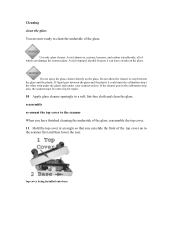
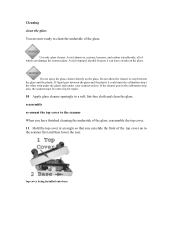
...the glass) and render your scanner useless. If the cleaner gets in the calibration strip area, the scanner must be sent to hp for repair.
10 Apply ...scanner When you have finished cleaning the underside of the glass, reassemble the top cover. 11 Hold the top cover at an angle so that you can slide the front of the top cover on to the scanner first and then lower the rear.
top cover being installed...
HP Scanjet 8200 series scanners - (English) User Manual - Page 4
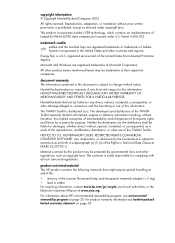
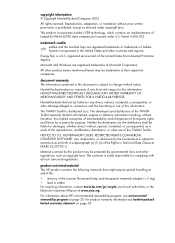
... registered service mark of the United States Environmental Protection Agency.
Microsoft and Windows are ...RESTRICTED RIGHTS COMMERCIAL COMPUTER SOFTWARE: Use, duplication, or disclosure by the Government is subject to restrictions as set forth in subparagraph ...scanner fluorescent lamp and transparent materials adapter (< 5 mg) • lead in solder For recycling information, contact www.hp...
HP Scanjet 8200 series scanners - (English) User Manual - Page 5
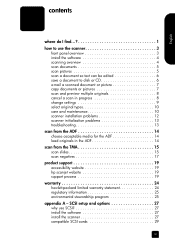
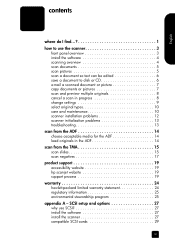
...
scan from the TMA 15 scan slides 15 scan negatives 17
product support 19 accessibility website 19 hp scanjet website 19 support process 19
warranty 24 hewlett-packard limited warranty statement 24 regulatory information 25 environmental stewardship program 25
appendix A - SCSI setup and options 27 why use SCSI 27 install the software 27 install the scanner 27 compatible SCSI cards...
HP Scanjet 8200 series scanners - (English) User Manual - Page 7
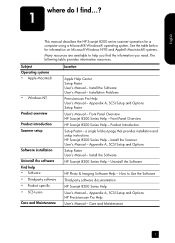
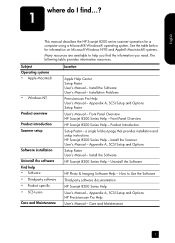
...installation and setup instructions HP Scanjet 8200 Series Help - Install the Scanner User's Manual - Appendix A, SCSI Setup and Options Setup Poster User's Manual - Install the Software HP Scanjet 8200 Series Help - Uninstall the Software
HP Photo & Imaging Software Help - How to Use the Software Third-party software documentation HP Scanjet 8200 Series Help User's Manual - Appendix A, SCSI Setup...
HP Scanjet 8200 series scanners - (English) User Manual - Page 8


...• Website • Phone numbers
Warranty
User's Manual - How to Use the Scanner User's Manual - Scan from the TMA User's Manual - Scan from the ADF HP Photo & Imaging Software Help - How to Use the Software
User's Manual - HP Support HP Scanjet 8200 Series Help - HP Support www.hp.com/support User's Manual - HP Support HP Scanjet 8200 Series Help - HP Support User's Manual - Hewlett-Packard...
HP Scanjet 8200 series scanners - (English) User Manual - Page 9
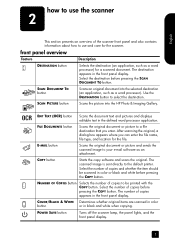
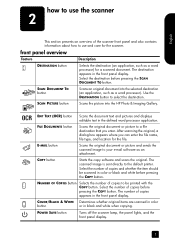
... the number of copies to be printed with the COPY button. Select the number of copies before pressing the COPY button. The number of copies appears in the front panel display.
COLOR/BLACK & WHITE Determines whether original items are scanned in color
button
or in black and white when copying.
POWER SAVE button
Turns off the scanner lamp, the panel...
HP Scanjet 8200 series scanners - (English) User Manual - Page 10
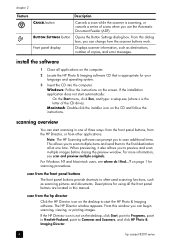
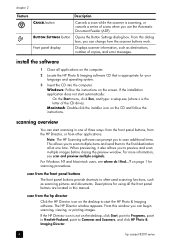
... Settings dialog box. From this dialog box, you can change how the scanner buttons work.
Displays scanner information, such as destinations, number of copies, and error messages.
install the software
1 Close all applications on the computer.
2 Locate the HP Photo & Imaging software CD that is appropriate for your language and operating system.
3 Insert the CD into the computer. Windows: Follow...
HP Scanjet 8200 series scanners - (English) User Manual - Page 11
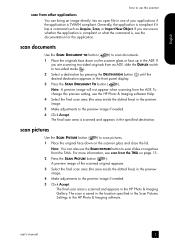
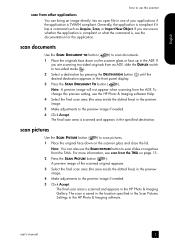
... DESTINATION button ( ) until the desired destination appears in the front panel display.
3 Press the SCAN DOCUMENT TO button (
).
Note: A preview image will not appear when scanning from the ADF. To change this preview setting, see the HP Photo & Imaging software Help.
4 Select the final scan area (the area inside the dotted lines) in the preview image.
5 Make...
HP Scanjet 8200 series scanners - (English) User Manual - Page 12
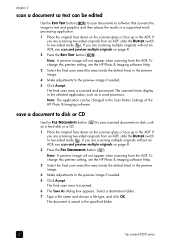
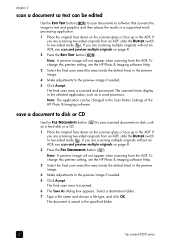
... scanned and processed. The scanned items display in the selected application, such as a word processor.
Note: The application can be changed in the Scan Button Settings of the HP Photo & Imaging software.
save a document to disk or CD
Use the FILE DOCUMENTS button ( ) to save scanned documents to disk, such as a hard disk or a CD.
1 Place the original face down on the scanner...
HP Scanjet 8200 series scanners - (English) User Manual - Page 13
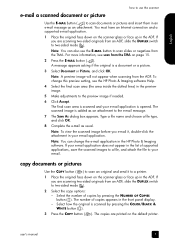
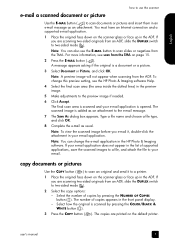
... in the HP Photo & Imaging software. If your e-mail application does not appear in the list of supported applications, save the scanned images to a file, and attach the file to your e-mail.
copy documents or pictures
Use the COPY button ( ) to scan an original and send it to a printer.
1 Place the original face down on the scanner glass or...
HP Scanjet 8200 series scanners - (English) User Manual - Page 18
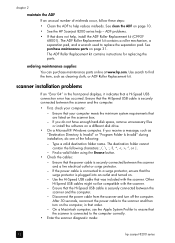
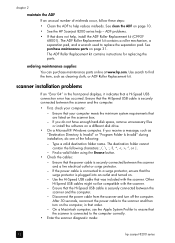
...that the Hi-Speed USB cable is securely connected between the scanner and the computer.
• First, check your computer:
- Ensure that your computer meets the minimum system requirements that are listed on the scanner box.
- If you do not have enough hard-disk space, remove unnecessary files or install the software on a different disk drive.
• On a Microsoft® Windows computer, if you...
HP Scanjet 8200 series scanners - (English) User Manual - Page 19


...initialize, run the Repair utility (Windows computers only). See scanner still does not work properly in the troubleshooting section of the HP Scanjet 8200 series help.
troubleshooting
To solve other problems with the scanner, see the troubleshooting section of the HP Scanjet 8200 series help.
To solve problems with the scanner software, see the HP Photo & Imaging software help.
user's manual
13
HP Scanjet 8200 series scanners - (English) User Manual - Page 25
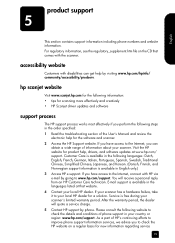
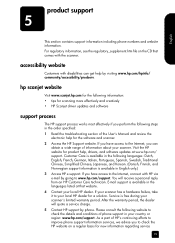
...information: • tips for scanning more effectively and creatively • HP Scanjet driver updates and software
support process
The HP support process works most effectively if you perform the following steps in the order specified: 1 Read the troubleshooting section of the User's Manual and review the
electronic help for the software and scanner. 2 Access the HP Support website. If you have...
HP Scanjet 8200 series scanners - (English) User Manual - Page 30


warranty
6
This topic contains warranty, regulatory, and environmental stewardship program information.
hewlett-packard limited warranty statement
The HP Scanjet 8200 series digital flatbed scanner has a limited warranty of one (1) year. 1 HP warrants to you, the end-user customer, that HP hardware, accessories,
and supplies will be free from defects in materials and workmanship after the date of ...
HP Scanjet 8200 series scanners - (English) User Manual - Page 33


...A - SCSI setup and options
7
This section describes how to set up the HP Scanjet 8200 series scanner with a Small Computer Serial Interface (SCSI).
why use SCSI?
If your computer uses Windows NT, the scanner must be attached with SCSI. If your computer already has SCSI devices attached, you can attach the scanner to an existing external SCSI string. The scanner must be the last device in the SCSI...
HP Scanjet 8200 series scanners - (English) User Manual - Page 38
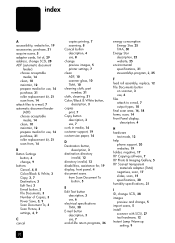
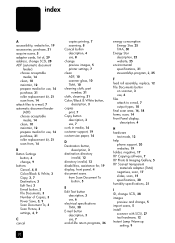
... Front Panel display,
description, 4
H hardware
test mode, 12 help
phone support, 20 websites, 19 holder, negative, 17 HP Copying software, 7 HP Photo & Imaging Gallery, 5 HP Scanjet transparent
materials adapter (TMA) negatives, scan, 17 slides, scan, 15 specifications, 30 humidity specifications, 31
I ID, change SCSI, 28 images
preview and change, 5 import scans, 5 install
scanner with SCSI, 27...
HP Scanjet 8200 series scanners - (English) User Manual - Page 39
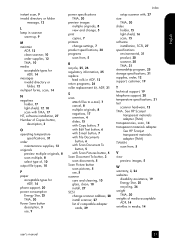
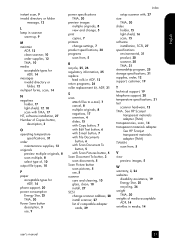
...
index
setup scanner with, 27 size
TMA, 30 slides
holder, 15 light-shield, 16 scan, 15 software installation, SCSI, 27 specifications environmental, 31 product, 30 scanner, 30 TMA, 31 stewardship program, 25 storage specifications, 31 supplies, order, 12 support, customer, 19
T technical support, 19 telephone support, 20 temperature specifications, 31 test
scanner hardware, 12 TMA. See HP Scanjet...

