HP 8710w - Compaq Mobile Workstation driver and firmware
Drivers and firmware downloads for this Hewlett-Packard item

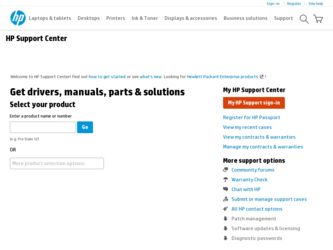
Related HP 8710w Manual Pages
Download the free PDF manual for HP 8710w and other HP manuals at ManualOwl.com
Installing Windows 7 on HP Compaq and EliteBook Notebook PCs - Page 4
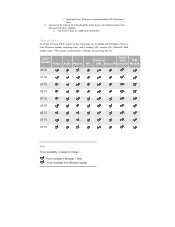
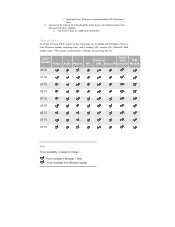
... availability As of late February 2009, drivers for key subsystems are available with Windows 7 Beta or from Windows Update, including video, audio, modem, NIC, wireless LAN, Bluetooth, flash media reader, TPM module, accelerometer, webcams and pointing devices.
2007 Models Video
Audio Modem
Smart
Wireless
Card
TPM
NIC LAN Bluetooth Controller Module
2510
*
*
2710
*
6910
*
*
8510...
Installing Windows 7 on HP Compaq and EliteBook Notebook PCs - Page 6
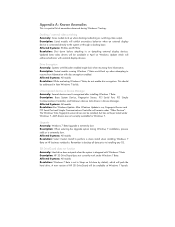
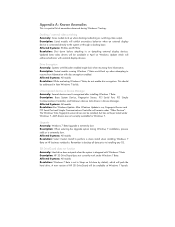
...: All models Resolution: Run Windows Update. After Windows Update is run, Fingerprint Sensor and PCI Serial Port and Simple Communications Controller will remain under "Other Devices". The Windows Vista fingerprint sensor driver can be installed, but has not been tested under Windows 7. AMT drivers are not currently available for Windows 7.
Upgrade Anomaly: Windows 7 Beta Upgrade is extremely slow...
Software Update - Windows Vista - Page 7
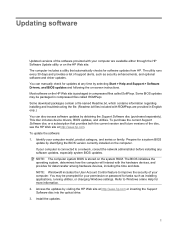
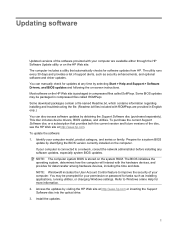
... Control feature to improve the security of your computer. You may be prompted for your permission or password for tasks such as installing applications, running utilities, or changing Windows settings. Refer to Windows online Help for more information. 2. Access the updates by visiting the HP Web site at http://www.hp.com or inserting the Support Software disc into the optical drive. 3. Install...
Software Update - Windows Vista - Page 8
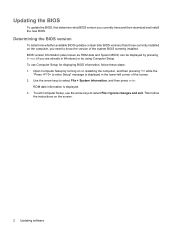
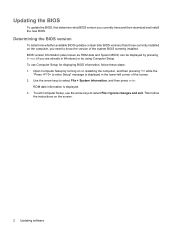
...BIOS version
To determine whether available BIOS updates contain later BIOS versions than those currently installed on the computer, you need to know the version of the system BIOS currently installed. BIOS version information (also known as ROM date and System BIOS) can be displayed by pressing fn+esc (if you are already in Windows) or by using Computer Setup. To use Computer Setup for displaying...
Software Update - Windows Vista - Page 9
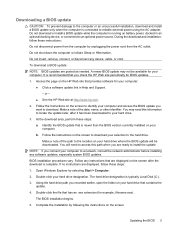
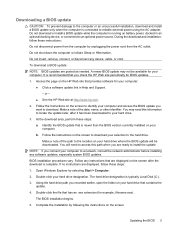
... system BIOS updates.
BIOS installation procedures vary. Follow any instructions that are displayed on the screen after the download is complete. If no instructions are displayed, follow these steps: 1. Open Windows Explorer by selecting Start > Computer. 2. Double-click your hard drive designation. The hard drive designation is typically Local Disk (C:). 3. Using the hard drive path you recorded...
Software Update - Windows Vista - Page 11
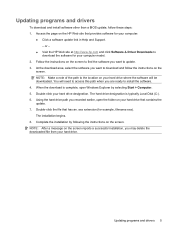
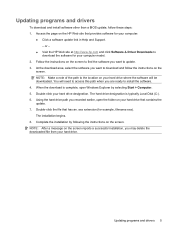
... drivers
To download and install software other than a BIOS update, follow these steps: 1. Access the page on the HP Web site that provides software for your computer:
● Click a software update link in Help and Support. - or -
● Visit the HP Web site at http://www.hp.com and click Software & Driver Downloads to download the software for your computer model.
2. Follow the instructions...
Software Update - Windows Vista - Page 12


Index
B BIOS update
downloading 3 installing 3 C computer information 2 S SoftPaq 1 software BIOS update 3 HP Web site 1 SoftPaq 1 updates 1 updating programs and
drivers 5 U updates, software 1
6 Index
Software Updates - Windows XP - Page 11
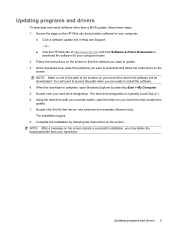
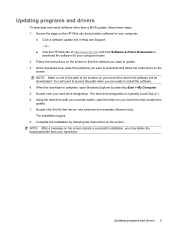
... drivers
To download and install software other than a BIOS update, follow these steps: 1. Access the page on the HP Web site that provides software for your computer:
● Click a software update link in Help and Support. - or -
● Visit the HP Web site at http://www.hp.com and click Software & Driver Downloads to download the software for your computer model.
2. Follow the instructions...
Installing Windows 2000 on the HP Compaq Business Notebooks - Page 2


... and appropriate Service Pack (Service Pack 4 for Windows 2000) Drivers and deliverables described in the section "Installation of HP Drivers and Enhancements" can be downloaded from the HP website at www.hp.com and burned onto a CD-R or CD-RW. • Proper OS License for each PC
IMPORANT: Make sure you have the latest compatible version of Microsoft Windows 2000 drivers and enhancements...
Installing Windows 2000 on the HP Compaq Business Notebooks - Page 3
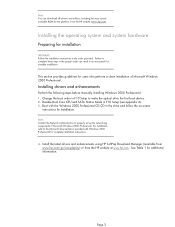
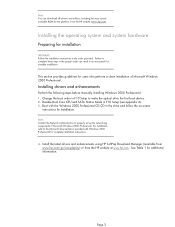
... before manually installing Windows 2000 Professional: 1. Change the boot order in F10 Setup to make the optical drive the first boot device. 2. Disable Dual Core CPU and SATA Native Mode in F10 Setup (see appendix A). 3. Boot with the Windows 2000 Professional OS CD in the drive and follow the on-screen
instructions for installation.
Note: Contact the Network Administrators to properly set up...
Installing Windows 2000 on the HP Compaq Business Notebooks - Page 4
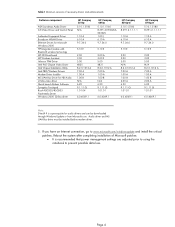
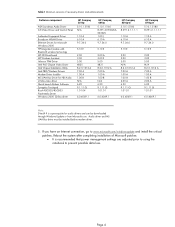
... Audio Driver ATI Video Driver and Control Panel
HP Compaq 2510p
5.10.1.5180 N/A
Authentec Fingerprint Driver Broadcom WLAN Driver Ethernet Drivers for Microsoft Windows 2000 HP Integrated module with Bluetooth wireless technology HP 3D DriveGuard HP Wireless Assistant Infineon TPM Driver Intel 965 Chipset Video Driver Intel Chipset Installation Utility Intel PRO/Wireless Drivers Modem Driver...
Installing Windows XP Professional x64 on the HP Compaq 8510w and 8710w Mobile Workstation - Page 2
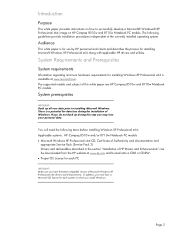
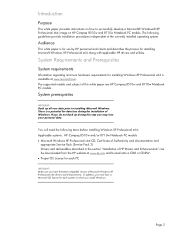
... items before installing Windows XP Professional x64: Applicable systems: HP Compaq 8510w and/or 8710w Notebook PC models • Microsoft Windows XP Professional x64 CD, Certificate of Authenticity and documentation and
appropriate Service Pack (Service Pack 2) Drivers and deliverables described in the section "Installation of HP Drivers and Enhancements" can be downloaded from the HP website at...
Management and Printing User Guide - Windows XP and Windows Vista - Page 9
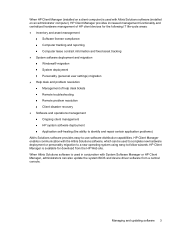
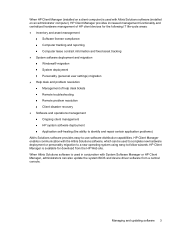
...; Windows® migration ◦ System deployment ◦ Personality (personal user settings) migration ● Help desk and problem resolution ◦ Management of help desk tickets ◦ Remote troubleshooting ◦ Remote problem resolution ◦ Client disaster recovery ● Software and operations management ◦ Ongoing client management ◦ HP system software deployment...
Management and Printing User Guide - Windows XP and Windows Vista - Page 11


...) lets you remotely update system-level software on multiple systems simultaneously. When executed on a client computer, SSM detects versions of both hardware and software, and then updates designated software from a central repository, known as a file store. Driver versions that are supported by SSM are denoted with a special icon on the HP driver download Web site and on the Support Software CD...
Management and Printing User Guide - Windows XP and Windows Vista - Page 16
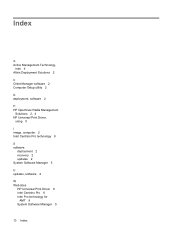
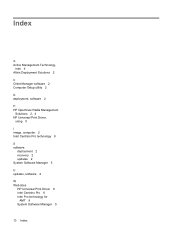
... Deployment Solutions 2
C Client Manager software 2 Computer Setup utility 2
D deployment, software 2
H HP OpenView Radia Management
Solutions 2, 4 HP Universal Print Driver,
using 9
I image, computer 2 Intel Centrino Pro technology 8
S software
deployment 2 recovery 2 updates 2 System Software Manager 5
U updates, software 2
W Web sites
HP Universal Print Driver 9 Intel Centrino Pro 6 Intel...
ProtectTools - Windows Vista and Windows XP - Page 79


... = Broadcom Corporation
● FW Version = 2.18 (or greater)
● TPM Device driver library version 2.0.0.9 (or greater)
5. If the FW version does not match 2.18, download and update the TPM firmware. The TPM Firmware SoftPaq is a support download available on the HP Web site at http://www.hp.com.
HP ProtectTools Security Intermittently (1 in 12 instances), an error This is related to...
External Media Cards - Windows Vista - Page 11


...NOTE: Zoomed video PC Cards and 12-V PC Cards are not supported. CAUTION: To prevent loss of support for other PC Cards, install only the software required for the device. If you are instructed by the PC Card manufacturer to install device drivers: Install only the device drivers for your operating system. Do not install other software, such as card services, socket services, or enablers, supplied...
External Media Cards - Windows XP - Page 11
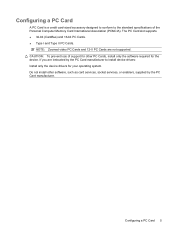
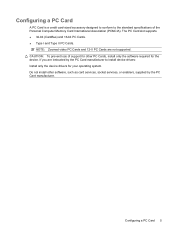
...NOTE: Zoomed video PC Cards and 12-V PC Cards are not supported. CAUTION: To prevent loss of support for other PC Cards, install only the software required for the device. If you are instructed by the PC Card manufacturer to install device drivers: Install only the device drivers for your operating system. Do not install other software, such as card services, socket services, or enablers, supplied...
Security - Windows Vista and Windows XP - Page 31


... operating system and other software may have become available after the computer was shipped. To be sure all available updates are installed on the computer observe these guidelines: ● Run Windows Update monthly to install the latest software from Microsoft. ● Obtain updates, as they are released, from the Microsoft Web site and through the updates link in
Help and Support.
25
Security - Windows Vista and Windows XP - Page 34


... software 23
C cable, security 27 Computer Setup
device security 17 DriveLock password 12 power-on password 8 setup password 5 stringent security 18 critical updates, software 25
D device security 17 DriveLock password
changing 15 description 12 entering 14 removing 16 setting 13
F firewall software 24
H HP ProtectTools Security
Manager 26
P passwords
administrator 3 DriveLock 12 power-on 8 setup...
