HP 8730w - EliteBook Mobile Workstation driver and firmware
Drivers and firmware downloads for this Hewlett-Packard item

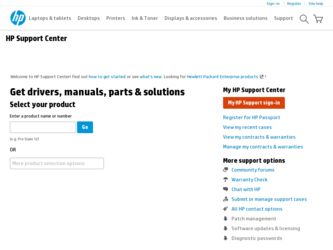
Related HP 8730w Manual Pages
Download the free PDF manual for HP 8730w and other HP manuals at ManualOwl.com
Software Updates - Windows XP - Page 7
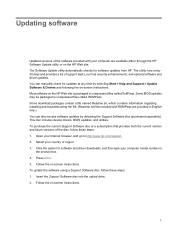
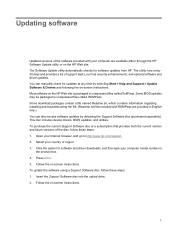
..., and go to http://www.hp.com/support. 2. Select your country or region. 3. Click the option for software and driver downloads, and then type your computer model number in
the product box. 4. Press enter. 5. Follow the on-screen instructions. To update the software using a Support Software disc, follow these steps: 1. Insert the Support Software disc into the optical drive. 2. Follow the on-screen...
Software Updates - Windows XP - Page 8
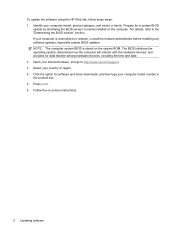
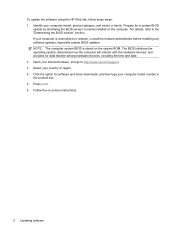
... the hardware devices, and provides for data transfer among hardware devices, including the time and date. 2. Open your Internet browser, and go to http://www.hp.com/support. 3. Select your country or region. 4. Click the option for software and driver downloads, and then type your computer model number in the product box. 5. Press enter. 6. Follow the on-screen instructions.
2 Updating software
Software Updates - Windows XP - Page 9


Updating the BIOS
To update the BIOS, first determine what BIOS version you currently have, and then download and install the new BIOS.
Determining the BIOS version
BIOS version information (also known as ROM date and System BIOS) can be displayed by pressing fn+esc (if you are already in Windows®) or by using Computer Setup. To use Computer Setup for displaying BIOS information, follow these...
Software Updates - Windows XP - Page 11
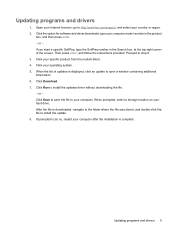
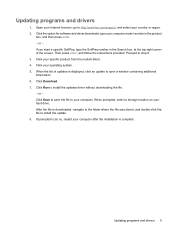
... operating system. 5. When the list of updates is displayed, click an update to open a window containing additional information. 6. Click Download. 7. Click Run to install the updated driver without downloading the file. - or - Click Save to save the file to your computer. When prompted, select a storage location on your hard drive. After the file is downloaded, navigate to the folder where the...
Trusted Execution Technology and Tboot Implementation - Page 3
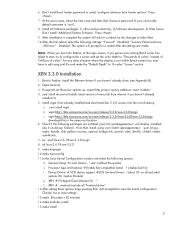
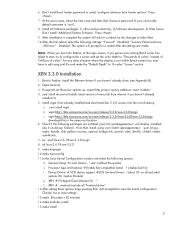
... 10.make menuconfig 11.In the Linux Kernel Configuration window set/select the following options d. General Setup Æ Local Version - "-xen" (without the quotes) e. Processor type and features Æ Enable Xen compatible kernel - * (implies built-in) f. Device Drivers Æ SCSI device support ÆSCSI low-level drivers - Select 'M' on all excluded
options (M, implies Module) g. XEN Æ...
Software Updates - Windows 7 - Page 5
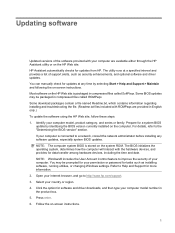
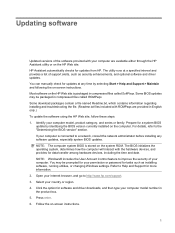
... devices, including the time and date. NOTE: Windows® includes the User Account Control feature to improve the security of your computer. You may be prompted for your permission or password for tasks such as installing software, running utilities, or changing Windows settings. Refer to Help and Support for more information. 2. Open your Internet browser, and go to http://www.hp.com/support...
Software Updates - Windows 7 - Page 7
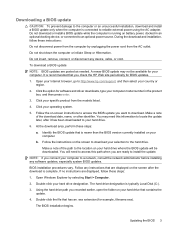
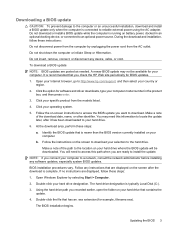
... system BIOS updates.
BIOS installation procedures vary. Follow any instructions that are displayed on the screen after the download is complete. If no instructions are displayed, follow these steps:
1. Open Windows Explorer by selecting Start > Computer.
2. Double-click your hard drive designation. The hard drive designation is typically Local Disk (C:).
3. Using the hard drive path you recorded...
Software Updates - Windows 7 - Page 9
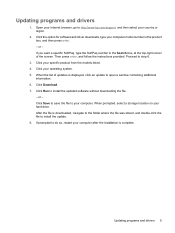
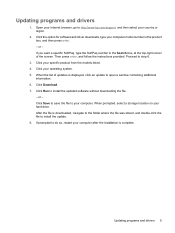
... operating system. 5. When the list of updates is displayed, click an update to open a window containing additional
information. 6. Click Download. 7. Click Run to install the updated software without downloading the file.
- or - Click Save to save the file to your computer. When prompted, select a storage location on your hard drive. After the file is downloaded, navigate to the folder where the...
HP ProtectTools - Windows Vista and Windows XP - Page 85
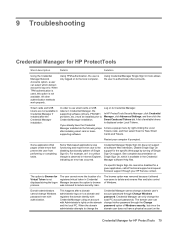
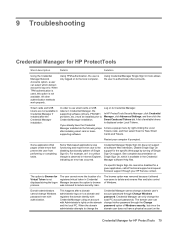
... steps after installing smart card or token supporting software:
Log on to Credential Manager.
In HP ProtectTools Security Manager, click Credential Manager, click Advanced Settings, and then click the Smart Cards and Tokens tab. A list of available tokens is displayed under Local Tokens.
Access a popup menu by right-clicking the Local Tokens node, and then select Scan for New...
Management and Printing - Windows XP, Windows Vista and Windows 7 - Page 8
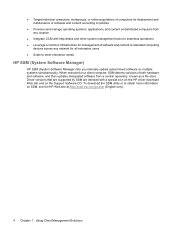
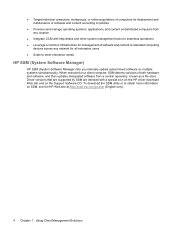
...) lets you remotely update system-level software on multiple systems simultaneously. When executed on a client computer, SSM detects versions of both hardware and software, and then updates designated software from a central repository, known as a file store. Driver versions that are supported by SSM are denoted with a special icon on the HP driver download Web site and on the Support Software CD...
Security - Windows XP, Windows Vista and Windows 7 - Page 23


... system and other software may have become available after the computer was shipped. To be sure that all available updates are installed on the computer, observe these guidelines: ● Run Windows Update monthly to install the latest software from Microsoft. ● Obtain updates, as they are released, from the Microsoft Web site and through the updates link in
Help and Support.
19
Software Updates - Windows Vista and Windows XP - Page 7


..., and go to http://www.hp.com/support. 2. Select your country or region. 3. Click the option for software and driver downloads, and then type your computer model number in
the product box. 4. Press enter. 5. Follow the on-screen instructions. To update the software using a Support Software disc, follow these steps: 1. Insert the Support Software disc into the optical drive. 2. Follow the on-screen...
Software Updates - Windows Vista and Windows XP - Page 8


... Control feature to improve the security of your computer. You may be prompted for your permission or password for tasks such as installing applications, running utilities, or changing Windows settings. Refer to Help and Support for more information. 2. Open your Internet browser, and go to http://www.hp.com/support. 3. Select your country or region. 4. Click the option for software and driver...
Software Updates - Windows Vista and Windows XP - Page 9


Updating the BIOS
To update the BIOS, first determine what BIOS version you currently have, and then download and install the new BIOS.
Determining the BIOS version
BIOS version information (also known as ROM date and System BIOS) can be displayed by pressing fn+esc (if you are already in Windows) or by using Computer Setup. To use Computer Setup for displaying BIOS information, follow these steps...
Software Updates - Windows Vista and Windows XP - Page 11


... operating system. 5. When the list of updates is displayed, click an update to open a window containing additional information. 6. Click Download. 7. Click Run to install the updated driver without downloading the file. - or - Click Save to save the file to your computer. When prompted, select a storage location on your hard drive. After the file is downloaded, navigate to the folder where the...
Wireless (Select Models Only) - Windows Vista and Windows XP - Page 23
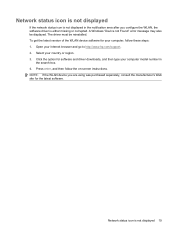
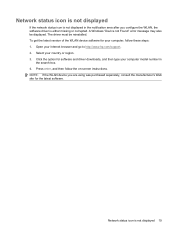
... is either missing or corrupted. A Windows "Device not Found" error message may also be displayed. The driver must be reinstalled. To get the latest version of the WLAN device software for your computer, follow these steps: 1. Open your Internet browser and go to http://www.hp.com/support. 2. Select your country or region. 3. Click the option for software and driver downloads, and then type your...
Drives - Windows 7 - Page 34


... set up Windows Update, you will be prompted to enter settings before you can check for updates. 2. Click Check for updates. 3. Follow the on-screen instructions.
Obtaining HP device drivers
To use the HP Web site to obtain HP device drivers: 1. Open your Internet browser, and go to http://www.hp.com/support. 2. Select your country or region. 3. Click the option for software and driver downloads...
Drives - Windows XP - Page 34
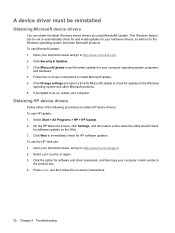
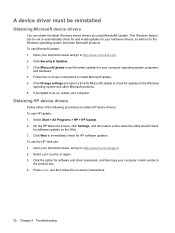
... instructions to install Microsoft Update. 5. Click Change settings and select a time for Microsoft Update to check for updates to the Windows
operating system and other Microsoft products. 6. If prompted to do so, restart your computer.
Obtaining HP device drivers
Follow either of the following procedures to obtain HP device drivers. To use HP Update: 1. Select Start > All Programs > HP > HP...
Multimedia - Windows 7 - Page 41


... set up windows update, you will be prompted to enter settings before you can check for updates. 2. Click Check for updates. 3. Follow the on-screen instructions.
Obtaining HP device drivers
To use the HP Web site to obtain HP device drivers: 1. Open your Internet browser, and go to http://www.hp.com/support. 2. Select your country or region. 3. Click the option for software and driver downloads...
Multimedia - Windows XP - Page 42
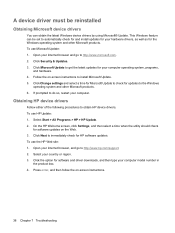
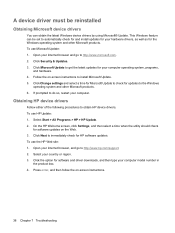
... instructions to install Microsoft Update. 5. Click Change settings and select a time for Microsoft Update to check for updates to the Windows
operating system and other Microsoft products. 6. If prompted to do so, restart your computer.
Obtaining HP device drivers
Follow either of the following procedures to obtain HP device drivers. To use HP Update: 1. Select Start > All Programs > HP > HP...
