HP 9000 rp7410 driver and firmware
Drivers and firmware downloads for this Hewlett-Packard item

Related HP 9000 rp7410 Manual Pages
Download the free PDF manual for HP 9000 rp7410 and other HP manuals at ManualOwl.com
HP-UX 11i v3 Dynamic nPartitions - Features and Configuration Recommendations - Page 9


... functional unless the firmware on the server is upgraded to the firmware that supports the new features. The minimum firmware version for each platform that supports Dynamic nPartitions is shown in the Firmware Matrix.
Dynamic nPartitions, virtual partitions, and Integrity Virtual Machines
HP-UX 11i v3 Virtual Partitions enable dynamic operation through processor and memory migration among vPars...
HP-UX 11i v3 Dynamic nPartitions - Features and Configuration Recommendations - Page 19


... is still completing its power on initialization after being online deactivated from its previous partition. The Use On Next Boot flag was set to false when the ...Install the DynamicNPars product from HP-UX 11i v3 Update 1. Use the vPars processor and memory migration facilities instead of parolrad. Upgrade the system firmware on all cells to at least the minimum version specified in the firmware...
nPartition Administrator's Guide, Second Edition - Page 20
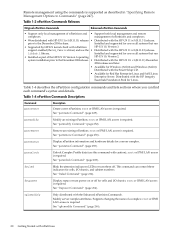
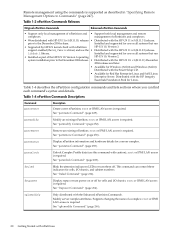
... run
• Supported by HP-UX kernels built with nPartition
HP-UX 11i Version 3.
support enabled (the hd_fabric driver) and use the • Distributed with the HP-UX 11i v2 (B.11.23) release.
libfab.1 library.
Installed and supported for use on all systems that run
• Installed as part of the HP-UX 11i Version 1 operating HP-UX 11i Version 2.
system installation prior to the...
nPartition Administrator's Guide, Second Edition - Page 21


...bit versions of the nPartition Commands. You also can download the nPartition Commands bundles for Windows from the http:// www.hp.com/ Web site. Procedure 1-1 Downloading Enhanced nPartition Commands for Windows
You can download the Enhanced nPartition Commands for Windows from the http:// www.hp.com/ Web site.
1. Go to the http://www.hp.com/ Web site and choose Software & Driver Downloads. 2. At...
nPartition Administrator's Guide, Second Edition - Page 22
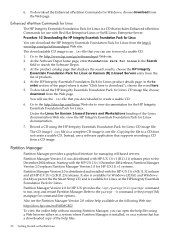
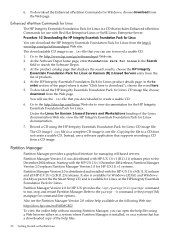
... file) is a complete CD image in one file. Copying the file to a CD does not create a usable CD. Instead, use a software application that supports recording a CD from a CD image.
Partition Manager
Partition Manager provides a graphical interface for managing cell-based servers.
Partition Manager Version 1.0 was distributed with HP-UX 11i v1 (B.11.11) releases prior to...
nPartition Administrator's Guide, Second Edition - Page 23
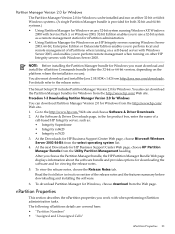
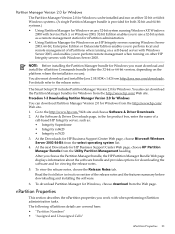
... Version 2.0 for Windows from the http://www.hp.com/ Web site. 1. Go to the http://www.hp.com/ Web site and choose Software & Driver Downloads. 2. At the Software & Driver Downloads page, in the for product box, enter the name of a
cell-based HP Integrity server, such as: • Integrity Superdome • Integrity rx8620 • Integrity rx7620 3. At the Downloads for HP Business Support...
nPartition Administrator's Guide, Second Edition - Page 71
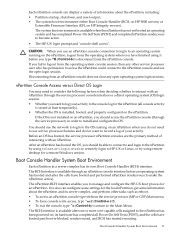
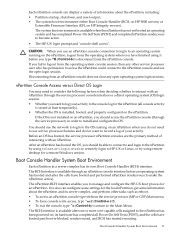
..., the service processor nPartition consoles are the primary method of interacting with an nPartition. After an nPartition has booted the OS, you should be able to connect to and login to the nPartition by using telnet or rlogin or ssh to remotely login to HP-UX or Linux, or by using remote desktop for a remote Windows session.
Boot...
nPartition Administrator's Guide, Second Edition - Page 87
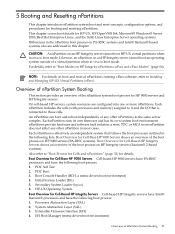
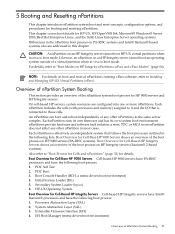
... vPars software, refer to Installing and Managing HP-UX Virtual Partitions (vPars).
Overview of nPartition System Booting
This section provides an overview of the nPartition system boot process for HP 9000 servers and HP Integrity servers. On cell-based HP servers, system resources are configured into one or more nPartitions. Each nPartition includes the cells (with processors and memory...
nPartition Administrator's Guide, Second Edition - Page 92
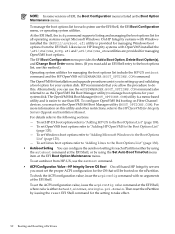
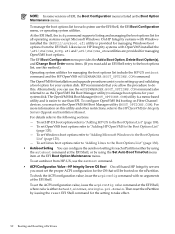
..., refer to the HP OpenVMS for Integrity Servers Upgrade and Installation Manual. For details refer to the following sections. - To set HP-UX boot options refer to "Adding HP-UX to the Boot Options List" (page 109). - To set OpenVMS boot options refer to "Adding HP OpenVMS to the Boot Options List"
(page 120). - To set Windows boot options refer to...
nPartition Administrator's Guide, Second Edition - Page 95
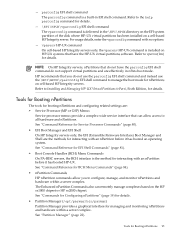
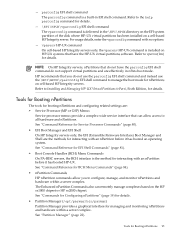
... boot mode for nPartitions on cell-based HP Integrity servers. Refer to Installing and Managing HP-UX Virtual Partitions (vPars), Sixth Edition, for details.
Tools for Booting nPartitions
The tools for booting nPartitions and configuring related settings are: • Service Processor (MP or GSP) Menus
Service processor menus provide a complex-wide service interface that can allow access to all...
nPartition Administrator's Guide, Second Edition - Page 101


...on-next-boot value set to "n" (do not use), or the cells may have been powered off, or the cells...the cell might not be installed, might be powered off, or might have been powered on or reset too ...service processor (GSP or MP). On HP 9000 servers, the system boot environment is the Boot Console Handler (BCH) interface. On HP Integrity servers, the system boot environment is the Extensible Firmware...
nPartition Administrator's Guide, Second Edition - Page 120
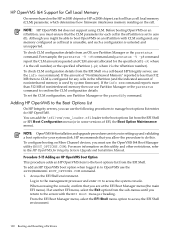
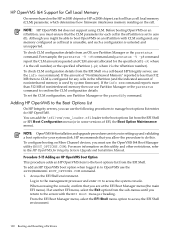
... Boot Configuration menu (or in some versions of EFI, the Boot Option Maintenance menu).
NOTE: OpenVMS I64 installation and upgrade procedures assist you in setting up and validating a boot option for your system disk. HP recommends that you allow the procedure to do this. To configure booting on Fibre Channel devices, you must use the OpenVMS I64...
nPartition Administrator's Guide, Second Edition - Page 125
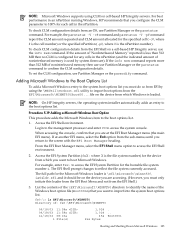
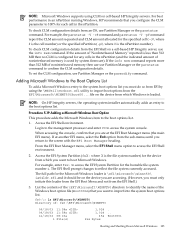
... options from the EFI\Microsoft\WINNT50\Boot00... file on the device from which Windows is loaded.
NOTE: On HP Integrity servers, the operating system installer automatically adds an entry to the boot options list.
Procedure 5-19 Adding a Microsoft Windows Boot Option
This procedure adds the Microsoft Windows item to the boot options list.
1. Access the EFI Shell...
Service Processor (GSP or MP) - User Guide, Second Edition - Page 7
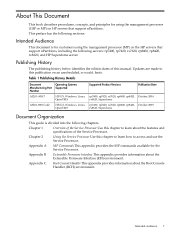
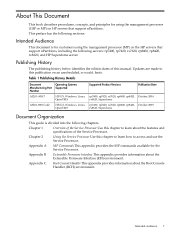
...The publishing history below identifies the edition dates of this manual. Updates are made to this publication on an unscheduled, as needed, basis.
Table 1 Publishing History Details
Document Manufacturing Part Number
Operating Systems Supported
Supported Product Versions
Publication Date
A5201-90017
HP-UX, Windows, Linux, rp7400, rp7420, rx7620, rp8400, rp8420, October 2004
OpenVMS
rx8620...
Service Processor (GSP or MP) - User Guide, Second Edition - Page 21
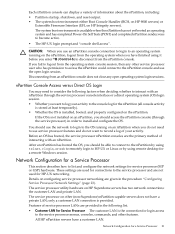
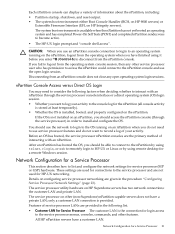
... or Linux or by using remote desktop for a remote Windows session.
Network Configuration for a Service Processor
This section describes how to list and configure the network settings for service processor (MP or GSP) hardware. These settings are used for connections to the service processor and are not used for HP-UX networking. Details on configuring service processor networking are given in the...
Service Processor (GSP or MP) - User Guide, Second Edition - Page 32


...
disconnect
Disconnect driver(s) from device(s)
drivers
Display list of drivers
drvcfg
Invoke the Driver Config Protocol
drvdiag
Invoke the Driver Diagnostics Protocol
guid
Dump known GUID IDs
lanaddress
Display core I/O MAC address
load
Load EFI drivers
map
Map shortname to device path
openinfo
Display the open protocols for given handle
pci
Display PCI devices or PCI function...
Generic Site Preparation Guide - Edition 6 - Page 11
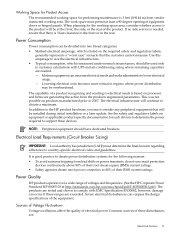
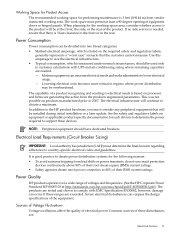
... dictate a maximum. In addition to the HP product hardware, you must consider any peripheral equipment that will be installed during initial installation or a later update. See the safety and regulatory labels on equipment or applicable product-specific documentation for such devices to determine the power required to support these devices.
NOTE: Peripheral equipment should have dedicated breakers...
Generic Site Preparation Guide - Edition 6 - Page 27
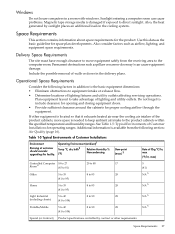
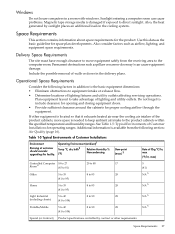
...: Air Quality (page 16).
Table 1-5 Typical Environments of Customer Installations
Environment
Running at extremes should consider upgrading the facility.
Operating Environment (ambient)1
Temp ºC, dry bulb2 (ºF)
Relative Humidity %: Noncondensing
Dew-point (max) 3
Rate of Chg ºC/hr, max
(ºF/hr, max)
Controlled Computer 18 to 27
20 to 80
17
Room 4
(65 to...
BCS Global Limited Warranty and Technical Support - Page 6
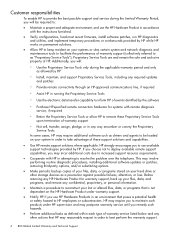
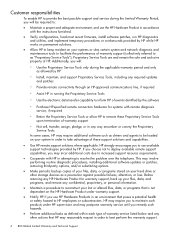
...routine diagnostic procedures, installing additional software updates or patches, removing third-party options, and/or substituting options.
• Make periodic backup copies of your files, data, or programs stored on your hard drive or other storage devices as a precaution against possible failures, alteration, or loss. Before returning any HP Hardware Product for warranty support, back up your...
BCS Global Limited Warranty and Technical Support - Page 8
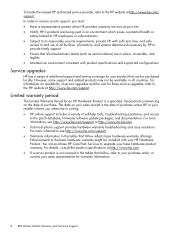
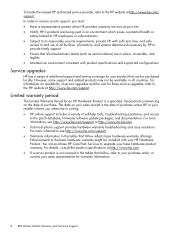
..., troubleshooting assistance, and access
to the patch database, firmware/software update packages, and documentation. For more information, see http://www.hp.com/support or http://www.itrc.hp.com. • Technical phone support provides hardware warranty troubleshooting and issue resolution. For more information see http://www.hp.com/support. • Warranty information in the tables that follow...
