HP 9050 - LaserJet B/W Laser Printer driver and firmware
Drivers and firmware downloads for this Hewlett-Packard item

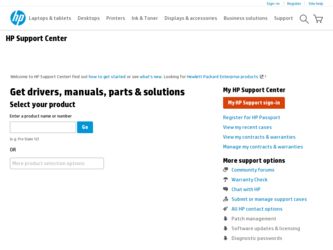
Related HP 9050 Manual Pages
Download the free PDF manual for HP 9050 and other HP manuals at ManualOwl.com
HP Printers - Supported Citrix Presentation Server environments - Page 12


... for and use printers on the network from the HP Universal Print Driver queue. The Windows operating system limits a print queue to one port at a time. Multiple users will compete for the single port bound to the HP Universal Print Driver queue if installed in dynamic mode. As a result, dynamic mode installation of the HP Universal Print Driver is not supported in Citrix and...
HP LaserJet Printers - Microsoft Windows XP and Windows Vista Printing Comparsion - Page 2


... for each driver release. Go to www.hp.com → Software and Driver Downloads for either the UPD or product-specific drivers.
• Microsoft driver update site: Microsoft posts new drivers to a web site for each driver release. The site is: www.microsoft.com → Windows Vista → Downloads → Software Updates.
• Windows Vista operating system: The HP drivers in Vista...
HP LaserJet 9040mfp/9050mfp - Software Technical Reference (external) - Page 5


...9050mfp User Guide 13 HP LaserJet 9040/9050mfp Printing System Install Notes 14 HP Embedded Web Server Guide 14 HP Driver Preconfiguration Support Guide 15 HP Jetdirect Administrator's Guide 15 HP Device Installer Customization Wizard 15 Structure and availability of the software CD 16 In-box file layout ...16 HP LaserJet software CD, Windows partition 16 HP LaserJet software CD, Macintosh...
HP LaserJet 9040mfp/9050mfp - Software Technical Reference (external) - Page 70


... for downloading remote firmware updates from the Web site is similar to that used to download the latest printing-system software and print drivers.
The process for remotely upgrading firmware involves three steps:
1 Determine the current level of firmware that is installed on the HP LaserJet 9040/9050mfp.
2 Go to the HP Web site and download the latest firmware to your computer.
3 Download the...
HP LaserJet 9040mfp/9050mfp - Software Technical Reference (external) - Page 71
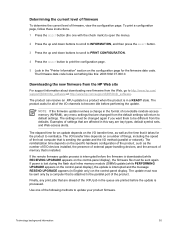
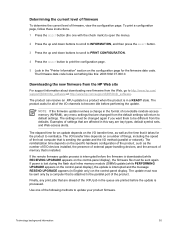
... the amount of memory that is installed.
If the remote firmware update process is interrupted before the firmware is downloaded (while RECEIVING UPGRADE appears on the control-panel display), the firmware file must be sent again. If power is lost during the flash dual inline memory module (DIMM) update (while PERFORMING UPGRADE appears on the control-panel display), the update is interrupted and...
HP LaserJet 9040mfp/9050mfp - Software Technical Reference (external) - Page 78
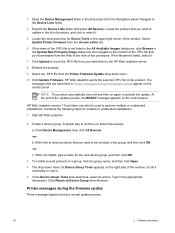
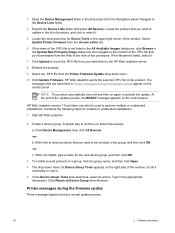
... described in Printer messages during the firmware update appear on the control panel.
NOTE The product automatically turns off and then on again to activate the update. At the end of the update process, the READY message appears on the control panel.
HP Web Jetadmin version 7.8 and later can also be used to perform multiple or unattended installations. Complete the...
HP LaserJet 9040mfp/9050mfp - Software Technical Reference (external) - Page 140
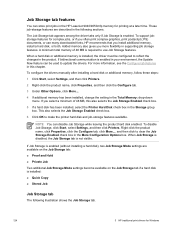
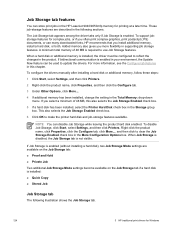
... postscript (.PS) documents, or use many downloaded fonts, HP recommends that you install additional memory, install a hard disk, or both. Added memory also gives you more flexibility in supporting job storage features. A minimum total memory of 48 MB is required to use Job Storage features.
When a hard disk or additional memory is installed, the driver must be configured to reflect the changes in...
HP LaserJet 9040mfp/9050mfp - Software Technical Reference (external) - Page 167
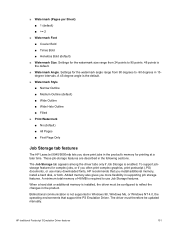
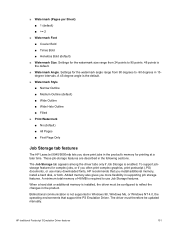
...required to use Job Storage features.
When a hard disk or additional memory is installed, the driver must be configured to reflect the changes in the product.
Bidirectional communication is not supported in Windows 98, Windows Me, or Windows NT 4.0, the operating environments that support the PS Emulation Driver. The driver must therefore be updated manually.
HP traditional Postscript 3 Emulation...
HP LaserJet 9040mfp/9050mfp - Software Technical Reference (external) - Page 318


... printer, setting 273 deleting Job Storage jobs 208 destinations, paper 294 Device Information page, HP Embedded Web Server 33, 36 Device Settings tab PS Emulation Driver 157 unidrivers 209 Device Status page, HP Embedded Web Server 33 dialog boxes, printing-system software installation Mac OS Classic 284 Mac OS X 287 Windows, Typical 229 Digital Sending Software (DSS) 54 Digital Sending tab, HP...
HP LaserJet 9040mfp/9050mfp - Software Technical Reference (external) - Page 319


...drivers 87 unidrivers 194 firmware determining current level 55 downloading 55 FTP updates, Macintosh 60 FTP updates, Windows 56 HP Web Jetadmin updates 61 LPR command updates 61 Macintosh, updating 60 messages during update 62 troubleshooting updates 63 UNIX updates 60 updating remotely 54 verifying installation 63 Windows network updates 59 Windows, local port update 58 First Page paper settings...
HP LaserJet 9040mfp/9050mfp - Software Technical Reference (external) - Page 321
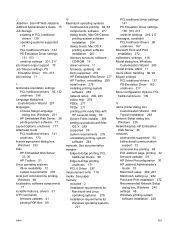
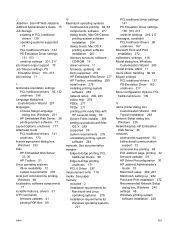
... structure, software CD-ROM 16 driver versions 11 firmware, updating 60 fonts supported 278 HP Embedded Web Server 277 HP Toolbox, uninstalling 299 install notes 278 installing printing-system software 282 network setup 282, 283 online help 278 PDEs 277 PPDs 277 printing print-ready files with HP LaserJet Utility 69 Screen Fonts installer 286 setting up products with Mac OS X 283 supported 26...
HP LaserJet 9040mfp/9050mfp - Software Technical Reference (external) - Page 325


... settings
PCL traditional drivers 127 PS Emulation Driver 154 unidrivers 205 Quick Sets. See Print Task Quick Sets
R Ready to Install dialog box,
Windows 252 Recommended Network Setup
dialog box, Windows 240 regional versions for printing-
system software 17 releasing Job Storage jobs 129,
208 remote firmware updates
about 54 determining current firmware
level 55 downloading 55 FTP, Windows 56 HP...
HP LaserJet 9040mfp/9050mfp - Software Technical Reference (external) - Page 327


... Windows operating systems availability of software
components 23 CD-ROM, print system 6 command-line printing 64
command-line printing, local port 66
command-line printing, networks 68
custom installation, printingsystem software 253
default printer, setting 273 dialog boxes, Typical Installation
229 directory structure, software
CD-ROM 16 driver versions 10 Enterprise AutoConfiguration
support...
HP LaserJet MFP Analog Fax Guide - Supplemental Information - Page 7


... upgraded, these features may already be installed. All of these features are available by updating the firmware to the latest version. To find the latest firmware update available for your MFP, visit http://www.hp.com and search for your MFP model. For example, type laserjet 4345mfp into the search box. Click the Software and driver downloads link to locate available MFP firmware updates...
HP LaserJet 9040mfp/9050mfp - User Guide - Page 5


...14 Drivers 15 Software for Macintosh computers 18 Installing the printing system software 19 Uninstalling the software 22 Software for networks 23 HP Web Jetadmin 23 Communicating by using the HP Jetdirect embedded print server 25 Communicating by using the HP Jetdirect print server 25 Embedded Web Server 25 HP Toolbox 26 Supported operating systems 26 To view HP Toolbox 27 HP Toolbox...
HP LaserJet 9040mfp/9050mfp - User Guide - Page 258
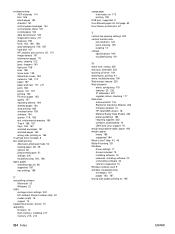
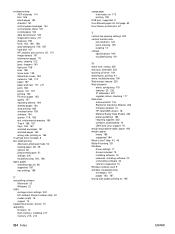
... selecting trays by 66 supported 187 tray settings 196
U
uninstalling software Macintosh 23 Windows 22
UNIX carriage return settings 202 HP Jetdirect Printer Installer utility 23 model scripts 16 support 14
Update Now button, drivers 15 upgrading
firmware 10 flash memory, installing 217 memory 213, 214
254 Index
usage page information on 175 printing 195
USB port, supported 9 Use different paper...
HP LaserJet MFP - Analog Fax Accessory 300 Send Fax Driver - Page 11


... the MFP firmware and downloading the driver
To upgrade the MFP firmware and download the MFP Send Fax driver on the HP LaserJet 4345mfp and 9040/9050mfp and the HP Color LaserJet 4730mfp and 9500mfp, use the following steps:
1. View the configuration information on the MFP control panel to determine the current firmware version.
a. On the MFP control panel, press Menu.
b. Touch INFORMATION...
HP LaserJet MFP - Analog Fax Accessory 300 Send Fax Driver - Page 12


... window that opens, type the location on your computer where you want to save the MFP Send Fax driver file.
f. Click Save.
g. After the file has been downloaded, close the File Download dialog box if necessary.
5. Install the downloaded firmware file. See the appropriate MFP user guide for instructions about installing the remote firmware update (RFU): ● HP LaserJet 4345mfp Series User Guide...
HP LaserJet MFP - Analog Fax Accessory 300 Send Fax Driver - Page 13
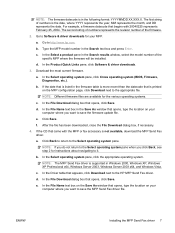
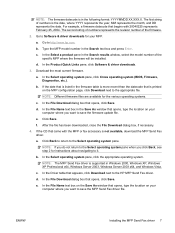
... supported in Windows 2000, Windows XP, Windows XP Professional x64, Windows Server 2003, Windows Server 2003 x64, and Windows Vista.
c. In the Driver table that appears, click Download next to the HP MFP Send Fax driver.
d. In the File Download dialog box that opens, click Save.
e. In the File Name text box on the Save As window that opens, type the location on your computer where you...
HP LaserJet MFP - Analog Fax Accessory 300 Send Fax Driver - Page 78
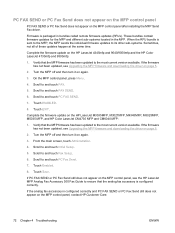
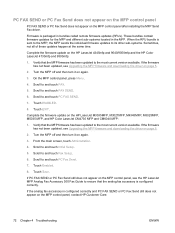
... and the HP Color LaserJet 4730mfp and 9500mfp:
1. Verify that the MFP firmware has been updated to the most current version available. If the firmware has not been updated, see Upgrading the MFP firmware and downloading the driver on page 5.
2. Turn the MFP off and then turn it on again.
3. On the MFP control panel, press Menu.
4. Scroll to and touch FAX.
5. Scroll...
