HP 9250c - Digital Sender driver and firmware
Drivers and firmware downloads for this Hewlett-Packard item
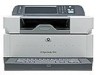

Related HP 9250c Manual Pages
Download the free PDF manual for HP 9250c and other HP manuals at ManualOwl.com
HP 9250C Digital Sender - Getting Started Guide (multiple language) - Page 9


... version of HP DSS is already installed, save time by copying settings with the copy settings feature in the MFP configuration tab when installing the newer device.
The digital sender must be on and connected to the network in order to successfully complete the software installation process.
Install the software on the server that will be supporting the HP Digital Sending Software (HP DSS) service...
HP 9250C Digital Sender Embedded Web Server - User Guide - Page 11
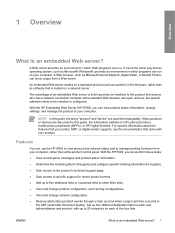
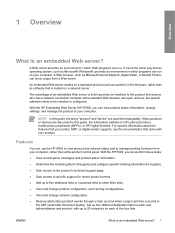
..., change settings, and manage the product at your computer.
NOTE In this guide, the terms "product" and "device" are used interchangeably. When products or devices are discussed in this guide, the information pertains to HP LaserJet printers, multifunction peripherals (MFPs), or HP Digital Senders. For specific information about the features that your printer, MFP, or digital sender supports, see...
HP 9250C Digital Sender Embedded Web Server - User Guide - Page 16
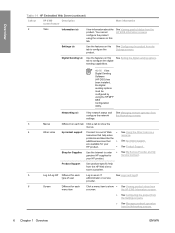
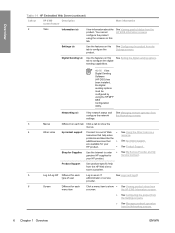
... Digital Sending Software (HP DSS) has been installed, the digital sending options must be configured by using the HP MFP DSS Configuration Utility.
Networking tab
View network status and configure the network settings.
See Managing network operation from the Networking screens.
3
Menus
Different on each tab Click a tab to show the
menus.
4
Other Links
hp instant support Connect to a set...
HP 9250C Digital Sender Embedded Web Server - User Guide - Page 65
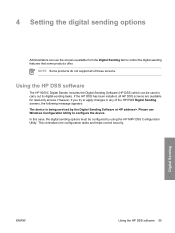
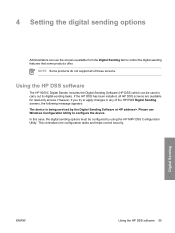
...Setting the digital sending options
Administrators can use the screens available from the Digital Sending tab to control the digital-sending features that some products offer.
NOTE Some products do not support all of these screens.
Using the HP DSS software
The HP 9250C Digital Sender includes the Digital Sending Software (HP DSS) which can be used to carry out its digital-sending tasks. If the HP...
HP 9250C Digital Sender Embedded Web Server - User Guide - Page 93
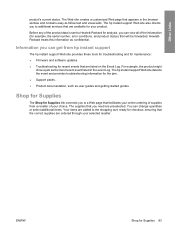
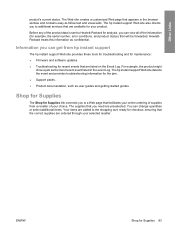
... of the information (for example, the serial number, error conditions, and product status) that will be forwarded. HewlettPackard treats this information as confidential.
Information you can get from hp instant support
The hp instant support Web site provides these tools for troubleshooting and for maintenance:
● Firmware and software updates. ● Troubleshooting for recent events that...
HP 9250C Digital Sender Embedded Web Server - User Guide - Page 94
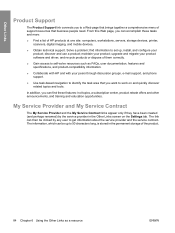
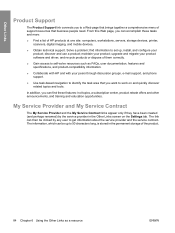
...
● Find a list of HP products at one site: computers, workstations, servers, storage devices, printer, scanners, digital imaging, and mobile devices.
● Obtain technical support. Solve a problem; find information to set up, install, and configure your product; discover and use a product; maintain your product; upgrade and migrate your product software and driver; and recycle products or...
HP 9250C Digital Sender - User Guide - Page 7


... level of firmware 64 Download new firmware from the HP Web site 64 Use FTP to upgrade the firmware on a direct network connection 64 Use a USB connection to upgrade the device firmware 66 Use HP Web Jetadmin to upgrade the firmware 66 Upgrade the HP Jetdirect Inside firmware 67 Calibrate the scanner ...68
6 Problem solving Sources for information about problems 70 Control-panel messages...
HP 9250C Digital Sender - User Guide - Page 10
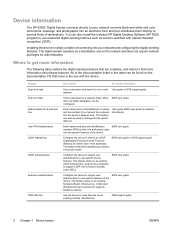
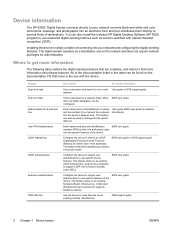
... to several kinds of destinations. You can also install the included HP Digital Sending Software (HP DSS) program to use advanced digital sending features such as send-to-workflow with optical character recognition (OCR).
Installing the device is simply a matter of connecting it to your network and configuring the digital-sending features. The digital sender operates as a standalone unit on the...
HP 9250C Digital Sender - User Guide - Page 13
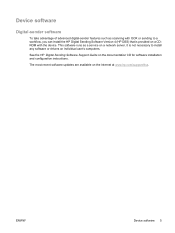
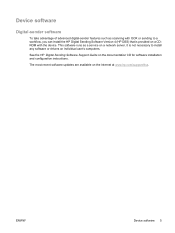
... of advanced digital-sender features such as scanning with OCR or sending to a workflow, you can install the HP Digital Sending Software Version 4 (HP DSS) that is provided on a CDROM with the device. This software runs as a service on a network server. It is not necessary to install any software or drivers on individual user's computers. See the HP Digital Sending Software Support Guide on the...
HP 9250C Digital Sender - User Guide - Page 14


... has been installed
● Windows 2000 Fax service-required only when the Windows 2000 Fax service is the method of fax transport
Network
Fast Ethernet 100Base-TX or Ethernet 10Base-T
Digital senders or HP multi-function peripheral (MFP) devices
An HP DSS server can support up to 1000 HP 9250C Digital Senders, HP 9200C Digital Senders, or MFP devices on the same network. Each device can be...
HP 9250C Digital Sender - User Guide - Page 40
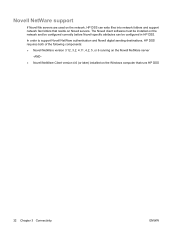
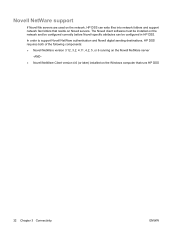
... folders and support network fax folders that reside on Novell servers. The Novell client software must be installed on the network and be configured correctly before Novell-specific attributes can be configured in HP DSS.
In order to support Novell NetWare authentication and Novell digital sending destinations, HP DSS requires both of the following components: ● Novell NetWare version 3.12...
HP 9250C Digital Sender - User Guide - Page 58
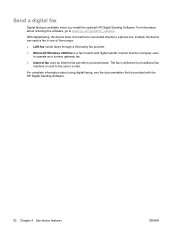
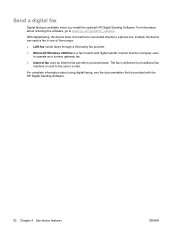
... you install the optional HP Digital Sending Software. For information about ordering this software, go to www.hp.com/go/9250c_software.
With digital faxing, the device does not need to be connected directly to a phone line. Instead, the device can send a fax in one of three ways:
● LAN fax sends faxes through a third-party fax provider.
● Microsoft Windows 2000 fax is a fax modem and...
HP 9250C Digital Sender - User Guide - Page 59


5 Manage and maintain the device
This chapter describes how to manage and maintain the device: ● Use information pages ● Use the embedded Web server ● Use HP Web Jetadmin software ● Controlling digital-sending security ● Replace supplies and parts ● Clean the device ● Upgrade the firmware ● Calibrate the scanner
ENWW
51
HP 9250C Digital Sender - User Guide - Page 64
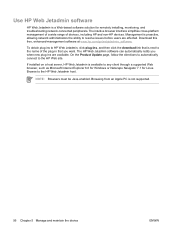
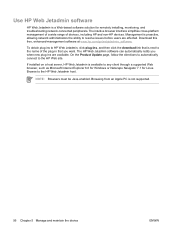
... want. The HP Web Jetadmin software can automatically notify you when new plug-ins are available. On the Product Update page, follow the directions to automatically connect to the HP Web site.
If installed on a host server, HP Web Jetadmin is available to any client through a supported Web browser, such as Microsoft Internet Explorer 6.0 for Windows or Netscape Navigator...
HP 9250C Digital Sender - User Guide - Page 72
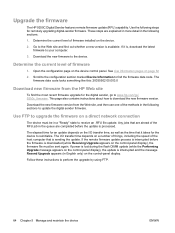
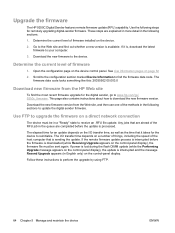
Upgrade the firmware
The HP 9250C Digital Sender features remote firmware update (RFU) capability. Use the following steps for remotely upgrading digital-sender firmware. These steps are explained in more detail in the following sections.
1. Determine the current level of firmware installed on the device.
2. Go to the Web site and find out whether a new version is available. If it is, download the...
HP 9250C Digital Sender - User Guide - Page 73
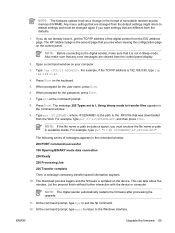
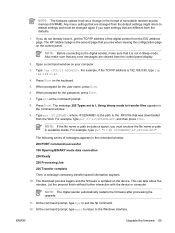
... viewing the configuration page on the control panel.
NOTE: Before connecting to the digital sender, make sure that it is not in Sleep mode. Also make sure that any error messages are cleared from the control-panel display.
2. Open a command window on your computer. 3. Type: ftp . For example, if the TCP/IP address is 192.168.0.90, type ftp...
HP 9250C Digital Sender - User Guide - Page 74
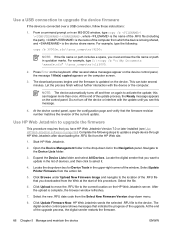
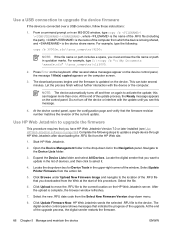
... is complete, the browser window refreshes.
7. Select the new .RFU date code from the Select New Firmware Version drop-down menu.
8. Click Update Firmware Now. HP Web Jetadmin sends the selected .RFU file to the device. The digital-sender control panel shows messages that indicate the progress of the upgrade. At the end of the upgrade process, the digital sender restarts the firmware.
66 Chapter...
HP 9250C Digital Sender - User Guide - Page 75
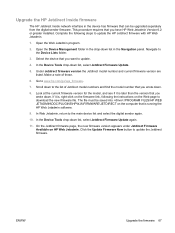
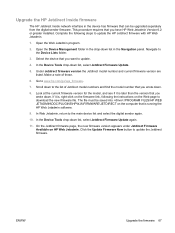
Upgrade the HP Jetdirect Inside firmware
The HP Jetdirect Inside network interface in the device has firmware that can be upgraded separately from the digital-sender firmware. This procedure requires that you have HP Web Jetadmin Version 6.2 or greater installed. Complete the following steps to update the HP Jetdirect firmware with HP Web Jetadmin.
1. Open the Web Jetadmin program.
2. Open the ...
HP 9250C Digital Sender - User Guide - Page 104
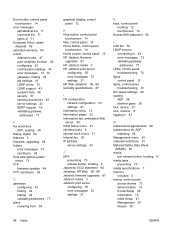
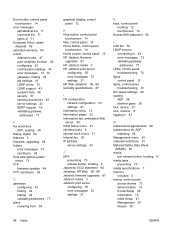
... server settings 43 SMTP support 43 validating gateway
addresses 77
F fax accessory
ADF, loading 38 faxing, digital 50 features 3 firmware, upgrading 64 folders
error messages 73 sending to 48 front side optical system errors 73 FTP firmware updates 64 FTP, sending to 49
G gateways
configuring 43 finding 44 testing 44 validating addresses 77 glass scanning from 38
graphical display, control panel...
HP 9250C Digital Sender - User Guide - Page 106
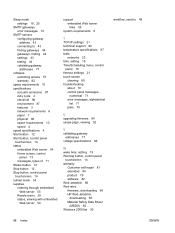
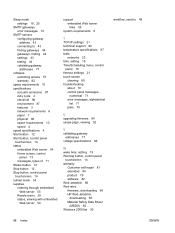
... 75
U upgrading firmware 64 usage page, viewing 52
V validating gateway
addresses 77 voltage specifications 86
W wake time, setting 19 Warning button, control panel
touchscreen 14 warranty
Customer self repair 81 extended 84 product 79 software 82 Web Jetadmin 66 Web sites firmware, downloading 64 HP Web Jetadmin,
downloading 56 Material Safety Data Sheet
(MSDS) 92 Windows 2000 fax 50
workflow...
