HP A10 - Printing Mailbox driver and firmware
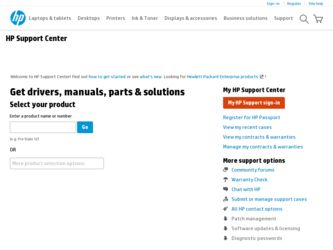
Related HP A10 Manual Pages
Download the free PDF manual for HP A10 and other HP manuals at ManualOwl.com
User Guide - Page 2


... this User Guide.
2. Use only a grounded electrical outlet when connecting the device to a power source. If you do not know whether the outlet is grounded, check with a qualified electrician.
3. Observe all warnings and instructions marked on the product.
4. Unplug this product from wall outlets before cleaning.
5. Do not install or use this product near water...
User Guide - Page 16
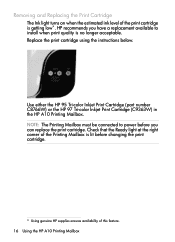
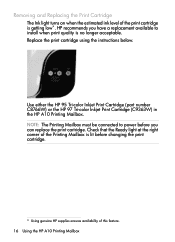
... recommends you have a replacement available to install when print quality is no longer acceptable. Replace the print cartridge using the instructions below.
Use either the HP 95 Tri-color Inkjet Print Cartridge (part number C8766W) or the HP 97 Tri-color Inkjet Print Cartridge (C9363W) in the HP A10 Printing Mailbox. NOTE: The Printing Mailbox must be connected to power before you can replace the...
User Guide - Page 17


... HP A10 Printing Mailbox
To remove the old print cartridge: 1. Open the top cover. Push the cover gently until it stays up.
Wait for the print cartridge to move to the right side of the Printing Mailbox. 2. Lightly press down on the print cartridge to release it ( ), then remove it from the cartridge slot ( ).
If you are replacing the print...
User Guide - Page 20


... the following problems:
Problem
Solution
No print cartridge is installed in Install an HP 95 or HP 97 tri-color print
the Printing Mailbox.
cartridge.
The print cartridge is not installed correctly.
Remove and reinstall the print cartridge.
An incorrect print cartridge is Remove the print cartridge and install an
installed.
HP 95 or HP 97 tri-color print cartridge.
20 What Should I Do...
User Guide - Page 21


... installing print cartridges, see "Removing and Replacing the Print Cartridge" on page 16. For instructions on cleaning the print cartridge, see "Cleaning the print cartridge contacts" on page 24.
CAUTION: Be sure to use only HP 95 Tri-color Inkjet Print Cartridge (part number C8766W) or the HP 97 Tri-color Inkjet Print Cartridge (C9363W) in the HP A10 Printing Mailbox.
NOTE: If you install...
User Guide - Page 22
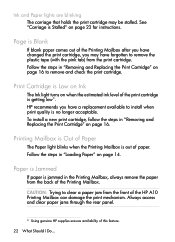
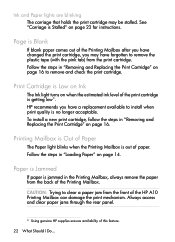
... out of paper. Follow the steps in "Loading Paper" on page 14.
Paper is Jammed
If paper is jammed in the Printing Mailbox, always remove the paper from the back of the Printing Mailbox.
CAUTION: Trying to clear a paper jam from the front of the HP A10 Printing Mailbox can damage the print mechanism. Always access and clear paper jams...
User Guide - Page 28
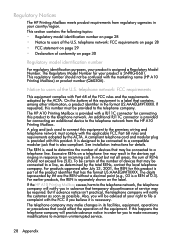
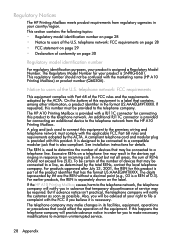
...installation instructions for details. The REN is used to determine the number of devices...digits represented by ## are the REN without a decimal point (e.g., 03 is a REN of 0.3). For earlier products, the REN is separately shown on the label. If the HP A10 Printing Mailbox causes harm to the telephone network, the telephone company will notify you in advance that temporary discontinuance of service...
User Guide - Page 29
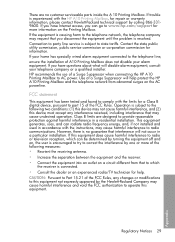
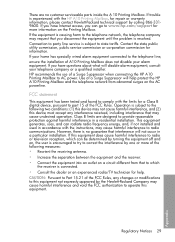
... or a qualified installer. HP recommends the use of a Surge Suppressor when connecting the HP A10 Printing Mailbox to AC power. Use of a Surge Suppressor will help protect the HP A10 Printing Mailbox and the telephone network from abnormal surges on the AC powerline.
FCC statement
This equipment has been tested and found to comply with the limits for a Class B digital device, pursuant to part...

