HP AirLife 100 driver and firmware
Drivers and firmware downloads for this Hewlett-Packard item

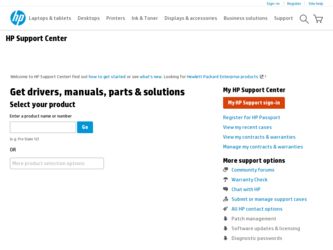
Related HP AirLife 100 Manual Pages
Download the free PDF manual for HP AirLife 100 and other HP manuals at ManualOwl.com
Compaq AirLife 100 - Frequently Asked Questions - Page 2


... Company, L.P.
Android is a trademark of Google Inc. Microsoft® and Windows Mobile® are ...Hewlett-Packard Company shall not be liable for technical or editorial errors or omissions contained herein. The information is provided "as is... change without notice. The warranties for Hewlett-Packard products are set forth in the express limited warranty statements accompanying such products. ...
Compaq AirLife 100 - Frequently Asked Questions - Page 6


... Compaq AirLife 100 is powered by Android™. AirLife's operating system is not compatible with Microsoft Windows Mobile applications. If you try to download a Windows Mobile application, this error message will appear: "Error: No application was found to handle this file type."
Additional information
For more information, check these documents at http://www.hp.com/support: Compaq AirLife 100...
Compaq AirLife 100 - Frequently Asked Questions - Page 7


Audio, Video, and Sounds
How do I watch downloaded videos on my Compaq AirLife 100? Use the Photo application on your AirLife to watch downloaded videos. Follow the steps below:
1. Open the App Drawer, and then touch Photo. 2. Touch the Start menu . 3. On the Start window, touch the My Gallery button. 4. Scroll up and down to view the entire...
Compaq AirLife 100 - Frequently Asked Questions - Page 9


... adapter. For more information, follow the instructions for setting up your AirLife in the Setup Essentials Card that came with your AirLife or in the User Guide on the web.
I have trouble charging my battery. What should I do?
If you have trouble charging your battery, perform the following checks:
Ensure your AirLife is correctly connected to AC power. Inspect the AC power connector port...
Compaq AirLife 100 - Frequently Asked Questions - Page 13


... settings section, and then touch User agent. On the User agent menu, touch Default, Desktop, or Mobile. If Web pages do not display correctly, touch the Default option.
Additional information
For more information, check these documents at http://www.hp.com/support: Compaq AirLife 100-Connecting to and Browsing the Internet Compaq AirLife 100-Working with Data Connections Compaq AirLife 100...
Compaq AirLife 100 - Frequently Asked Questions - Page 14


... operates efficiently. To check the free memory space, on the Home screen, press MENU on the keyboard, and then touch Settings. Touch SD card & storage, and then under Internal storage, look at the available space. Ensure you have good network reception. If the cellular network signal strength indicator on your AirLife shows only one or two bars, then...
Compaq AirLife 100 - Frequently Asked Questions - Page 19


... data device, such as an SD card or a PC before performing a factory data reset as all your data and applications you purchased will be erased.
1. On the Home screen, press MENU on the keyboard, touch Settings, and then touch SD card & storage.
2. Under the Application storage section, touch Factory data reset. Follow the onscreen instructions. Your AirLife restarts...
Compaq AirLife 100 - Frequently Asked Questions - Page 21


...AirLife 100
View a List of Recent Applications
1. On any screen, press and hold Home on the keyboard. 2. To open a recent application, touch the application icon.
Tips & Tricks for Sleep and Wake
When your AirLife is on, and you close the lid, it is automatically put into sleep mode. This sleep mode uses less power.... 2. On the Add to Home screen window, touch Shortcuts. 3. On the Select shortcut...
Compaq AirLife 100 - User Guide - Page 23
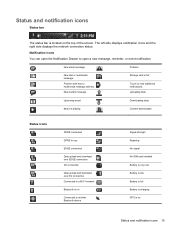
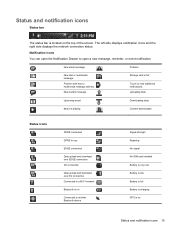
... connected
Data upload and download over EDGE connection. 3G connected
Data upload and download over 3G connection. Connected to a Wi-Fi network
Bluetooth is on
Connected to another Bluetooth device
Signal strength Roaming No signal No SIM card installed Battery is very low Battery is low Battery is full Battery is charging GPS is on
Status and...
Compaq AirLife 100 - User Guide - Page 30


... Date &
time. 2. Touch Automatic to disable (uncheck) automatic network time and date update. NOTE: Automatic must be disabled in order to set date, select time zone, and set time. Set Date 1. On the Date & time settings screen, touch Set date. The Date window will automatically appear. 2. On the Date window, touch + or - to adjust the month, day and year...
Compaq AirLife 100 - User Guide - Page 57
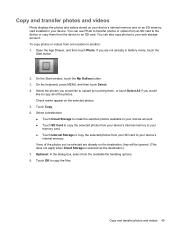
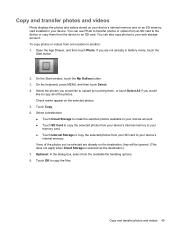
... and videos
Photo displays the photos and videos stored on your device's internal memory and on an SD memory card installed in your device. You can use Photo to transfer photos or videos from an SD card to the device or copy them from the device to an SD card. You can also copy photos to your web storage account. To copy photos or videos...
Compaq AirLife 100 - User Guide - Page 74
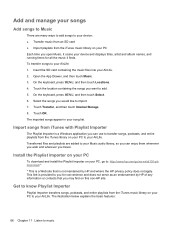
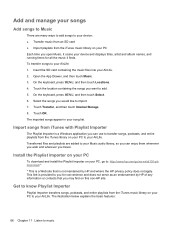
... library on your PC Each time you open Music, it scans your device and displays titles, artist and album names, and running times for all the music it finds. To transfer songs to your AirLife: 1. Insert the SD card containing the music files into your AirLife. 2. Open the App Drawer, and then touch Music. 3. On the...
Compaq AirLife 100 - User Guide - Page 86
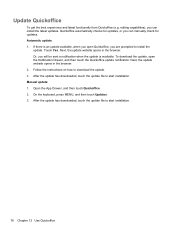
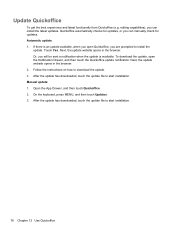
... will be sent a notification when the update is available. To download the update, open the Notification Drawer, and then touch the Quickoffice update notification. Next, the update website opens in the browser. 2. Follow the instructions on how to download the update. 3. After the update has downloaded, touch the update file to start installation. Manual update: 1. Open the App Drawer, and then...
Compaq AirLife 100 - User Guide - Page 97
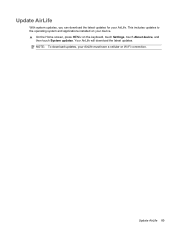
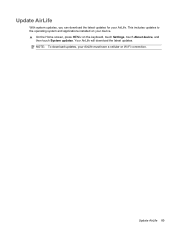
Update AirLife
With system updates, you can download the latest updates for your AirLife. This includes updates to the operating system and applications installed on your device. ▲ On the Home screen, press MENU on the keyboard, touch Settings, touch About device, and
then touch System updates. Your AirLife will download the latest updates. NOTE: To download updates, your AirLife must have a...
Compaq AirLife 100 - User Guide - Page 98
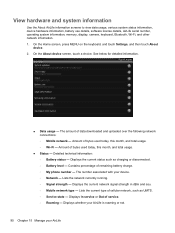
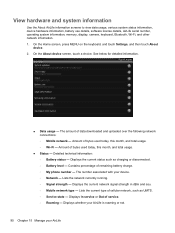
..., various system status information, device hardware information, battery use details, software license details, AirLife serial number, operating system information, memory, display, camera, keyboard, Bluetooth, Wi-Fi, and other network information. 1. On the Home screen, press MENU on the keyboard, and touch Settings, and then touch About
device. 2. On the About device screen, touch a choice. See...
Compaq AirLife 100 - User Guide - Page 99
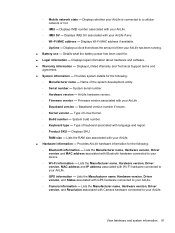
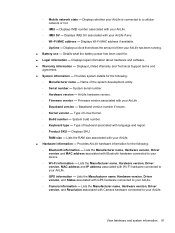
... version, Driver version, MAC address and IP address associated with Wi-Fi hardware connected to your AirLife. ◦ GPS information - Lists the Manufacturer name, Hardware version, Driver version, and Status associated with GPS hardware connected to your AirLife. ◦ Camera information - Lists the Manufacturer name, Hardware version, Driver version, and Resolution associated with Camera...
Compaq AirLife 100 - User Guide - Page 115


... 32 sending email message 30 controlling volume 11 copy and paste text 13 copy and transfer pictures and video 49 copy files and folders 85 create ...setting 19 LED indicator 5 listen to Internet radio 72 listen to music 65 location of applications 11
M manage and add your songs 66 manage applications 88 manage your device 84 manage your photos 60 management of memory 19 memory
SD card 6 memory...
Compaq AirLife 100 - User Guide - Page 116
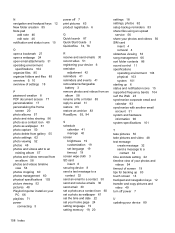
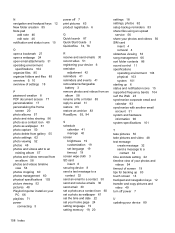
... setting memory 19, 20
settings 18 settings, photos 62 setup backup reminders 83 share files using an upload
service 56 share your photos and videos 56 SIM card
insert 4 removal 4 slideshow viewing 53 song management 66 sort folder contents 86 sound control 11 specifications operating environment 104 physical 103 system 101 starting up 6 status and notification icons 15 supported...
Compaq AirLife 100 - Quickstart Guide - Page 17
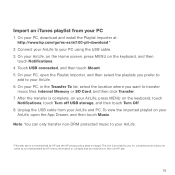
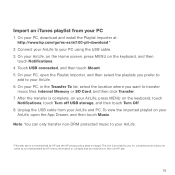
... playlist from your PC
1. On your PC, download and install the Playlist Importer at: http://www.hp.com/go/es-es/al100-pli-download.*
2. Connect your AirLife to your PC using the USB cable. 3. On your AirLife, on the Home screen, press MENU on the keyboard, and then
touch Notifications. 4. Touch USB connected, and then touch Mount. 5. On your...
Compaq AirLife 100 - Quickstart Guide - Page 34
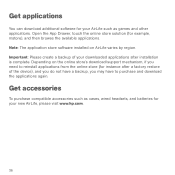
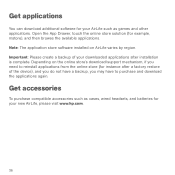
... solution (for example, mstore), and then browse the available applications. Note: The application store software installed on AirLife varies by region. Important: Please create a backup of your downloaded applications after installation is complete. Depending on the online store's download/support mechanism, if you need to reinstall applications from the online store (for instance after a factory...
