HP Armada 1100 - Notebook PC driver and firmware
Drivers and firmware downloads for this Hewlett-Packard item

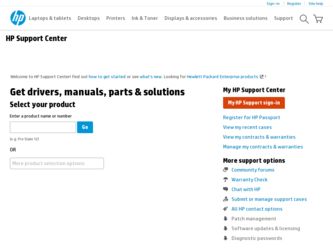
Related HP Armada 1100 Manual Pages
Download the free PDF manual for HP Armada 1100 and other HP manuals at ManualOwl.com
End User License Agreement - Page 1


... the HP Product.
RIGHTS IN THE SOFTWARE
the right to distribute the Software
PRODUCT ARE OFFERED ONLY Product. You may load the Software
ON THE CONDITION THAT YOU Product into Your Computer's
AGREE TO ALL TERMS AND
temporary memory (RAM) for
CONDITIONS OF THIS EULA. BY purposes of using the Software
INSTALLING, COPYING,
Product.
DOWNLOADING, OR
b. Storage. You may copy the
OTHERWISE...
End User License Agreement - Page 2


entirely by the terms and conditions of such license.
f. Recovery Solution. Any software recovery solution provided with/for your HP Product, whether in the form of a hard disk drive-based solution, an external media-based recovery solution (e.g. floppy disk, CD or DVD) or an equivalent solution delivered in any other form, may only be used for restoring the hard...
Microsoft Windows 2000 Service Pack 2 on Compaq Deskpro, iPAQ and Armada - Page 1


...Known Anomalies 4 Power Management 4 UPDATES IN SP2 6 INSTALLATION GUIDE 7 SYSTEM REQUIREMENTS...... 7 Using the Integrated Installation Method to Install Windows 2000 and Service Pack 2 7 Software Delivery 8 Compaq Support Software CD 8 Compaq Worldwide Web Site and Download Facility........ 8 Frequently Asked Questions ... 10 References 10
Microsoft Windows 2000 Service Pack 2 on Compaq...
Microsoft Windows 2000 Service Pack 2 on Compaq Deskpro, iPAQ and Armada - Page 3


Microsoft Windows 2000 Service Pack 2 on Compaq Deskpro, iPAQ and Armada
3
Introduction
For years, Compaq has remained committed to supporting our customer's operating system needs. As new operating systems and service packs are introduced, Compaq engineering teams perform testing to verify compatibility on Compaq products. This allows our customers the pick the operating system and service pack...
Microsoft Windows 2000 Service Pack 2 on Compaq Deskpro, iPAQ and Armada - Page 4
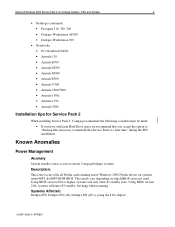
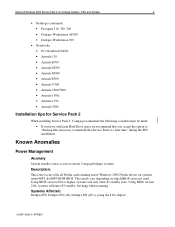
... at a later time" during the SP2 installation.
Known Anomalies
Power Management
Anomaly: System standby issues occur on certain Compaq Deskpro systems. Description: This issue occurs with all Nvidia cards running native Windows 2000 Nvidia drivers on systems with 686P2 & 686P3 ROM BIOS. The results vary depending on which BIOS version is used. Using BIOS version 2.08 or higher, systems will only...
Microsoft Windows 2000 Service Pack 2 on Compaq Deskpro, iPAQ and Armada - Page 5
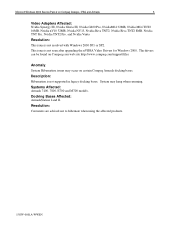
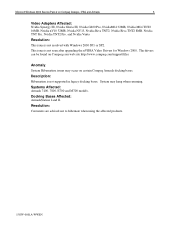
... or SP2. This issue is not seen after upgrading the nVIDIA Video Drivers for Windows 2000. The drivers can be found on Compaq.com web site http://www.compaq.com/support/files.
Anomaly: System Hibernation issues may occur on certain Compaq Armada docking bases. Description: Hibernation is not supported in legacy docking bases. System may hang when...
Microsoft Windows 2000 Service Pack 2 on Compaq Deskpro, iPAQ and Armada - Page 6


... to ATA 66 (Mode 4).
Operating System Reliability issues addressed • 16-bit PC Card devices that rely on interrupt sharing may not work with Windows 2000 when your computer resumes from Suspend mode. • After a computer resumes from hibernation. Universal Serial Bus (USB) devices may be missing.
Windows 2000 Setup issues addressed • When you use Remote Installation Service (RIS...
Microsoft Windows 2000 Service Pack 2 on Compaq Deskpro, iPAQ and Armada - Page 7
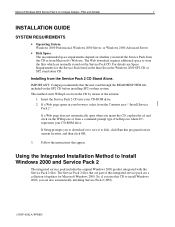
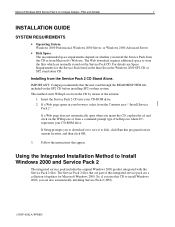
... D:\ represents your CD-ROM drive.
If Setup prompts you to download or to save it to disk, click Run this program from its current location, and then click OK.
3. Follow the instructions that appear.
Using the Integrated Installation Method to Install Windows 2000 and Service Pack 2
The integrated service pack includes the original Windows 2000 product integrated with the Service Pack 2 files. The...
Microsoft Windows 2000 Service Pack 2 on Compaq Deskpro, iPAQ and Armada - Page 8


... the Service Pack.
Software Delivery
Delivery methods for software updates available for Compaq commercial computers include:
• Compaq Support Software CD • Compaq Worldwide Web Site and Download Facility
Compaq Support Software CD
The Compaq Support Software CD (SSCD) includes updated drivers and utilities for Compaq commercial notebook, desktop, and workstation computers. Key drivers...
Microsoft Windows 2000 Service Pack 2 on Compaq Deskpro, iPAQ and Armada - Page 9


...
Mini PCI Communications Support and Drivers (Notebooks)
Enables internal modem and modem/NIC combination devices and supports Intel PCI NIC that is used in select Armada docking station models
MultiBay Plug and Play Manager (Notebooks and iPAQ)
Provides support for MultiBay devices in the computer and docking base
Netflex-3 Ethernet Drivers (Notebooks)
Enables the integrated network adapter...
Microsoft Windows 2000 Service Pack 2 on Compaq Deskpro, iPAQ and Armada - Page 10
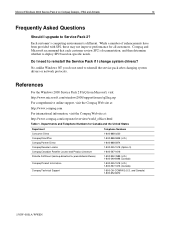
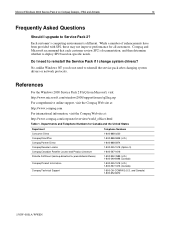
Microsoft Windows 2000 Service Pack 2 on Compaq Deskpro, iPAQ and Armada
10
Frequently Asked Questions
Should I upgrade to Service Pack 2?
Each customer's computing environment is different. While a number of enhancements have been provided with SP2, these may not improve performance for all customers. Compaq and Microsoft recommend that ...
HP Notebook PCs - Alternative Software Delivery For Armada Portables - Page 3


... also have the option of ordering the Armada Software CD that includes the software preinstalled on those units for individual installation.
Compaq Web Site
Both the preinstalled and updated software for Compaq commercial portable products are located on the Compaq Web site www.compaq.com by selecting the Services category -> Compaq Support -> Downloadables and then Portables from the left...
HP Notebook PCs - Alternative Software Delivery For Armada Portables - Page 4
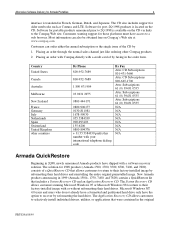
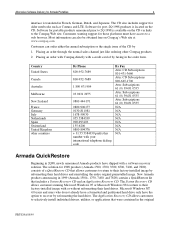
... 98 to return to their factory-installed image with or without reformatting their hard drives. Microsoft Windows NT 4.0 users and users who do not already have a formatted and partitioned hard drive only have the option to recover by reformatting the hard drive. The Application Recovery CD allows customers to selectively install individual drivers, utilities, or applications that were contained...
HP Notebook PCs - Alternative Software Delivery For Armada Portables - Page 5
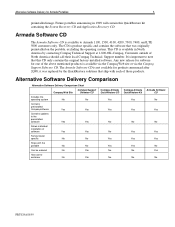
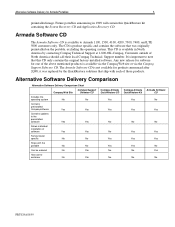
... Recovery CD and Application Recovery CD.
Armada Software CD
The Armada Software CD is available to Armada 1100, 1500, 4100, 4200, 7300, 7400, and LTE 5000 customers only. The CD is product specific and contains the software that was originally preinstalled on the portable, excluding the operating system. This CD is available in North America by contacting Compaq Technical Support...
The Armada 1100 Family Announcement - Page 2
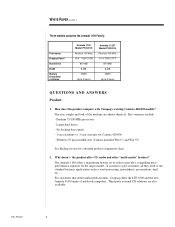
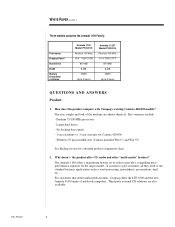
.../100 MHz processors - Larger hard drives - No docking base option - 1 year warranty vs. 3 year warranty for Contura 420/430 - Windows 95 pre-installed only (Contura included Win 3.1 and Win 95)
See Backup section for a detailed product comparison chart.
2. Why doesn't the product offer CD, audio and other "multi-media" features? The Armada 1100 offers a mainstream feature set in...
The Armada 1100 Family Announcement - Page 4
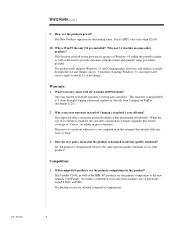
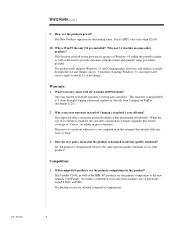
... customers with the easiest and quickest setup procedures possible. The product fully supports Windows 3.1 and Compaq makes all drivers and utilities available through Service and Online sources. Customers requiring Windows 3.1 can request and receive rights to install 3.1 at no charge.
Warranty:
1. What warranty comes with the Armada 1100 Notebook? One year limited worldwide warranty covering...
The Armada 1100 Family Announcement - Page 6
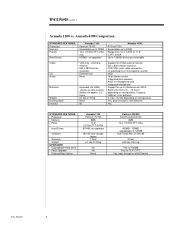
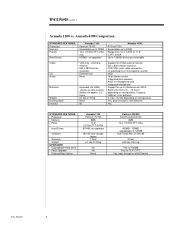
... with MCD Battery life from 2.5 - ~12 hours depending on configuration; Supports NiMH or Li-Ion batteries 5.1 lbs - 8.2 lbs depending on configuration Yes, pass through or with Ethernet Yes
STANDARD FEATURES: Processor Memory Panel
Hard Drives
Software
Warranty Weight UPGRADES: Upgradeable Hard Drive Panel Upgrade Docking Base Option
Armada 1100 Pentium 75/100
8MB 10.4" CSTN/CTFT,SVGA 810MB; no...
Armada 1100 Family of Personal Computers Maintenance and Service Guide - Page 38
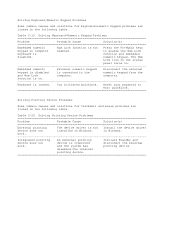
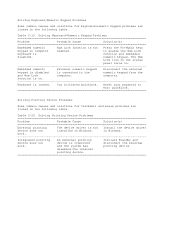
...on computer
...password to
exit QuickLock.
Solving Pointing Device Problems
Some common causes and solutions for trackball and mouse problems are listed in the following table.
Table 2-20. Solving Pointing Device Problems
Problem
Probable Cause
Solution(s)
External pointing
The device driver is not Install the device driver
device does not
installed in Windows.
in Windows...
Armada 1100 Family of Personal Computers Maintenance and Service Guide - Page 40
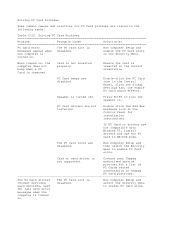
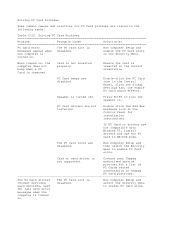
... in the Control Panel for installation instructions.
If PC Card or drivers are not compatible with Windows 95, install drivers and use the PC Card in MS-DOS mode.
The PC Card slots are disabled.
Run Computer Setup and then select the Security menu to enable PC Card slots.
Card or card driver is
Contact your Compaq
not supported.
authorized service
provider for a list of
PC Cards tested...
Armada 1100 Family of Personal Computers Maintenance and Service Guide - Page 41
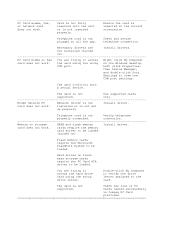
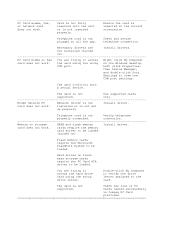
...or fax You are trying to access Right click My Computer
card does not work. the card using the wrong on the Windows desktop.
COM port.
Left click Properties,
then Device Manager,
and double-click Port
Settings to view the
COM port settings.
The card conflicts with a serial device.
The card is not
Use supported cards
supported.
only.
Modem network PC
Network driver is not
Install...
