HP Armada 1750 - Notebook PC driver and firmware
Drivers and firmware downloads for this Hewlett-Packard item

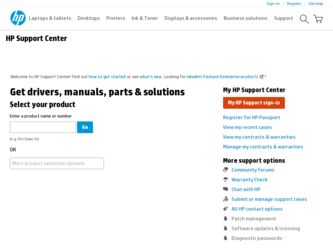
Related HP Armada 1750 Manual Pages
Download the free PDF manual for HP Armada 1750 and other HP manuals at ManualOwl.com
Microsoft Windows 2000 Service Pack 2 on Compaq Deskpro, iPAQ and Armada - Page 1


...Known Anomalies 4 Power Management 4 UPDATES IN SP2 6 INSTALLATION GUIDE 7 SYSTEM REQUIREMENTS...... 7 Using the Integrated Installation Method to Install Windows 2000 and Service Pack 2 7 Software Delivery 8 Compaq Support Software CD 8 Compaq Worldwide Web Site and Download Facility........ 8 Frequently Asked Questions ... 10 References 10
Microsoft Windows 2000 Service Pack 2 on Compaq...
Microsoft Windows 2000 Service Pack 2 on Compaq Deskpro, iPAQ and Armada - Page 6


... to ATA 66 (Mode 4).
Operating System Reliability issues addressed • 16-bit PC Card devices that rely on interrupt sharing may not work with Windows 2000 when your computer resumes from Suspend mode. • After a computer resumes from hibernation. Universal Serial Bus (USB) devices may be missing.
Windows 2000 Setup issues addressed • When you use Remote Installation Service (RIS...
Microsoft Windows 2000 Service Pack 2 on Compaq Deskpro, iPAQ and Armada - Page 7
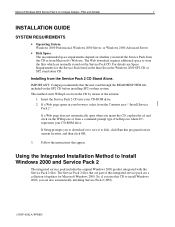
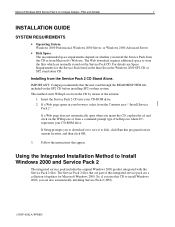
... D:\ represents your CD-ROM drive.
If Setup prompts you to download or to save it to disk, click Run this program from its current location, and then click OK.
3. Follow the instructions that appear.
Using the Integrated Installation Method to Install Windows 2000 and Service Pack 2
The integrated service pack includes the original Windows 2000 product integrated with the Service Pack 2 files. The...
Microsoft Windows 2000 Service Pack 2 on Compaq Deskpro, iPAQ and Armada - Page 8


... the Service Pack.
Software Delivery
Delivery methods for software updates available for Compaq commercial computers include:
• Compaq Support Software CD • Compaq Worldwide Web Site and Download Facility
Compaq Support Software CD
The Compaq Support Software CD (SSCD) includes updated drivers and utilities for Compaq commercial notebook, desktop, and workstation computers. Key drivers...
Microsoft Windows 2000 Service Pack 2 on Compaq Deskpro, iPAQ and Armada - Page 9


...
Mini PCI Communications Support and Drivers (Notebooks)
Enables internal modem and modem/NIC combination devices and supports Intel PCI NIC that is used in select Armada docking station models
MultiBay Plug and Play Manager (Notebooks and iPAQ)
Provides support for MultiBay devices in the computer and docking base
Netflex-3 Ethernet Drivers (Notebooks)
Enables the integrated network adapter...
Microsoft Windows 2000 Service Pack 2 on Compaq Deskpro, iPAQ and Armada - Page 10
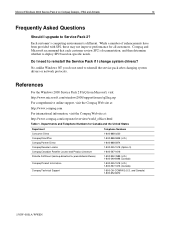
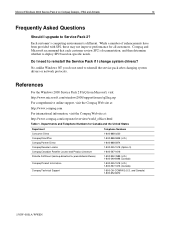
Microsoft Windows 2000 Service Pack 2 on Compaq Deskpro, iPAQ and Armada
10
Frequently Asked Questions
Should I upgrade to Service Pack 2?
Each customer's computing environment is different. While a number of enhancements have been provided with SP2, these may not improve performance for all customers. Compaq and Microsoft recommend that ...
Operating System Support for Armada Portable Products - Sept 1999 - Page 3


... including various support CD-ROM (CD) disks, individual SoftPaq diskettes and the Compaq Web site. See the white paper titled Alternative Software Delivery for Armada Portables for more information.
Compaq QuickRestore
The Compaq QuickRestore Kit is provided with models of the Armada 7400 and Armada 7800 announced in 1999 and Armada 1500c, Armada 1750, Armada E700, Armada M700, and Armada M300...
Operating System Support for Armada Portable Products - Sept 1999 - Page 4
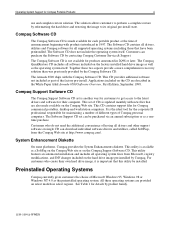
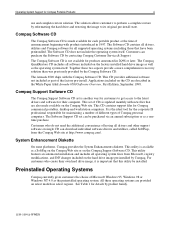
... part of the factory pre-install. Applications included on the CD are described in the White Paper titled Armada 6500 Software Overview, First Edition, September 1998.
Compaq Support Software CD
The Compaq Support Software CD set is another way for customers to get access to the latest drivers and software for their computer. This set of CDs is updated monthly with new files...
Operating System Support for Armada Portable Products - Sept 1999 - Page 7
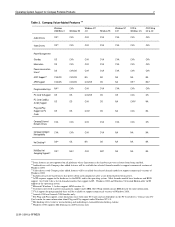
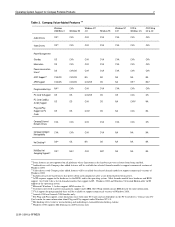
... more information. 21 CVA support for programmable keys will be available to support commercial versions of Windows 2000. 22 Armada 1500 and Armada 7000 families only. 23 For Plug-and-Play support, some limitations exist with some PC Cards and are dependent on the PC Card drivers. Contact your PC
Card vendor for more information about Plug-and-Play support under Windows NT 4.0. 24 Hot docking...
Operating System Support for Armada Portable Products - Sept 1999 - Page 8
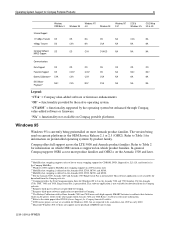
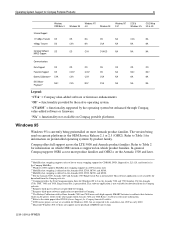
... native operating system. "CVA/OS" = functionality supported by the operating system but enhanced through Compaq value-added software or firmware. "NA" = functionality not available on Compaq portable platforms.
Windows 95
Windows 95 is currently being preinstalled on most Armada product families. The version being used on current platforms is the OEM Service Release 2.1 or 2.5 (OSR2). Refer to...
Operating System Support for Armada Portable Products - Sept 1999 - Page 9
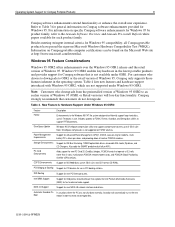
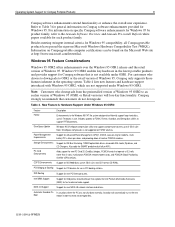
..., multifunction PCMCIA network/modem cards, and PCMCIA Global Positioning Satellite (GPS) devices.
Support for ISO 9660 disks up to 4 GB in size, and CD-I format CD-ROMs.
PCI Bridging & Docking Support for PCI devices for use in PCI docking stations.
IRQ Routing
Support for new PCI interrupt routers.
Intel MMX Support NDIS 4.0 Support
Support for third parties to build software that exploits...
Operating System Support for Armada Portable Products - Sept 1999 - Page 10


... enhancements simplify setting up and using dial-up connections.
Client Support for Virtual Private Networking (VPN)
Networking support tool for remote users to access their corporate network via a secure connection. Utilizes the Point-to-Point Tunneling Protocol (PPTP).
Universal Serial Bus (USB)
Setup Enhancements
Faster Shutdown
Allows up to 127 devices off a single port. Supports Plug-and...
Operating System Support for Armada Portable Products - Sept 1999 - Page 12
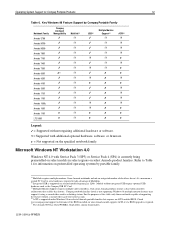
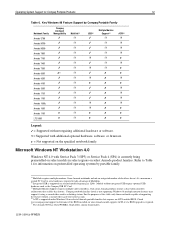
... table, only those notebooks capable of supporting the feature without a second video card were noted as such. 42 ACPI is supported under Windows 98 on selected Armada portable families but requires an ACPI-enabled BIOS. Check www.compaq.com/support to determine if the BIOS installed on your Armada model supports ACPI or if a BIOS upgrade is required. 43 The Armada 6500 has ClientWORKS, which...
Operating System Support for Armada Portable Products - Sept 1999 - Page 13
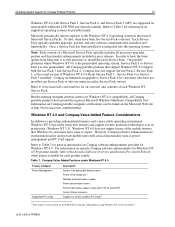
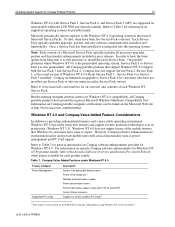
... extend functionality and provide mobile users with critical functionality such as power management and PC Card support.
Refer to Table 7 for general information on Compaq software enhancements provided for Windows NT 4.0. For information on specific Compaq software enhancements for Windows NT 4.0 by product family, refer to the Armada Software Overview and Armada Pre-install Refresh white papers...
Operating System Support for Armada Portable Products - Sept 1999 - Page 15
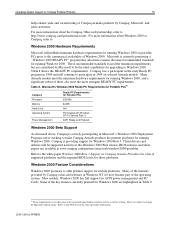
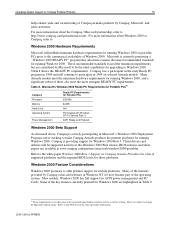
...Portable PCs48
Category Processor Memory Hard Drive Operating System
Power Management
Ready PC Requirements for Portable PCs
233 Mhz
64 MB
N/A
Preinstalled with Windows NT 4.0 Service Pack 3
ACPI Ready and Enabled
Windows 2000 Beta Support
As discussed above, Compaq is actively participating in Microsoft's Windows 2000 Deployment Program and is working to make Compaq Armada products the premier...
Operating System Support for Armada Portable Products - Sept 1999 - Page 19


... under DOS/Windows 3.1x include 32-bit CardBus PC Cards and high-speed infrared (i.e. transfer speeds up to 4Mbps). Customers who encounter difficulties that are not directly related to a Compaq-provided driver or utility should contact Microsoft directly.
Compaq software enhancements are available as individual SoftPaqs and can be obtained by contacting Compaq Customer Service & Support or...
Operating System Support for Armada Portable Products - Sept 1999 - Page 21
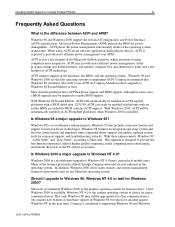
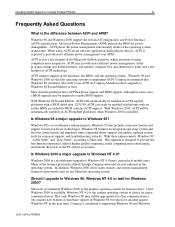
... times, expanded driver support and update, updated system tools for corporate support, and troubleshooting wizards. With these enhancements, Windows 98 "works better" and "plays better" according to Microsoft. This upgrade is designed to provide the best Internet experience, deliver higher quality computing, make computing more entertaining, and unlock the power of the PC and its accessories...
Armada 1700 Family of Personal Computers Reference Guide - Page 133
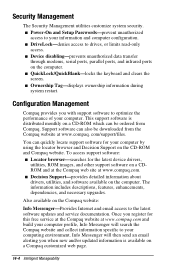
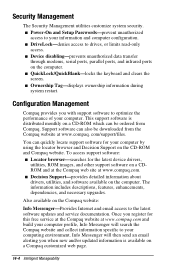
... Management utilities customize system security. s Power-On and Setup Passwords-prevent unauthorized
access to your information and computer configuration. s DriveLock-denies access to drives, or limits read-only
access. s Device disabling-prevents unauthorized data transfer
through modems, serial ports, parallel ports, and infrared ports on the computer. s QuickLock/QuickBlank-locks the keyboard...
Armada 1700 Family of Personal Computers Reference Guide - Page 156


... the PC Card.
PC Card device drivers for the card are not installed.
Card design or card driver may not be compatible with the PCMCIA software.
Call the PC Card vendor or Compaq Customer Support for assistance.
Network cards, audio cards and other types of PC Cards may need software device drivers in order to function properly. In such cases, refer to the instructions that came with the PC Card...
Armada 1700 Family of Personal Computers Reference Guide - Page 162


....
Solution
Check the documentation that came with the software for memory requirements and install additional memory, if needed.
Cannot run application from current directory
Call Compaq Customer Support for help with memory optimization.
The application has not been added to the path statement in the AUTOEXEC.BAT file.
Using Windows Notepad, add the application directory with the...
