HP BL260c - ProLiant - G5 driver and firmware
Drivers and firmware downloads for this Hewlett-Packard item

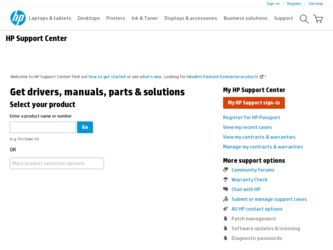
Related HP BL260c Manual Pages
Download the free PDF manual for HP BL260c and other HP manuals at ManualOwl.com
ProLiant Essentials Foundation Pack Installation Guide - Page 1
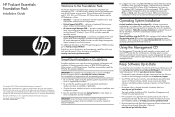
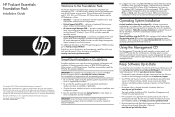
...8226; Download the latest individual software components from the Software and Driver download pages available from www.hp.com/support
• Use HP SIM and Version Control to automatically download the latest versions of ProLiant software, identify servers running out-of-date software, and deploy updates to groups of systems running Windows or Linux.
• Download or buy a ProLiant Essentials...
Implementing Microsoft Windows Server 2008 on HP ProLiant servers - Page 1


... Installations ...4 Server Roles ...4 Read-Only Domain Controllers...5 Networking requirements ...5 TCP/IP ...5 NDIS 6.0 ...5 IPv6 ...5 Windows Hardware Error Architecture (WHEA 5 Supported configurations ...6 Recommended system configuration 7
Recommended ProLiant server platforms 8
Supported components for ProLiant servers 10 Software drivers...10 Management software ...10 Storage options...
Implementing Microsoft Windows Server 2008 on HP ProLiant servers - Page 5
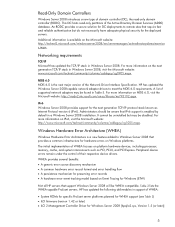
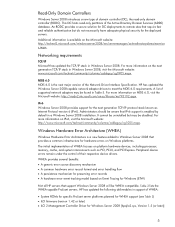
... Windows (ETW)
Not all HP servers that support Windows Server 2008 will be WHEA compatible. Table 2 lists the WHEA-capable ProLiant servers. HP has updated the following deliverables in support of WHEA:
• System ROMs for specific ProLiant server platforms planned for WHEA support (see Table 2) • iLO firmware (version 1.42 or later) • iLO 2 Management Controller Driver for Windows...
Implementing Microsoft Windows Server 2008 on HP ProLiant servers - Page 8
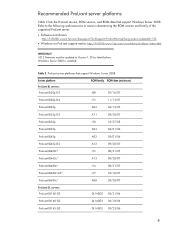
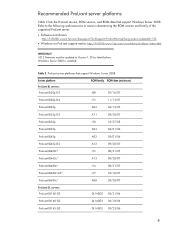
... the ROM version and family of the supported ProLiant server. • Software and drivers:
http://h20000.www2.hp.com/bizsupport/TechSupport/ProductRoot.jsp?lang=en&cc=us&taskId=135. • Windows on ProLiant support matrix: http://h10018.www1.hp.com/wwsolutions/windows/index.html.
IMPORTANT iLO 2 firmware must be updated to Version 1.29 (or later) before Windows Server 2008 is installed.
Table...
Implementing Microsoft Windows Server 2008 on HP ProLiant servers - Page 19
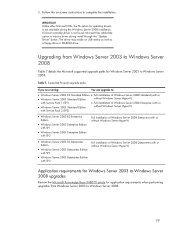
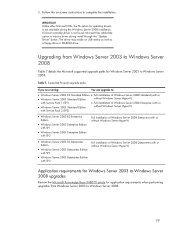
... has added the option to inject a driver during install through the "Update Driver" button. The driver may reside on USB media as well as a floppy drive or CD-ROM drive.
Upgrading from Windows Server 2003 to Windows Server 2008
Table 7 details the Microsoft supported upgrade paths for Windows Server 2003 to Windows Server 2008.
Table 7. Supported ProLiant upgrade paths
If you are running:
You...
Implementing Microsoft Windows Server 2008 on HP ProLiant servers - Page 25


... window titled "Update Driver Software - Ethernet Controller" should now be displayed. Select Browse my computer for driver software.
7. In the following window, enter the directory the component was extracted to (from Step 1) in the text field under Search for driver software in this location: and then click Next.
8. Select Install on the resulting "Windows Security" window.
9. The Virtual Bus...
Implementing Microsoft Windows Server 2008 Foundation on HP ProLiant servers - Page 6


.../09
IMPORTANT iLO 2 firmware must be updated to Version 1.42 (or later) before Windows Server 2008 Foundation is installed.
For additional information and updates on supported servers, refer to the following websites:
• ProLiant server platforms OS matrix: - http://h71028.www7.hp.com/enterprise/cache/458915-0-0-0-121.html
• Software and drivers: - http://h20000.www2.hp.com/bizsupport...
Implementing Microsoft Windows Server 2008 Foundation on HP ProLiant servers - Page 7
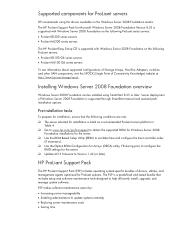
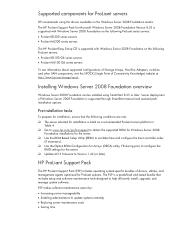
...the supported ROM for Windows Server 2008
Foundation installations for the server. ‰ Use the ROM-Based Setup Utility (RBSU) to set date/time and configure the boot controller order
(if necessary). ‰ Use the Option ROM Configuration for Arrays (ORCA) utility, F8 during post, to configure the
RAID settings for the server. ‰ Update iLO 2 firmware to Version 1.42 (or later).
HP ProLiant...
Implementing Microsoft Windows Server 2008 Foundation on HP ProLiant servers - Page 8
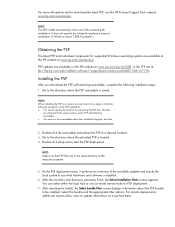
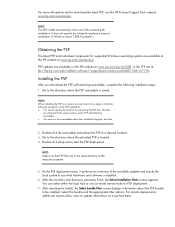
... information and to download the latest PSP, see the HP ProLiant Support Pack website www.hp.com/servers/psp.
NOTE The PSP installs automatically at the end of the assisted path installation. It does not need to be initiated to perform a manual installation of Windows Server 2008 Foundation.
Obtaining the PSP
The latest PSP and individual components for supported Windows operating systems...
Optimizing facility operation in high density data center environments - Page 6
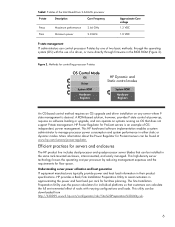
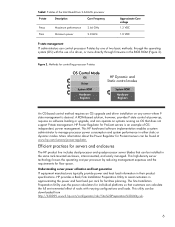
... modes
System ROM Hardware Registers
An OS-based control method requires an OS upgrade and driver installation on any server where Pstate management is desired. A ROM-based solution, however, provides P-state control at power-up, requires no software loading or upgrade, and can operate on systems running an OS that does not support P-state management. HP Power Regulator for ProLiant servers is...
Optimizing facility operation in high density data center environments - Page 13


... each server's idle and maximum measured power consumption.
The latest iLO 2 firmware may be found at http://www/hp.com/go/ilo. Updated System ROM/BIOS may be found on the Software and Drivers download page for each server model at www.hp.com/go/proliant. The latest Insight Power Manager software may be found at www.hp.com/go/ipm.
Airflow distribution for...
System Memory Troubleshooting Best Practices for HP ProLiant Servers - Page 15


... an Offline ROM Flash. The firmware can be updated using a ROMPaq Diskette or using the ROM Update Utility. A ROMPaq is a floppy-disk based method of upgrade. The firmware is downloaded onto a floppy diskette and then the system is booted to the floppy drive. The ROM Update Utility is located on the Firmware Maintenance CD, or can be downloaded to a USB Drive Key using the HP Drive Key Boot...
Implementing Microsoft Windows Essential Business Server 2008 on HP ProLiant servers - Page 13


... cable with USB 25 minutes DVD
Windows PE network installation
10 minutes (from server, not laptop)
ProLiant ML150 G5 Internal DVD (IDE) 15 minutes - for non-blade comparison
*The duration from the disk partition selection (when the file copy begins) to the first event in system log.
Install the ProLiant Support Pack (PSP)
ProLiant Support Pack for Microsoft Windows Server 2008 x64 Editions...
Implementing Microsoft Windows Small Business Server 2008 on HP ProLiant servers - Page 12


....
Installing the PSP Download PSP Version 8.11-designed specifically for use with Windows Server 2008 on ProLiant servers-from the HP website as follows: 1. Go to the HP website, www.hp.com. 2. Select Support & Driver Downloads. 3. Enter the ProLiant server model (for example, ProLiant DL380 G5). 4. Select the appropriate server model from the Product Search List. 5. Select Windows Server 2008 x64...
HP ProLiant Servers Troubleshooting Guide - Page 77
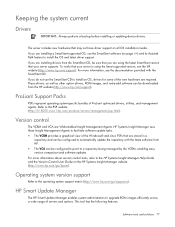
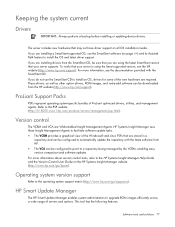
... as well as other option drivers, ROM images, and value-add software can be downloaded from the HP website (http://www.hp.com/support).
ProLiant Support Packs
PSPs represent operating system-specific bundles of ProLiant optimized drivers, utilities, and management agents. Refer to the PSP website (http://h18000.www1.hp.com/products/servers/management/psp.html).
Version control
The VCRM and VCA are...
Configuring the HP ProLiant Server BIOS fo Low Latency OS Kernel Environments - Page 6


...applications, adjust the software lockup detection interval.
Upgrading BIOS
Before attempting to disable Processor Power and Utilization Monitoring or Memory Pre-Failure notification, upgrade the BIOS to the most recent version. To obtain the most recent BIOS upgrade: 1. Go to the HP website (http://www.hp.com/go/support). 2. Select Download drivers and software (and firmware). 3. Enter the server...
HP BladeSystem c-Class Enclosure Troubleshooting Guide - Page 15
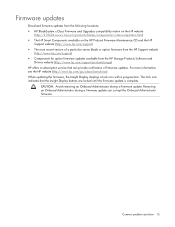
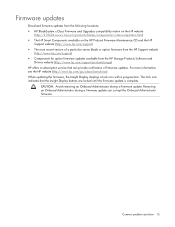
... the HP ProLiant Firmware Maintenance CD and the HP
Support website (http://www.hp.com/support)
• The most recent version of a particular server blade or option firmware from the HP Support website
(http://www.hp.com/support)
• Components for option firmware updates available from the HP Storage Products Software and
Drivers website (http://www.hp.com/support/proliantstorage) HP offers...
HP BladeSystem c-Class Enclosure Troubleshooting Guide - Page 91


... any remote location, using a web browser. HP SIM provides device management capabilities that consolidate and integrate management data from HP and third-party devices.
IMPORTANT: You must install and use HP SIM to benefit from the Pre-Failure Warranty for processors, SAS and SATA hard drives, and memory modules.
For additional information, refer to the Management CD in the HP ProLiant Essentials...
HP BladeSystem c-Class Enclosure Troubleshooting Guide - Page 93
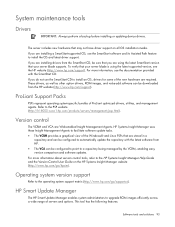
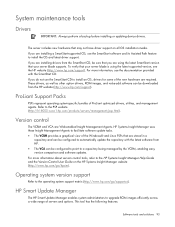
... as well as other option drivers, ROM images, and value-add software can be downloaded from the HP website (http://www.hp.com/support).
ProLiant Support Packs
PSPs represent operating system-specific bundles of ProLiant optimized drivers, utilities, and management agents. Refer to the PSP website (http://h18000.www1.hp.com/products/servers/management/psp.html).
Version control
The VCRM and VCA are...
HP ProLiant BL260c Generation 5 Server Blade User Guide - Page 36


... software components for server blades:
• Health and Wellness driver and IML viewer • iLO 2 Management interface driver • Rack infrastructure interface service
For Microsoft® Windows® OS users, these items are included in the HP ProLiant iLO 2 Standard Blade Edition, available from the HP website (http://www.hp.com/servers/lights-out). Linux OS users can download...
