HP Blackbird 002-21A driver and firmware
Drivers and firmware downloads for this Hewlett-Packard item


Related HP Blackbird 002-21A Manual Pages
Download the free PDF manual for HP Blackbird 002-21A and other HP manuals at ManualOwl.com
HP Blackbird Gaming System - Getting Started Guide - Page 15


...install driver software, and then follow any onscreen instructions to install the software.
If the computer does not recognize the digital photo camera or the digital video camera:
1 Click the Windows Start Button® Control Panel.
on the taskbar, and then click
2 Click System and Maintenance, and then click System.
3 Click Device Manager.
4 Click the plus sign (+) next to the camera port...
HP Blackbird Gaming System - Getting Started Guide - Page 48
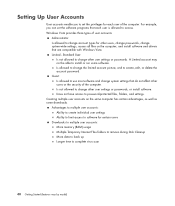
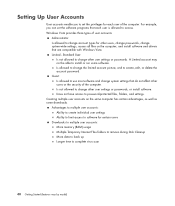
... change account types for other users, change passwords, change system-wide settings, access all files on the computer, and install software and drivers that are compatible with Windows Vista. Limited - Standard User:
Is not allowed to change other user settings or passwords. A Limited account may not be able to install or run some software. Is allowed to change the limited account...
HP Blackbird Gaming System - Getting Started Guide - Page 49
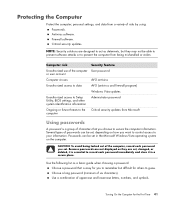
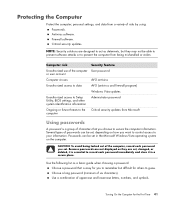
... able to prevent software attacks or to prevent the computer from being mishandled or stolen.
Computer risk
Security feature
Unauthorized use of the computer User password or user account
Computer viruses
AVG antivirus
Unauthorized access to data
AVG (antivirus and firewall program)
Windows Vista updates
Unauthorized access to Setup Utility, BIOS settings, and other system identification...
HP Blackbird Gaming System - Getting Started Guide - Page 51
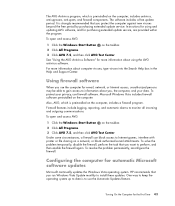
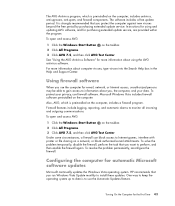
... to perform, and then enable the firewall again. To resolve the problem permanently, reconfigure the firewall.
Configuring the computer for automatic Microsoft software updates
Microsoft continually updates the Windows Vista operating system. HP recommends that you run Windows Vista Update monthly to install these updates. One way to keep the operating system up to date is to use the Automatic...
HP Blackbird Gaming System - Getting Started Guide - Page 52
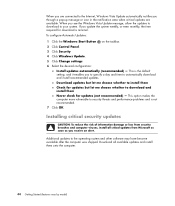
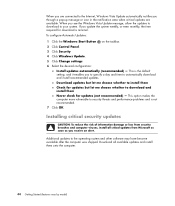
... taskbar. 2 Click Control Panel. 3 Click Security. 4 Click Windows Update. 5 Click Change settings. 6 Select the desired configuration:
Install updates automatically (recommended) - This is the default setting, and it enables you to specify a day and time to automatically download and install recommended updates. Download updates but let me choose whether to install them Check for updates but let...
HP Blackbird Gaming System - Getting Started Guide - Page 59
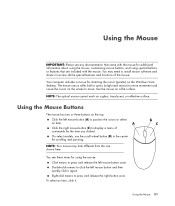
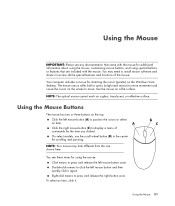
... that are included with the mouse. You may need to install mouse software and drivers to access all the special features and functions of the mouse.
Your computer includes a mouse for directing the cursor (pointer) on the Windows Vista desktop. The mouse uses a roller ball or optics (a light and sensor) to sense movement and cause the cursor...
HP Blackbird Gaming System - Getting Started Guide - Page 87


...your computer. Copy video files. Verify that the disc has been created without errors. Record movie files to create VCDs and DVDs that you can play on some DVD players. Copy and...Windows Media Video) files.
NOTE: You may have a software update CD included with your computer. You may need to install this CD before using the DVD Writer/CD Writer drive. To do this, follow the installation instructions...
HP Blackbird Gaming System - Getting Started Guide - Page 164
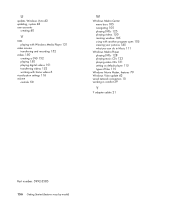
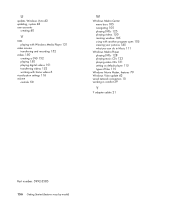
... pictures 145 what you can do in Music 111
Windows Media Player playing DVDs 128 playing music CDs 123 playing video CDs 131 setting as default player 115 types of files 115
Windows Movie Maker, features 79 Windows Vista update 43 wired network connection 10 working in comfort 39
Y
Y adapter cables 21
Part number: 5992-3585 156 Getting Started (features...
HP Blackbird Gaming System - Warranty and Support - Page 7
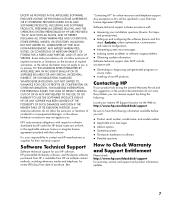
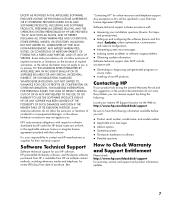
... before you call:
• Product serial number, model name, and model number • Applicable error messages • Add-on options • Operating system • Third-party hardware or software • Detailed questions
How to Check Warranty
and Support Entitlement
Please check http://www.hp.com/blackbird/support for warranty, service and support and product information updates.
7
HP Blackbird Gaming System - Warranty and Support - Page 8


... the right to distribute the Software Product. You may load the Software Product into Your Computer's temporary memory (RAM) for purposes of using the Software Product.
b. Storage. You may copy the Software Product into the local memory or storage device of the HP Product.
c. Copying. You may make archival or back-up copies of the Software Product, provided the copy contains all of the original...
HP Blackbird Gaming System - PC Troubleshooting - Page 5
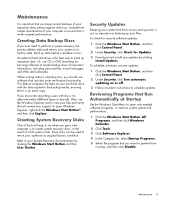
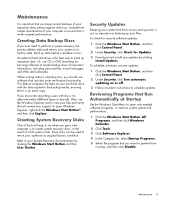
...for Updates.
3 Download and install any updates by clicking Install Updates.
To schedule automatic security updates:
1 Click the Windows Start Button, and then click Control Panel.
2 Under Security, click Turn automatic updating on or off.
3 Follow onscreen instructions to schedule updates.
Reviewing Programs that Run Automatically at Startup
Set the Windows Start Menu to open only needed software...
HP Blackbird Gaming System - PC Troubleshooting - Page 14


..., open Windows Media Player Help and search for codec.
Error message: Files Needed To Display Video Are Missing or Corrupt.
1 Click the Windows Start Button, right-click Computer, and then click Properties.
2 Under Tasks, click Device Manager. 3 Click the plus sign (+) next to Sound, video and game controllers. 4 Right-click TV tuner (select models only), and then click Update Driver
Software...
HP Blackbird Gaming System - PC Troubleshooting - Page 16


... solution
Install the device driver from the CD provided with the device, or download and install the driver from the device manufacturer's Web site.
You may need an updated driver for Windows Vista. Contact the device vendor directly for an update.
For HP peripherals, visit the HP Web site. For details, refer to the Limited Warranty and Support Guide for details.
Ensure that all cables are...
HP Blackbird Gaming System - PC Troubleshooting - Page 17


Hardware Installation (continued)
Symptom A new device does not work.
A device does not work after installing a new device.
Possible solution
To install or uninstall a device driver, you must be logged in with administrative privileges. If you need to switch users, click the Windows Start Button, click the Arrow button next to the Lock button, and then click Switch User. Choose a user...
HP Blackbird Gaming System - PC Troubleshooting - Page 27


... then click Shut Down.
3 Start your computer by pressing the On button.
Updating Drivers
A driver is a software program that enables your computer to communicate with an attached device, such as a printer, hard disk drive, mouse, or keyboard.
Complete the following procedure to update a driver, or to revert (or roll back) to an earlier version of the driver if the new one does not solve...
HP Blackbird Gaming System - System Recovery Guide - Page 3
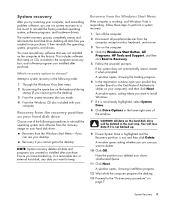
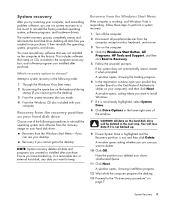
... your computer
Recovery from the recovery partition on your hard disk drive
Choose one of the following procedures to reinstall the operating system and software from the recovery image on your hard disk drive:
Recovery from the Windows Start Menu-if you can see your desktop
Recovery if you cannot get to the desktop
NOTE: System recovery deletes all data and programs you created or installed...
HP Blackbird Gaming System - System Recovery Guide - Page 4
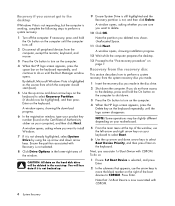
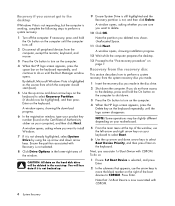
... computer), and then click Next.
A window opens, asking where you want to install Windows.
7 If it is not already highlighted, select System Drive by using the up arrow and down arrow keys. Ensure the partition associated with Recovery is not selected.
8 Click Drive Options in the lower-right area of the window.
CAUTION: All data on the hard disk drive...
HP Blackbird Gaming System - System Recovery Guide - Page 5


... the 1st Boot Device with the hard disk drive.
14 Proceed to the "Post-recovery procedure" on page 7.
Recovery from the Microsoft Windows Vista OS recovery disc
This section describes a system recovery with the Windows Vista operating system disc included with your computer. If you recover with this method, your system will not have the custom drivers and software originally installed at the...
HP Blackbird Gaming System - System Recovery Guide - Page 6
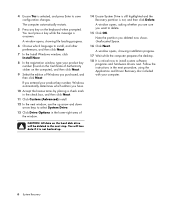
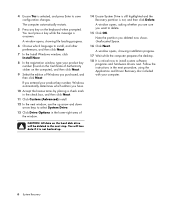
... delete.
15 Click OK.
Note the partition you deleted now shows Unallocated Space.
16 Click Next.
A window opens, showing installation progress.
17 Wait while the computer prepares the desktop.
18 It is critical now to install custom software programs and hardware drivers next. Follow the instructions in the next procedure, using the Application and Driver Recovery disc included with your...
HP Blackbird Gaming System - System Recovery Guide - Page 7


...click Control Panel. b Under Security, click Check for Updates. c Click Install Updates to download and
install updates. 5 Restart the computer. (Some updates will not finish
installing until you restart.) 6 If you performed a backup before the system
recovery, copy the backup data files from the backup media to the hard disk drive. 7 Ensure your system is running up-to-date security software.
The...
