HP BladeSystem bc2500 - Blade PC driver and firmware
Drivers and firmware downloads for this Hewlett-Packard item

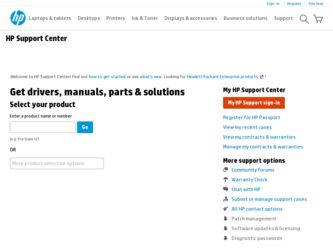
Related HP BladeSystem bc2500 Manual Pages
Download the free PDF manual for HP BladeSystem bc2500 and other HP manuals at ManualOwl.com
Administrator's Guide HP Session Allocation Manager (HP SAM) v.3.0 - Page 6


... Registration Service 33 Install and Validate the HP SAM Client Software 33 Internet Explorer-Based Client 34 Windows XPe-Based Client 35 Linux-Based Client ...36 Configuration Settings ...38 Global and Local Client Configuration Files 47 Legal Banner ...48 Deploy the HP SAM Registration Service to All HP SAM Computing Resources 49 Deploy HP SAM Client Software to All HP SAM Access Devices...
Administrator's Guide HP Session Allocation Manager (HP SAM) v.3.0 - Page 31


..., with Service Pack 2 or 3
NOTE: The HP SAM Client is unable to connect from access devices running Windows XP 64bit using the preinstalled version of RDP. This is due to the location (\windows\system32) of the preinstalled RDP protocol files. In order to connect via RDP from an access device running Windows XP 64-bit, you need to install RDP...
Administrator's Guide HP Session Allocation Manager (HP SAM) v.3.0 - Page 33


...1. Install the HP SAM Web Server and SQL Software on page 27 2. Install and Validate the HP SAM Registration Service Software on page 29 3. Install and Validate the HP SAM Client Software on page 33 4. Deploy the HP SAM Registration Service to All HP SAM Computing Resources on page 49 5. Deploy HP SAM Client Software to All HP SAM Access Devices on page 49
Upgrade
To upgrade an existing setup, the...
Administrator's Guide HP Session Allocation Manager (HP SAM) v.3.0 - Page 44
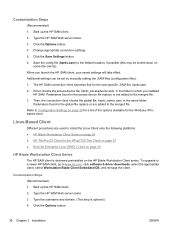
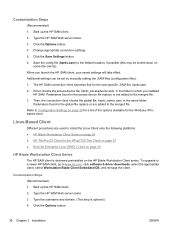
...9679; Red Hat Enterprise Linux (RHEL) Client on page 38
HP Blade Workstation Client Series
The HP SAM client is delivered preinstalled on the HP Blade Workstation Client series. To upgrade to a newer HP SAM client, go to www.hp.com, click software & driver downloads, select the appropriate client, select Workstation Blade Client Embedded OS, and reimage the client.
Customization Steps (Recommended...
Administrator's Guide HP Session Allocation Manager (HP SAM) v.3.0 - Page 102
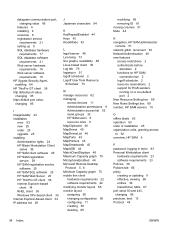
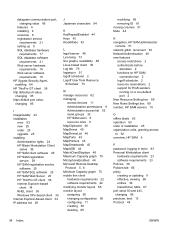
...
error 83 new 25 order 25 upgrade 25 installing Administrative rights 24 HP Blade Workstation Client
series 36 HP SAM client software 25 HP SAM registration
service 29 HP SAM registration service
software 25 HP SAM SQL software 25 HP SAM Web Server 25 HP ThinPro GT client 36 Internet Explorer-based
client 34 RHEL client 36 Windows XPe-based client 35 Internet Explorer-based client 34 IP address...
HP BladeSystem PC Blade Switch Installation Guide - Page 6


...25 Downloading Software [Option 1 26 Erasing the Flash File [Option 2 26 Password Recovery [Option 3 27 Enter Diagnostic Mode [Option 4 27 Set Terminal Baud-Rate [Option 5 27
Appendix A Feature Summary Switch Performance ...28 Switch Network Features ...28 Switch Deployment and Configuration 29 Switch Diagnostics and Monitoring ...30 Switch Security ...30 Switch Ports Per PC Blade Enclosure...
HP BladeSystem PC Blade Switch Installation Guide - Page 21
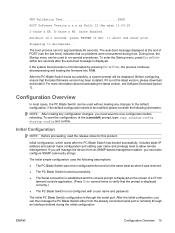
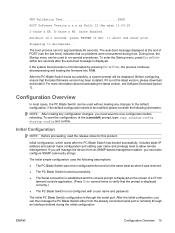
...loading the firmware into RAM.
After the PC Blade Switch boots successfully, a system prompt will be displayed. Before configuring, ensure that the latest firmware version has been installed. If it is not the latest version, please download and install it. For more information about downloading the latest version, see Software Download [option 1].
Configuration Overview
In most cases, the PC Blade...
HP BladeSystem PC Blade Switch Installation Guide - Page 32


... When the auto-boot message appears, press Enter to display the Startup menu. [1] Download Software [2] Erase Flash File [3] Password Recovery Procedure [4] Enter Diagnostic Mode [5] Set Terminal Baud-Rate Enter your choice or press 'ESC' to exit: You can perform the Startup menu procedures using an ASCII terminal or Windows HyperTerminal. The following sections describe the available Startup menu...
Administrator's Guide HP Session Allocation Manager (HP SAM) v.2.2 - Page 33


... Rights
To fully install HP SAM, you must have the following administrative rights: ● Administrative rights on all computing resources (such as blade PCs) ● SQL administrative level account and password-only needed during setup ● Administrative rights on the HP SAM Web server
Change the Firewall
If the network environment uses a hardware and/or software firewall, then you...
Administrator's Guide HP Session Allocation Manager (HP SAM) v.2.2 - Page 40
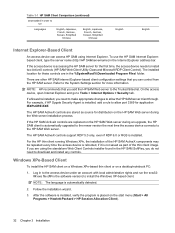
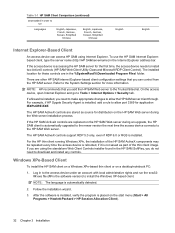
... Client Controls installer found in the HP SAM SoftPaq, you do not need to download and install any controls.
Windows XPe-Based Client
To install the HP SAM client on a Windows XPe-based thin client or on a desktop/notebook PC:
1. Log in to the access device under an account with local administrative rights and run the scw32##.exe file (## is the software version) to install the Windows...
Administrator's Guide HP Session Allocation Manager (HP SAM) v.2.2 - Page 41


... Settings button. 6. Select Desktop from the Save in list. 7. Click Save. You are now able to start the client from the desktop. NOTE: You can set additional settings by manually editing the .SAM file. Refer to Configuration Settings on page 34 for a list of the options available for the Windows CE-based client.
Install and Validate the HP SAM Client Software...
Administrator's Guide HP Session Allocation Manager (HP SAM) v.2.2 - Page 42
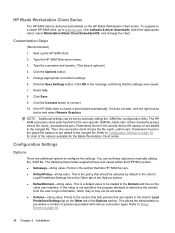
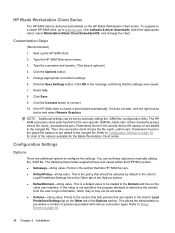
... client is delivered preinstalled on the HP Blade Workstation Client series. To upgrade to a newer HP SAM client, go to www.hp.com, click software & driver downloads, select the appropriate client, select Workstation Blade Client Embedded OS, and reimage the client.
Customization Steps
(Recommended)
1. Start up the HP SAM client.
2. Type the HP SAM Web server name.
3. Type the username and...
Administrator's Guide HP Session Allocation Manager (SAM) v.2.1 - Page 23
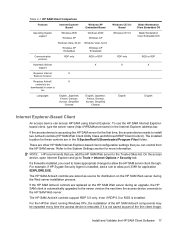
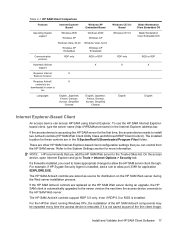
... Explorer address bar.
If the access device is accessing the HP SAM server for the first time, the access device needs to install two ActiveX controls (HP SAM Web Client Utility Class and Microsoft RDP Client Control). The installed location for these controls are in the %SystemRoot%\Downloaded Program Files\ folder.
There are other HP SAM Internet Explorer-based client configuration settings that...
Administrator's Guide HP Session Allocation Manager (SAM) v.2.1 - Page 24
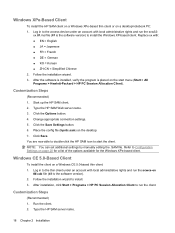
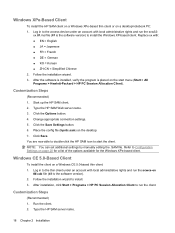
... Client
To install the HP SAM client on a Windows XPe-based thin client or on a desktop/notebook PC: 1. Log in to the access device under an account with local administrative rights and run the scw32-
xx ##.msi file (## is the software version) to install the Windows XP-based client. Replace xx with: ● EN = English ● JA = Japanese ● FR...
Administrator's Guide HP Session Allocation Manager (SAM) v.2.1 - Page 32
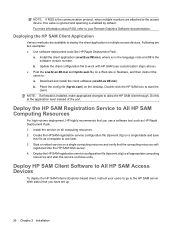
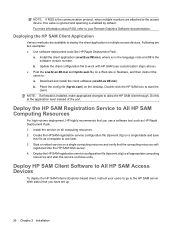
... Web server. 4. Deploy the HP SAM registration service configuration file (hpevent.cfg) to all appropriate computing
resources and start the service on those units.
Deploy HP SAM Client Software to All HP SAM Access Devices
To deploy the HP SAM Internet Explorer-based client, instruct your users to go to the HP SAM server Web site(s) that you have set up.
26 Chapter 2 Installation
Embedded Web System User Guide for the HP BladeSystem PC Blade Switch - Page 152


... - Indicates that the download is for configuration files. If Configuration Download is selected, the Firmware Download fields are grayed out. ❏ TFTP Server IP Address - Specifies the TFTP Server IP Address from which the configuration files are downloaded. ❏ Source File Name - Specifies the configuration files to be downloaded.
12-2
www.hp.com
Embedded Web System User Guide
HP BladeSystem PC Blade Enclosure Integrated Administrator for CCI v1.5 - Page 10
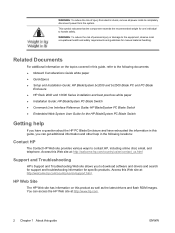
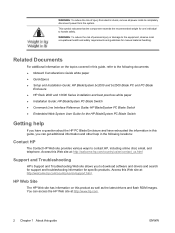
...health and safety requirements and guidelines for manual material handling.
Related Documents
For additional information on the topics covered in this guide, refer to the following documents: ● Network Considerations Guide white paper ● QuickSpecs ● Setup and Installation Guide: HP BladeSystem bc2000 and bc2500 Blade PC and PC Blade
Enclosure ● HP Rack 9000 and 10000 Series...
HP BladeSystem PC Blade Enclosure Integrated Administrator for CCI v1.5 - Page 67
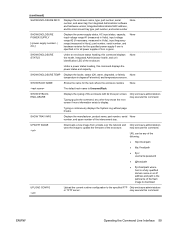
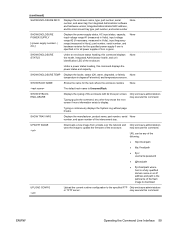
... the enclosure name, type, part number, serial number, and asset tag; the Integrated Administrator software and hardware version; Integrated Administrator MAC address, and the interconnect tray type, part number, and serial number
None
SHOW ENCLOSURE POWER SUPPLY
[ | ALL]
Displays the power supply status, AC input status, capacity, input voltage range #1 (measured in Volts), input voltage...
User Guide HP BladeSystem PC Blade Enclosure Integrated Administrator v4.20 - Page 12
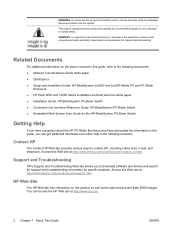
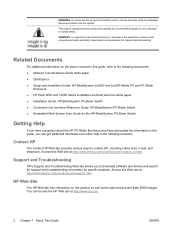
...health and safety requirements and guidelines for manual material handling.
Related Documents
For additional information on the topics covered in this guide, refer to the following documents: ● Network Considerations Guide white paper ● QuickSpecs ● Setup and Installation Guide: HP BladeSystem bc2000 and bc2500 Blade PC and PC Blade
Enclosure ● HP Rack 9000 and 10000 Series...
Cisco VPN Support for HP Thin Clients and Blade PCs - Page 17


... paper, the latest t5720-compatible JRE is the 6.2 release, as shown below. Download JRE and proceed with the installation instructions.
NOTE: as in the previous configuration changes to the thin client, you must Commit the JRE software update to the saved thin client software image or it will be lost upon the next reset/restart. Refer...
