HP Brio ba210 driver and firmware
Drivers and firmware downloads for this Hewlett-Packard item

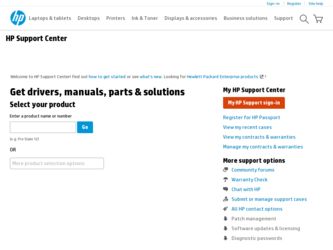
Related HP Brio ba210 Manual Pages
Download the free PDF manual for HP Brio ba210 and other HP manuals at ManualOwl.com
End User License Agreement - Page 1


... the HP Product.
RIGHTS IN THE SOFTWARE
the right to distribute the Software
PRODUCT ARE OFFERED ONLY Product. You may load the Software
ON THE CONDITION THAT YOU Product into Your Computer's
AGREE TO ALL TERMS AND
temporary memory (RAM) for
CONDITIONS OF THIS EULA. BY purposes of using the Software
INSTALLING, COPYING,
Product.
DOWNLOADING, OR
b. Storage. You may copy the
OTHERWISE...
End User License Agreement - Page 2


entirely by the terms and conditions of such license.
f. Recovery Solution. Any software recovery solution provided with/for your HP Product, whether in the form of a hard disk drive-based solution, an external media-based recovery solution (e.g. floppy disk, CD or DVD) or an equivalent solution delivered in any other form, may only be used for restoring the hard...
HP IDE Hard Disk Drive, installation guide - Page 2
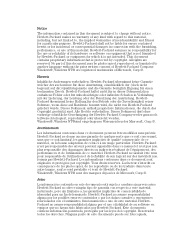
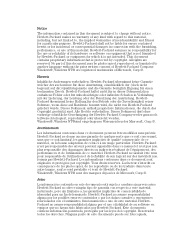
..., reproduziert oder übersetzt werden. Windows®, Windows NT®sind eingetragenes Warenzeichen der Microsoft...ce matériel, ou la bonne adaptation de celui-ci à un usage ...Hewlett-Packard no asume responsabilidad alguna por los posibles errores contenidos o por los daños casuales ... alguna por el uso o fiabilidad de su software en equipos que no hayan sido fabricados por ...
HP IDE Hard Disk Drive, installation guide - Page 12
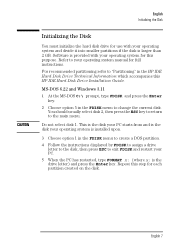
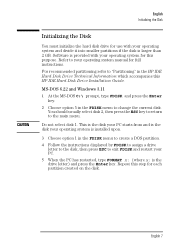
... into smaller partitions if the disk is larger than 2 GB. Software is provided with your operating system for this purpose. Refer to your operating system manual for full instructions.
For recommended partitioning refer to "Partitioning" in the HP IDE Hard Disk Drive Technical Information which accompanies this HP IDE Hard Disk Drive Installation Guide.
MS-DOS 6.22 and Windows 3.11
1 At the MS...
hp brio ba210, user guide - Page 8


... Internet Center" on page 13.
Information on the HP Brio Support Web Site
Refer to the Manuals section of the HP Brio support web site (www.hp.com/go/briosupport) for a wide range of information, including: • Downloadable documentation • Service and support options • The latest versions of drivers and utilities • BIOS updates • Answers to Frequently Asked Questions...
hp brio ba210, user guide - Page 23


HP Brio Center-Your Desktop Assistant
Fix a Problem
You can access Fix a Problem by: • clicking on from within the HP Brio Center.
...Windows, your DVD drive and modem (if available). Diagnose your Hardware Information on how to use DiagTools to check your PC's hardware for problems Get the Latest Updates Access the Brio support Web site for the latest updates to preloaded software and drivers...
hp brio ba210, user guide - Page 24


... Windows online help, accessible from the Start menu. Refer to your program's documentation or online help for information about its use.
Finding Information on the Web
Once you have set up your HP Brio PC to connect to the Internet, all you have to do is launch your Web browser application and type in the address...
hp brio ba210, user guide - Page 31
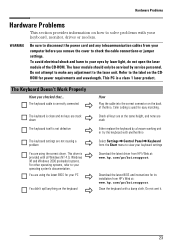
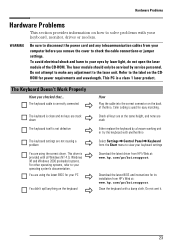
...
This section provides information on how to solve problems with your keyboard, monitor, drives or modem.
WARNING
Be sure to disconnect the power cord and any telecommunication cables from your computer before you remove the cover to check the cable connections or jumper settings. To avoid electrical shock and harm to your eyes by laser light, do...
hp brio ba210, user guide - Page 36


...; 64MB of memory (Windows NT4.0, 2000, Windows 98) • Display settings of 800 x 600 pixels, High Color (16-bit). You are using the latest drivers. These can be downloaded from the HP Brio support Web site at: www.hp.com/go/briosupport. For more information on using and troubleshooting DVD, refer to the PC's online Brio Center
The CD-ROM or DVD Drive Doesn...
hp brio ba210, user guide - Page 37
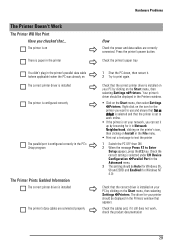
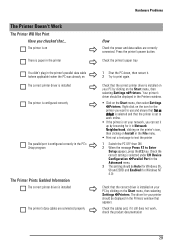
... port is configured correctly in the PC's
Setup program
The Printer Prints Garbled Information
The correct printer driver is installed
Ö
Ö The printer's data cables are connected properly
Check that the correct printer driver is installed on your PC by clicking on the Start menu, then selecting Settings ÖPrinters. Your printer's driver should be displayed in the Printers window...
hp brio ba210, user guide - Page 46
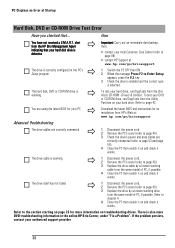
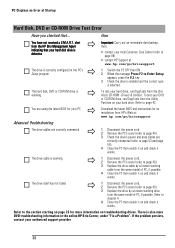
... DiagTools from the Brio Assist CD-ROM - Drivers & Utilities. To test your DVD or CD-ROM drive, run DiagTools from the Utility Partition on your hard drive. Refer to page 42.
Download the latest BIOS and instructions for its installation from HP's Web at: www.hp.com/go/briosupport
Advanced Troubleshooting
The drive cables are correctly connected
The drive cable is working
The drive itself has not...
hp brio ba210, user guide - Page 48


... the problem persists, contact your authorized support provider
Download the latest BIOS and instructions for its installation from HP's Web at:
www.hp.com/go/briosupport
Other Configuration Problems
If the POST produces an error not covered in this section...
Have you checked that...
The Setup program settings are correct
You are using the latest BIOS for your PC
Ö Ö...
hp brio ba210, user guide - Page 49


... PC's BIOS. You can download the BIOS and updating instructions from www.hp.com/go/briosupport.
Uninstall the software to see whether this solves the problem. If the problem continues, contact the software manufacturer for help or information on known compatibility problems.
Yes. USB is supported by both Windows 98 and Windows 2000.
Ö How can I find out what hardware and BIOS
version are...
hp brio ba210, user guide - Page 51
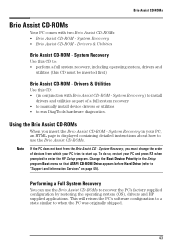
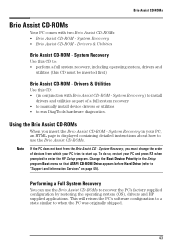
... Boot Device Priority in the Setup program Boot menu so that ATAPI CD-ROM Drive appears before Hard Drive (refer to "Support and Information Services" on page 45).
Performing a Full System Recovery
You can use the Brio Assist CD-ROMs to recover the PC's factory supplied configuration by restoring the operating system (OS), drivers and HP supplied applications. This will return the PC's software...
hp brio ba210, user guide - Page 52
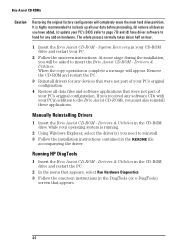
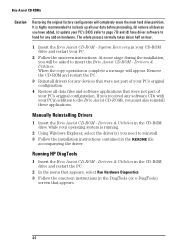
... all devices you have added, (c) update your PC's BIOS (refer to page 70) and (d) have driver software to hand for any add-on hardware. The whole process normally takes about half an hour.
1 Insert the Brio Assist CD-ROM - System Recovery in your CD-ROM drive and restart your PC.
2 Follow the onscreen instructions. At some stage during the installation, you will...
hp brio ba210, user guide - Page 78
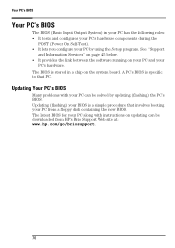
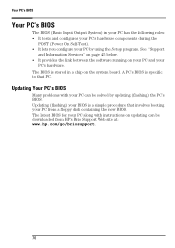
... board. A PC's BIOS is specific to that PC.
Updating Your PC's BIOS
Many problems with your PC can be solved by updating (flashing) the PC's BIOS. Updating (flashing) your BIOS is a simple procedure that involves booting your PC from a floppy disk containing the new BIOS. The latest BIOS for your PC along with instructions on updating can be downloaded from HP's Brio Support Web site at: www.hp...
hp brio ba210, user guide - Page 94
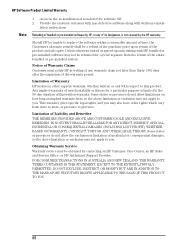
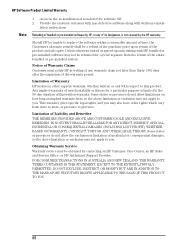
... written re-instal-
lation instructions.
Reloading of bundled or pre-installed software by HP, or any of its designates, is not covered by the HP warranty.
Should HP be unable to replace the software within a reasonable amount of time, the Customer's alternate remedy shall be a refund of the purchase price upon return of the product and all copies. Unless...
hp brio ba210, user guide - Page 95
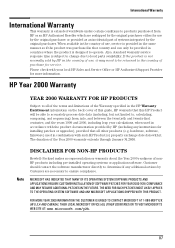
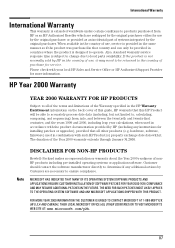
... 1999 and 2000, including leap year calculations, when used in accordance with the product documentation provided by HP (including any instructions for installing patches or upgrades), provided that all other products (e.g. hardware, software, firmware) used in combination with such HP Product(s) properly exchange date data with it. The duration of the Year 2000 warranty extends through January...
hp brio ba210, user guide - Page 99


... 64
BIOS configuring your PC 70 setting system defaults 67 updating 70
boot device priority 67 Brio Assist CD-ROM
drivers & utilities 43 reinstalling drivers 43 running DiagTools 43 system recovery 43 Brio online help vi, 12
C
cables in the PC 53 cards
installing 62 CD-ROM
installing 58 replacing 58 clearing CMOS 68 CMOS 68 configuring your PC 70 connecting keyboard 3 monitor 3 mouse 3 power cords...
hp brio ba210, user guide - Page 100


... CD-ROM 58 floppy drive 55 hard drive 56 power supply 63 processor 54 system board 52
S
software problems 31 starting
the PC 10 support 73 system board
replacing 52
T
troubleshooting HP Brio Center 15 what to do first 18 your PC 15
U
updating BIOS 70
using CD-RW 14 DVD 14 keyboard 14 mouse 14 USB modem 14 your HP Brio PC 14
W
warranty 73 Windows
setting up...
