HP Business Inkjet 2200/2250 driver and firmware
Drivers and firmware downloads for this Hewlett-Packard item

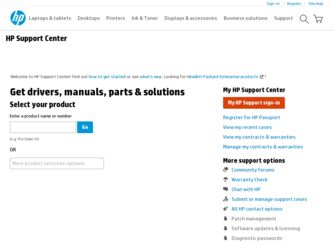
Related HP Business Inkjet 2200/2250 Manual Pages
Download the free PDF manual for HP Business Inkjet 2200/2250 and other HP manuals at ManualOwl.com
HP Printers - Supported Citrix Presentation Server environments - Page 4


...60.061.442.00
N/A
N/A
Use HP LaserJet 6L PCL5e driver included in
the Windows OS Win2k/XP/2003:
4.3.2.201 Win2003-x64: use HP
LaserJet 1100 driver included in the Windows
OS
HP-supported drivers* Host-based
Not Supported Not Supported Not Supported Win2k/XP/2003: 5.60.1604.0 Win2003-x64: Not
Supported
N/A
N/A Not Supported Not Supported Not Supported
N/A
PS N/A N/A N/A N/A
N/A Win2k/XP/2003/2003...
HP Printers - Supported Citrix Presentation Server environments - Page 5


HP printer
LJ 1150
LJ 1160
LJ 1200
LJ 1300 CM 1312 MFP
LJ 1320
CLJ 1500 P1505 P1505n
CP1510 series LJ M1522 MFP
series CLJ 1600
Supported in Citrix environment
Yes
Yes
Yes
Yes Yes Yes
PCL
Win2k/XP/2003: 60.5.17.2
Win2003-x64: Use HP LaserJet 1200 driver
included in the Windows OS
Win2k/XP/2003...
HP Printers - Supported Citrix Presentation Server environments - Page 6


...053.45.00
HP-supported drivers* Host-based N/A N/A N/A
Not Supported N/A
N/A
N/A
N/A N/A N/A
N/A
N/A
Not supported N/A
PS
N/A
Win2k/XP/2003/2003x64: 60.063.461.42
Use the UPD
N/A Win2k/XP/2003/2003-
x64: 61.82.242.0
Win2k/XP/2003: 4.0 Win2003-x64: use HP
LaserJet 2100 driver included in the Windows
OS
Win2k/XP/2003: 2.0 Win2003-x64: use HP
LaserJet 2200 driver included in the Windows
OS
Win2k/XP...
HP Printers - Supported Citrix Presentation Server environments - Page 7


...Use HP LaserJet P3005 driver
Use HP LaserJet Series II driver included in the Windows OS
Use HP LaserJet Series II driver included in the Windows OS
Win2k/XP/2003: 4.3.2.208
Win2003-x64: Use HP LaserJet 3200 driver
included in the Windows OS
Win2k/XP/2003: 4.19.3300.3
Win2003-x64: Use HP LaserJet P3005 driver
Win2k/XP/2003: 60.5.72.21
Win2003-x64: Use HP LaserJet P3005 driver
HP-supported drivers...
HP Printers - Supported Citrix Presentation Server environments - Page 8


.../XP/2003/2003x64: 61.072.51.02
Win2k/XP/2003: 4.27.4050.410 Win2003-x64: use HP LaserJet 4050 driver included in the Windows
OS
HP-supported drivers* Host-based
N/A
Win2k/XP/2003: 61.063.461.41 Win2003-x64: Use the HP Color LaserJet 3550
driver N/A N/A N/A Win2k/XP/2003/2003x64: 60.32.42.00 Win2k/XP/2003/2003x64: 61.063...
HP Printers - Supported Citrix Presentation Server environments - Page 9


HP printer LJ 4100, LJ 4100/ 4101mfp LJ 4200 LJ 4240/4250 LJ 4300 LJ 4345mfp LJ M4345mfp LJ 4350
CLJ 4500
LJ 4515
CLJ 4550
CLJ 4600
CLJ 4650 CLJ 4700
Supported.../XP/2003/2003x64: 61.071.661.41
HP-supported drivers* Host-based N/A N/A N/A N/A N/A N/A N/A N/A
N/A
N/A
N/A N/A N/A
PS
Win2k/XP/2003: 3.0.8 Win2003-x64: use HP
LaserJet 4100 driver included in the Windows
OS
Win2k/XP/2003/2003x64: 61.063...
HP Printers - Supported Citrix Presentation Server environments - Page 10


... Win2003-x64: use HP LaserJet 8000 driver included in the Windows
OS
Win2k/XP/2003: 4.27.8100.410 Win2003-x64: use HP LaserJet 8100 driver included in the Windows
OS
HP-supported drivers* Host-based N/A N/A N/A N/A N/A N/A N/A
N/A N/A N/A
N/A
N/A
PS Win2k/XP/2003/2003-
x64: 61.071.661.41 Win2k/XP/2003/2003-
x64: 61.063.345.00
Win2k/XP/2003: 4.0 Win2003-x64: use HP
LaserJet 5000 driver included...
HP Printers - Supported Citrix Presentation Server environments - Page 11


...: 61.071.661.41
HP-supported drivers* Host-based N/A
N/A
N/A
N/A N/A N/A N/A
N/A N/A N/A
PS
Win2k/XP/2003: 2.0.5 Win2003-x64: use HP
LaserJet 8150 driver included in the Windows
OS
Win2k/XP/2003: 4.01 Win2003-x64: use HP
LaserJet 8500 driver included in the Windows
OS Win2k/XP/2003: 4.27.8550.440 Win2003-x64: use HP Color LaserJet 8550 driver included in the
Windows OS
Win2k/XP/2003/2003x64...
HP Printers - Supported Citrix Presentation Server environments - Page 12


... perform as a universal print driver for all autocreated printers or redirected printers. Installation of the HP Universal Print Driver in dynamic mode is not supported in a multi-user environment. Dynamic mode allows a user to search for and use printers on the network from the HP Universal Print Driver queue. The Windows operating system limits a print queue to one port at a time. Multiple users...
HP Printers - Supported Citrix Presentation Server environments - Page 22


... autocreate a printer using the HP UPD or a discrete HP print driver version 60.xxx.xxx.xxx or 61.xxx.xx.xxx will be 10 seconds or longer, depending upon the performance and load of the print spooler and the Citrix server. This is due to the initialization of the HP UPD or discrete print driver.
HKCU\Software\Hewlett-Packard...
HP Business InkJet 2200/2250 Printer - (English) Reference Guide - Page 8
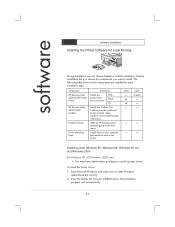
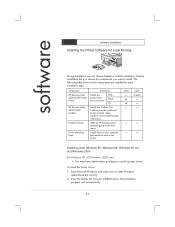
... for each installation type.
Component HP Business Inkjet 2200/2250 Printer Driver
HP Business Inkjet 2200/2250 Toolbox
Program Group
Printer Matching Fonts
Description
Installs the printer driver for your printer.
HPA PCL5 PS
Installs the Toolbox. The Toolbox provides additional printer controls, status windows, and troubleshooting information.
Adds an HP Business Inkjet program group...
HP Business InkJet 2200/2250 Printer - (English) Reference Guide - Page 9
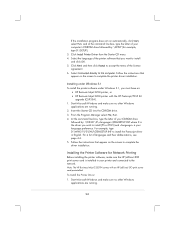
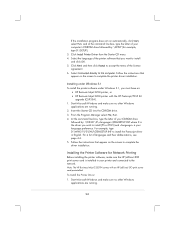
... the printer driver installation.
Installing under Windows 3.1 To install the printer software under Windows 3.1, you must have an:
• HP Business Inkjet 2250 printer, or • HP Business Inkjet 2200 printer with the HP Postscript/PCL5 Kit
upgrade (C5935A). 1. Start Microsoft Windows and make sure no other Windows
applications are running. 2. Insert the Starter CD into the CD-ROM drive...
HP Business InkJet 2200/2250 Printer - (English) Reference Guide - Page 10
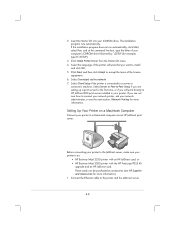
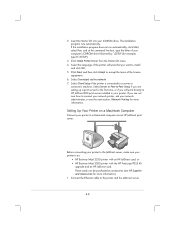
...Setting Up Your Printer on a Macintosh Computer
Connect your printer to a Macintosh computer via an HP JetDirect print server.
Before connecting your printer to the JetDirect server, make sure your printer is an:
• HP Business Inkjet 2250 printer with an HP JetDirect card, or • HP Business Inkjet 2200 printer with the HP Postscript/PCL5 Kit
upgrade and an HP JetDirect card. These cards...
HP Business InkJet 2200/2250 Printer - (English) Reference Guide - Page 14


... do not own the HP Business Inkjet 2250TN, see the online User's Guide for instructions on installing an HP JetDirect EIO print server.
Sharing the Printer on a Network
Note: This procedure is for enabling a PC to use a shared printer. It assumes that the printer driver is already installed on the PC and that the printer is currently being shared on a network. In this configuration, the...
HP Business InkJet 2200/2250 Printer - (English) Reference Guide - Page 17
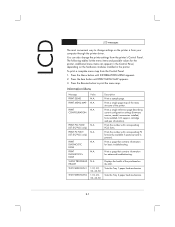
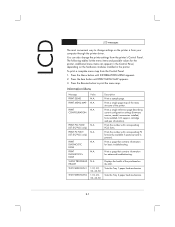
..., 20, 30, 40, 50
Description Prints a sample page. Prints a single page map of the menu structure of the printer. Prints a single reference page describing current configuration settings (firmware version, model, accessories installed, fonts installed, I/O support, cartridge and pen information). Prints the number with corresponding PCL5 fonts. Prints the number with corresponding PS fonts (only...
HP Business InkJet 2200/2250 Printer - (English) User's Guide - Page 21


... for Fax Print in Grayscale Print Preview Quick Sets Symmetrical Margins Tiling Watermark ZoomSmart Scaling
HPA
PCL 5C
PS
Making Copies of the Printer Software
The Starter CD contains a utility that lets you copy the printer software onto floppy disks. The utility is called the Make Disk Software. You can also use Make Disk to copy the printer software to your hard drive, or a network drive...
HP Business InkJet 2200/2250 Printer - (English) User's Guide - Page 22
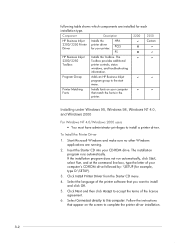
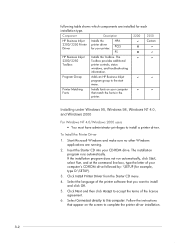
...are installed for each installation type.
Component
Description
2200 2250
HP Business Inkjet 2200/2250 Printer Driver
Installs the printer driver for your printer.
HPA PCL5 PS
Custom
HP Business Inkjet 2200/2250 Toolbox
Installs the Toolbox. The Toolbox provides additional printer controls, status windows, and troubleshooting information.
Program Group
Adds an HP Business Inkjet program...
HP Business InkJet 2200/2250 Printer - (English) User's Guide - Page 31


.... The printer software is not installed on your computer; the shared computer controls the printer driver software.
• Add the printer and install the software from the INF file located on your network. Ask your network administrator where the INF is located.
On the Starter CD the INF files are stored in folders using the following format :\Windows\\\. For example, if your CD drive letter is...
HP Business InkJet 2200/2250 Printer - (English) User's Guide - Page 39


..., 20, 30, 40, 50
Description Prints a sample page. Prints a single page map of the menu structure of the printer. Prints a single reference page describing current configuration settings (firmware version, model, accessories installed, fonts installed, I/O support, cartridge and printhead information). Prints the number with corresponding PCL5 fonts. Prints the number with corresponding PS fonts...
HP Business InkJet 2200/2250 Printer - (English) User's Guide - Page 71


...PPD
HP Business Inkjet 2200/2250 PPD
Installation Notes
When you are operating in a Windows environment, the setup software will detect the version of the operating system that you are running. The software will be installed in the language that you have selected in your Windows Control Panel. This means that you can be running an English version of Windows and have the language preference set to...
