HP CM3530 - Color LaserJet MFP Laser driver and firmware
Drivers and firmware downloads for this Hewlett-Packard item

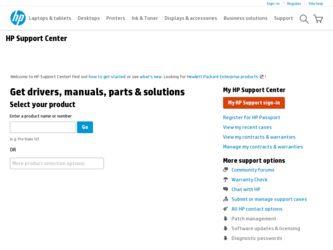
Related HP CM3530 Manual Pages
Download the free PDF manual for HP CM3530 and other HP manuals at ManualOwl.com
HP Printers - Supported Citrix Presentation Server environments - Page 12


... stated in this table are also supported.
PS
Win2k/XP/2003: 4.0 Win2003-x64: Use driver included in the Windows OS
HP Color printers with Edgeline Technology and supported driver versions
Table 2: Minimum levels of HP-supported drivers in the Citrix environment
Supported
HP printer
in Citrix
environ-
ment
PCL
HP-supported drivers* Host-based
CM8050/8060 MFP
Yes
Win2k/XP/2003/2003x64...
HP Color LaserJet CM3530 Series - Software Technical Reference (external) - Page 6


...31 Control Panel Wall Poster (.PDF poster 32 Fax Guides ...32 HP LaserJet MFP Analog Fax Accessory 500 Fax Guide 33 HP LaserJet MFP Analog Fax Accessory 500 Send Fax Driver Guide 33 Product and Support Information 34
2 Software description Windows printing-system software ...36 Supported operating systems for Windows 36 Windows system requirements 36 Macintosh system requirements 37 Printer...
HP Color LaserJet CM3530 Series - Software Technical Reference (external) - Page 7


... 68 HP Color LaserJet CM3530 MFP Series printing-system software Admin CD for Windows systems ...68 Install Now ...69 Advanced Install Options 69 Administrator Software 70 Administrator Documentation 71 Support ...72 Next Steps ...73 Install Windows software for direct connections 75 Install Windows software for networks 76 Detailed Microsoft Windows installation instructions 77 Install the...
HP Color LaserJet CM3530 Series - Software Technical Reference (external) - Page 29
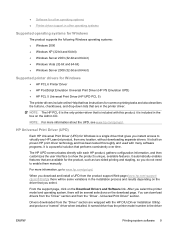
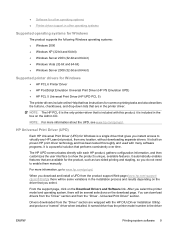
... to enable them manually.
For more information, go to www.hp.com/go/upd.
When you download and install a UPD from the product support Web page (www.hp.com/support/ cljcm3530mfp), there will be some variations in the installation process and results depending on the driver that you select.
From the support page, click on the Download Drivers and Software link. After you...
HP Color LaserJet CM3530 Series - Software Technical Reference (external) - Page 30
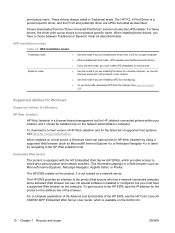
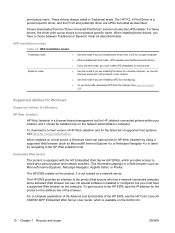
.... No special software is installed or configured, but you must have a supported Web browser on the computer. To gain access to the HP EWS, type the IP address for the product in the address line of the browser.
For a complete explanation of the features and functionality of the HP EWS, see the HP Color LaserJet CM3530 MFP Embedded Web Server User Guide, which is...
HP Color LaserJet CM3530 Series - Software Technical Reference (external) - Page 31
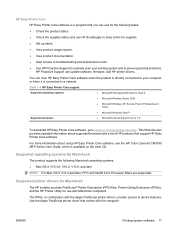
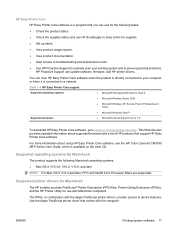
... Windows Vista™ ● Microsoft Internet Explorer 6.0 or 7.0
To download HP Easy Printer Care software, go to www.hp.com/go/easyprintercare. This Web site also provides updated information about supported browsers and a list of HP products that support HP Easy Printer Care software. For more information about using HP Easy Printer Care software, see the HP Color LaserJet CM3530 MFP...
HP Color LaserJet CM3530 Series - Software Technical Reference (external) - Page 35
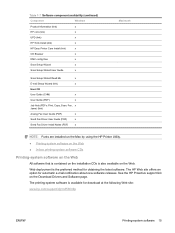
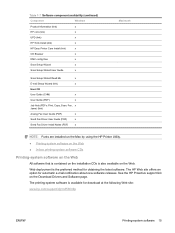
...Guide
x
Scan Setup Wizard Read Me
x
E-mail Setup Wizard (link)
x
User CD
User Guide (CHM)
x
User Guide (PDF)
x
Job Aids (PDFs: Print, Copy, Scan, Fax, x Jams) (link)
Analog Fax User Guide (PDF)
x
Send Fax Driver User Guide (PDF)
x
Send Fax Driver Install Notes (PDF)
x
Macintosh
NOTE: Fonts are installed on the Mac by using the HP Printer Utility. ● Printing-system software...
HP Color LaserJet CM3530 Series - Software Technical Reference (external) - Page 108
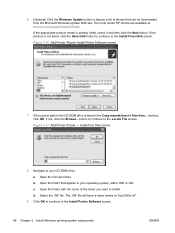
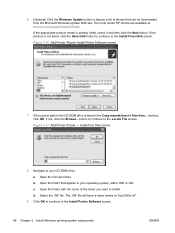
... downloaded from the Microsoft Windows Update Web site. The most recent HP drivers are available at www.hp.com/support/cljcm3530mfp
If the appropriate product model is already listed, select it and then click the Next button. If the product is not listed, click the Have Disk button to continue to the Install From Disk screen.
Figure 3-16 Add Printer Wizard-Install Printer Software...
HP Color LaserJet CM3530 Series - Software Technical Reference (external) - Page 210
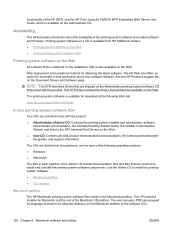
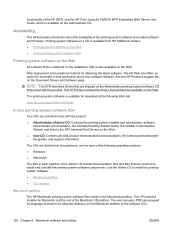
functionality of the HP EWS, see the HP Color LaserJet CM3530 MFP Embedded Web Server User Guide, which is available on the Administrator CD.
Availability
This STR provides information about the availability of the printing-system software and related software and firmware. Printing-system software on a CD is available from HP fulfillment centers. ● Printing-system software on the Web ●...
HP Color LaserJet CM3530 Series - Software Technical Reference (external) - Page 254
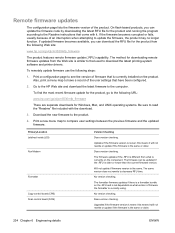
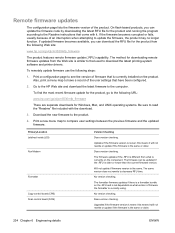
... the latest printing-system software and printer drivers.
To remotely update firmware use the following steps:
1. Print a configuration page to see the version of firmware that is currently installed on the product. Also, print a menu map to have a record of the user settings that have been configured.
2. Go to the HP Web site and download the latest firmware to the computer.
To find the most...
HP Color LaserJet CM3530 Series - Software Technical Reference (external) - Page 286


...system
software installation Mac OS X 195
direct printing FTP, Windows 247 LPR 248 networks, Windows 248 UNIX 248 Windows 246 See also print-ready files
directory structure Admin CD 16 User CD 16
directory structure, CD-ROM Macintosh 190
disabling driver features 49
disk space requirements Macintosh 186 Windows 36
documentation fax guides 32 HP Driver Preconfiguration Support Guide 27 HP Embedded...
HP Color LaserJet CM3530 Series - Software Technical Reference (external) - Page 287


... Upload 219 HP Support 216 Network Settings 223 open 12, 188 Supplies Status 213 Trays Configuration 221 HP Send Fax Driver install with the Add Printer
Wizard 106 install with the HP Driver
Installation Utility 102 installation 101 HP Web Jetadmin about 10, 55 Driver Preconfiguration
Plugin 48 firmware updates 242 HP-UX software 13 HTML files, viewing 23
I ICM. See Image Color
Management Image...
HP Color LaserJet CM3530 Series - Software Technical Reference (external) - Page 291


...248 remote firmware update 241 software 13 Update Now feature 47 updating firmware remotely. See remote firmware updates (RFUs) User Guide 31
V version numbers, Windows
drivers 45
W watermarks
settings 154 Web Jetadmin. See HP Web
Jetadmin Web sites
Citrix Terminal server support 13
downloading software 15 HP Driver Diagnostic Printer
Check Tool 52 HP OpenVMS 13 Internet Services options,
Services...
HP Color LaserJet CM3530 MFP Series - User Guide - Page 79
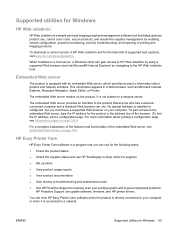
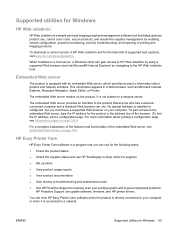
... troubleshooting and maintenance tools ● Use HP Proactive Support to routinely scan your printing system and to prevent potential problems.
HP Proactive Support can update software, firmware, and HP printer drivers.
You can view HP Easy Printer Care software when the product is directly connected to your computer or when it is connected to a network.
ENWW
Supported utilities for Windows 65
HP Color LaserJet CM3530 MFP Series - User Guide - Page 265
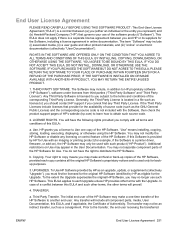
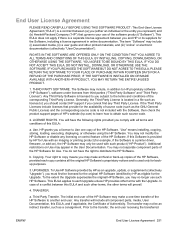
...of the HP Software. "Use" means installing, copying, storing, loading, executing, displaying, or otherwise using the HP Software. You may not modify the HP Software or disable any licensing or control feature of the HP Software. If this Software is provided by HP for Use with an imaging or printing product (for example, if the Software is a printer driver, firmware, or add-on), the HP Software may...
HP Color LaserJet CM3530 MFP Series - Analog Fax Accessory 500 Send Fax Driver Guide - Page 5


Table of contents
1 Set up Introduction ...2 Conventions used in this guide ...3 System requirements ...4 Operating systems ...4 Displays ...4 Hardware ...4 Network ...4 Install the MFP Send Fax driver ...5 Determine if the MFP supports the MFP Send Fax driver 5 Upgrade the MFP firmware and download the driver 5 Verify that the MFP e-mail feature is configured (optional 6 Configure the billing...
HP Color LaserJet CM3530 MFP Series - Analog Fax Accessory 500 Send Fax Driver Guide - Page 12
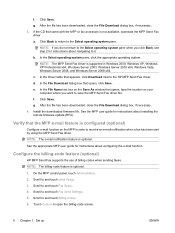
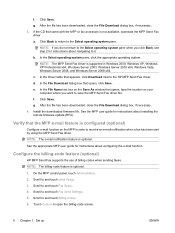
... box on the Save As window that opens, type the location on your computer where you want to save the MFP Send Fax driver file. f. Click Save. g. After the file has been downloaded, close the File Download dialog box, if necessary. 4. Install the downloaded firmware file. See the MFP user guide for instructions about installing the remote firmware update (RFU).
Verify that the MFP e-mail feature is...
HP Color LaserJet CM3530 MFP Series - Analog Fax Accessory 500 Send Fax Driver Guide - Page 76
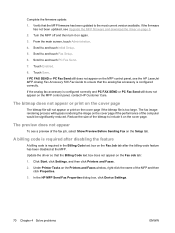
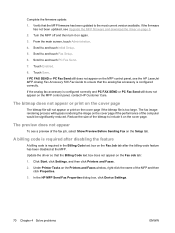
Complete the firmware update:
1. Verify that the MFP firmware has been updated to the most current version available. If the firmware has not been updated, see Upgrade the MFP firmware and download the driver on page 5.
2. Turn the MFP off and then turn it on again.
3. From the main screen, touch Administration.
4. Scroll to and touch Initial Setup.
5. Scroll to and touch Fax Setup.
6. Scroll to ...
Service Manual - Page 7


...current firmware version 112 Download new firmware from the HP Web site 112 Transfer the new firmware to the product 112 Use the flash executable file to update the firmware 112 Use FTP to upload the firmware through a browser 113 Use FTP to upgrade the firmware on a network connection 113 Use HP Web Jetadmin to upgrade the firmware 114 Use Microsoft Windows commands to upgrade the firmware...
Service Manual - Page 603
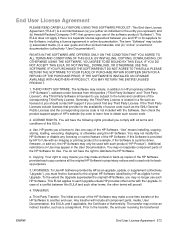
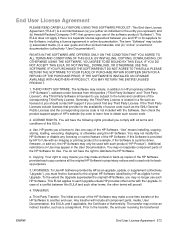
...of the HP Software. "Use" means installing, copying, storing, loading, executing, displaying, or otherwise using the HP Software. You may not modify the HP Software or disable any licensing or control feature of the HP Software. If this Software is provided by HP for Use with an imaging or printing product (for example, if the Software is a printer driver, firmware, or add-on), the HP Software may...
