HP Color LaserJet 2550 driver and firmware
Drivers and firmware downloads for this Hewlett-Packard item

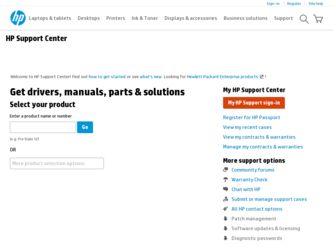
Related HP Color LaserJet 2550 Manual Pages
Download the free PDF manual for HP Color LaserJet 2550 and other HP manuals at ManualOwl.com
HP Universal Print Driver for Windows, Version 4.1 - Technical Frequently Asked Questions (FAQ) - Page 3


... lists from Web Jetadmin 10.0 to the HP MPA software 4
Managed Print Policies ...5 What are Managed Print Policies (MPPs 5
Installation ...5 Can I upgrade to a new version of the Universal Print Driver without having to install the driver on every PC?...5 When I installed the Microsoft Hot Fixes, I got the error message, "Unable to Install Printer. Operation could not be completed." ...5
Cluster...
HP Universal Print Driver for Windows, Version 4.1 - Technical Frequently Asked Questions (FAQ) - Page 9


... PC due to the way Windows works. If you do not use a software management application, then you will have to upgrade manually or ask users to run the Universal Print Driver installer from a shared location.
When I installed the Microsoft Hot Fixes, I got the error message, "Unable to Install Printer. Operation could not be completed."
Recently hp updated and released to the web...
HP Universal Print Driver for Windows, Version 4.1 - Technical Frequently Asked Questions (FAQ) - Page 11


... Print Driver supports SNMPv1 and v2. SNMPv3 is not supported.
Reported defects resolved with Universal Print Driver 4.4.2
Job storage/secure printing issues
• The HP Color LaserJet 5550 does not use the client's username as default. • Navigating to Printing Shortcuts resets the Job Storage options.
Installation issues
• Errors when installing/updating. • Installation fails...
HP Printers - Supported Citrix Presentation Server environments - Page 4


HP LaserJet printers and supported driver versions
Table 1 identifies the HP LaserJet printers and associated drivers that are supported in Citrix environments by HP. These printers and printer drivers were tested by HP. A description of the issue resolutions and known product limitations is included in this section.
Table 1: Minimum levels of HP-supported drivers in the Citrix environment
HP ...
HP Printers - Supported Citrix Presentation Server environments - Page 5


HP printer
LJ 1150
LJ 1160
LJ 1200
LJ 1300 CM 1312 MFP
LJ 1320
CLJ 1500 P1505 P1505n
CP1510 series LJ M1522 MFP
series CLJ 1600
Supported in Citrix environment
Yes
Yes
Yes
Yes Yes Yes
PCL
Win2k/XP/2003: 60.5.17.2
Win2003-x64: Use HP LaserJet 1200 driver
included in the Windows OS
Win2k/XP/2003: 61...
HP Printers - Supported Citrix Presentation Server environments - Page 6


....42
Win2k/XP/2003: 4.20.2500.430 Win2003-x64: Use HP Color LaserJet 4550 driver included in the
Windows OS
Win2k/XP/2003: 60.34.78.41
Win2003-x64: Use HP Color LaserJet 4550 driver included in the Windows OS
N/A
Win2k/XP/2003/2003x64: 60.053.45.00
HP-supported drivers* Host-based N/A N/A N/A
Not Supported N/A
N/A
N/A
N/A N/A N/A
N/A
N/A
Not supported N/A
PS
N/A
Win2k/XP/2003/2003x64: 60.063.461...
HP Printers - Supported Citrix Presentation Server environments - Page 7


...Use HP LaserJet P3005 driver
Use HP LaserJet Series II driver included in the Windows OS
Use HP LaserJet Series II driver included in the Windows OS
Win2k/XP/2003: 4.3.2.208
Win2003-x64: Use HP LaserJet 3200 driver
included in the Windows OS
Win2k/XP/2003: 4.19.3300.3
Win2003-x64: Use HP LaserJet P3005 driver
Win2k/XP/2003: 60.5.72.21
Win2003-x64: Use HP LaserJet P3005 driver
HP-supported drivers...
HP Printers - Supported Citrix Presentation Server environments - Page 8


... PCL6:
Win2k/XP/2003/2003x64: 61.072.51.02
Win2k/XP/2003: 4.27.4050.410 Win2003-x64: use HP LaserJet 4050 driver included in the Windows
OS
HP-supported drivers* Host-based
N/A
Win2k/XP/2003: 61.063.461.41 Win2003-x64: Use the HP Color LaserJet 3550
driver N/A N/A N/A Win2k/XP/2003/2003x64: 60.32.42.00 Win2k/XP/2003/2003x64: 61.063.461...
HP Printers - Supported Citrix Presentation Server environments - Page 9


...-x64: use HP Color LaserJet 4550 driver included in the
Windows OS
PCL5: Win2k/XP/2003: 4.27.4600.440
PCL6: Win2k/XP/2003/ 2003-x64: 61.071.661.41
Win2k/XP/2003/2003x64: 61.071.661.41
Win2k/XP/2003/2003x64: 61.071.661.41
HP-supported drivers* Host-based N/A N/A N/A N/A N/A N/A N/A N/A
N/A
N/A
N/A N/A N/A
PS
Win2k/XP/2003: 3.0.8 Win2003-x64: use HP
LaserJet 4100 driver included in the Windows...
HP Printers - Supported Citrix Presentation Server environments - Page 12


... 02.12.01
Win2003-x64: Use driver included in the
Windows OS
HP-supported drivers* Host-based
N/A
* Driver versions more current than the versions stated in this table are also supported.
PS
Win2k/XP/2003: 4.0 Win2003-x64: Use driver included in the Windows OS
HP Color printers with Edgeline Technology and supported driver versions
Table 2: Minimum levels of HP-supported drivers in the Citrix...
HP Color LaserJet 2550 series - User Guide - Page 5
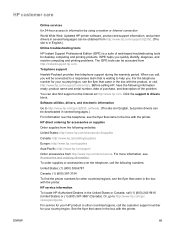
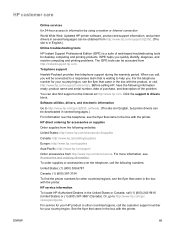
... by using a modem or Internet connection
World Wide Web: Updated HP printer software, product and support information, and printer drivers in several languages can be obtained from http://www.hp.com/support/clj2550. (The site is in English.)
Online troubleshooting tools
HP Instant Support Professional Edition (ISPE) is a suite of web-based troubleshooting tools for desktop computing and printing...
HP Color LaserJet 2550 series - User Guide - Page 7


... access to printer information 2 User guide links ...2 Where to look for more information 2
Printer configurations ...4 HP color LaserJet 2550L ...4 HP color LaserJet 2550Ln 4 HP color LaserJet 2550n ...5
Printer features ...6 Printer parts ...9
Interface ports ...9 Software ...11
Software and supported operating systems 11 Software tips ...12 Software for Windows ...12 Software for Macintosh...
HP Color LaserJet 2550 series - User Guide - Page 21
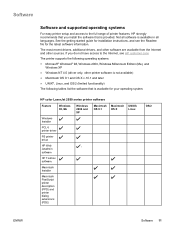
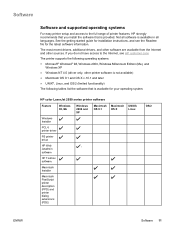
... guide for installation instructions, and see the Readme file for the latest software information.
The most recent drivers, additional drivers, and other software are available from the Internet and other sources. If you do not have access to the Internet, see HP customer care.
The printer supports the following operating systems:
● Microsoft® Windows® 98, Windows 2000, Windows...
HP Color LaserJet 2550 series - User Guide - Page 22
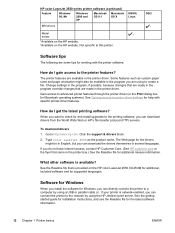
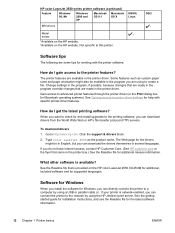
... the HP color LaserJet 2550 CD-ROM for additional, included software and for supported languages.
Software for Windows
When you install the software for Windows, you can directly connect the printer to a computer by using a USB or parallel cable or , if your printer is network-enabled, you can connect the printer to the network by using the HP Jetdirect print server. See the getting started guide...
HP Color LaserJet 2550 series - User Guide - Page 24


... copies, two-sided printing, and quality settings. An installation program for the PDEs and other software is provided on the HP color LaserJet 2550 CD-ROM.
HP Toolbox
The HP Toolbox is supported for Mac OS 10.1 and later. You must perform a complete software installation to use the HP Toolbox.The HP Toolbox provides links to printer status information and help information, such as this user guide...
HP Color LaserJet 2550 series - User Guide - Page 25
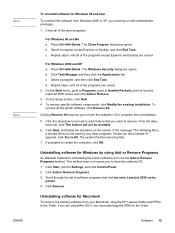
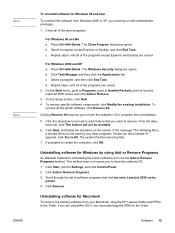
.... 1. Click Start, point to Settings, and click Control Panel. 2. Click Add or Remove Programs. 3. Scroll through the list of software programs and click hp color LaserJet 2550 series
printer. 4. Click Remove.
Uninstalling software for Macintosh
To remove the printing software from your Macintosh, drag the HP LaserJet folder and PPDs to the Trash. If you are using Mac OS X, you must also drag...
HP Color LaserJet 2550 series - User Guide - Page 95
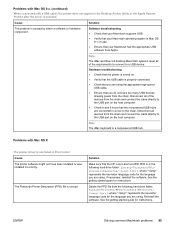
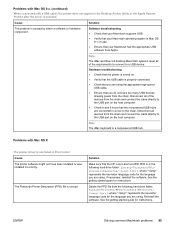
... to the USB port on the host computer.
Note The iMac keyboard is a nonpowered USB hub.
Problems with Mac OS X
The printer driver is not listed in Print Center Cause The printer software might not have been installed or was installed incorrectly.
The Postscript Printer Description (PPD) file is corrupt.
Solution
Make sure that the HP color LaserJet 2550 PPD is in the following hard drive folder...
HP Color LaserJet 2550 series - User Guide - Page 96


..., and the ready light is on. If connecting through a USB or Ethernet hub, try connecting directly to the computer or use a different port.
The printer software might not have been installed or was installed incorrectly.
Make sure that the HP color LaserJet 2550 PPD is in the following hard drive folder: Library/Printers/PPDs/ Contents/Resources/.lproj, where "" represents the two-letter language...
HP Color LaserJet 2550 series - User Guide - Page 170
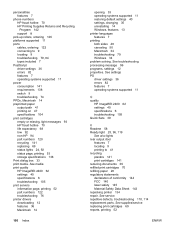
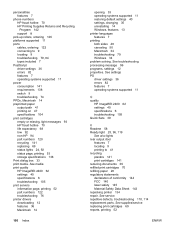
personalities features 7
phone numbers HP fraud hotline 70 HP Printing Supplies Returns and Recycling Program 142 support iii
pick-up rollers, ordering 126 platforms supported 11 ports
cables, ordering 122 connecting to 9 locating 9 troubleshooting 79, 84 types included 7 PostScript driver settings 36 errors 82 features 7 operating systems supported 11 power consumption 141 requirements 138 switch...
HP Color LaserJet 2550 Series Printers - Windows Vista Support - Page 1


... end to the USB port on the computer while the printer is in a Ready state and Windows Vista is up and running. The HP Color LaserJet 2550 PS driver will automatically be installed via Windows plugand-play.
Network Install
For a network install connect the printer to the network and power on the printer. Next, open the Control Panel in Windows Vista and click "Printer" ("Printer" is found under...
