HP Color LaserJet 4730 - Multifunction Printer driver and firmware
Drivers and firmware downloads for this Hewlett-Packard item

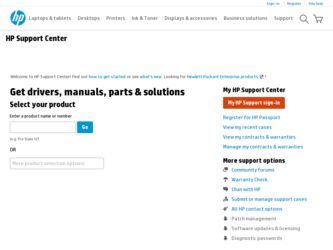
Related HP Color LaserJet 4730 Manual Pages
Download the free PDF manual for HP Color LaserJet 4730 and other HP manuals at ManualOwl.com
HP LaserJet Printers - Microsoft Windows XP and Windows Vista Printing Comparsion - Page 2


... for each driver release. Go to www.hp.com → Software and Driver Downloads for either the UPD or product-specific drivers.
• Microsoft driver update site: Microsoft posts new drivers to a web site for each driver release. The site is: www.microsoft.com → Windows Vista → Downloads → Software Updates.
• Windows Vista operating system: The HP drivers in Vista...
HP LaserJet MFP Analog Fax Guide - Supplemental Information - Page 7


... upgraded, these features may already be installed. All of these features are available by updating the firmware to the latest version. To find the latest firmware update available for your MFP, visit http://www.hp.com and search for your MFP model. For example, type laserjet 4345mfp into the search box. Click the Software and driver downloads link to locate available MFP firmware updates...
HP Color LaserJet 4730mfp - Software Technical Reference (external) - Page 6
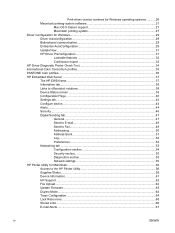
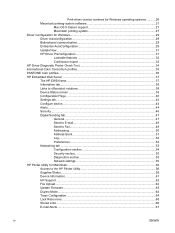
... E-mail...48 Send to Fax...49 Addressing...50 Address Book...51 Log...52 Preferences...53 Networking tab ...53 Configuration section 54 Security section 55 Diagnostics section 55 Network settings 55 HP Printer Utility for Macintosh...56 Access to the HP Printer Utility 56 Supplies Status...58 Device Information...61 HP Support...62 File Upload...62 Update Firmware...63 Duplex Mode...64 Trays...
HP Color LaserJet 4730mfp - Software Technical Reference (external) - Page 47


... software, see the HP Color LaserJet 4730mfp Printing System Install Notes on the printing-system software CD.
All of the drivers provide access to the paper-handling and print-quality features, and are described in chapters 3 and 4 of this manual.
HP PCL 6, PCL 5, and PS emulation drivers
All of the Windows drivers are supported by Microsoft 32-bit operating systems. Separate versions of the HP...
HP Color LaserJet 4730mfp - Software Technical Reference (external) - Page 251


...configure the printing options that you can install for the HP Color LaserJet 4730mfp. The following controls are available:
● Automatic Configuration (Off by default)
● Duplex Unit (for 2-Sided Printing)
● Allow Manual Duplexing
● Accessory Output Bin
● Printer Memory
● Printer Hard Disk
● Job Storage
● Mopier Mode
● Postscript Passthrough (PS...
HP Color LaserJet 4730mfp - Software Technical Reference (external) - Page 326


... Details
Remote firmware update
The HP Color LaserJet 4730mfp features remote firmware update (RFU) capability. The method for downloading remote firmware updates from the Web site is similar to that used to download the latest printing-system software and print drivers.
The process for remotely upgrading firmware involves three steps:
1. Determine the current level of firmware that is installed...
HP Color LaserJet 4730mfp - Software Technical Reference (external) - Page 334
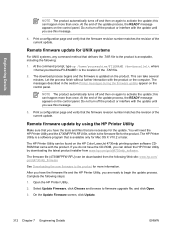
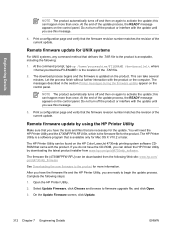
... HP Printer Utility is a software program that is available only for Mac OS X V10.2 or later.
The HP Printer Utility can be found on the HP Color LaserJet 4730mfp printing-system software CDROM that came with the product. If you do not have the CD-ROM, you can obtain the HP Printer Utility by downloading the latest product installer from www.hp.com/go/clj4730mfp_software.
The firmware...
HP Color LaserJet 4730mfp - Software Technical Reference (external) - Page 358


... support 326 install notes 18 localized versions 13 Print Task Quick Set for use
guide, HP Traditional PCL 6 Driver 81 Print Task Quick Set for use guide, unidriver 179 viewing 17, 23 double-sided printing PCL traditional driver settings 82 unidriver settings 199 downloading firmware 304 printing-system software 9 Drive Configuration preconfigure driver dialog box, Customization Wizard 270 Driver...
HP Color LaserJet 4730mfp - Software Technical Reference (external) - Page 359
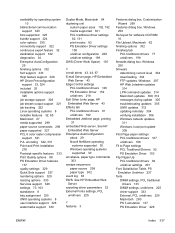
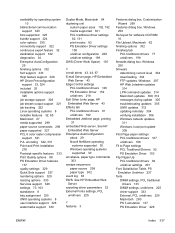
...Windows 250 firmware determining current level 304 downloading 304 FTP updates, Windows 307 HP Web Jetadmin updates
314 LPR command updates 314 Macintosh updates 309, 312 messages during update 305 troubleshooting updates 305 UNIX updates 312 updating remotely 304 verifying installation 306 Windows network updates
311 Windows, local port update
309 First Page paper settings
PCL traditional drivers...
HP Color LaserJet 4730mfp - Software Technical Reference (external) - Page 366


... Driver 151 unidrivers 212 Quick Sets. See Print Task Quick Sets
R raster compression
PCL unidrivers 173 PS Emulation Unidriver 173 Ready to Install dialog box, Windows 261 regional versions for printingsystem software 10 regional versions, CD-ROMs 11 releasing Job Storage jobs 119, 214 remote firmware updates about 304 determining current firmware
level 304 downloading 304 FTP, Windows 307 HP...
HP Color LaserJet 4730mfp - Software Technical Reference (external) - Page 368


... software 9 firmware download 304 HP Embedded Web Server
37 HP Embedded Web Server links
38 links, HP Embedded Web
Server 43 Linux product support 7 support links 24 UNIX model scripts 8 Welcome dialog box, Windows Customization Wizard 265 Typical Installation 246 What's this? Help PS Emulation Driver 138 unidrivers 167 Windows operating systems availability of software
components 9 CD-ROM...
HP Color LaserJet 4730mfp - User Guide - Page 34


... contain instructions for installing the printing system software.
The MFP comes with printing system software and printer drivers on a CD-ROM. The printing system software on the CD-ROM must be installed to take full advantage of the MFP features.
If you do not have access to a CD-ROM drive, you can download the printing system software from the Internet at http://www.hp.com/support/clj4730mfp...
HP Color LaserJet 4730mfp - User Guide - Page 239
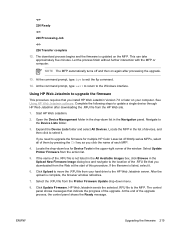
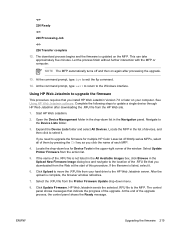
... to the Windows interface.
Using HP Web Jetadmin to upgrade the firmware
This procedure requires that you install HP Web Jetadmin Version 7.0 or later on your computer. See Using HP Web Jetadmin software. Complete the following steps to update a single device through HP Web Jetadmin after downloading the .RFU file from the HP Web site.
1. Start HP Web Jetadmin.
2. Open the Device Management folder...
HP Color LaserJet 4730mfp - User Guide - Page 403


...
Equitrac devices 183 erasing hard disk 185 error messages
printing event log 63 settings 54 troubleshooting 297 Ethernet cards 7 event log 63 Explorer, versions supported embedded Web server 192 HP Web Jetadmin 198 Extended Service iv extended warranty 352
F factory default settings, restoring
61 fans, troubleshooting 242 fax accessory
configuration page 212 connecting phone line 156 installing...
HP Color LaserJet 4730mfp - User Guide - Page 404


...LED 300 help control panel 35 Help, printer-driver 25 HP Digital Sending Software (HP DSS) 150 HP DSS (Digital Sending Software) 150 HP Easy Printer Care Software using 18, 196 HP Easy Printer Care software using 196, 222 HP fraud hotline 221 HP Instant Support Professional Edition (ISPE) iii HP Jetdirect print server configuration page 213 firmware updates 220 installing 338 IP address 205 lights...
HP Color LaserJet 4730mfp - User Guide - Page 409
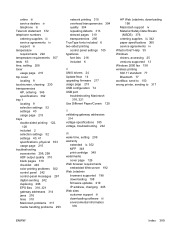
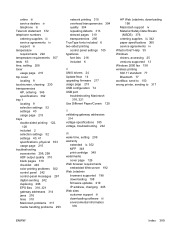
... 198 firmware updates 219 IP address, changing 205 Web sites customer support iii downloading software iii environmental information
376
HP Web Jetadmin, downloading 198
Macintosh support iv Material Safety Data Sheets
(MSDS) 376 ordering supplies iii, 342 paper specifications 360 service agreements iv What is this? Help 35 Windows drivers, accessing 25 versions supported 13 Windows 2000 fax 158...
HP LaserJet MFP - Analog Fax Accessory 300 Send Fax Driver - Page 11


... the MFP firmware and downloading the driver
To upgrade the MFP firmware and download the MFP Send Fax driver on the HP LaserJet 4345mfp and 9040/9050mfp and the HP Color LaserJet 4730mfp and 9500mfp, use the following steps:
1. View the configuration information on the MFP control panel to determine the current firmware version.
a. On the MFP control panel, press Menu.
b. Touch INFORMATION...
HP LaserJet MFP - Analog Fax Accessory 300 Send Fax Driver - Page 12


... the downloaded firmware file. See the appropriate MFP user guide for instructions about installing the remote firmware update (RFU): ● HP LaserJet 4345mfp Series User Guide ● HP Color LaserJet 4730mfp User Guide ● HP LaserJet 9040mfp/9050mfp User Guide ● HP Color LaserJet 9500mfp User Guide
To upgrade the MFP firmware and download the MFP Send Fax driver on the HP LaserJet...
HP LaserJet MFP - Analog Fax Accessory 300 Send Fax Driver - Page 13
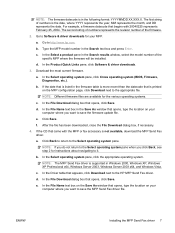
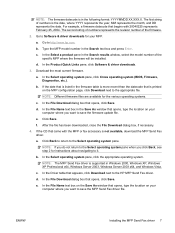
... supported in Windows 2000, Windows XP, Windows XP Professional x64, Windows Server 2003, Windows Server 2003 x64, and Windows Vista.
c. In the Driver table that appears, click Download next to the HP MFP Send Fax driver.
d. In the File Download dialog box that opens, click Save.
e. In the File Name text box on the Save As window that opens, type the location on your computer where you...
HP LaserJet MFP - Analog Fax Accessory 300 Send Fax Driver - Page 78
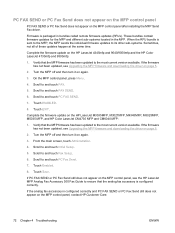
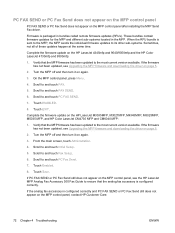
... HP Color LaserJet 4730mfp and 9500mfp:
1. Verify that the MFP firmware has been updated to the most current version available. If the firmware has not been updated, see Upgrading the MFP firmware and downloading the driver on page 5.
2. Turn the MFP off and then turn it on again.
3. On the MFP control panel, press Menu.
4. Scroll to and touch FAX.
5. Scroll to and touch FAX...
