HP Color LaserJet 5550 driver and firmware
Drivers and firmware downloads for this Hewlett-Packard item

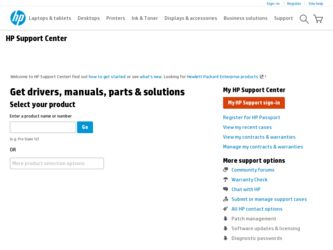
Related HP Color LaserJet 5550 Manual Pages
Download the free PDF manual for HP Color LaserJet 5550 and other HP manuals at ManualOwl.com
HP Universal Print Driver for Windows, Version 4.1 - Technical Frequently Asked Questions (FAQ) - Page 3


... lists from Web Jetadmin 10.0 to the HP MPA software 4
Managed Print Policies ...5 What are Managed Print Policies (MPPs 5
Installation ...5 Can I upgrade to a new version of the Universal Print Driver without having to install the driver on every PC?...5 When I installed the Microsoft Hot Fixes, I got the error message, "Unable to Install Printer. Operation could not be completed." ...5
Cluster...
HP Universal Print Driver for Windows, Version 4.1 - Technical Frequently Asked Questions (FAQ) - Page 9


... PC due to the way Windows works. If you do not use a software management application, then you will have to upgrade manually or ask users to run the Universal Print Driver installer from a shared location.
When I installed the Microsoft Hot Fixes, I got the error message, "Unable to Install Printer. Operation could not be completed."
Recently hp updated and released to the web...
HP Universal Print Driver for Windows, Version 4.1 - Technical Frequently Asked Questions (FAQ) - Page 11


... Print Driver supports SNMPv1 and v2. SNMPv3 is not supported.
Reported defects resolved with Universal Print Driver 4.4.2
Job storage/secure printing issues
• The HP Color LaserJet 5550 does not use the client's username as default. • Navigating to Printing Shortcuts resets the Job Storage options.
Installation issues
• Errors when installing/updating. • Installation fails...
HP Printers - Supported Citrix Presentation Server environments - Page 4


HP LaserJet printers and supported driver versions
Table 1 identifies the HP LaserJet printers and associated drivers that are supported in Citrix environments by HP. These printers and printer drivers were tested by HP. A description of the issue resolutions and known product limitations is included in this section.
Table 1: Minimum levels of HP-supported drivers in the Citrix environment
HP ...
HP Printers - Supported Citrix Presentation Server environments - Page 5


HP printer
LJ 1150
LJ 1160
LJ 1200
LJ 1300 CM 1312 MFP
LJ 1320
CLJ 1500 P1505 P1505n
CP1510 series LJ M1522 MFP
series CLJ 1600
Supported in Citrix environment
Yes
Yes
Yes
Yes Yes Yes
PCL
Win2k/XP/2003: 60.5.17.2
Win2003-x64: Use HP LaserJet 1200 driver
included in the Windows OS
Win2k/XP/2003: 61...
HP Printers - Supported Citrix Presentation Server environments - Page 6


....42
Win2k/XP/2003: 4.20.2500.430 Win2003-x64: Use HP Color LaserJet 4550 driver included in the
Windows OS
Win2k/XP/2003: 60.34.78.41
Win2003-x64: Use HP Color LaserJet 4550 driver included in the Windows OS
N/A
Win2k/XP/2003/2003x64: 60.053.45.00
HP-supported drivers* Host-based N/A N/A N/A
Not Supported N/A
N/A
N/A
N/A N/A N/A
N/A
N/A
Not supported N/A
PS
N/A
Win2k/XP/2003/2003x64: 60.063.461...
HP Printers - Supported Citrix Presentation Server environments - Page 7


...Use HP LaserJet P3005 driver
Use HP LaserJet Series II driver included in the Windows OS
Use HP LaserJet Series II driver included in the Windows OS
Win2k/XP/2003: 4.3.2.208
Win2003-x64: Use HP LaserJet 3200 driver
included in the Windows OS
Win2k/XP/2003: 4.19.3300.3
Win2003-x64: Use HP LaserJet P3005 driver
Win2k/XP/2003: 60.5.72.21
Win2003-x64: Use HP LaserJet P3005 driver
HP-supported drivers...
HP Printers - Supported Citrix Presentation Server environments - Page 12


... 02.12.01
Win2003-x64: Use driver included in the
Windows OS
HP-supported drivers* Host-based
N/A
* Driver versions more current than the versions stated in this table are also supported.
PS
Win2k/XP/2003: 4.0 Win2003-x64: Use driver included in the Windows OS
HP Color printers with Edgeline Technology and supported driver versions
Table 2: Minimum levels of HP-supported drivers in the Citrix...
HP Color LaserJet 5550 series - User Guide - Page 5


... customer care
Online services
For 24-hour access to information using a modem or Internet connection:
World Wide Web URL: for the HP Color LaserJet 5550 series printers, updated HP printer software, product and support information, and printer drivers in several languages can be obtained from http://www.hp.com/support/clj5550. (Sites are in English.)
HP Instant Support Professional Edition (ISPE...
HP Color LaserJet 5550 series - User Guide - Page 7


...Color LaserJet 5550dtn 7 HP Color LaserJet 5550hdn 8
Printer features ...10 Walk around ...12 Printer software ...13
Software features ...13 Printer drivers ...14 Software for Macintosh computers 17 Installing the printing system software 18 Uninstalling the software 23 Software for networks ...23 Utilities ...24 Print media specifications ...27 Supported paper weights and sizes 27
2 Control...
HP Color LaserJet 5550 series - User Guide - Page 27


..., see Network configuration.
For a list of printer drivers, updated HP printer software, and product support information, go to http://www.hp.com/support/clj5550.
Note
Software features
Automatic configuration, Update Now, and Preconfiguration features are available with the HP Color LaserJet 5550 series printer.
Driver Autoconfiguration
The HP LaserJet PCL 6 and PCL 5c drivers for Windows and...
HP Color LaserJet 5550 series - User Guide - Page 28


...printing and device defaults for HP printer drivers before installing the drivers in the network environment. For more information, see the HP Driver Preconfiguration Support Guide, which is available at http://www.hp.com/support/clj5550.
Printer drivers
Printer drivers allow you to gain access to the printer features and allow the computer to communicate with the printer (using a printer language...
HP Color LaserJet 5550 series - User Guide - Page 29


... not included on the CD-ROM, but are available from the Internet or from HP Customer Care. ● PCL 5c printer drivers for Windows 98, Me, NT 4.0, 2000, XP, and Server 2003. ● OS/2 PCL 5c/6 printer driver. ● OS/2 PS printer driver. ● UNIX model scripts. ● Linux drivers. ● HP OpenVMS drivers.
The OS/2 drivers are available from IBM and are packaged...
HP Color LaserJet 5550 series - User Guide - Page 32
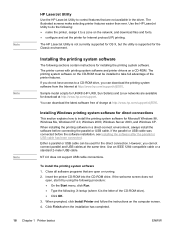
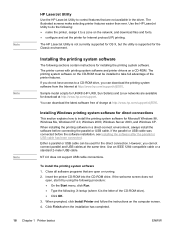
... configure and set the printer for Internet protocol (IP) printing.
The HP LaserJet Utility is not currently supported for OS X, but the utility is supported for the Classic environment.
Installing the printing system software
The following sections contain instructions for installing the printing system software. The printer comes with printing system software and printer drivers on a CD-ROM. The...
HP Color LaserJet 5550 series - User Guide - Page 33
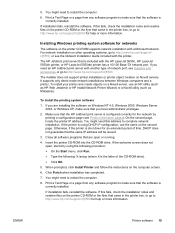
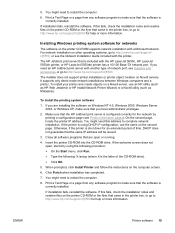
... Windows printing system software for networks
The software on the printer CD-ROM supports network installation with a Microsoft network. For network installation on other operating systems, go to http://www.hp.com/support/ clj5550, or see the Network Installation Guide included with the printer.
The HP Jetdirect print server that is included with the HP LaserJet 5550n, HP LaserJet 5550dn printer...
HP Color LaserJet 5550 series - User Guide - Page 34
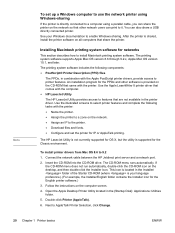
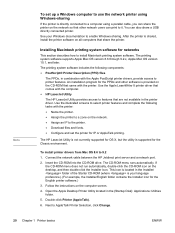
...; Download files and fonts.
● Configure and set the printer for IP or AppleTalk printing.
The HP LaserJet Utility is not currently supported for OS X, but the utility is supported for the Classic environment.
To install printer drivers from Mac OS 8.6 to 9.2
1. Connect the network cable between the HP Jetdirect print server and a network port.
2. Insert the CD-ROM into the CD-ROM drive. The...
HP Color LaserJet 5550 series - User Guide - Page 37
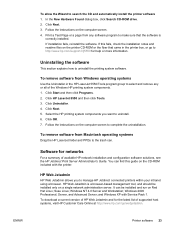
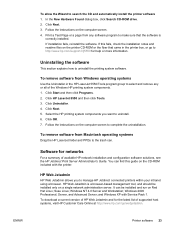
... the installation notes and readme files on the printer CD-ROM or the flyer that came in the printer box, or go to http://www.hp.com/support/clj5550 for help or more information.
Uninstalling the software
This section explains how to uninstall the printing system software.
To remove software from Windows operating systems
Use the Uninstaller in the HP LaserJet 5550/Tools...
HP Color LaserJet 5550 series - User Guide - Page 86


...the control panel, the printer installation software, or with HP Web Jetadmin software.
Refer to the HP Jetdirect print server documentation for information on which external devices or EIO network cards are supported.
Available enhanced I/O interfaces
HP Jetdirect print servers (network cards) provide software solutions for: ● Novell NetWare Network ● Microsoft Windows and Windows NT...
HP Color LaserJet 5550 series - User Guide - Page 119
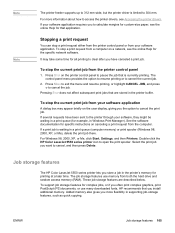
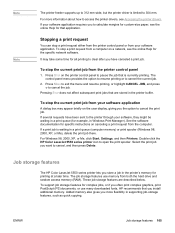
... HP Color LaserJet 5550 series printer lets you store a job in the printer's memory for printing at a later time. The job storage features use memory from both the hard drive and random access memory (RAM). These job storage features are described below.
To support job storage features for complex jobs, or if you often print complex graphics, print PostScript (PS) documents, or use many downloaded...
HP Color LaserJet 5550 series - User Guide - Page 126


... can be overridden from the printer driver or software application.) For a complete list of control panel menus and possible values, see Menu hierarchy.
Configuration page
Use the configuration page to view current printer settings, to help troubleshoot printer problems, or to verify installation of optional accessories, such as memory (DIMMs), paper trays, and printer languages. 1. Press MENU to...
