HP Color LaserJet 8500 driver and firmware
Drivers and firmware downloads for this Hewlett-Packard item

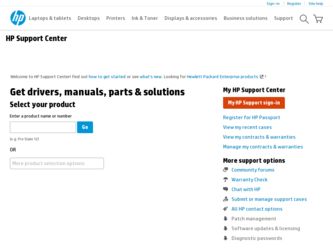
Related HP Color LaserJet 8500 Manual Pages
Download the free PDF manual for HP Color LaserJet 8500 and other HP manuals at ManualOwl.com
HP Universal Print Driver for Windows, Version 4.1 - Technical Frequently Asked Questions (FAQ) - Page 3


... lists from Web Jetadmin 10.0 to the HP MPA software 4
Managed Print Policies ...5 What are Managed Print Policies (MPPs 5
Installation ...5 Can I upgrade to a new version of the Universal Print Driver without having to install the driver on every PC?...5 When I installed the Microsoft Hot Fixes, I got the error message, "Unable to Install Printer. Operation could not be completed." ...5
Cluster...
HP Universal Print Driver for Windows, Version 4.1 - Technical Frequently Asked Questions (FAQ) - Page 9


... PC due to the way Windows works. If you do not use a software management application, then you will have to upgrade manually or ask users to run the Universal Print Driver installer from a shared location.
When I installed the Microsoft Hot Fixes, I got the error message, "Unable to Install Printer. Operation could not be completed."
Recently hp updated and released to the web...
HP Universal Print Driver for Windows, Version 4.1 - Technical Frequently Asked Questions (FAQ) - Page 11


... Print Driver supports SNMPv1 and v2. SNMPv3 is not supported.
Reported defects resolved with Universal Print Driver 4.4.2
Job storage/secure printing issues
• The HP Color LaserJet 5550 does not use the client's username as default. • Navigating to Printing Shortcuts resets the Job Storage options.
Installation issues
• Errors when installing/updating. • Installation fails...
HP Printers - Supported Citrix Presentation Server environments - Page 4


HP LaserJet printers and supported driver versions
Table 1 identifies the HP LaserJet printers and associated drivers that are supported in Citrix environments by HP. These printers and printer drivers were tested by HP. A description of the issue resolutions and known product limitations is included in this section.
Table 1: Minimum levels of HP-supported drivers in the Citrix environment
HP ...
HP Printers - Supported Citrix Presentation Server environments - Page 5


HP printer
LJ 1150
LJ 1160
LJ 1200
LJ 1300 CM 1312 MFP
LJ 1320
CLJ 1500 P1505 P1505n
CP1510 series LJ M1522 MFP
series CLJ 1600
Supported in Citrix environment
Yes
Yes
Yes
Yes Yes Yes
PCL
Win2k/XP/2003: 60.5.17.2
Win2003-x64: Use HP LaserJet 1200 driver
included in the Windows OS
Win2k/XP/2003: 61...
HP Printers - Supported Citrix Presentation Server environments - Page 6


....42
Win2k/XP/2003: 4.20.2500.430 Win2003-x64: Use HP Color LaserJet 4550 driver included in the
Windows OS
Win2k/XP/2003: 60.34.78.41
Win2003-x64: Use HP Color LaserJet 4550 driver included in the Windows OS
N/A
Win2k/XP/2003/2003x64: 60.053.45.00
HP-supported drivers* Host-based N/A N/A N/A
Not Supported N/A
N/A
N/A
N/A N/A N/A
N/A
N/A
Not supported N/A
PS
N/A
Win2k/XP/2003/2003x64: 60.063.461...
HP Printers - Supported Citrix Presentation Server environments - Page 7


...Use HP LaserJet P3005 driver
Use HP LaserJet Series II driver included in the Windows OS
Use HP LaserJet Series II driver included in the Windows OS
Win2k/XP/2003: 4.3.2.208
Win2003-x64: Use HP LaserJet 3200 driver
included in the Windows OS
Win2k/XP/2003: 4.19.3300.3
Win2003-x64: Use HP LaserJet P3005 driver
Win2k/XP/2003: 60.5.72.21
Win2003-x64: Use HP LaserJet P3005 driver
HP-supported drivers...
HP Printers - Supported Citrix Presentation Server environments - Page 12


... 02.12.01
Win2003-x64: Use driver included in the
Windows OS
HP-supported drivers* Host-based
N/A
* Driver versions more current than the versions stated in this table are also supported.
PS
Win2k/XP/2003: 4.0 Win2003-x64: Use driver included in the Windows OS
HP Color printers with Edgeline Technology and supported driver versions
Table 2: Minimum levels of HP-supported drivers in the Citrix...
HP Color LaserJet 8500,8500 N, 8500 DN Printer - Getting Started Guide, C3983-90901 - Page 5


... the Online User's Guide 36 Additional Information 37 Step 11: Windows Network Installation 38 Configuring the Printer on the Network 39 Distributing the Printer Software to Network Clients 39 Installing the Printer Software for Network Clients 40 Connecting Network Clients to the Printer 41 Step 12: IBM LAN Network Installation 43 Installing the Printer Software for IBM LAN Server 4.x 43...
HP Color LaserJet 8500,8500 N, 8500 DN Printer - Getting Started Guide, C3983-90901 - Page 42
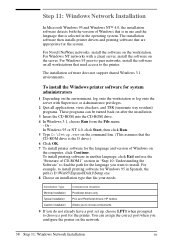
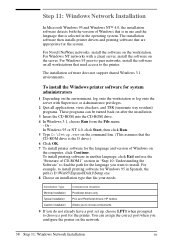
... Installed
Minimal Installation PostScript drivers only
Typical Installation
PCL and PostScript drivers, HP toolbox
Custom Installation Allows you to choose components
9 If you do not already have a port set up, choose LPT1 when prompted to choose a port for the printer. You can assign the correct port when you configure the printer on the network.
38 Step 11: Windows Network Installation...
HP Color LaserJet 8500,8500 N, 8500 DN Printer - Getting Started Guide, C3983-90901 - Page 44
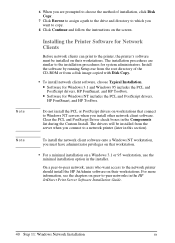
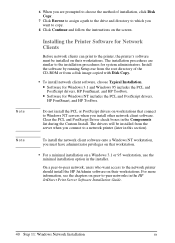
... directory of the CD-ROM or from a disk image copied with Disk Copy.
• To install network client software, choose Typical Installation. • Software for Windows 3.1 and Windows 95 includes the PCL and
PostScript drivers, HP FontSmart, and HP Toolbox.
• Software for Windows NT includes the PCL and PostScript drivers,
HP FontSmart, and HP Toolbox.
Do not install the PCL or PostScript...
HP Color LaserJet 8500,8500 N, 8500 DN Printer - Getting Started Guide, C3983-90901 - Page 47
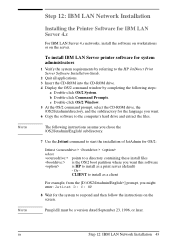
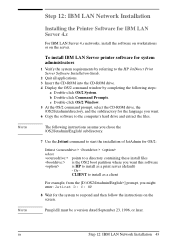
...
Installing the Printer Software for IBM LAN Server 4.x
For IBM LAN Server 4.x networks, install the software on workstations or on the server.
To install IBM LAN Server printer software for system administrators
1 Verify the system requirements by referring to the HP JetDirect Print Server Software Installation Guide.
2 Quit all applications. 3 Insert the CD-ROM into the CD-ROM drive. 4 Display...
HP Color LaserJet 8500,8500 N, 8500 DN Printer - Getting Started Guide, C3983-90901 - Page 48


...it on the network by using a printer management utility such as the HP JetAdmin software. Configuring the printer on the network involves steps such as setting up a port.
To configure the printer, see the information for this network contained in the HP JetDirect Print Server Software Installation Guide.
Make sure the correct protocol stack has been configured for your network adapter (for example...
HP Color LaserJet 8500,8500 N, 8500 DN Printer - Getting Started Guide, C3983-90901 - Page 49
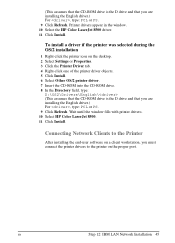
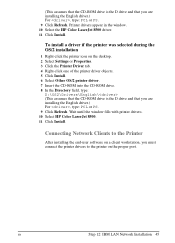
...CD-ROM drive is the D drive and that you are installing the English driver.) For , type: PCL or PS. 9 Click Refresh. Wait until the window fills with printer drivers. 10 Select HP Color LaserJet 8500. 11 Click Install.
Connecting Network Clients to the Printer
After installing the end-user software on a client workstation, you must connect the printer drivers to the printer on the proper port.
EN...
HP Color LaserJet 8500,8500 N, 8500 DN Printer - Getting Started Guide, C3983-90901 - Page 50


.... 8 In Chooser, select HP Color LaserJet 8500. (For instructions, see
"Connecting Network Clients to the Printer" later in this section.)
To install printer software for system 7.0 or 7.1
1 Insert the compact disc into the CD-ROM drive. 2 Copy the HP Color LaserJet 8500 Printer Installer icon for your
language to the hard disk by dragging the installer's icon onto the hard disk's icon or onto the...
HP Color LaserJet 8500/8500N/8500DN user guide - Page 14
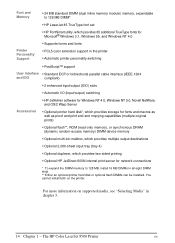
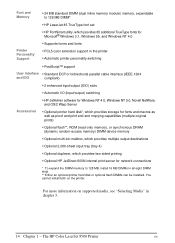
... HP JetDirect 600N internal print server for network connections
* To expand the DIMM memory to 128 MB, install 16 MB DIMMs in all eight DIMM slots. ** Either an optional printer hard disk or optional flash DIMMs can be installed. You cannot install both on the printer.
For more information on supported media, see "Selecting Media" in chapter 3.
14 Chapter 1 - The HP Color LaserJet 8500 Printer...
HP Color LaserJet 8500/8500N/8500DN user guide - Page 73
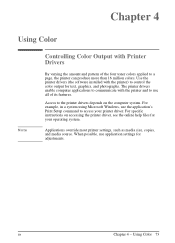
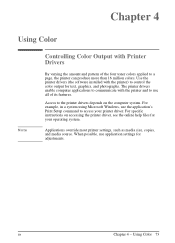
... colors. Use the printer drivers (the software installed with the printer) to control the color output for text, graphics, and photographs. The printer drivers enable computer applications to communicate with the printer and to use all of its features.
Access to the printer drivers depends on the computer system. For example, in a system using Microsoft Windows, use the application's Print Setup...
HP Color LaserJet 8500/8500N/8500DN user guide - Page 93


... Service Offices" in appendix E.
Install Fonts to Printer Hard Disk or Flash DIMM
Install fonts to the printer hard disk or flash DIMM using:
• HP FontSmart utility • The Fonts tab of the PCL printer driver • The Fonts tab of the PS 3.1 printer driver (Microsoft Windows 3.1
only)
• HP LaserJet Utility for Mac OS • Other font downloading utilities
Although the software...
HP Color LaserJet 8500/8500N/8500DN user guide - Page 215
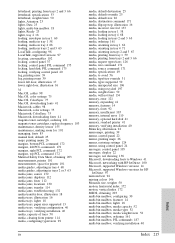
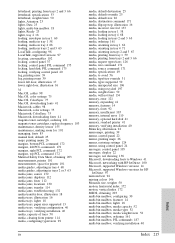
... printer 41 memory, verifying installation 40 Menu key, illustration 22 menu maps, printing 39 menus, control panel 22 menus, printing maps 26 menus, restoring settings 124 menus, using control panel 24 messages, control panel 105 messages, display 22 messages, not showing 138 Microsoft, downloading fonts to Windows 41 Microsoft, networking with HP JetDirect 100 Microsoft, supported Windows...
HP Color LaserJet 8500/8500N/8500DN user guide - Page 221
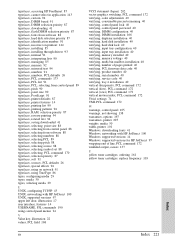
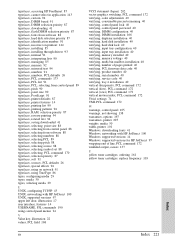
...172 vertical motion index, PCL command 172 Vivid, settings 74 VMI, PCL command 172
W warnings, control panel 105 warnings, not showing 138 warranties, options 197 warranties, printer 205 weights, media 50 width, printer 101 Windows, downloading fonts 41 Windows, networking with HP JetDirect 100 Windows, supported versions 14 Windows, supported versions for HP JetDirect 97 wrapping end of line, PCL...
