HP Color LaserJet 9500 driver and firmware
Drivers and firmware downloads for this Hewlett-Packard item

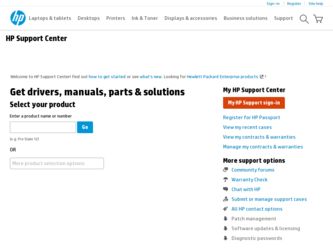
Related HP Color LaserJet 9500 Manual Pages
Download the free PDF manual for HP Color LaserJet 9500 and other HP manuals at ManualOwl.com
HP Universal Print Driver for Windows, Version 4.1 - Technical Frequently Asked Questions (FAQ) - Page 3


... lists from Web Jetadmin 10.0 to the HP MPA software 4
Managed Print Policies ...5 What are Managed Print Policies (MPPs 5
Installation ...5 Can I upgrade to a new version of the Universal Print Driver without having to install the driver on every PC?...5 When I installed the Microsoft Hot Fixes, I got the error message, "Unable to Install Printer. Operation could not be completed." ...5
Cluster...
HP Universal Print Driver for Windows, Version 4.1 - Technical Frequently Asked Questions (FAQ) - Page 9


... PC due to the way Windows works. If you do not use a software management application, then you will have to upgrade manually or ask users to run the Universal Print Driver installer from a shared location.
When I installed the Microsoft Hot Fixes, I got the error message, "Unable to Install Printer. Operation could not be completed."
Recently hp updated and released to the web...
HP Printers - Supported Citrix Presentation Server environments - Page 12


... 02.12.01
Win2003-x64: Use driver included in the
Windows OS
HP-supported drivers* Host-based
N/A
* Driver versions more current than the versions stated in this table are also supported.
PS
Win2k/XP/2003: 4.0 Win2003-x64: Use driver included in the Windows OS
HP Color printers with Edgeline Technology and supported driver versions
Table 2: Minimum levels of HP-supported drivers in the Citrix...
HP Jetdirect Print Servers - Administrator Guide - Page 21
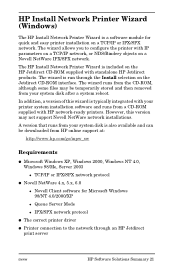
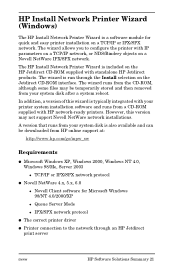
... your printer system installation software and runs from a CD-ROM supplied with HP network-ready printers. However, this version may not support Novell NetWare network installations.
A version that runs from your system disk is also available and can be downloaded from HP online support at:
http://www.hp.com/go/inpw_sw
Requirements
G Microsoft Windows XP, Windows 2000, Windows NT 4.0, Windows 98...
HP Jetdirect Print Servers - Administrator Guide - Page 29
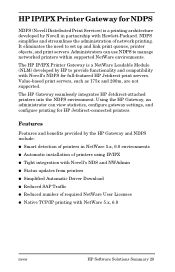
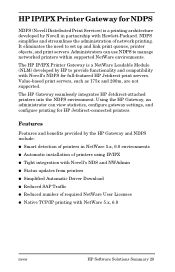
... gateway settings, and configure printing for HP Jetdirect-connected printers.
Features
Features and benefits provided by the HP Gateway and NDPS include:
G Smart detection of printers in NetWare 5.x, 6.0 environments
G Automatic installation of printers using IP/IPX
G Tight integration with Novell's NDS and NWAdmin
G Status updates from printers
G Simplified Automatic Driver Download
G Reduced...
HP Color LaserJet 9500n and 9500hdn - Software Technical Reference - Page 6


......56 Printing system and installer...56 HP Color LaserJet 9500 software CD-ROM for Windows systems 56 Installer features...57 Installable components...58 Printer drivers...58 PCL 5c, PCL 6, and PS drivers 58 Windows 95, 98, Me, NT 4.0, 2000, XP, and Server 2003 driver versions 58 Macintosh and Macintosh-compatible system-driver versions 59 Additional driver availability...59 Additional...
HP Color LaserJet 9500n and 9500hdn - Software Technical Reference - Page 45
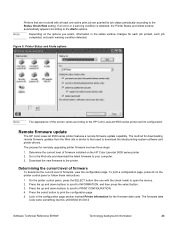
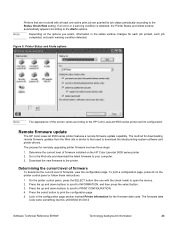
... update
The HP Color LaserJet 9500 series printer features a remote firmware update capability. The method for downloading remote firmware updates from the Web site is similar to that used to download the latest printing-system software and printer drivers.
The process for remotely upgrading printer firmware involves three steps:
1. Determine the current level of firmware installed on the HP Color...
HP Color LaserJet 9500n and 9500hdn - Software Technical Reference - Page 46
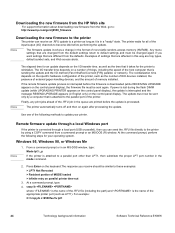
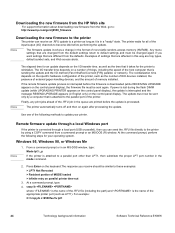
...of external paper-handling devices, and the amount of memory installed.
If the remote firmware update process is interrupted before the firmware is downloaded (while RECEIVING UPGRADE appears on the control panel display), the firmware file must be sent again. If power is lost during the flash DIMM update (while UPGRADING PRINTER appears on the control panel display), the update is interrupted and...
HP Color LaserJet 9500n and 9500hdn - Software Technical Reference - Page 51
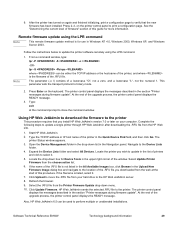
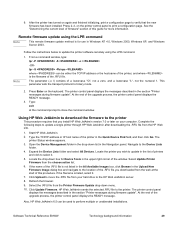
... firmware update". At the end of the upgrade process, the printer control panel displays the READY message.
3. Type: exit
at the command prompt to close the command window.
Using HP Web JetAdmin to download the firmware to the printer
This procedure requires that you install HP Web JetAdmin version 7.0 or later on your computer. Complete the following steps to update a single printer through HP...
HP Color LaserJet 9500n and 9500hdn - Software Technical Reference - Page 120
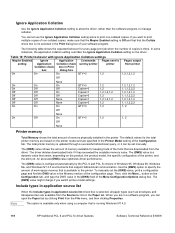
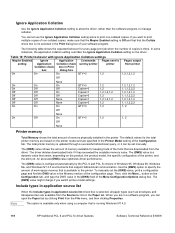
... the total printer memory are based on the printer model and are specified in the Printer Model setting of the Configuration tab. The total printer memory is updated through a successful bidirectional query, or it can be set manually.
The (DWS) value shows the amount of memory available for keeping track of the fonts that are downloaded from the driver. The driver deletes downloaded fonts if...
HP Color LaserJet 9500n and 9500hdn - Software Technical Reference - Page 270
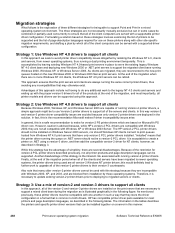
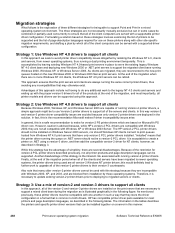
...incompatible with Windows 2000, XP, and 2003, and are blocked from installation by those operating systems. Therefore, it is necessary to update existing version-2 printer drivers prior to deploying to migrated servers or clients.
Strategy 3: Use a mix of version-2 and version-3 drivers to support all clients
In this approach, all of the version-2 and version-3 printer drivers are installed on the...
HP Color LaserJet 9500n and 9500hdn - Software Technical Reference - Page 278


... Help feature support 187 HP Jetdirect Administrator's Guide 25 install notes 25 installing online 25 online, availability by operating system 179 Print Task Quick Set for use guide 69 Print Task Quick Set for use guide 142 printer 24 release notes 25 double-sided printing options in drivers 70 downloading 44 firmware 44 firmware 176 printing-system software 176 printing-system software 178 Driver...
HP Color LaserJet 9500n and 9500hdn - Software Technical Reference - Page 279
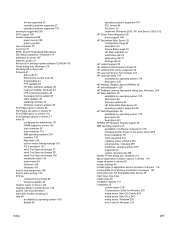
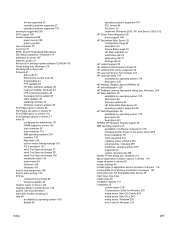
...for driver 107 features, printer 21 file layout for printing-system software CD-ROM 176 Finish dialog box, Windows 218 Finishing tab in drivers 66 firmware 41 date code 41 determining current level 43 downloading 44 FTP updates 46 HP Web JetAdmin updates 49 local port update, Windows 44 LPR command updates 49 messages during update 50 UNIX updates 46 updating remotely 43 Windows network updates 45...
HP Color LaserJet 9500n/9500hdn - User Reference Guide - Page 8


...Printer drivers and software 73 Printer drivers and software for Windows 73 Printer drivers and software for Macintosh computers 74 Additional printer drivers 76
3 Selecting and using media
Selecting high-quality media 77 Ordering supported media 78
Setting...type 96 Supported media sizes for input and output 97 Paper-weight equivalence 100 Envelopes 101 Label construction 102 Card stock ...
HP Color LaserJet 9500n/9500hdn - User Reference Guide - Page 75


... for network administrators that are using the following operating systems: q Windows 95, Windows 98, and Windows Me q Windows NT 4.0, Windows 2000, and Windows XP q Mac OS 7.5 or later q Mac OS X The most recent printing system software and other software utilities are available from the Internet. See http://www.hp.com/support/lj9500 for more information.
Printer drivers and software for Windows...
HP Color LaserJet 9500n/9500hdn - User Reference Guide - Page 339
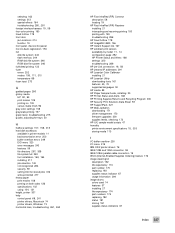
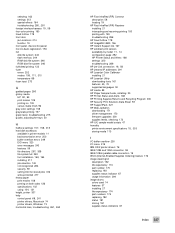
... addresses 291 HP LaserJet Color Calibrator installing 21 HP LaserJet Utility downloading fonts 161 features 50, 75 supported languages 50 HP media 89 HP Paper Sample Guide, installing 20 HP Printer Status and Alerts 168 HP Printing Supplies Returns and Recycling Program 330 HP Security Print Solutions Data Sheet 59 HP SupportPack 327 HP Web JetAdmin downloading 171 driver management 170 firmware...
Service Manual - Page 101


... of EIO devices installed, the presence of external paper-handling devices, and the amount of memory installed. If the remote firmware update process is interrupted before the firmware is downloaded (when RECEIVING UPGRADE appears on the control panel), the firmware file must be sent again. If power is lost during the flash DIMM update (when UPGRADING PRINTER appears on the control panel), the...
Service Manual - Page 106
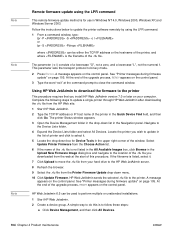
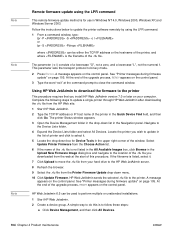
... to close the command window.
Using HP Web JetAdmin to download the firmware to the printer
This procedure requires that you install HP Web JetAdmin version 7.0 or later on your computer. Complete the following steps to update a single printer through HP Web JetAdmin after downloading the .rfu file from the HP Web site. 1 Start HP Web JetAdmin. 2 Type the TCP/IP address or IP host name...
Service Manual - Page 117
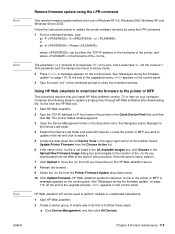
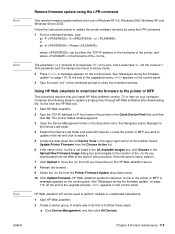
... close the command window.
Using HP Web Jetadmin to download the firmware to the printer of MFP
This procedure requires that you install HP Web JetAdmin version 7.0 or later on your computer. Complete the following steps to update a single printer through HP Web JetAdmin after downloading the .rfu file from the HP Web site. 1 Start HP Web Jetadmin. 2 Type the TCP/IP address or IP host...
Service Manual - Page 430
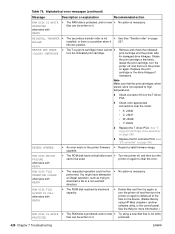
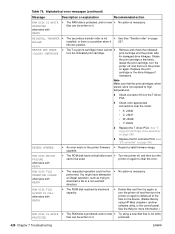
... Check color-appropriate connections near the motor:
• K: J3046 • C: J3047 • M: J3048 • Y: J3049
4 Replace the T driver PCA. See "Tcrg (print cartridge) drive assembly" on page 296.
5 Replace the DC controller PCA. See "DC controller" on page 300.
RESEND UPGRADE
z An error exists in the printer firmware z Resend a valid firmware image. upgrade.
ROM DISK DEVICE FAILURE...
