HP Color LaserJet CM2320 - Multifunction Printer driver and firmware
Drivers and firmware downloads for this Hewlett-Packard item

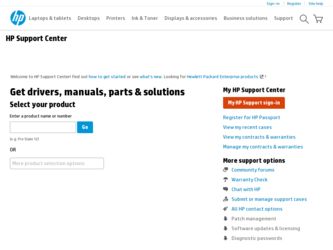
Related HP Color LaserJet CM2320 Manual Pages
Download the free PDF manual for HP Color LaserJet CM2320 and other HP manuals at ManualOwl.com
HP Printers - Supported Citrix Presentation Server environments - Page 12


... 02.12.01
Win2003-x64: Use driver included in the
Windows OS
HP-supported drivers* Host-based
N/A
* Driver versions more current than the versions stated in this table are also supported.
PS
Win2k/XP/2003: 4.0 Win2003-x64: Use driver included in the Windows OS
HP Color printers with Edgeline Technology and supported driver versions
Table 2: Minimum levels of HP-supported drivers in the Citrix...
HP Color LaserJet CM2320 MFP Series - Software Technical Reference - Page 5


...HP Color LaserJet CM2320 MFP Series solutions software CD for MS Windows systems 16 HP Color LaserJet CM2320 MFP Series Animated Getting Started Guide 16 HP Color LaserJet CM2320 MFP Series solutions CD browser ....... 17 Installer features 18 HP Color LaserJet CM2320 MFP Series printer-drivers 19 Select the best printer-driver 20 Complete LaserJet printing system 20 HP PCL 6 20 HP LaserJet...
HP Color LaserJet CM2320 MFP Series - Software Technical Reference - Page 13


...226 HP EWS Device Configuration utility 227 HP LaserJet Director 227 HP Photosmart Studio for Macintosh 228 Memory card access with the Macintosh (HP Color LaserJet CM2320 MFP only) ...229 System requirements ...230 Operating-system support 230 Availability ...230 Software component localization 230 Order software for Macintosh 231
Macintosh install instructions ...232 Installation overview...
HP Color LaserJet CM2320 MFP Series - Software Technical Reference - Page 14
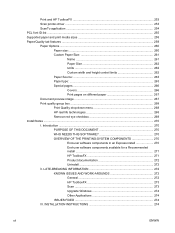
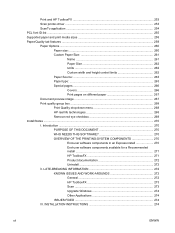
...End-user software components in an Express install 270 End-user software components available for a Recommended install 271 HP ToolboxFX 271 Product documentation 272 Uninstall 272 II. LATE-BREAKING INFORMATION 272 KNOWN ISSUES AND WORK-AROUNDS 272 General 272 HP ToolboxFX 273 Scan 273 Upgrade Windows 274 Other Applications 274 ISSUES FIXED 274 III. INSTALLATION INSTRUCTIONS 274
xii...
HP Color LaserJet CM2320 MFP Series - Software Technical Reference - Page 17


... controls ...67 Printing options and settings ...74 Advanced Network Settings options and settings 81 Default fonts ...111 HP Color LaserJet CM2320 MFP Series product - HP PCL 6 custom paper sizes 178 Watermark color values ...191 Page orientation ...197 Software components for Macintosh 226 CD part number for the HP LaserJet software 231 Products installed by the solutions software in Windows...
HP Color LaserJet CM2320 MFP Series - Software Technical Reference - Page 35
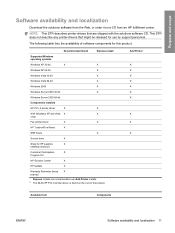
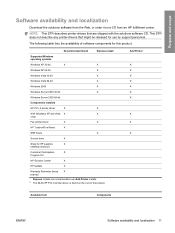
...of software components for this product.
Recommended Install
Express Install
Supported Windows operating systems
Windows XP 32-bit
X
X
Windows XP 64-bit
X
Windows Vista 32-bit
X
Windows Vista 64-bit
X
Windows 2000
X
Windows Server 2003 32-bit
X
Windows Server 2003 64-bit
Components installed
HP PCL 6 printer-driver
X
X
WIA (Windows XP and Vista X
X
only)
Fax printer-driver...
HP Color LaserJet CM2320 MFP Series - Software Technical Reference - Page 40
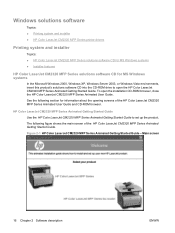
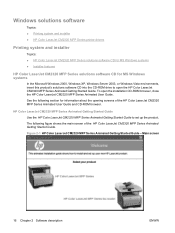
...
HP Color LaserJet CM2320 MFP Series solutions software CD for MS Windows systems
In the Microsoft Windows 2000, Windows XP, Windows Server 2003, or Windows Vista environments, insert this product's solutions software CD into the CD-ROM drive to open the HP Color LaserJet CM2320 MFP Series Animated Getting Started Guide. To open the installation CD-ROM browser, close the HP Color LaserJet CM2320...
HP Color LaserJet CM2320 MFP Series - Software Technical Reference - Page 42
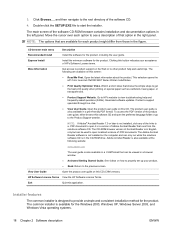
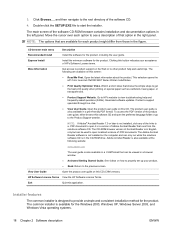
...Color LaserJet CM2320 MFP Series Printer Install Notes.
● Print Quality Optimizer Video. Watch a short video that shows the simple steps to get the best print quality when printing on special paper such as cardstock, heavy paper, or transparencies.
● Product Support Website. Go to HP's website to view troubleshooting help and frequently asked questions (FAQs). Download software updates...
HP Color LaserJet CM2320 MFP Series - Software Technical Reference - Page 158
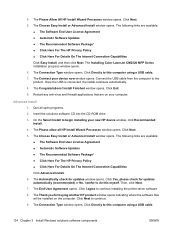
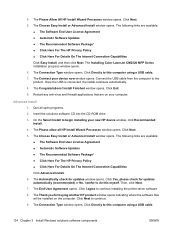
...; Automatic Software Updates ● The Recommended Software Package* ● Click Here For The HP Privacy Policy ● Click Here For Details On The Internet Connection Capabilities Click Easy Install, and then click Next. The Installing Color LaserJet CM2320 MFP Series installation progress window opens. 6. The Connection Type window opens. Click Directly to this computer using a USB cable...
HP Color LaserJet CM2320 MFP Series - Software Technical Reference - Page 160


... me find my network
printer option and click Next. 10. The Congratulations! Install Finished window opens. Click Exit.
Advanced Install
1. Quit all open programs. 2. Insert the solutions software CD into the CD-ROM drive. 3. On the Select Install to begin installing your new HP device window, click Recommended
Install. 4. The Please allow all HP Install Wizard Processes window opens. Click Next...
HP Color LaserJet CM2320 MFP Series - Software Technical Reference - Page 163
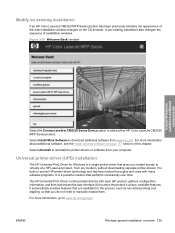
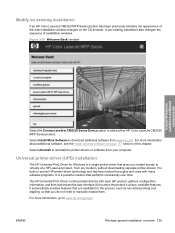
... another CM2320 Series Device option to add another HP Color LaserJet CM2320 MFP Series product.
Select Install More Software to download additional software from www.hp.com. For more information about additional software, see the Install optional software on page 157 section of this chapter.
Select Uninstall to uninstall the printer-drivers or software from your computer.
Universal printer-driver...
HP Color LaserJet CM2320 MFP Series - Software Technical Reference - Page 264
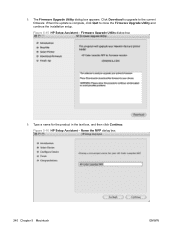
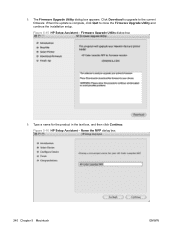
... Utility dialog box appears. Click Download to upgrade to the current firmware. When the update is complete, click Quit to close the Firmware Upgrade Utility and continue the installation setup.
Figure 5-15 HP Setup Assistant - Firmware Upgrade Utility dialog box
9. Type a name for the product in the text box, and then click Continue. Figure 5-16 HP Setup Assistant - Name the MFP dialog box...
HP Color LaserJet CM2320 MFP Series - Software Technical Reference - Page 295
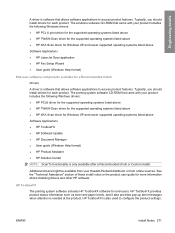
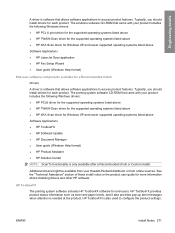
... ● HP TWAIN Scan driver for the supported operating systems listed above ● HP WIA Scan driver for Windows XP and newer supported operating systems listed above Software Applications ● HP LaserJet Scan application ● HP Fax Setup Wizard ● User guide (Windows Help format)
End-user software components available for a Recommended install Drivers
A driver is software that...
HP Color LaserJet CM2320 MFP Series - Software Technical Reference - Page 298
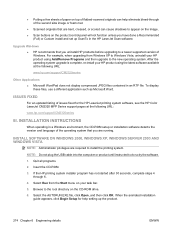
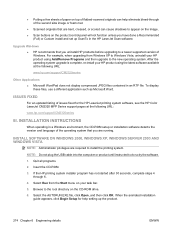
... as Microsoft Word.
ISSUES FIXED
For an updated listing of issues fixed for the HP LaserJet printing system software, see the HP Color LaserJet CM2320 MFP Series support pages at the following URL:
www.hp.com/support/CM2320series
III. INSTALLATION INSTRUCTIONS
When operating in a Windows environment, the CD-ROM setup or installation software detects the version and language of the operating system...
HP Color LaserJet CM2320 MFP Series - Software Technical Reference - Page 302
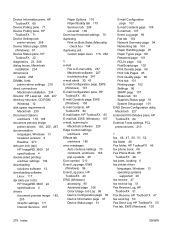
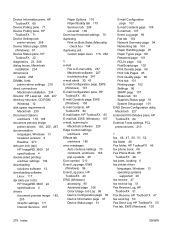
...printer-drivers 183, 205, 267 documentation
languages, Windows 13 localized versions 8 Readme 270 dots per inch (dpi) HP ImageREt 3600 24 specifications 4 double-sided printing unidriver settings 194 downloading solutions software 12 downloading software Linux 117 dpi (dots per inch) HP ImageREt 3600 24 specifications 4 drivers document preview image 183,
205 Graphic settings 171 Internet Services...
HP Color LaserJet CM2320 MFP Series - Software Technical Reference - Page 308
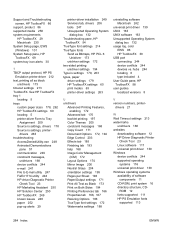
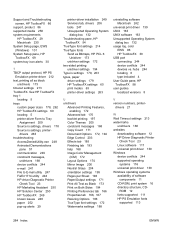
...132 usage log, color
EWS 96 HP ToolboxFX 39 USB port connecting 244 device conflicts 244 devices vs. hubs 244 locating 6 type included 4 User Guide pane, HP ToolboxFX 58 user guides localized versions 8
V version numbers, printer-
drivers 21
W Wait Timeout settings 213 watermarks
unidrivers 188 websites
downloading software 12 HP Driver Diagnostic Printer
Check Tool 23 Linux software 117 universal...
HP Color LaserJet CM2320 MFP - User Guide - Page 40
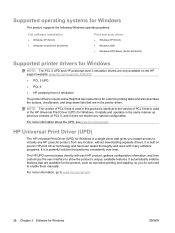
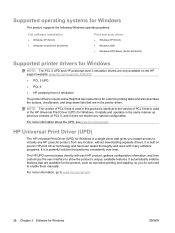
...:
Full software installation
● Windows XP (32-bit) ● Windows Vista (32-bit and 64-bit)
Print and scan driver
● Windows XP (64 bit) ● Windows 2000 ● Windows 2003 Server (32-bit and 64-bit)
Supported printer drivers for Windows
NOTE: The PCL 5 UPD and HP postscript level 3 emulation drivers are only available on the HP support website: www.hp.com/support/LJCM2320...
Service Manual - Page 22
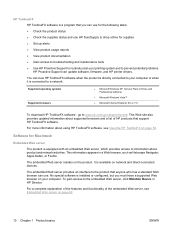
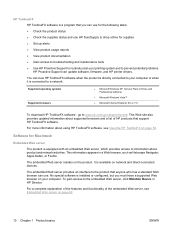
...; Use HP Proactive Support to routinely scan your printing system and to prevent potential problems.
HP Proactive Support can update software, firmware, and HP printer drivers.
You can view HP ToolboxFX software when the product is directly connected to your computer or when it is connected to a network.
Supported operating systems Supported browsers
● Microsoft Windows XP, Service Pack...
Service Manual - Page 281
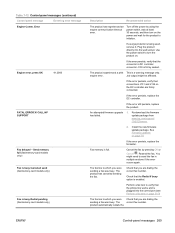
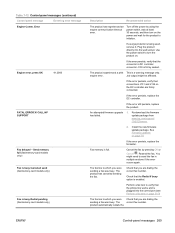
... persists, replace the DC controller.
If the error still persists, replace the product.
An attempted firmware upgrade 1. Re-download the firmware
has failed.
update package from
www.hp.com/support/
CM2320series.
2. Install the new firmware update package. See Firmware updates on page 79.
If the error persists, replace the formatter.
Fax memory is full.
Cancel the fax by pressing OK or...
Service Manual - Page 287
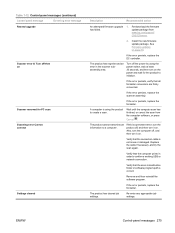
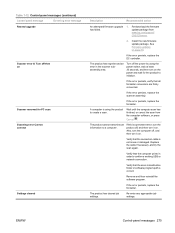
...on
Scanner reserved for PC scan
Scanning error Cannot connect
Settings cleared
Description
Recommended action
An attempted firmware upgrade 1. Re-download the firmware
has failed.
update package from
www.hp.com/support/
CM2320series.
2. Install the new firmware update package. See Firmware updates on page 79.
If the error persists, replace the DC controller.
The product has experienced...
