HP Color LaserJet CM6030/CM6040 - Multifunction Printer driver and firmware
Drivers and firmware downloads for this Hewlett-Packard item

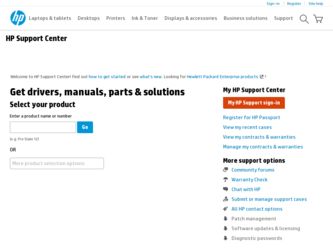
Related HP Color LaserJet CM6030/CM6040 Manual Pages
Download the free PDF manual for HP Color LaserJet CM6030/CM6040 and other HP manuals at ManualOwl.com
HP Color LaserJet CM6030/CM6040 MFP Series - Software Technical Reference (external) - Page 6


... Fax Guide 35 HP Color LaserJet CM6040 MFP Series Analog Fax Accessory 300 Send Fax Driver Guide 36
2 Software description Windows printing-system software ...38 Supported operating systems for Windows 38 Windows system requirements 38 Macintosh system requirements 39 Printer driver ...39 Select the correct printer driver for Windows 39 Priority for print settings ...40 Change printer-driver...
HP Color LaserJet CM6030/CM6040 MFP Series - Software Technical Reference (external) - Page 8


Download the HP Send Fax 106 Install the HP Send Fax Driver 107
HP Driver Installation Utility (HPDIU 107 Add Printer Wizard 111 Send a fax using the HP Send Fax Driver 117 Create a network folder using the Scan Setup Wizard 118 Install documentation and optional software 128 Uninstall software ...130 Uninstall component list 130 Uninstall the printer driver or the HP Send Fax Driver by ...
HP Color LaserJet CM6030/CM6040 MFP Series - Software Technical Reference (external) - Page 36


...Microsoft Internet Explorer 6.0 or 7.0
To download HP Easy Printer Care software, go to www.hp.com/go/easyprintercare. This Web site also provides updated information about supported browsers and a list of HP products that support HP Easy Printer Care software. For more information about using HP Easy Printer Care software, see the HP Color LaserJet CM6030 and CM6040 MFP Series User Guides, which...
HP Color LaserJet CM6030/CM6040 MFP Series - Software Technical Reference (external) - Page 39
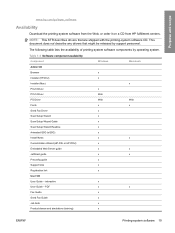
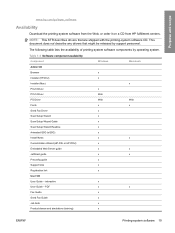
... by support personnel.
The following table lists the availability of printing-system software components by operating system.
Table 1-3 Software component availability
Component
Windows
Macintosh
Admin CD
Browser
x
Installer (HP-DIU)
x
Installer (Mac)
x
PCL6 Driver
x
PCL5 Driver
Web
PS Driver
Web
Web
Fonts
x
x
Send Fax Driver
x
Scan Setup Wizard
x
Scan Setup Wizard Guide...
HP Color LaserJet CM6030/CM6040 MFP Series - Software Technical Reference (external) - Page 112


... to display a list of drivers that can be downloaded from the Microsoft Windows Update Web site.
If the appropriate model of HP Color LaserJet CM6030 and CM6040 MFP Series is already listed, select it and click the Next > button. If the product is not listed, click the Have Disk button to continue to the Install From Disk screen.
Figure 3-18 Add Printer Wizard - Install Printer Software screen...
HP Color LaserJet CM6030/CM6040 MFP Series - Software Technical Reference (external) - Page 229
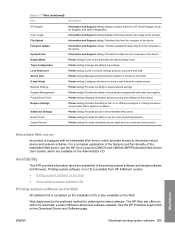
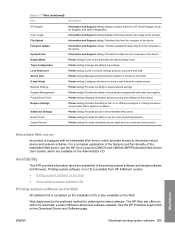
...Printer setting) Provides information about output devices connected to the product.
Embedded Web server
he product is equipped with an embedded Web server, which provides access to information about device and network activities. For a complete explanation of the features and functionality of the embedded Web server, see the HP Color LaserJet CM6030 and CM6040 MFP Embedded Web Server User Guides...
HP Color LaserJet CM6030/CM6040 MFP Series - Software Technical Reference (external) - Page 265
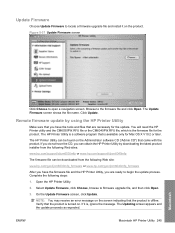
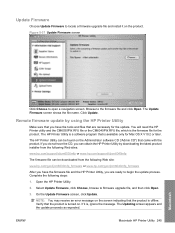
... for Mac OS X V10.2 or later.
The HP Printer Utility can be found on the Administrator software CD ("Admin CD") that came with the product. If you do not have the CD, you can obtain the HP Printer Utility by downloading the latest product installer from the following Web sites:
www.hp.com/support/cljcm6030mfp or www.hp.com/support/cljcm6040mfp
The firmware...
HP Color LaserJet CM6030/CM6040 MFP Series - Software Technical Reference (external) - Page 280
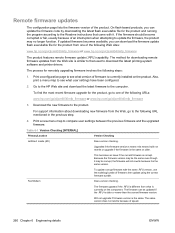
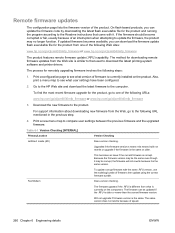
... remote firmware updates from the Web site is similar to that used to download the latest printing-system software and printer drivers.
The process for remotely upgrading firmware involves the following steps:
1. Print a configuration page to see what version of firmware is currently installed on the product. Also, print a menu map to see what user settings have been configured.
2. Go to the HP...
HP Color LaserJet CM6030/CM6040 MFP Series - Software Technical Reference (external) - Page 288
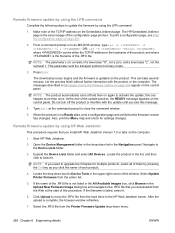
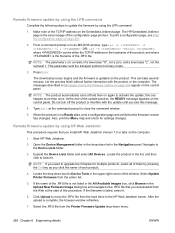
...the command window.
5. When the product is in a Ready state, print a configuration page and verify that the firmware version has changed. Also, print the Menu map and check for settings changes.
Remote firmware update by using HP Web Jetadmin
This procedure requires that you install HP Web Jetadmin Version 7.0 or later on the computer.
1. Start HP Web Jetadmin.
2. Open the Device Management folder...
HP Color LaserJet CM6030/CM6040 MFP Series - Software Technical Reference (external) - Page 318
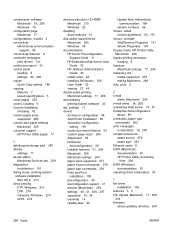
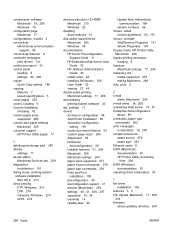
... customer support HP Printer Utility pages 17
D deleting job-storage jobs 250 density
settings 17 device status
Macintosh Services tab 258 diagnostics
troubleshoot 191 dialog boxes, printing-system
software installation Mac OS X 213
direct printing FTP, Windows 273 LPR 274 networks, Windows 274 UNIX 274
directory structure, CD-ROM Macintosh 210 Windows 20
disabling driver features 51
disk space...
HP Color LaserJet CM6030/CM6040 MFP Series - Software Technical Reference (external) - Page 319


..., Windows 273 Windows firmware
updates 265 Full Installation
choosing 42
G glossary of terms 293
H heavy paper, paper type
commands 282 help
print drivers 141 HP Device Manager for
Linux 290 HP Driver Diagnostic Printer Check
Tool 54 HP Driver Installation Utility
(HPDIU) 80 HP Driver Preconfiguration 50 HP Driver Preconfiguration Support
Guide 31
HP Easy Printer Care description 15 downloading...
HP Color LaserJet CM6030/CM6040 MFP Series - Software Technical Reference (external) - Page 324
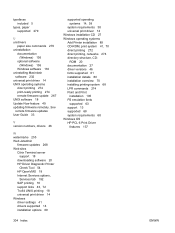
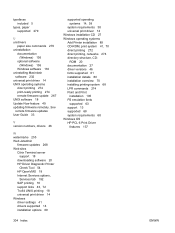
... remote firmware updates User Guide 33
V version numbers, drivers 46
W watermarks 255 Web Jetadmin
firmware updates 268 Web sites
Citrix Terminal server support 18
downloading software 20 HP Driver Diagnostic Printer
Check Tool 54 HP OpenVMS 18 Internet Services options,
Services tab 192 SAP printing 18 support links 43, 72 Tru64 UNIX printing 18 universal print driver 14 Windows driver settings...
HP Color LaserJet CM6040/CM6030 MFP Series - Service Manual - Page 179
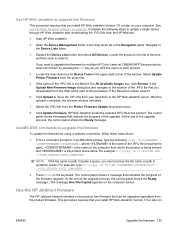
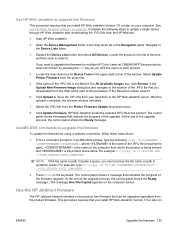
... select it.
If you need to upgrade the firmware for multiple HP Color LaserJet CM6040 MFP Series products, select all of them by pressing the Ctrl key as you click the name of each product.
4. Locate the drop-down box for Device Tools in the upper-right corner of the window. Select Update Printer Firmware from the action list.
5. If the...
HP Color LaserJet CM6030 and CM6040 MFP Series - Embedded Web Server - Page 35
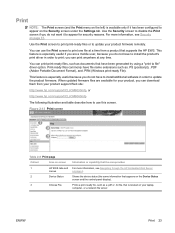
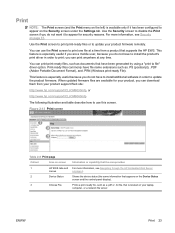
... Document Format), and .PRN (Windows print-ready File).
This feature is especially useful because you do not have to install additional software in order to update the product firmware. When updated firmware files are available for your product, you can download them from your product support Web site:
http://www.hp.com/support/CLJCM6030mfp, or
http://www.hp.com/support/CLJCM6040mfp
The following...
HP Color LaserJet CM6040/CM6030 MFP Series - User Guide - Page 85
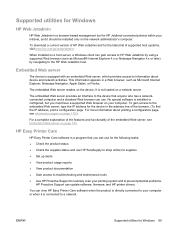
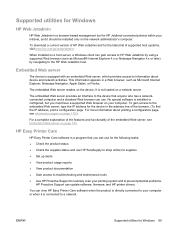
... troubleshooting and maintenance tools ● Use HP Proactive Support to routinely scan your printing system and to prevent potential problems.
HP Proactive Support can update software, firmware, and HP printer drivers.
You can view HP Easy Printer Care software when the product is directly connected to your computer or when it is connected to a network.
ENWW
Supported utilities for Windows 69
HP Color LaserJet CM6040/CM6030 MFP Series - User Guide - Page 236
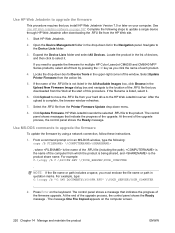
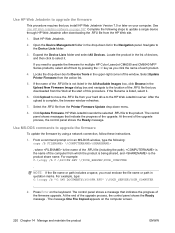
... select it.
If you need to upgrade the firmware for multiple HP Color LaserJet CM6030 and CM6040 MFP Series products, select all of them by pressing the Ctrl key as you click the name of each product.
4. Locate the drop-down box for Device Tools in the upper-right corner of the window. Select Update Printer Firmware from the action list.
5. If...
HP Color LaserJet CM6040/CM6030 MFP Series - User Guide - Page 237
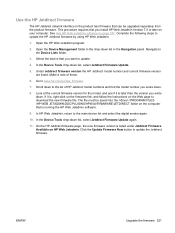
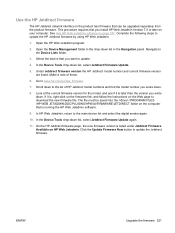
... the HP Jetdirect firmware
The HP Jetdirect network interface in the product has firmware that can be upgraded separately from the product firmware. This procedure requires that you install HP Web Jetadmin Version 7.0 or later on your computer. See Use HP Web Jetadmin software on page 187. Complete the following steps to update the HP Jetdirect firmware by using HP Web Jetadmin.
1. Open the HP Web...
HP Color LaserJet CM6040/CM6030 MFP - Send Fax Guide - Page 10
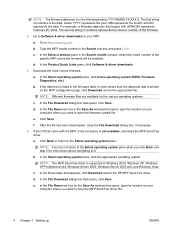
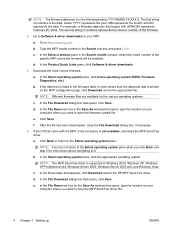
... to Software & driver downloads for your MFP.
a. Go to http://www.hp.com.
b. Type the MFP model number in the Search text box and press Enter.
c. In the Select a product pane in the Search results window, select the model number of the specific MFP where the firmware will be installed.
d. In the Product Quick Links pane, click Software & driver downloads.
3. Download...
HP Color LaserJet CM6040/CM6030 MFP - Send Fax Guide - Page 11
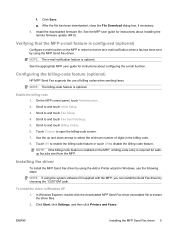
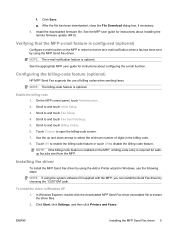
... dialog box, if necessary. 5. Install the downloaded firmware file. See the MFP user guide for instructions about installing the remote firmware update (RFU).
Verifying that the MFP e-mail feature is configured (optional)
Configure e-mail function on the MFP in order to receive an e-mail notification when a fax has been sent by using the MFP Send Fax driver. NOTE: The e-mail notification feature...
HP Color LaserJet CM6040/CM6030 MFP - Send Fax Guide - Page 74
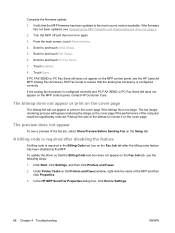
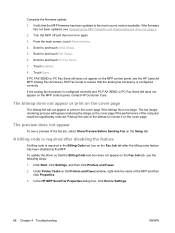
... update the driver so that the Billing Code text box does not appear on the Fax Job tab, use the following steps:
1. Click Start, click Settings, and then click Printers and Faxes.
2. Under Printer Tasks on the Printers and Faxes window, right-click the name of the MFP and then click Properties.
3. In the HP MFP Send Fax Properties dialog box, click Device Settings...
