HP Color LaserJet CP2025 driver and firmware
Drivers and firmware downloads for this Hewlett-Packard item

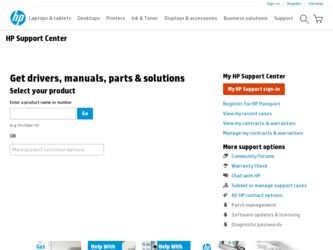
Related HP Color LaserJet CP2025 Manual Pages
Download the free PDF manual for HP Color LaserJet CP2025 and other HP manuals at ManualOwl.com
HP Universal Print Driver for Windows, Version 4.1 - Technical Frequently Asked Questions (FAQ) - Page 3


... lists from Web Jetadmin 10.0 to the HP MPA software 4
Managed Print Policies ...5 What are Managed Print Policies (MPPs 5
Installation ...5 Can I upgrade to a new version of the Universal Print Driver without having to install the driver on every PC?...5 When I installed the Microsoft Hot Fixes, I got the error message, "Unable to Install Printer. Operation could not be completed." ...5
Cluster...
HP Universal Print Driver for Windows, Version 4.1 - Technical Frequently Asked Questions (FAQ) - Page 9


... PC due to the way Windows works. If you do not use a software management application, then you will have to upgrade manually or ask users to run the Universal Print Driver installer from a shared location.
When I installed the Microsoft Hot Fixes, I got the error message, "Unable to Install Printer. Operation could not be completed."
Recently hp updated and released to the web...
HP Universal Print Driver for Windows, Version 4.1 - Technical Frequently Asked Questions (FAQ) - Page 11


... Print Driver supports SNMPv1 and v2. SNMPv3 is not supported.
Reported defects resolved with Universal Print Driver 4.4.2
Job storage/secure printing issues
• The HP Color LaserJet 5550 does not use the client's username as default. • Navigating to Printing Shortcuts resets the Job Storage options.
Installation issues
• Errors when installing/updating. • Installation fails...
HP Printers - Supported Citrix Presentation Server environments - Page 12


... 02.12.01
Win2003-x64: Use driver included in the
Windows OS
HP-supported drivers* Host-based
N/A
* Driver versions more current than the versions stated in this table are also supported.
PS
Win2k/XP/2003: 4.0 Win2003-x64: Use driver included in the Windows OS
HP Color printers with Edgeline Technology and supported driver versions
Table 2: Minimum levels of HP-supported drivers in the Citrix...
HP Color LaserJet CP2020 Series - Software Technical Reference - Page 5


... Guide 16 HP Color LaserJet CP2020 Series printing-system CD browser ...... 18 Installer features 19 HP Color LaserJet CP2020 Series print drivers 20 Select the best print driver 21 Complete LaserJet printing system (Recommended Install 21 HP PCL 6 22 HP PS Universal Print Driver 23 HP print drivers 23 Driver version numbers for MS Windows operating systems 24 HP driver diagnostic printer...
HP Color LaserJet CP2020 Series - Software Technical Reference - Page 36
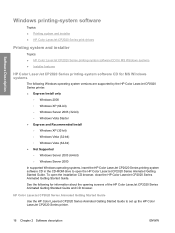
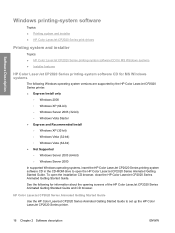
...9679; HP Color LaserJet CP2020 Series print drivers
Printing system and installer
Topics: ● HP Color LaserJet CP2020 Series printing-system software CD for MS Windows systems ● Installer features
HP Color LaserJet CP2020 Series printing-system software CD for MS Windows systems
The following Windows operating system versions are supported by the HP Color LaserJet CP2020 Series printer...
HP Color LaserJet CP2020 Series - Software Technical Reference - Page 39


... HP Color LaserJet CP2020 Series Printer Install Notes.
● Optimizing Print Quality (video) Watch a short video that shows the simple steps to getting the best print quality when printing on special paper such as cardstock, heavy paper, or transparencies.
● Product Support Website. Go to HP's website to view troubleshooting help and frequently asked questions. Download software updates...
HP Color LaserJet CP2020 Series - Software Technical Reference - Page 40
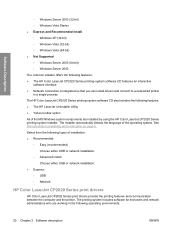
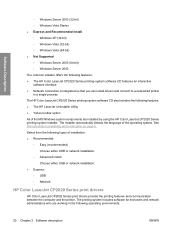
... (recommended)
Choose either USB or network installation. ◦ Advanced Install
Choose either USB or network installation. ● Express:
◦ USB ◦ Network
HP Color LaserJet CP2020 Series print drivers
HP Color LaserJet CP2020 Series print drivers provide the printing features and communication between the computer and the printer. The printing system includes software for end users...
HP Color LaserJet CP2020 Series - Software Technical Reference - Page 41
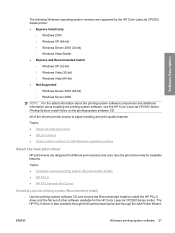
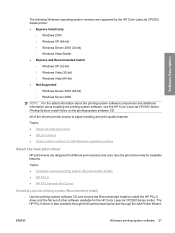
... Print Driver
Complete LaserJet printing system (Recommended Install)
Use the printing-system software CD and choose the Recommended Install to install the HP PCL 6 driver and the full set of other software available for the HP Color LaserJet CP2020 Series printer. The HP PCL 6 driver is also available through the Express Install option and through the Add Printer Wizard.
ENWW
Windows printing...
HP Color LaserJet CP2020 Series - Software Technical Reference - Page 42
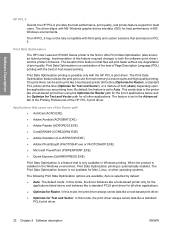
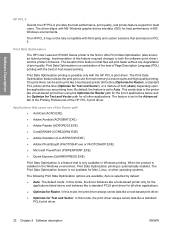
... Windows environments.
The HP PCL 6 may not be fully compatible with third-party and custom solutions that are based on PCL 5.
Print Data Optimization
The HP Color LaserJet CP2020 Series printer is the first to offer Print Data Optimization (also known as hybrid printing). Implementation of this feature required changes to both the software (print driver) and the printer's firmware...
HP Color LaserJet CP2020 Series - Software Technical Reference - Page 172
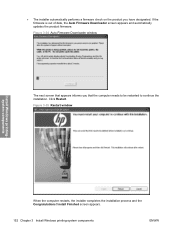
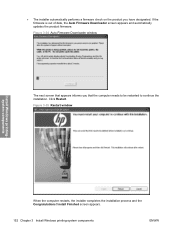
.... If the firmware is out of date, the Auto Firmware Downloader screen appears and automatically updates the product firmware. Figure 3-34 Auto Firmware Downloader window
The next screen that appears informs you that the computer needs to be restarted to continue the installation. Click Restart. Figure 3-35 Restart window
Install Windows printingsystem components
When the computer restarts, the...
HP Color LaserJet CP2020 Series - Software Technical Reference - Page 175


Install optional software
To install additional software, insert the HP Color LaserJet CP2020 Series printing-system CD. If the driver software has already been installed, the Welcome Back! window opens. Click Install More Software or Marketing Resource Software to install additional software.
Figure 3-39 Welcome Back! window
Install Windows printingsystem components
The following options are ...
HP Color LaserJet CP2020 Series - Software Technical Reference - Page 176


...grow your business while saving money.
Install More Software
The Install More Software window contains the following options, depending upon which installation method used: ● Universal Print Driver ● Basic Color Match ● HP Easy Printer Care ● HP Smart Web Printing
Figure 3-40 Install More Software window
Install Windows printingsystem components
The content below provides...
HP Color LaserJet CP2020 Series - Software Technical Reference - Page 280
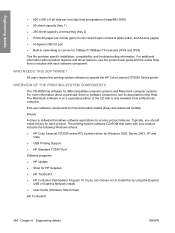
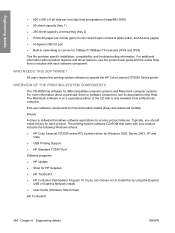
...; HP Color LaserJet CP2020 series PCL6 printer driver for Windows 2000, Server 2003, XP and
Vista ● USB Printing Support ● HP Standard TCP/IP Port
Software programs ● HP Update ● Shop for HP Supplies ● HP ToolboxFX ● HP Customer Participation Program 10.0 (you can choose not to install this by using the Express
USB or Express Network install) ● User Guide...
HP Color LaserJet CP2020 Series - Software Technical Reference - Page 292


...-system software installation Mac OS X 238 DIMMs, fonts driver settings 222 directory structure, CD-ROM Macintosh 234 Windows 11 disk space requirements Macintosh 230 Document Options print drivers 169, 206 document preview image print drivers 196, 217 documentation animated guides 16 languages, Windows 11
localized versions 5 operating systems
supported 232 dots per inch (dpi)
HP ImageREt...
HP Color LaserJet CP2020 Series - Software Technical Reference - Page 298


...paper
driver settings 192 HP ToolboxFX settings 59 print modes 67 supported 256
U uninstallation
express 159 print-driver only
installation 160 recommended 159 Windows product
software 159 UNIX software downloads 126 usage log, color
HP EWS 93 HP ToolboxFX 42 USB port connecting 267 device conflicts 267 devices vs. hubs 267 type included 4 User Guide, HP ToolboxFX 57 user guides localized versions...
HP Color LaserJet CP2020 Series - User Guide - Page 30
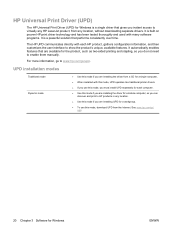
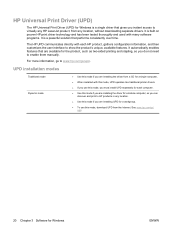
HP Universal Print Driver (UPD)
The HP Universal Print Driver (UPD) for Windows is a single driver that gives you instant access to virtually any HP LaserJet product, from any location, without downloading separate drivers. It is built on proven HP print driver technology and has been tested thoroughly and used with many software programs. It is a powerful solution that performs consistently over ...
HP Color LaserJet CP2020 Series - User Guide - Page 101
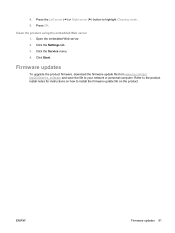
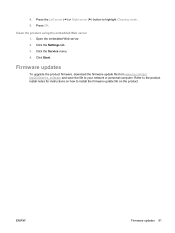
...Open the embedded Web server. 2. Click the Settings tab. 3. Click the Service menu. 4. Click Start.
Firmware updates
To upgrade the product firmware, download the firmware update file from www.hp.com/go/ ljcp2020series_software and save the file to your network or personal computer. Refer to the product install notes for instructions on how to install the firmware update file on the product.
ENWW...
HP Color LaserJet CP2020 Series - User Guide - Page 140
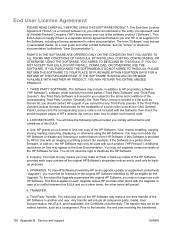
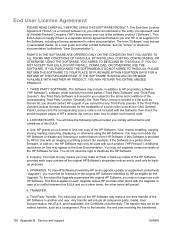
...of the HP Software. "Use" means installing, copying, storing, loading, executing, displaying, or otherwise using the HP Software. You may not modify the HP Software or disable any licensing or control feature of the HP Software. If this Software is provided by HP for Use with an imaging or printing product (for example, if the Software is a printer driver, firmware, or add-on), the HP Software may...
HP Color LaserJet CP2020 Series - User Guide - Page 160
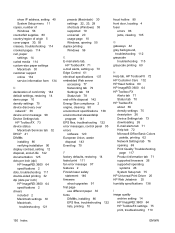
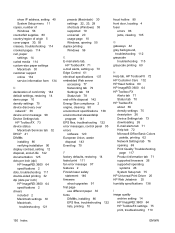
... paper settings Macintosh 30 customer support online 132 service information form 134
D declaration of conformity 144 default settings, restoring 14 demo page 10 density settings 75 device discovery over
network" 36 device error message 98 Device Settings tab,
HP ToolboxFX 73 device status
Macintosh Services tab 32 DHCP 41 DIMMs
installing 86 verifying installation 90 display contrast, setting 12...
