HP Color LaserJet CP3520 driver and firmware
Drivers and firmware downloads for this Hewlett-Packard item

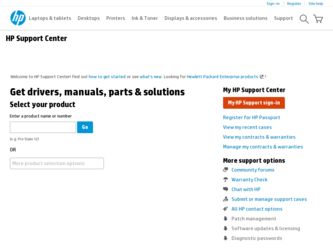
Related HP Color LaserJet CP3520 Manual Pages
Download the free PDF manual for HP Color LaserJet CP3520 and other HP manuals at ManualOwl.com
HP Universal Print Driver for Windows, Version 4.1 - Technical Frequently Asked Questions (FAQ) - Page 3


... lists from Web Jetadmin 10.0 to the HP MPA software 4
Managed Print Policies ...5 What are Managed Print Policies (MPPs 5
Installation ...5 Can I upgrade to a new version of the Universal Print Driver without having to install the driver on every PC?...5 When I installed the Microsoft Hot Fixes, I got the error message, "Unable to Install Printer. Operation could not be completed." ...5
Cluster...
HP Universal Print Driver for Windows, Version 4.1 - Technical Frequently Asked Questions (FAQ) - Page 9


... PC due to the way Windows works. If you do not use a software management application, then you will have to upgrade manually or ask users to run the Universal Print Driver installer from a shared location.
When I installed the Microsoft Hot Fixes, I got the error message, "Unable to Install Printer. Operation could not be completed."
Recently hp updated and released to the web...
HP Color LaserJet CP3525 Series Printers - Software Technical Reference - Page 13


...
Access to the HP Printer Utility 260 Supplies Status ...261 Device Information ...262 HP Support ...262 Color Usage ...263 File Upload ...264 Upload Fonts ...265 Remote firmware update by using the HP Printer Utility 265 Duplex mode ...266 Trays Configuration ...267 Stored Jobs ...268 E-mail Alerts ...268 Network Settings ...269 Supplies Management ...271 Protect Direct Ports ...272 Additional...
HP Color LaserJet CP3525 Series Printers - Software Technical Reference - Page 44
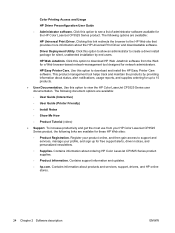
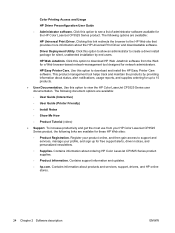
... for network administrators.
HP Easy Printer Care. Use this option to download and install the HP Easy Printer Care software. This product management tool helps track and maintain the products by providing information about status, alert notifications, usage reports, and supplies ordering for up to 15 products.
● User Documentation. Use this option to view the HP Color LaserJet CP3525...
HP Color LaserJet CP3525 Series Printers - Software Technical Reference - Page 45
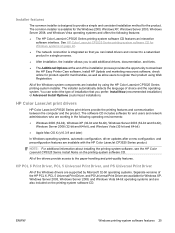
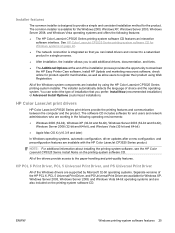
... the opportunity to download the HP Easy Printer Care software, install HP Update and marketing resources software, check online for product-specific merchandise, as well as allow users to register their product using Web Registration.
All of the Windows system components are installed by using the HP Color LaserJet CP3525 Series printing-system installer. The installer automatically detects the...
HP Color LaserJet CP3525 Series Printers - Software Technical Reference - Page 46
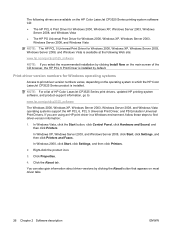
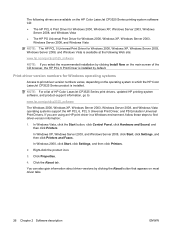
... Print Driver is installed by default.
Print-driver version numbers for Windows operating systems
Access to print-driver version numbers varies, depending on the operating system in which the HP Color LaserJet CP3525 Series product is installed.
NOTE: For a list of HP Color LaserJet CP3525 Series print drivers, updated HP printing-system software, and product-support information, go to:
www.hp.com...
HP Color LaserJet CP3525 Series Printers - Software Technical Reference - Page 49
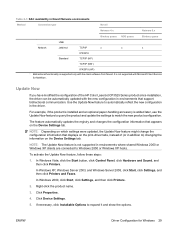
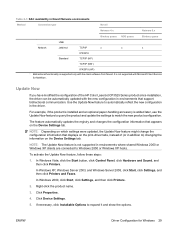
...Bindery queue
USB
Network
Jetdirect
TCP/IP
x
x
x
IPX/SPX
Standard
TCP/IP (HP)
TCP/IP (MS1)
IPX/SPX (HP)
1 Bidirectional functionality is supported only with the client software from Novell. It is not supported with Microsoft Client Service for NetWare.
Update Now
If you have modified the configuration of the HP Color LaserJet CP3525 Series product since installation, the driver can be...
HP Color LaserJet CP3525 Series Printers - Software Technical Reference - Page 50
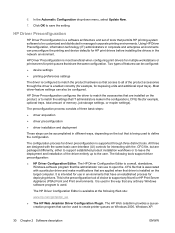
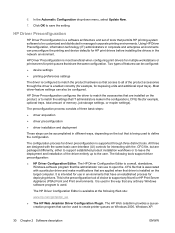
...(UI) controls for interacting with the .CFG file, but are packaged differently, either to support established product installation workflows or to leave the deployment and installation of the driver entirely up to the user. The following tools support driver preconfiguration:
● HP Driver Configuration Editor. The HP Driver Configuration Editor is a small, standalone, Windows-software program...
HP Color LaserJet CP3525 Series Printers - Software Technical Reference - Page 51
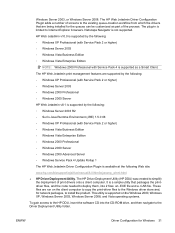
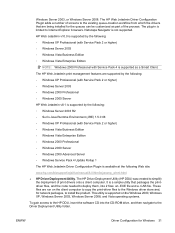
... are run on the client computer to copy the print-driver files to the Windows driver store and, for network packages, to install the product. This utility is supported on the Windows 2000, Windows XP, Windows Server 2003, Windows Server 2008, and Vista operating systems.
To gain access to the HP DDU, insert the software CD into the CD-ROM drive, and then navigate to the...
HP Color LaserJet CP3525 Series Printers - Software Technical Reference - Page 82
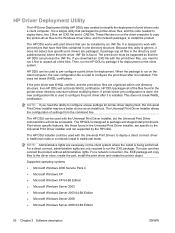
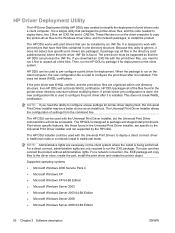
... rights. For a network connection, the .EXE package will copy files to the driver store, create the port, install the print driver and create the printer object.
Supported operating systems
● Microsoft Windows 2000 Service Pack 4
● Microsoft Windows XP
● Microsoft Windows XP 64-Bit Edition
● Microsoft Windows Server 2003
● Microsoft Windows Server 2003 64-Bit...
HP Color LaserJet CP3525 Series Printers - Software Technical Reference - Page 96
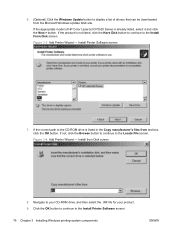
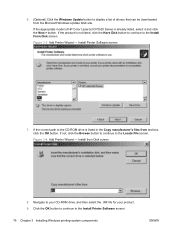
... the Windows Update button to display a list of drivers that can be downloaded from the Microsoft Windows Update Web site.
If the appropriate model of HP Color LaserJet CP3525 Series is already listed, select it and click the Next > button. If the product is not listed, click the Have Disk button to continue to the Install From Disk screen.
Figure 3-3 Add Printer Wizard - Install Printer Software...
HP Color LaserJet CP3525 Series Printers - Software Technical Reference - Page 125
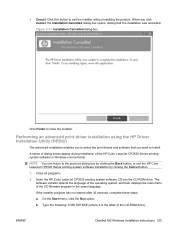
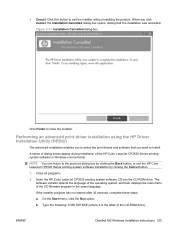
... box by clicking the Back button, or exit the HP Color LaserJet CP3525 Series printing-system software installation by clicking the Cancel button.
1. Close all programs.
2. Insert the HP Color LaserJet CP3525 printing system software CD into the CD-ROM drive. The software installer detects the language of the operating system, and then displays the main menu of the CD Browser program in the...
HP Color LaserJet CP3525 Series Printers - Software Technical Reference - Page 137


... control-panel settings.
When you install the printing-system software in Windows 2000, Windows XP, Windows Server 2003, Windows Server 2008, and Windows Vista, the HP PCL 6 Print Driver is installed by default through the installer. The HP PS Universal Print Driver can be installed by performing an Advanced Installation, and the HP PCL 5 Universal Print Driver can be installed by downloading...
HP Color LaserJet CP3525 Series Printers - Software Technical Reference - Page 180
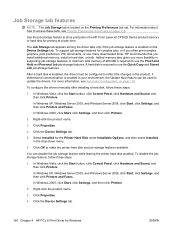
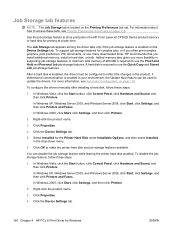
... the HP Color LaserJet CP3525 Series product memory or hard disk for printing at a later time.
The Job Storage tab appears among the driver tabs only if the job-storage feature is enabled on the Device Settings tab. To support job-storage features for complex jobs, or if you often print complex graphics, print postscript (.PS) documents, or use many downloaded fonts, HP recommends...
HP Color LaserJet CP3525 Series Printers - Software Technical Reference - Page 203
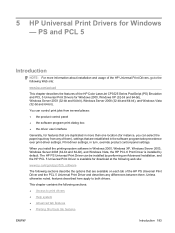
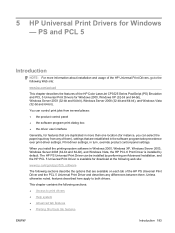
... product control-panel settings.
When you install the printing-system software in Windows 2000, Windows XP, Windows Server 2003, Windows Server 2008 (32-bit and 64-bit), and Windows Vista, the HP PCL 6 Print Driver is installed by default. The HP PS Universal Print Driver can be installed by performing an Advanced Installation, and the HP PCL 5 Universal Print Driver is available for download at...
HP Color LaserJet CP3525 Series Printers - Software Technical Reference - Page 296
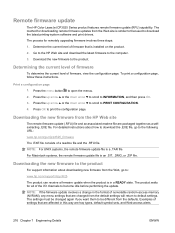
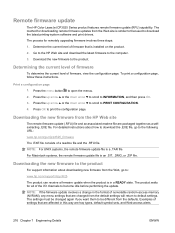
... firmware update
The HP Color LaserJet CP3525 Series product features remote firmware update (RFU) capability. The method for downloading remote firmware updates from the Web site is similar to that used to download the latest printing-system software and print drivers. The process for remotely upgrading firmware involves three steps: 1. Determine the current level of firmware that is installed...
HP Color LaserJet CP3525 Series Printers - Software Technical Reference - Page 322


... 32 copies
Quick Copy setting 163, 222 covers
settings 140 custom paper types
adding 140
D DDU
see HP Driver Deployment Utility 31, 62
default printer, setting 114 device connection
installation 99 Device Status screen
EWS 174 diagnostics
troubleshoot 173, 232 dialog boxes, printing-system
software installation Mac OS X 246
direct printing FTP, Windows 290 local port, Windows 292 LPR 293 networks...
HP Color LaserJet CP3525 Series Printers - Software Technical Reference - Page 323


Windows network updates 283
Windows, local port update 282
fonts included 4 install/remove external fonts 176, 236 Macintosh 244 Send True Type as Bitmap, print drivers 124, 192 supported by Windows 56 True Type, print drivers 123, 190 Upload Fonts, HP Printer Utility 265 upload, Configuration Settings menu 265 Windows 58
FTP direct printing, Windows 290 Windows firmware updates 280
G guides. See ...
HP Color LaserJet CP3525 Series Printers - Software Technical Reference - Page 327


...current firmware
level 276 downloading 276 FTP, Windows 280 HP Web Jetadmin 288 LPR commands 284 Macintosh 265, 281 messages 277 troubleshoot 277 UNIX 284 verifying installation 278 Windows network 283 Windows, using local port 282 RFU. See remote firmware updates RTF files viewing 15
S screen-readable
documentation 16 security features 5 settings
continuous export 32 locking 32 software embedded...
HP Color LaserJet CP3525 Series Printers - Software Technical Reference - Page 328
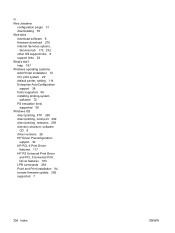
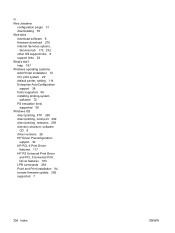
...
supported 58 Windows OS
direct printing, FTP 290 direct printing, local port 292 direct printing, networks 293 directory structure, software
CD 9 driver versions 26 HP Driver Preconfiguration
support 32 HP PCL 6 Print Driver
features 117 HP PS Universal Print Driver
and PCL 5 Universal Print Driver features 183 LPR commands 293 Point and Print installation 94 remote firmware update 282 supported...
