HP Color LaserJet CP6015 driver and firmware
Drivers and firmware downloads for this Hewlett-Packard item

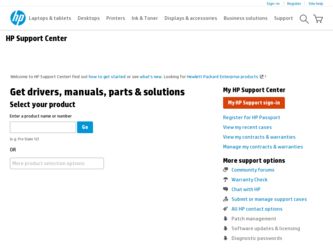
Related HP Color LaserJet CP6015 Manual Pages
Download the free PDF manual for HP Color LaserJet CP6015 and other HP manuals at ManualOwl.com
HP Universal Print Driver for Windows, Version 4.1 - Technical Frequently Asked Questions (FAQ) - Page 3


... lists from Web Jetadmin 10.0 to the HP MPA software 4
Managed Print Policies ...5 What are Managed Print Policies (MPPs 5
Installation ...5 Can I upgrade to a new version of the Universal Print Driver without having to install the driver on every PC?...5 When I installed the Microsoft Hot Fixes, I got the error message, "Unable to Install Printer. Operation could not be completed." ...5
Cluster...
HP Universal Print Driver for Windows, Version 4.1 - Technical Frequently Asked Questions (FAQ) - Page 5
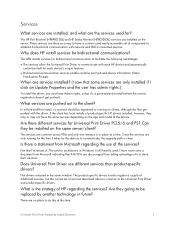
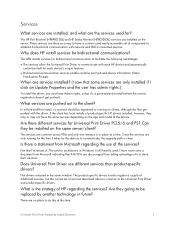
Services
What services are installed, and what are the services used for?
The HP Port Resolver (HPBPRO.DLL) and HP Status Monitor (HPBOID.DLL) services are installed on the server. These services are there as a way to have a common and easily accessible set of components to establish bi-directional communication with network and DOT4 connected devices.
Why does HP install services for ...
HP Universal Print Driver for Windows, Version 4.1 - Technical Frequently Asked Questions (FAQ) - Page 6
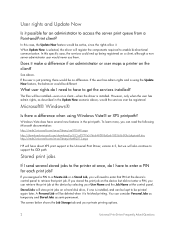
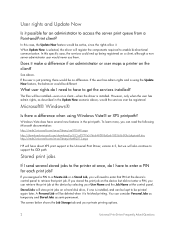
... Print Driver, version 4.5, but we will also continue to support the GDI path.
Stored print jobs
If I send several stored jobs to the printer at once, do I have to enter a PIN for each print job?
If you assigned a PIN to a Private Job or a Stored Job, you will need to enter that PIN at the device's control...
HP Universal Print Driver for Windows, Version 4.1 - Technical Frequently Asked Questions (FAQ) - Page 8
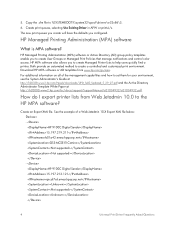
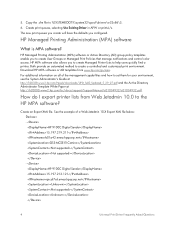
... notifications and control color access. HP MPA software also allows you to create Managed Printer Lists to help users quickly find a printer. Both provide an automated method to create a controlled and customized print environment. Download HP MPA software or AD templates from www.hp.com/go/mpa. For additional information on all of the management capabilities and how to set them for...
HP Universal Print Driver for Windows, Version 4.1 - Technical Frequently Asked Questions (FAQ) - Page 9


... PC due to the way Windows works. If you do not use a software management application, then you will have to upgrade manually or ask users to run the Universal Print Driver installer from a shared location.
When I installed the Microsoft Hot Fixes, I got the error message, "Unable to Install Printer. Operation could not be completed."
Recently hp updated and released to the web...
HP Universal Print Driver for Windows, Version 4.1 - Technical Frequently Asked Questions (FAQ) - Page 10
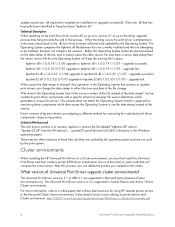
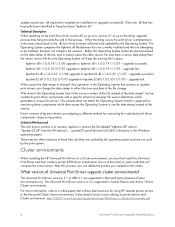
... only. The Universal Print Driver version 4.5 is supported in Active/Passive and Active /Active Cluster environments.
For more information, refer to a white paper that outlines best practices for using HP LaserJet printer drivers in the Microsoft Cluster Server environment. It also details known issues relating to printer drivers and Cluster environment. http://h20331.www2.hp.com/Hpsub/downloads...
HP Universal Print Driver for Windows, Version 4.1 - Technical Frequently Asked Questions (FAQ) - Page 11


... Print Driver supports SNMPv1 and v2. SNMPv3 is not supported.
Reported defects resolved with Universal Print Driver 4.4.2
Job storage/secure printing issues
• The HP Color LaserJet 5550 does not use the client's username as default. • Navigating to Printing Shortcuts resets the Job Storage options.
Installation issues
• Errors when installing/updating. • Installation fails...
HP Color LaserJet CP6015 Series - Job Aid - Accessory Output - Page 4
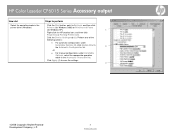
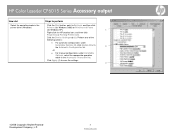
HP Color LaserJet CP6015 Series Accessory output
How do I
Steps to perform
Select the operating mode in the
Click the Start button, point to Settings, and then click
printer driver (Windows)
Printers (for Windows 2000) or Printers and Faxes
(for Windows XP).
1
Right-click the HP product icon, and then click Properties or Printing Preferences.
Click the Device Settings tab (1). Perform ...
HP Color LaserJet CP6015 Series - Job Aid - Adjust Color (PCL 6 driver) - Page 1
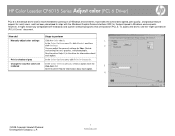
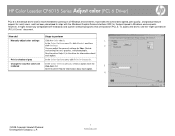
HP Color LaserJet CP6015 Series Adjust color (PCL 6 Driver)
PCL 6 is the default driver and is recommended for printing in all Windows environments. It provides the overall best speed, print quality, and product-feature support for most users, and has been developed to align with the Windows Graphic Device Interface (GDI) for the best speed in Windows environments. However, it might not be...
HP Color LaserJet CP6015 Series - Job Aid - Advanced Printer Options (PCL 6 Driver) - Page 1


HP Color LaserJet CP6015 Series Advanced printer options (PCL 6 Driver)
PCL 6 is the default driver and is recommended for printing in all Windows environments. It provides the overall best speed, print quality, and product-feature support for most users, and has been developed to align with the Windows Graphic Device Interface (GDI) for the best speed in Windows environments. However, it might ...
HP Color LaserJet CP6015 Series - Job Aid - Create and Print Stored Jobs (PCL 6 Driver) - Page 1
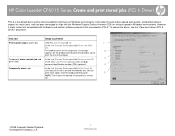
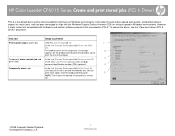
HP Color LaserJet CP6015 Series Create and print stored jobs (PCL 6 Driver)
PCL 6 is the default driver and is recommended for printing in all Windows environments. It provides the overall best speed, print quality, and product-feature support for most users, and has been developed to align with the Windows Graphic Device Interface (GDI) for the best speed in Windows environments. However...
HP Color LaserJet CP6015 Series - Job Aid - Help For Print Options (PCL 6 Driver) - Page 1
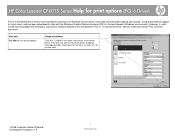
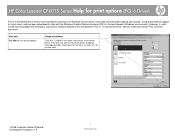
HP Color LaserJet CP6015 Series Help for print options (PCL 6 Driver)
PCL 6 is the default driver and is recommended for printing in all Windows environments. It provides the overall best speed, print quality, and product-feature support for most users, and has been developed to align with the Windows Graphic Device Interface (GDI) for the best speed in Windows environments. However, it...
HP Color LaserJet CP6015 Series - Job Aid - Open Print Driver (PCL 6 Driver) - Page 1
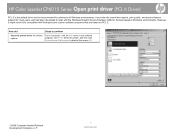
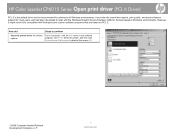
HP Color LaserJet CP6015 Series Open print driver (PCL 6 Driver)
PCL 6 is the default driver and is recommended for printing in all Windows environments. It provides the overall best speed, print quality, and product-feature support for most users, and has been developed to align with the Windows Graphic Device Interface (GDI) for the best speed in Windows environments. However, it might not...
HP Color LaserJet CP6015 Series - Job Aid - Printing Shortcuts (PCL 6 Driver) - Page 1
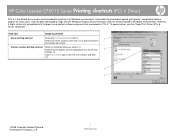
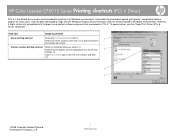
HP Color LaserJet CP6015 Series Printing shortcuts (PCL 6 Driver)
PCL 6 is the default driver and is recommended for printing in all Windows environments. It provides the overall best speed, print quality, and product-feature support for most users, and has been developed to align with the Windows Graphic Device Interface (GDI) for the best speed in Windows environments. However, it might not...
HP Color LaserJet CP6015 Series - Job Aid - Product and supplies support (PCL 6 Driver) - Page 1
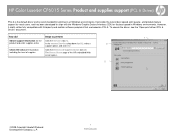
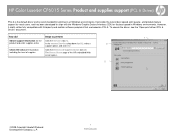
HP Color LaserJet CP6015 Series Product and supplies support (PCL 6 Driver)
PCL 6 is the default driver and is recommended for printing in all Windows environments. It provides the overall best speed, print quality, and product-feature support for most users, and has been developed to align with the Windows Graphic Device Interface (GDI) for the best speed in Windows environments. However, it ...
HP Color LaserJet CP6015 Series - Job Aid - Select Layout Options (PCL 6 Driver) - Page 1
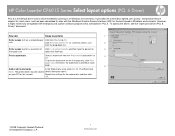
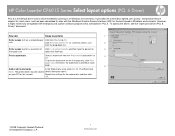
HP Color LaserJet CP6015 Series Select layout options (PCL 6 Driver)
PCL 6 is the default driver and is recommended for printing in all Windows environments. It provides the overall best speed, print quality, and product-feature support for most users, and has been developed to align with the Windows Graphic Device Interface (GDI) for the best speed in Windows environments. However, it might...
HP Color LaserJet CP6015 Series - Job Aid - Select layout options (UPD/PCL5 Driver) - Page 1
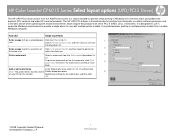
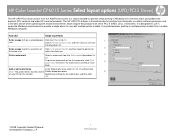
HP Color LaserJet CP6015 Series Select layout options (UPD/PCL5 Driver)
The HP UPD PCL5 driver installs from the Add Printer wizard. It is recommended for general office printing in Windows environments and is compatible with previous PCL versions and older HP LaserJet products. The HP UPD PCL5 driver is the best choice for printing from third-party or custom software programs and is the best ...
HP Color LaserJet CP6015 Series - Job Aid - Select Layout Options (UPD/PS Driver) - Page 1
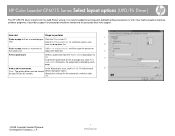
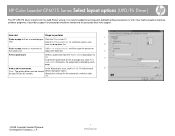
HP Color LaserJet CP6015 Series Select layout options (UPD/PS Driver)
The HP UPD PS driver installs from the Add Printer wizard. It is recommended for printing with Adobe® software programs or with other highly graphics-intensive software programs. It provides support for postscript emulation needs and for postscript flash font support.
How do I
Steps to perform
1
Scale a page to fit on a...
HP Color LaserJet CP6015 Series - Job Aid - Select Paper and Print Quality (PCL 6 Driver) - Page 1


HP Color LaserJet CP6015 Series Select paper and print quality (PCL 6 Driver)
PCL 6 is the default driver and is recommended for printing in all Windows environments. It provides the overall best speed, print quality, and product-feature support for most users, and has been developed to align with the Windows Graphic Device Interface (GDI) for the best speed in Windows environments. However...
HP Color LaserJet CP6015 Series - Job Aid - Select Paper and Print Quality (UPD/PCL5) - Page 1
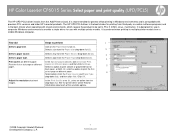
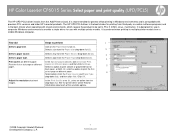
HP Color LaserJet CP6015 Series Select paper and print quality (UPD/PCL5)
The HP UPD PCL5 driver installs from the Add Printer wizard. It is recommended for general office printing in Windows environments and is compatible with previous PCL versions and older HP LaserJet products. The HP UPD PCL5 driver is the best choice for printing from third-party or custom software...then click Settings.
paper...
