HP Color LaserJet Enterprise CP4525 driver and firmware
Drivers and firmware downloads for this Hewlett-Packard item

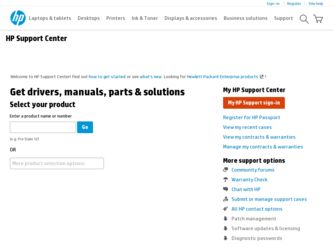
Related HP Color LaserJet Enterprise CP4525 Manual Pages
Download the free PDF manual for HP Color LaserJet Enterprise CP4525 and other HP manuals at ManualOwl.com
HP Color LaserJet Enterprise CP4020/CP4520 Series Printer - User Guide - Page 7


... device menu ...19 Printing menu ...19 PCL sub-menu 21 Print Quality menu 23 System setup menu 27 I/O menu ...32 Resets menu ...40 Diagnostics menu ...40 Service menu ...42
3 Software for Windows Supported operating systems for Windows 44 Supported printer drivers for Windows 45 Select the correct printer driver for Windows 46 HP Universal Print Driver (UPD 46 UPD installation modes...
HP Color LaserJet Enterprise CP4020/CP4520 Series Printer - User Guide - Page 8


... sheet of paper with Mac 61 Print on both sides of the page (duplex printing) with Mac 62 Store jobs with Mac ...62 Set the color options with Mac 63 Use the Services menu with Mac 63
5 Connect the product Supported network operating systems 66 Printer sharing disclaimer 66 Connect with USB ...67 CD installation ...67 Connect to a network ...68 Supported network protocols 68
vi
ENWW
HP Color LaserJet Enterprise CP4020/CP4520 Series Printer - User Guide - Page 26
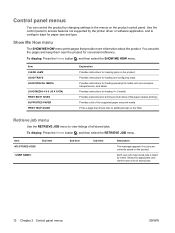
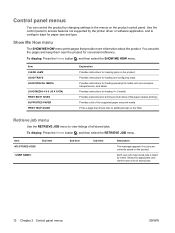
...
You can control the product by changing settings in the menus on the product control panel. Use the control panel to access features not supported by the printer driver or software application, and to configure trays for paper size and type.
Show Me How menu
The SHOW ME HOW menu prints pages that provide more information ...
HP Color LaserJet Enterprise CP4020/CP4520 Series Printer - User Guide - Page 57


3 Software for Windows
● Supported operating systems for Windows ● Supported printer drivers for Windows ● Select the correct printer driver for Windows ● Priority for print settings ● Change printer-driver settings for Windows ● Remove software for Windows ● Supported utilities for Windows ● Software for other operating systems
ENWW
43
HP Color LaserJet Enterprise CP4020/CP4520 Series Printer - User Guide - Page 58


Supported operating systems for Windows
The product supports the following Windows operating systems: ● Windows XP (32-bit and 64-bit) ● Windows Server 2003 (32-bit and 64-bit) ● Windows Server 2008 (32-bit and 64-bit) ● Windows Vista (32-bit and 64-bit) ● Windows 7 (32-bit and 64-bit)
44 Chapter 3 Software for Windows
ENWW
HP Color LaserJet Enterprise CP4020/CP4520 Series Printer - User Guide - Page 60


... to multiple printer models from a mobile Windows computer
HP Universal Print Driver (UPD)
The HP Universal Print Driver (UPD) for Windows is a single driver that gives you instant access to virtually any HP LaserJet product, from any location, without downloading separate drivers. It is built on proven HP print driver technology and has been tested thoroughly and used with many software programs...
HP Color LaserJet Enterprise CP4020/CP4520 Series Printer - User Guide - Page 62
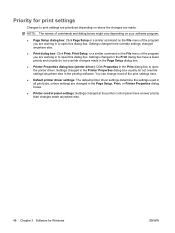
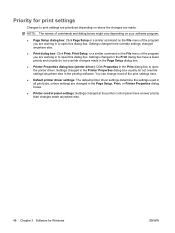
....
● Default printer driver settings: The default printer driver settings determine the settings used in all print jobs, unless settings are changed in the Page Setup, Print, or Printer Properties dialog boxes.
● Printer control panel settings: Settings changed at the printer control panel have a lower priority than changes made anywhere else.
48 Chapter 3 Software for Windows
ENWW
HP Color LaserJet Enterprise CP4020/CP4520 Series Printer - User Guide - Page 64


... the product from the list. 3. Click the Change/Remove button to remove the software.
Windows Vista 1. Click Start, Control Panel, and then Programs and Features. 2. Find and select the product from the list. 3. Select the Uninstall/Change option.
Windows 7 1. Click Start, Control Panel, and then under the Programs heading, click Uninstall a program. 2. Find and select...
HP Color LaserJet Enterprise CP4020/CP4520 Series Printer - User Guide - Page 65
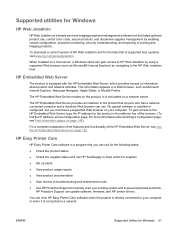
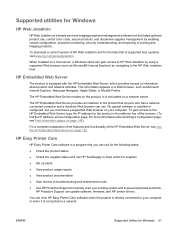
... troubleshooting and maintenance tools ● Use HP Proactive Support to routinely scan your printing system and to prevent potential problems.
HP Proactive Support can update software, firmware, and HP printer drivers.
You can view HP Easy Printer Care software when the product is directly connected to your computer or when it is connected to a network.
ENWW
Supported utilities for Windows 51
HP Color LaserJet Enterprise CP4020/CP4520 Series Printer - User Guide - Page 66


... Supported browsers
● Microsoft Windows XP, Service Pack 2 (32-bit and 64-bit) ● Microsoft Windows Server 2003, Service Pack 1 (32-bit
and 64-bit) ● Microsoft Windows Server 2008 (32-bit and 64-bit) ● Microsoft Windows Vista (32-bit and 64-bit) ● Microsoft Windows 7 (32-bit and 64-bit) ● Microsoft Internet Explorer 6.0 or 7.0
To download HP Easy Printer...
HP Color LaserJet Enterprise CP4020/CP4520 Series Printer - User Guide - Page 74


... menu, select the printing preset. NOTE: To use printer-driver default settings, select the standard option.
Resize documents or print on a custom paper size with Mac
Mac OS X 10.4, 10.5, and 10.6
Mac OS X 10.5 and 10.6 Use one of these methods.
1. On the File menu, click the Page Setup option.
2. Select the product, and then select...
HP Color LaserJet Enterprise CP4020/CP4520 Series Printer - User Guide - Page 163
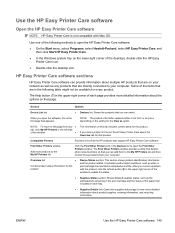
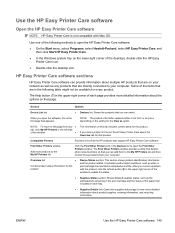
... support HP Easy Printer Care software.
Find Other Printers window
Add more products to the My HP Printers list
Click the Find Other Printers link in the Devices list to open the Find Other Printers window. The Find Other Printers window provides a utility that detects other network printers so that you can add them to the My HP Printers list and then monitor those products from your computer...
HP Color LaserJet Enterprise CP4020/CP4520 Series Printer - User Guide - Page 164


... the settings to the defaults.
HP Proactive Support
NOTE: This item is available from the Overview and Support tabs.
When enabled, HP Proactive Support routinely scans your printing system to identify potential problems. Click the more info link to configure how frequently the scans occur. This page also provides information about available updates for product software, firmware, and HP printer...
HP Color LaserJet Enterprise CP4020/CP4520 Series Printer - User Guide - Page 239
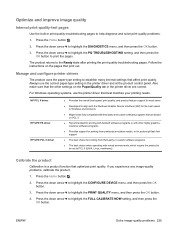
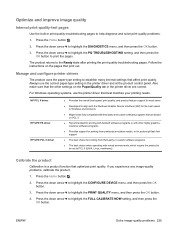
...-type setting in the printer driver and at the product control panel. Also make sure that the other settings on the Paper/Quality tab in the printer driver are correct.
For Windows operating systems, use the printer driver that best matches your printing needs.
HP PCL 6 driver HP UPD PS driver HP UPD PCL 5 driver
● Provides the overall best speed, print quality, and product-feature support...
HP Color LaserJet Enterprise CP4020/CP4520 Series Printer - User Guide - Page 244


...Close all software programs, restart Windows, and try again.
If the application referenced is the printer driver, select or install a different printer driver. If the product PCL 6 printer driver is selected, switch to the PCL 5 or HP postscript level 3 emulation printer driver.
See the Microsoft Windows documentation that came with the computer for more information about Windows error messages...
HP Color LaserJet Enterprise CP4020/CP4520 Series Printer - User Guide - Page 245


Solve common Mac problems
The printer driver is not listed in the Printer Setup Utility or the Print & Fax list.
Cause
Solution
The product software might not have been installed or was installed incorrectly.
Make sure that the product .GZ file is in the following hard-drive folder:
● Mac OS X 10.4: Library/Printers/PPDs/Contents/ Resources/.lproj, where is the two-letter...
HP Color LaserJet Enterprise CP4020/CP4520 Series Printer - User Guide - Page 246
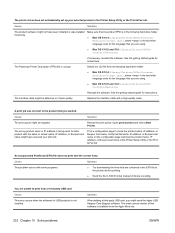
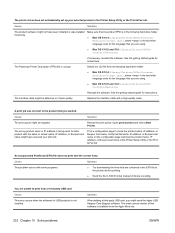
... format instead of binary encoding.
You are unable to print from a third-party USB card.
Cause
This error occurs when the software for USB products is not installed.
Solution
When adding a third-party USB card, you might need the Apple USB Adapter Card Support software. The most current version of this software is available from the Apple Web site.
232 Chapter 10 Solve problems
ENWW
HP Color LaserJet Enterprise CP4020/CP4520 Series Printer - User Guide - Page 257
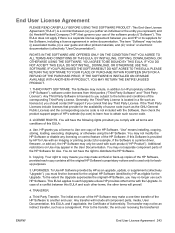
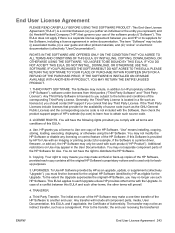
...of the HP Software. "Use" means installing, copying, storing, loading, executing, displaying, or otherwise using the HP Software. You may not modify the HP Software or disable any licensing or control feature of the HP Software. If this Software is provided by HP for Use with an imaging or printing product (for example, if the Software is a printer driver, firmware, or add-on), the HP Software may...
HP Color LaserJet Enterprise CP4020/CP4520 Series Printer - User Guide - Page 260


...serial number, date of purchase, and problem description ready.
Get 24-hour Internet support
www.hp.com/support/cljcp4025 or www.hp.com/support/ cljcp4525
Get support for products used with a Macintosh computer
www.hp.com/go/macosx
Download software utilities, drivers, and electronic information www.hp.com/go/cljcp4025_software or www.hp.com/go/ cljcp4525_software
Order additional HP service...
HP Color LaserJet Enterprise CP4020/CP4520 Series Printer - User Guide - Page 274
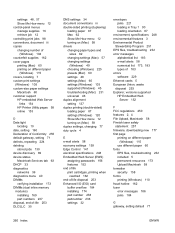
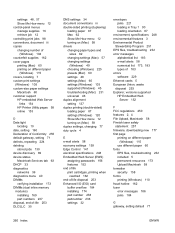
...e-mail alerts 58 numerical list 173, 183 types of 183 errors software 229 Ethernet cards 5 European Union, waste disposal 253 Explorer, versions supported HP Embedded Web
Server 152
F FCC regulations 250 features 2, 4 File Upload, Macintosh 58 Finnish laser safety
statement 257 firmware, downloading new 177 first page
printing on different paper (Windows) 115
use different paper 60 fonts
EPS files...
