HP Contura 400 - Notebook PC driver and firmware
Drivers and firmware downloads for this Hewlett-Packard item

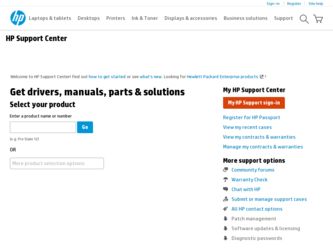
Related HP Contura 400 Manual Pages
Download the free PDF manual for HP Contura 400 and other HP manuals at ManualOwl.com
End User License Agreement - Page 1


... the HP Product.
RIGHTS IN THE SOFTWARE
the right to distribute the Software
PRODUCT ARE OFFERED ONLY Product. You may load the Software
ON THE CONDITION THAT YOU Product into Your Computer's
AGREE TO ALL TERMS AND
temporary memory (RAM) for
CONDITIONS OF THIS EULA. BY purposes of using the Software
INSTALLING, COPYING,
Product.
DOWNLOADING, OR
b. Storage. You may copy the
OTHERWISE...
End User License Agreement - Page 2


entirely by the terms and conditions of such license.
f. Recovery Solution. Any software recovery solution provided with/for your HP Product, whether in the form of a hard disk drive-based solution, an external media-based recovery solution (e.g. floppy disk, CD or DVD) or an equivalent solution delivered in any other form, may only be used for restoring the hard...
End User License Agreement - Page 3


...extent necessary to provide such services.
9. DISCLAIMER OF WARRANTIES. TO THE MAXIMUM EXTENT PERMITTED BY APPLICABLE LAW, HP AND ITS SUPPLIERS PROVIDE THE SOFTWARE PRODUCT "AS IS" ...FAR 12.211 and 12.212, Commercial Computer Software, Computer Software Documentation, and Technical Data for Commercial Items are licensed to the U.S. Government under HP's standard commercial license.
12. COMPLIANCE ...
End User License Agreement - Page 4


... for support services conflict with the terms of this EULA, the terms of this EULA shall control. © 2003 Hewlett-Packard Development Company, L.P. The information contained herein is subject to change without notice. All other product names mentioned herein may be trademarks of their respective companies. The only warranties for HP products and services are set...
Compaq Contura 400 Family of Personal Computers Maintenance and Service Guide - Page 1
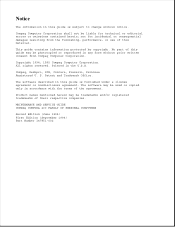
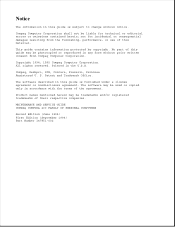
... furnished under a license agreement or nondisclosure agreement. The software may be used or copied only in accordance with the terms of the agreement.
Product names mentioned herein may be trademarks and/or registered trademarks of their respective companies.
MAINTENANCE AND SERVICE GUIDE COMPAQ CONTURA 400 FAMILY OF PERSONAL COMPUTERS
Second Edition (June 1995) First Edition (September 1994...
Compaq Contura 400 Family of Personal Computers Maintenance and Service Guide - Page 4
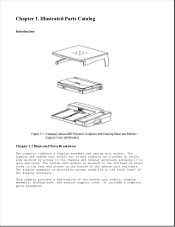
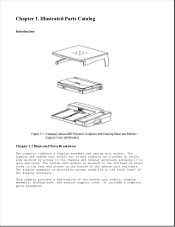
... secured to the CPU base by screw locks in the rear and screws in the bottom of the system unit enclosure. The display assembly is secured by screws installed in the front bezel of the display enclosure. This chapter provides a description of the system unit module, display assembly, docking base, and monitor support cover. It includes...
Compaq Contura 400 Family of Personal Computers Maintenance and Service Guide - Page 7
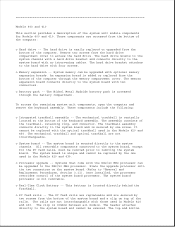
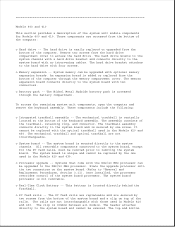
...50 MHz processor. Place the upgrade processor into the two connectors on the system board (Refer to "Removal and Replacement Procedures, Section 3.11). Once installed, the processor overrides control of the system board processor. The system board processor is not removable.
o Real-Time Clock Battery -- This battery is located directly behind the Trackball.
o PC Card rails -- The PC Card rails are...
Compaq Contura 400 Family of Personal Computers Maintenance and Service Guide - Page 84
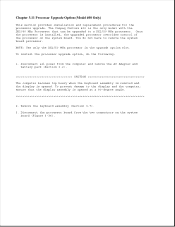
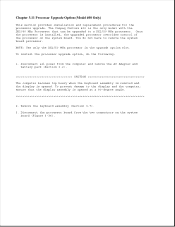
... DX2/50 MHz processor. Once the processor is installed, the upgraded processor overrides control of the processor on the system board. You do not have to remove the system board processor.
NOTE: Use only the DX2/50 MHz processor in the upgrade option slot.
To install the processor upgrade option, do the following:
1. Disconnect all power from the computer and remove the AC Adapter and battery pack...
Compaq Contura 400 Family of Personal Computers Maintenance and Service Guide - Page 98
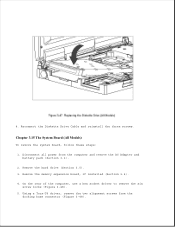
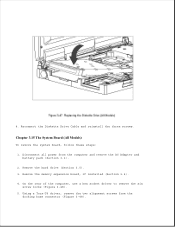
... Drive Cable and reinstall the three screws.
Chapter 3.15 The System Board (All Models)
To remove the system board, follow these steps:
1. Disconnect all power from the computer and remove the AC Adapter and battery pack (Section 3.2).
2. Remove the hard drive (Section 3.5). 3. Remove the memory expansion board, if installed (Section 3.6).
4. On the rear of the computer, use a hex socket driver...
Compaq Contura 400 Family of Personal Computers Maintenance and Service Guide - Page 99


... keyboard assembly is removed and the display is opened. To prevent damage to the display and the computer, ensure that the display assembly is opened at a 90-degree angle
6. Remove the keyboard assembly (Section 3.7). 7. Remove the processor upgrade, if installed (Section 3.11).
8. Remove the integrated trackball assembly (Section 3.12 for Models 400 and 410 and Section 3.13 for...
Compaq Contura 400 Family of Personal Computers Maintenance and Service Guide - Page 263
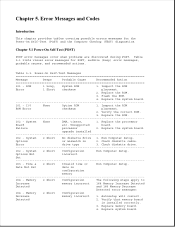
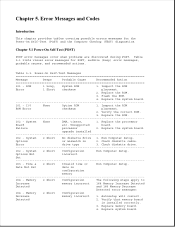
... board.
upgrade installed
162 - System 2 Short No diskette drive 1. Run Computer Setup.
Options
or mismatch in
2. Check diskette cable.
Error
drive type
3. Check diskette drive.
162 - System 2 Short Configuration
Run Computer Setup.
Options Not
incorrect
Set
163 - Time & 2 Short Invalid time or
Run Computer Setup.
Date Not Set
date in
configuration
memory
164...
Compaq Contura 400 Family of Personal Computers Maintenance and Service Guide - Page 265
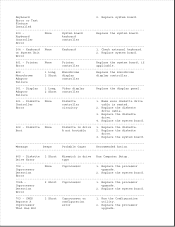
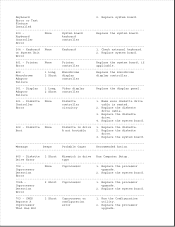
...
2 Short display
display controller.
Adapter
controller
Failure
501 - Display 1 Long, Video display
Replace the display panel.
Adapter
2 Short controller
Failure
601 - Diskette None
Diskette
1. Make sure diskette drive
Controller
controller
cable is seated.
Error
circuitry
2. Replace the diskette
drive cable.
3. Replace the diskette
drive.
4. Replace the system board...
Compaq Contura 400 Family of Personal Computers Maintenance and Service Guide - Page 273
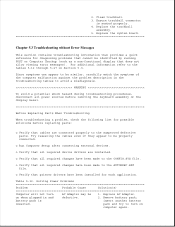
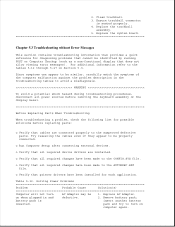
... the following list for possible solutions before replacing parts:
o Verify that cables are connected properly to the suspected defective parts. Try reseating the cables even if they appear to be properly connected.
o Run Computer Setup after connecting external devices.
o Verify that all required device drivers are installed.
o Verify that all required changes have been made to the CONFIG...
Compaq Contura 400 Family of Personal Computers Maintenance and Service Guide - Page 278
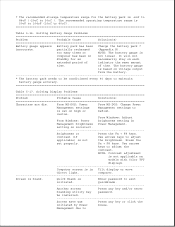
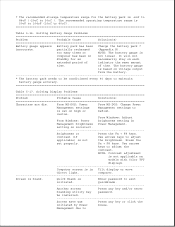
...
models with Color TFT
displays.
Computer screen is in Tilt display or move
direct light.
computer.
Screen is blank.
Quick Blank is
Enter password to exit
initiated.
QuickBlank.
Another screen
Press any key and/or enter
blanking utility may password.
be installed.
Screen save was
Press any key or click the
initiated by Power
mouse.
Management due to
Compaq Contura 400 Family of Personal Computers Maintenance and Service Guide - Page 284


... External Device Installation Problems
Problem
Probable Cause
Solution(s)
A new device is not
Computer Setup has
Run Computer Setup.
recognized as part of not been run to
the computer system. configure the new
device.
Cable(s) of new
Ensure that all cables are
external device are
properly and securely
loose or power cables connected.
are unplugged.
Power switch...
Compaq Contura 400 Family of Personal Computers Maintenance and Service Guide - Page 285
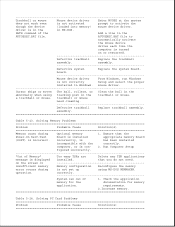
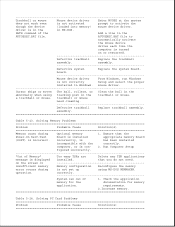
... to
automatically activate
the mouse device
driver each time the
computer is turned
on or restarted.
Defective trackball
Replace the trackball
assembly.
assembly.
Defective system
Replace the system board.
board.
Mouse device driver
From Windows, run Windows
is not correctly
Setup and select the proper
installed in Windows. mouse driver.
Cursor skips or moves The...
Compaq Contura 400 Family of Personal Computers Maintenance and Service Guide - Page 286
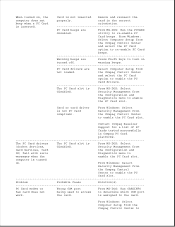
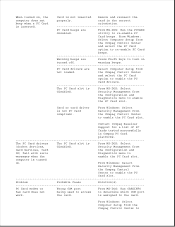
....
From Windows: Select Security Management from the Compaq Control Center to enable the PC Card slot.
Contact Compaq Reseller
Support for a list of PC
Cards tested successfully
in Compaq PC Card
platforms.
The PC Card drivers
The PC Card slot is
From MS-DOS: Select
(Socket Services,
disabled.
Security Management from
Card Services, Card
the Configuration and
ID) fail with error...
Compaq Contura 400 Family of Personal Computers Maintenance and Service Guide - Page 287
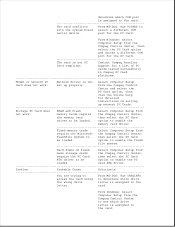
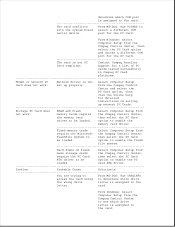
... the
PC Card option; then
view the Online help
for detailed
instructions on setting
up network PC Cards.
Storage PC Card does SRAM and flash
Select Computer Setup from
not work.
memory cards require the Compaq Control Center;
the memory card
then select the PC Card
driver to be loaded. option to enable the
memory card driver.
Flash memory cards
Select Computer Setup from...
Compaq Contura 400 Family of Personal Computers Maintenance and Service Guide - Page 288
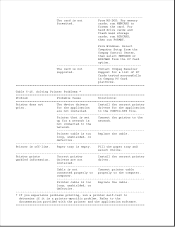
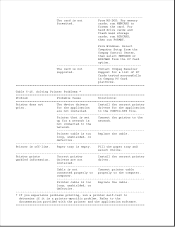
... memory
formatted.
cards, run MEMCARD to
format the card. For
hard drive cards and
flash mass storage
cards, run ATACARD,
then run FORMAT.
From Windows: Select
Computer Setup from the
Compaq Control Center,
then select MEMCARD or
ATACARD from the PC Card
option.
The card is not
Contact Compaq Reseller
supported.
Support for a list of PC
Cards tested successfully
in Compaq PC...
Compaq Contura 400 Family of Personal Computers Maintenance and Service Guide - Page 289
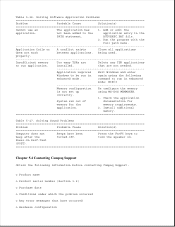
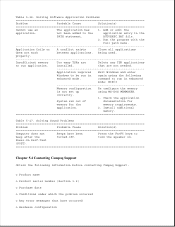
...2. Install additional
memory.
Table 5-27. Solving Sound Problems
Problem
Probable Cause
Solution(s)
Computer does not
Beeps have been
Press the Fn+F5 keys to
beep after the
turned off.
turn the speaker on.
Power-On Self-Test
(POST).
Chapter 5.4 Contacting Compaq Support
Obtain the following information before contacting Compaq Support:
o Product name o Product serial...
