HP D330 - Compaq Business Desktop driver and firmware
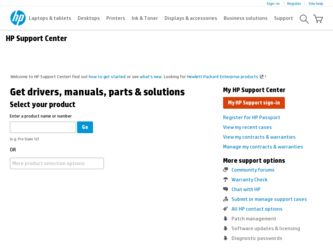
Related HP D330 Manual Pages
Download the free PDF manual for HP D330 and other HP manuals at ManualOwl.com
Downgrading Microsoft Windows Vista OS Business on HP Business Desktop FAQs - Page 3
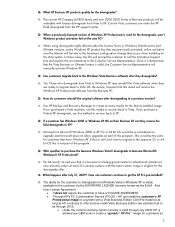
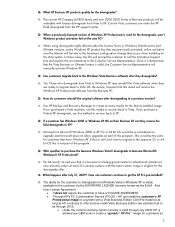
... OS. Be aware, however that this install will remove the Windows XP Professional software from the Business PC.
Q: How do customers reinstall the original software after downgrading to a previous version?
A: Use HP Backup and Recovery Manager to create recovery media for the factory-installed image. If you purchased a Vista machine, use this media to recover back to Vista. If you purchase...
HP Client Manager 6.1 - Page 2


..., business PCs, and notebooks. Managing the hardware and software on client computers can be challenging and often requires that each computer be visited individually for tasks such as upgrading the BIOS firmware or performing diagnostics. It's often difficult to keep track of the computer hardware deployed within the enterprise as well as the version of the operating system installed on...
HP Client Manager 6.1 - Page 3


...SoftPaq would be downloaded to each client machine and installed separately. With HPCM, SoftPaq installation can be configured to happen automatically and remotely across all client computers.
BIOS Flash: HPCM can be used to upgrade the BIOS firmware on client computers. HPCM can automatically and remotely update the BIOS on any client computer. You can use it to flash a single computer or a group...
HP Client Manager 6.1 - Page 4


... BIOS Settings Wizard lets you remotely set most BIOS settings that are currently available
via F10 Setup on client systems such as Remote Wakeup Boot Source, enable/disable serial ports, boot order, etc. • Integration with HP Instant Support - Run a system health scan that checks your computers for hardware issues tracked by the HP
Instant Support knowledgebase. Scan results identify HP...
HP Client Manager 6.1 - Page 6
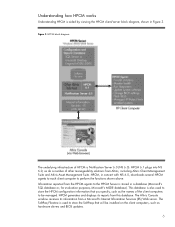
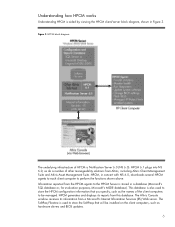
... downloads several HPCM agents to each client computer ...computers to be managed. HPCM generates and displays its reports from this database. The Altiris Console window receives its information from a Microsoft's Internet Information Services (IIS) Web server. The SoftPaq Filestore is used to store the SoftPaqs that will be installed on the client computers, such as hardware drivers and BIOS updates...
HP Client Manager 6.1 - Page 10


Updating system software
HPCM allows you to configure system software such as device drivers and BIOS firmware on the HPCM Server for downloading and installation on client computers. HPCM installs software that is encapsulated into SoftPaqs and stored in the SoftPaq Filestore on the HPCM Server. The HP SoftPaq Filestore Configuration screen shown below is used to enter the path to the SoftPaq ...
HP Client Manager 6.1 - Page 13


... need on your Microsoft Windows 2000/2003 server and guide you through its installation. When you're ready to install HPCM, begin at www.altiris.com/eval. Under Free Software, select HP Client Manager Software 6.1 and follow the instructions from the Web site and the Product Guide. After the installation and during the setup process, the HP Client Manager Software Quick Start page...
HP Business Desktop Products - Worldwide Limited Warranty and Technical Support (North America) - Page 6
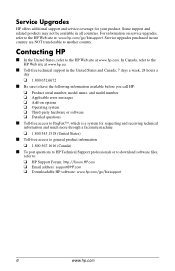
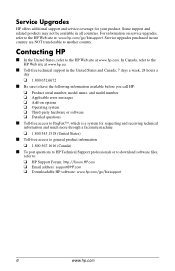
... machine
❏ 1.800.345.1518 (United States)
■ Toll-free access to general product information
❏ 1.800.567.1616 (Canada)
■ To post questions to HP Technical Support professionals or to download software files, refer to:
❏ HP Support Forum: http://forum.HP.com ❏ Email address: support@HP.com ❏ Downloadable HP software: www.hp.com/go/bizsupport
6
www...
HP Business Desktop BIOS - Page 9
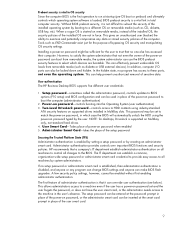
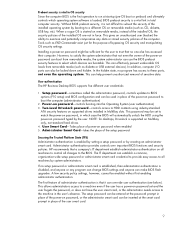
... access to these ports, not even the operating system. This can help prevent unauthorized removal of sensitive data.
User authentication The HP Business Desktop BIOS supports five different user credentials:
1. Setup password-sometimes called the administrator password, controls updates to BIOS options (F10 setup) and BIOS configuration and can be used in place of the power-on password to boot the...
HP Business Desktop BIOS - Page 10
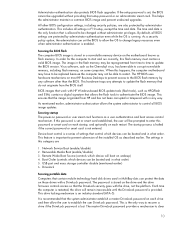
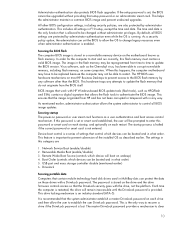
... are
1. Network Service Boot (enable/disable) 2. Removable Media Boot (enable/disable) 3. Remote Wake Boot Source (controls which device will boot on wakeup) 4. Boot Order (controls which devices can be booted and in what order) 5. USB port and mass storage controller disable (mentioned earlier) 6. DriveLock
Securing portable data Computers that contain mobile technology hard disk drives used in...
HP Business Desktop BIOS - Page 16
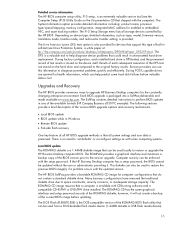
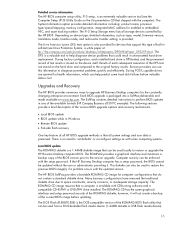
... name, processor type/speed/stepping, memory configuration, integrated MAC address for enabled or embedded NIC, and asset tracking number. The F10 Setup Storage menu lists all storage devices controlled by the HP BIOS. Depending on device type, detailed information, such as type, model, firmware version, translation mode, transfer mode, and multi-sector transfer setting, is provided.
The Drive...
HP Business Desktop BIOS - Page 17
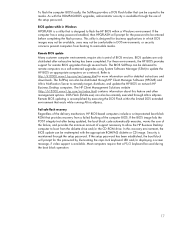
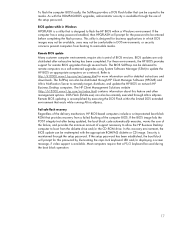
... the failure, and provides the minimum amount of support necessary to allow the HP Business Desktop computer to boot from the diskette drive and/or the CD-ROM drive. In this recovery environment, the BIOS update can be reattempted with the appropriate ROMPAQ diskette or CD image. Security is maintained through the setup password. If the setup password has been established, the boot block will...
Desktop Management Guide - Page 7


... tool, and can be used for the following tasks:
■ Formatting a hard drive.
■ Deploying a software image on one or more new PCs.
■ Installing application software or drivers.
■ Updating the operating system, application software, or drivers.
To initiate Remote System Installation, press F12 when the F12 = Network Service Boot message appears in the lower-right corner of the...
Desktop Management Guide - Page 8
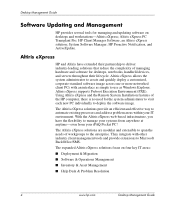
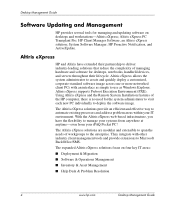
... administrator to create and quickly deploy a customized, corporate-standard software image across one or more networked client PCs with an interface as simple to use as Windows Explorer. Altiris eXpress supports Preboot Execution Environment (PXE). Using Altiris eXpress and the Remote System Installation features of the HP computer, there is no need for the system administrator to visit...
Desktop Management Guide - Page 9


... also update ROM BIOS and device driver software.
For more information, visit http://www.compaq.com/easydeploy.
Altiris eXpress PC Transplant Pro
Altiris eXpress PC Transplant Pro offers painless PC migration by preserving old settings, preferences, and data and migrating them to the new environment quickly and easily. Upgrades take minutes rather than hours or days, and the desktop looks...
Desktop Management Guide - Page 10


... and software versions, then updates the appropriate software from a central repository, also known as a file store. Driver versions that are supported by SSM are denoted with a special icon on the driver download Web site and on the Support Software CD. To download the utility or to obtain more information on SSM, visit http://www.compaq.com/im/ssmwp.html.
6
www.hp.com
Desktop Management Guide
Desktop Management Guide - Page 11


...a client-based application from HP. The ActiveUpdate client runs on your local system and uses your user-defined profile to proactively and automatically download software updates for most HP commercial computers and servers.
To learn more about ActiveUpdate, download the application, and create your custom profile, visit http://www.compaq.com/activeupdate.
Desktop Management Guide
www.hp.com
7
Desktop Management Guide - Page 18


...run a version of Microsoft Windows that is different from the version included with your computer, you must install corresponding device drivers and utilities to ensure that all features are supported and functioning properly.
HP has made the task of locating, accessing, evaluating, and installing the latest support software easier. You can download the software from http://www.hp.com/support.
The...
HP Compaq Business Desktops d330 Desktop Model - (English) Hardware Reference Guide - Page 33


... force when installing any drive into the drive bay may result in damage to the drive.
7. When installing an optical drive, the default audio solution is digital audio. If analog audio is preferred, connect the audio cable from the drive to the embedded audio connector on the system board.
8. Connect the data and power cables on the back of the drives.
Hardware Reference Guide
www.hp.com
2-23
HP Compaq Business Desktops d330 Desktop Model - (English) Hardware Reference Guide - Page 36
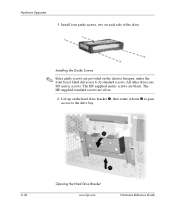
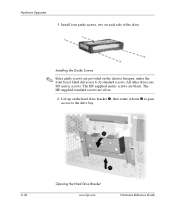
Hardware Upgrades
5. Install four guide screws, two on each side of the drive.
Installing the Guide Screws
✎ Extra guide screws are provided on the chassis basepan, under the front bezel. Hard drives use 6-32 standard screws. All other drives use M3 metric screws. The HP-supplied metric screws are black. The HP-supplied standard screws are silver.
6. Lift up on the...

