HP Dc5000 - Compaq Business Desktop driver and firmware
Drivers and firmware downloads for this Hewlett-Packard item

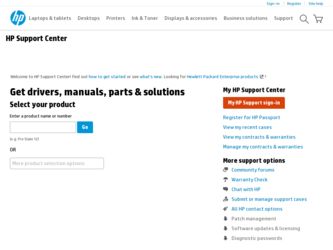
Related HP Dc5000 Manual Pages
Download the free PDF manual for HP Dc5000 and other HP manuals at ManualOwl.com
HP Client Manager 6.1 - Page 3


...SoftPaq would be downloaded to each client machine and installed separately. With HPCM, SoftPaq installation can be configured to happen automatically and remotely across all client computers.
BIOS Flash: HPCM can be used to upgrade the BIOS firmware on client computers. HPCM can automatically and remotely update the BIOS on any client computer. You can use it to flash a single computer or a group...
HP Client Manager 6.1 - Page 10


Updating system software
HPCM allows you to configure system software such as device drivers and BIOS firmware on the HPCM Server for downloading and installation on client computers. HPCM installs software that is encapsulated into SoftPaqs and stored in the SoftPaq Filestore on the HPCM Server. The HP SoftPaq Filestore Configuration screen shown below is used to enter the path to the SoftPaq ...
HP Client Manager 6.1 - Page 13


... need on your Microsoft Windows 2000/2003 server and guide you through its installation. When you're ready to install HPCM, begin at www.altiris.com/eval. Under Free Software, select HP Client Manager Software 6.1 and follow the instructions from the Web site and the Product Guide. After the installation and during the setup process, the HP Client Manager Software Quick Start page...
HP Business Desktop Products - Worldwide Limited Warranty and Technical Support (North America) - Page 6
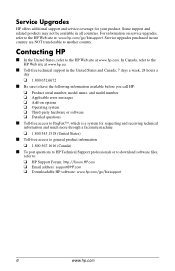
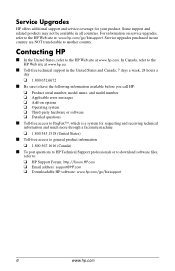
... machine
❏ 1.800.345.1518 (United States)
■ Toll-free access to general product information
❏ 1.800.567.1616 (Canada)
■ To post questions to HP Technical Support professionals or to download software files, refer to:
❏ HP Support Forum: http://forum.HP.com ❏ Email address: support@HP.com ❏ Downloadable HP software: www.hp.com/go/bizsupport
6
www...
HP Compaq Business Desktop dc5000 Series Service Reference Guide 2nd Edition - Page 22
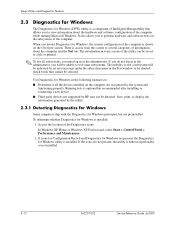
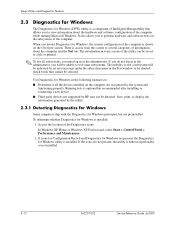
... properly. Running tests is optional but recommended after installing or connecting a new device. ■ Third party devices not supported by HP may not be detected. Save, print, or display the information generated by the utility.
2.3.1 Detecting Diagnostics for Windows
Some computers ship with the Diagnostics for Windows preloaded, but not preinstalled. To determine whether Diagnostics...
HP Compaq Business Desktop dc5000 Series Service Reference Guide 2nd Edition - Page 23
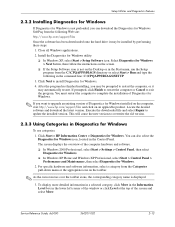
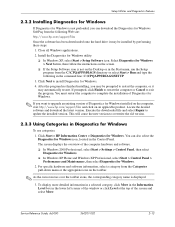
...; If you want to upgrade an existing version of Diagnostics for Windows installed on the computer, visit http://www.hp.com/support/files and click on an applicable product. Locate the desired software and download the latest version. Execute the downloaded file and select Repair to update the installed version. This will cause the new version to overwrite the old version.
2.3.3 Using Categories in...
HP Compaq Business Desktop dc5000 Series Service Reference Guide 2nd Edition - Page 27
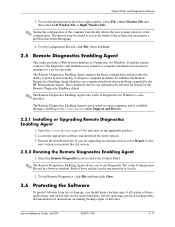
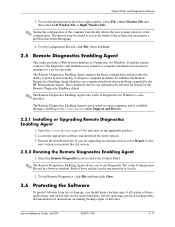
... for Windows is also installed.
The Remote Diagnostics Enabling Agent is pre-loaded on some computers and is available through a SoftPaq at http://www.hp.com under Support and Drivers.
2.5.1 Installing or Upgrading Remote Diagnostics Enabling Agent
1. Visit http://www.hp.com/support/files and click on the applicable product. 2. Locate the appropriate software and download the latest version...
HP Compaq Business Desktop dc5000 Series Service Reference Guide 2nd Edition - Page 28


Setup Utilities and Diagnostics Features
2.7 Restoring the Software
The Windows operating system and software can be restored to its original state by using the Restore CD. See the Restore CD for complete instructions on using this feature.
2-18
360201-002
Service Reference Guide, dc5000
HP Compaq Business Desktop dc5000 Series Service Reference Guide 2nd Edition - Page 31
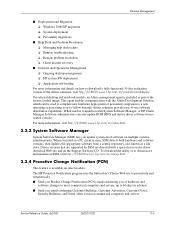
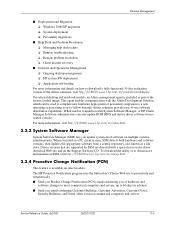
... updates the appropriate software from a central repository, also known as a file store. Driver versions that are supported by SSM are denoted with a special icon on the driver download Web site and on the Support Software CD. To download the utility or to obtain more information on SSM, visit http://h18000.www1.hp.com/im/ssmwp.html.
3.3.4 Proactive Change Notification (PCN)
This...
HP Compaq Business Desktop dc5000 Series Service Reference Guide 2nd Edition - Page 159


... both ends of the cable are securely attached to the correct devices. Replace the NIC.
Install a working, industry-standard NIC, or change the boot sequence to boot from another source.
Verify Network Connectivity, that a DHCP Server is present, and that the Remote System Installation Server contains the NIC drivers for your NIC. Flash the ROM.
Service Reference Guide, dc5000
360201-002
D-19
HP Compaq Business Desktop dc5000 Series Service Reference Guide 2nd Edition - Page 179


... board removal and replacement 7-22 software asset tracking 3-8
Computer Setup Utilities 2-1, 3-6
Drive Protection System 3-18 FailSafe Boot Block ROM 3-5 Fault Notification and Recovery 3-18 integration 3-1 Master Boot Record Security 3-16 Power Management 3-7 protecting 2-17 recovery 3-1 Remote ROM Flash 3-4 Remote System Installation 3-2 required 5-7 restoring 2-18 setup 1-2 System Software...
Troubleshooting Guide - Page 3


... Support 2-2 Helpful Hints 2-3 Solving General Problems 2-5 Solving Power Supply Problems 2-8 Solving Diskette Problems 2-11 Solving Hard Drive Problems 2-14 Solving Display Problems 2-17 Solving Audio Problems 2-21 Solving Printer Problems 2-24 Solving Keyboard and Mouse Problems 2-25 Solving Hardware Installation Problems 2-27 Solving Network Problems 2-29
Troubleshooting Guide...
Troubleshooting Guide - Page 6


... Performance and Maintenance.
2. Look through the displayed icons. ❏ If icons for Configuration Record and Diagnostics for Windows are included, the Diagnostics for Windows utility is installed. ❏ If icons for Configuration Record and Diagnostics for Windows are not included, the Diagnostics for Windows utility may be loaded, but not installed.
1-2
www.hp.com
Troubleshooting Guide
Troubleshooting Guide - Page 7


..., click Finish to restart the computer or Cancel to exit the program. You must restart the computer to complete the installation of Diagnostics for Windows.
✎ If you want to upgrade an existing version of Diagnostics for Windows installed on the computer, visit www.hp.com/support to locate and download the latest Diagnostics for Windows SoftPaq.
Troubleshooting Guide
www.hp.com
1-3
Troubleshooting Guide - Page 16


Computer Diagnostic Features
Installing or Upgrading Remote Diagnostics Enabling Agent
To install or upgrade an existing version of Remote Diagnostics Enabling Agent, visit www.hp.com/support then locate and download the latest Remote Diagnostics Enabling Agent SoftPaq.
Running the Remote Diagnostics Enabling Agent
1. Select the Remote Diagnostics icon located in the Control Panel.
✎ The ...
Desktop Management Guide - Page 10
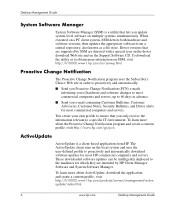
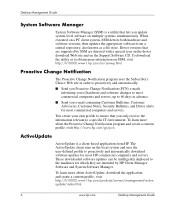
... updates the appropriate software from a central repository, also known as a file store. Driver versions that are supported by SSM are denoted with a special icon on the driver download Web site and on the Support Software CD. To download the utility or to obtain more information on SSM, visit http://h18000.www1.hp.com/im/ssmwp.html.
Proactive Change Notification
The Proactive...
HP Business Desktop BIOS - Page 17
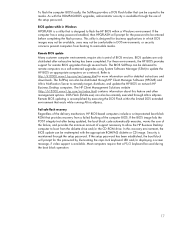
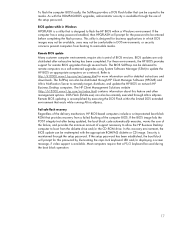
... the failure, and provides the minimum amount of support necessary to allow the HP Business Desktop computer to boot from the diskette drive and/or the CD-ROM drive. In this recovery environment, the BIOS update can be reattempted with the appropriate ROMPAQ diskette or CD image. Security is maintained through the setup password. If the setup password has been established, the boot block will...
Installing Microsoft Windows Vista on Selected HP Products - Page 3
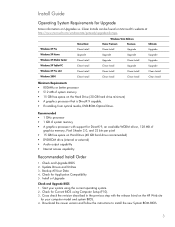
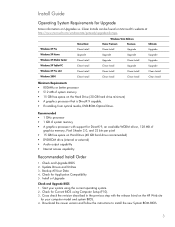
...; DVD-ROM drive (internal or external) ƒ Audio output capability ƒ Internet access capability
Recommended Install Order
1. Check and Upgrade BIOS 2. Update Drivers and Utilities 3. Backup All User Data 4. Check for Application Compatibility 5. Install or Upgrade
Check and Upgrade BIOS 1. Start your system using the current operating system. 2. Check for Current BIOS using Computer Setup...
Installing Microsoft Windows Vista on Selected HP Products - Page 4


... Softpaqs, from the Hewlett Packard Web site at http://www.hp.com/support. SoftPaqs provide a distribution method for driver and ROM updates and product software enhancements.
Driver Softpaqs should be downloaded and backed up prior to beginning a Vista upgrade or install.
Check for Application Compatibility Run the "Windows Vista Upgrade Advisor RC" provided by Microsoft:
http://www.microsoft.com...
Installing Microsoft Windows Vista on Selected HP Products - Page 5
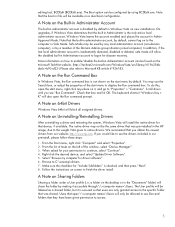
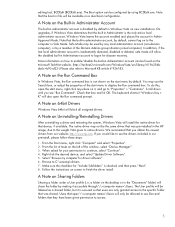
... to continue, select "Continue". 4. Right click the desired device, and select "Update Driver Software". 5. Select "Browse my computer for driver software". 6. Browse to C:\swsetup\drivers. 7. Make sure the checkbox for "Include Subfolders" is checked, and then press "Next". 8. Follow the instructions on screen to finish the driver install.
A Note on Sharing Folders
Sharing a folder under a User...
