HP Designjet 111 driver and firmware
Drivers and firmware downloads for this Hewlett-Packard item

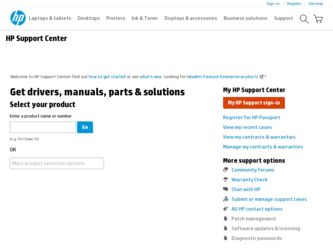
Related HP Designjet 111 Manual Pages
Download the free PDF manual for HP Designjet 111 and other HP manuals at ManualOwl.com
HP Printers - Supported Citrix Presentation Server environments - Page 2


...tests.
What's new
• The table of HP supported printers and drivers has been updated
• Content updated with XenApp™ 5.0 test results
Versions of Terminal Server and Citrix supported by HP
• Microsoft Windows Server 2008 x64 Edition Terminal Services - Citrix XenApp™ 5.0
• Microsoft Windows Server 2008 Terminal Services - Citrix XenApp™ 5.0
• Microsoft...
HP Printers - Supported Citrix Presentation Server environments - Page 4


HP LaserJet printers and supported driver versions
Table 1 identifies the HP LaserJet printers and associated drivers that are supported in Citrix environments by HP. These printers and printer drivers were tested by HP. A description of the issue resolutions and known product limitations is included in this section.
Table 1: Minimum levels of HP-supported drivers in the Citrix environment
HP ...
HP Printers - Supported Citrix Presentation Server environments - Page 5


...Win2k/XP/2003/2003-
x64: 61.072.48.00
N/A
HP-supported drivers* Host-based
N/A
N/A
N/A
N/A
N/A
N/A
Win2k/XP/2003: 1.00.1913.0
Win2003-x64: Not Supported
Not Supported Not Supported Not Supported
N/A Not supported
PS
N/A
N/A
Win2k/XP/2003: 4.3.2.172
Win2003-x64: use HP LaserJet 1200 driver
included in the Windows OS
Win2k/XP/2003: 60.5.17.2
Win2003-x64: Use HP LaserJet 1200 driver
included in the...
HP Printers - Supported Citrix Presentation Server environments - Page 6


...
Win2k/XP/2003: 4.20.2500.430 Win2003-x64: Use HP Color LaserJet 4550 driver included in the
Windows OS
Win2k/XP/2003: 60.34.78.41
Win2003-x64: Use HP Color LaserJet 4550 driver included in the Windows OS
N/A
Win2k/XP/2003/2003x64: 60.053.45.00
HP-supported drivers* Host-based N/A N/A N/A
Not Supported N/A
N/A
N/A
N/A N/A N/A
N/A
N/A
Not supported N/A
PS
N/A
Win2k/XP/2003/2003x64: 60.063...
HP Printers - Supported Citrix Presentation Server environments - Page 7


...Use HP LaserJet P3005 driver
Use HP LaserJet Series II driver included in the Windows OS
Use HP LaserJet Series II driver included in the Windows OS
Win2k/XP/2003: 4.3.2.208
Win2003-x64: Use HP LaserJet 3200 driver
included in the Windows OS
Win2k/XP/2003: 4.19.3300.3
Win2003-x64: Use HP LaserJet P3005 driver
Win2k/XP/2003: 60.5.72.21
Win2003-x64: Use HP LaserJet P3005 driver
HP-supported drivers...
HP Printers - Supported Citrix Presentation Server environments - Page 8


.../XP/2003/2003x64: 61.072.51.02
Win2k/XP/2003: 4.27.4050.410 Win2003-x64: use HP LaserJet 4050 driver included in the Windows
OS
HP-supported drivers* Host-based
N/A
Win2k/XP/2003: 61.063.461.41 Win2003-x64: Use the HP Color LaserJet 3550
driver N/A N/A N/A Win2k/XP/2003/2003x64: 60.32.42.00 Win2k/XP/2003/2003x64: 61.063...
HP Printers - Supported Citrix Presentation Server environments - Page 9


....071.661.41
Win2k/XP/2003/2003x64: 61.071.661.41
Win2k/XP/2003/2003x64: 61.071.661.41
HP-supported drivers* Host-based N/A N/A N/A N/A N/A N/A N/A N/A
N/A
N/A
N/A N/A N/A
PS
Win2k/XP/2003: 3.0.8 Win2003-x64: use HP
LaserJet 4100 driver included in the Windows
OS
Win2k/XP/2003/2003x64: 61.063.461.42
Win2k/XP/2003/2003x64: 61.063.461.42
Win2k...
HP Printers - Supported Citrix Presentation Server environments - Page 10


... Win2003-x64: use HP LaserJet 8000 driver included in the Windows
OS
Win2k/XP/2003: 4.27.8100.410 Win2003-x64: use HP LaserJet 8100 driver included in the Windows
OS
HP-supported drivers* Host-based N/A N/A N/A N/A N/A N/A N/A
N/A N/A N/A
N/A
N/A
PS Win2k/XP/2003/2003-
x64: 61.071.661.41 Win2k/XP/2003/2003-
x64: 61.063.345.00
Win2k/XP/2003: 4.0 Win2003-x64: use HP
LaserJet 5000 driver included...
HP Printers - Supported Citrix Presentation Server environments - Page 11


...: 61.071.661.41
HP-supported drivers* Host-based N/A
N/A
N/A
N/A N/A N/A N/A
N/A N/A N/A
PS
Win2k/XP/2003: 2.0.5 Win2003-x64: use HP
LaserJet 8150 driver included in the Windows
OS
Win2k/XP/2003: 4.01 Win2003-x64: use HP
LaserJet 8500 driver included in the Windows
OS Win2k/XP/2003: 4.27.8550.440 Win2003-x64: use HP Color LaserJet 8550 driver included in the
Windows OS
Win2k/XP/2003/2003x64...
HP Printers - Supported Citrix Presentation Server environments - Page 12


... for and use printers on the network from the HP Universal Print Driver queue. The Windows operating system limits a print queue to one port at a time. Multiple users will compete for the single port bound to the HP Universal Print Driver queue if installed in dynamic mode. As a result, dynamic mode installation of the HP Universal Print Driver is not supported in Citrix and...
HP Printers - Supported Citrix Presentation Server environments - Page 22


HP Designjets and supported driver versions
HP printer DJ 70/90
Supported in Citrix environment
Not tested
HPGL2 N/A
HP-supported drivers* Host-based (PCL3 GUI)
Not tested
PS N/A
DJ 100/110
Not tested
N/A
Not tested
N/A
DJ 30/130
Yes
N/A
6.03
N/A
DJ 500
Yes
N/A
5.35
N/A
6.03
DJ 500 + HPGL2
Yes
card
5.35 6.11
5.35 6.03
N/A
DJ 800
Yes
5.35
N/A
4.29
6.11
DJ 5500
Yes...
HP Printers - Supported Citrix Presentation Server environments - Page 23
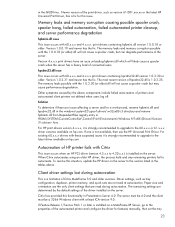
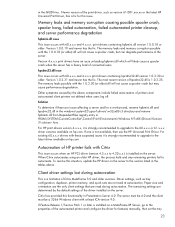
...
Autocreation of HP printer fails with Citrix
This issue occurs when an HP PCL driver (version 4.3.x.x to 4.20.x.x.) is installed on the server. When Citrix autocreates using an older HP driver, the process halts and any remaining printers fail to autocreate. To resolve this situation, update the HP driver on the server to the version listed in the tables above.
Client driver settings lost during...
HP Printers - Supported Citrix Presentation Server environments - Page 31
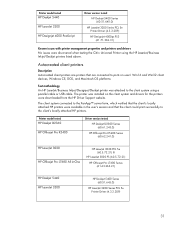
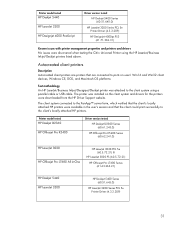
... printers are printers that are connected to ports on users' Win16 and Win32 client devices, Windows CE, DOS, and Macintosh OS platforms
Test methodology An HP LaserJet/Business Inkjet/Designjet/Deskjet printer was attached to the client system using a parallel cable or USB cable. The printer was installed on the client system and drivers for the printers were downloaded from the HP Driver Support...
HP Printers - Supported Citrix Presentation Server environments - Page 33
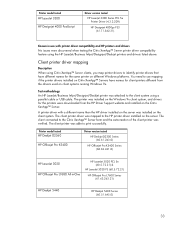
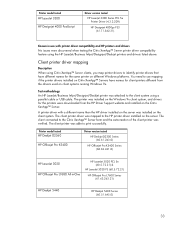
... methodology An HP LaserJet/Business Inkjet/Designjet/Deskjet printer was attached to the client system using a parallel cable or USB cable. The printer was installed on the Windows 9x client system, and drivers for the printers were downloaded from the HP Driver Support website and installed on the Citrix XenApp™ Server.
A printer driver with a different name than the HP driver installed on...
HP Designjet 111 Tray and 111 Roll Printer series - Legal Information - Page 4
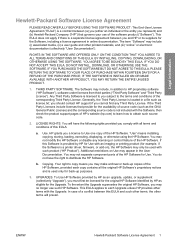
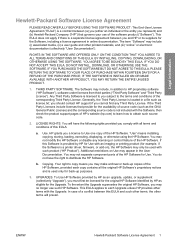
...of the HP Software. "Use" means installing, copying, storing, loading, executing, displaying, or otherwise using the HP Software. You may not modify the HP Software or disable any licensing or control feature of the HP Software. If this Software is provided by HP for Use with an imaging or printing product (for example, if the Software is a printer driver, firmware, or add-on), the HP Software may...
HP Designjet 111 Tray and 111 Roll - Assembly Instructions - Page 16


...CD does not start automatically, open the CD icon on your desktop.
* Open the Mac OS X HP Designjet Installer icon and follow the instructions on your screen.
NOTE: If the installation failed, reinstall the software from:
HP Designjet 111:
http://www.hp.com/go/111/drivers
FR
Remarque pour la connexion USB MAC & Windows :
Ne connectez pas encore l'ordinateur à l'imprimante. Vous devez d'abord...
HP Designjet 111 Printer Series - User Guide - Page 8


...power on and off.
NOTE: The Power key is a 'soft' switch, and the printer still has electrical power available to it, even when switched off. To isolate the printer ..., see The printer's yellow light is flashing on page 41.
Windows printer software
The Windows driver for use with your printer is available on the HP Designjet 111 Software and Documentation CD. Use this driver for printing drawings...
HP Designjet 111 Printer Series - User Guide - Page 19


....
17. If your Jetdirect card previously had an IP address of 192.0.0.192, go to the Dock menu on your desktop and double-click the System Preferences icon. Set the Location field back to the original location that you noted in step 3.
Get the current network configuration information
While holding the printer's Power key down, press the...
HP Designjet 111 Printer Series - User Guide - Page 50


...ensure you get the most from your HP Designjet, providing comprehensive, proven support expertise and new technologies to give you unique end-toend support. Services include setup and installation, troubleshooting tools, warranty upgrades, repair and exchange services, phone and Web support, software updates and self-maintenance services. To find out more about HP Customer Care, please visit us at...
HP Designjet 111 Printer Series - User Guide - Page 53
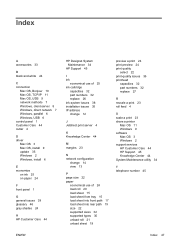
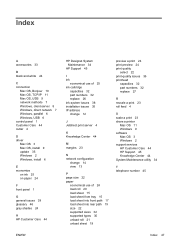
... Mac OS, USB 9 network methods 7 Windows, client-server 8 Windows, direct network 7 Windows, parallel 6 Windows, USB 6 control panel 1 Customer Care 44 cutter 4
D driver
Mac OS 3 Mac OS, install 9 update 35 Windows 2 Windows, install 6
E economize
on ink 25 on paper 24
F front panel 1
G general issues 39 glossary 46 gray shades 24
H HP Customer Care 44
HP Designet System Maintenance 34
HP Support...
