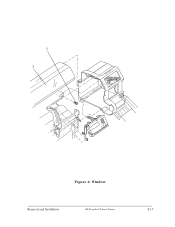HP Designjet 2800/3800cp driver and firmware
Drivers and firmware downloads for this Hewlett-Packard item

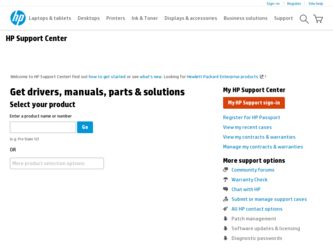
Related HP Designjet 2800/3800cp Manual Pages
Download the free PDF manual for HP Designjet 2800/3800cp and other HP manuals at ManualOwl.com
HP Printers - Supported Citrix Presentation Server environments - Page 2


...tests.
What's new
• The table of HP supported printers and drivers has been updated
• Content updated with XenApp™ 5.0 test results
Versions of Terminal Server and Citrix supported by HP
• Microsoft Windows Server 2008 x64 Edition Terminal Services - Citrix XenApp™ 5.0
• Microsoft Windows Server 2008 Terminal Services - Citrix XenApp™ 5.0
• Microsoft...
HP Printers - Supported Citrix Presentation Server environments - Page 4


HP LaserJet printers and supported driver versions
Table 1 identifies the HP LaserJet printers and associated drivers that are supported in Citrix environments by HP. These printers and printer drivers were tested by HP. A description of the issue resolutions and known product limitations is included in this section.
Table 1: Minimum levels of HP-supported drivers in the Citrix environment
HP ...
HP Printers - Supported Citrix Presentation Server environments - Page 5


HP printer
LJ 1150
LJ 1160
LJ 1200
LJ 1300 CM 1312 MFP
LJ 1320
CLJ 1500 P1505 P1505n
CP1510 series LJ M1522 MFP
series CLJ 1600
Supported in Citrix environment
Yes
Yes
Yes
Yes Yes Yes
PCL
Win2k/XP/2003: 60.5.17.2
Win2003-x64: Use HP LaserJet 1200 driver
included in the Windows OS
Win2k/XP/2003...
HP Printers - Supported Citrix Presentation Server environments - Page 6


...
Win2k/XP/2003: 4.20.2500.430 Win2003-x64: Use HP Color LaserJet 4550 driver included in the
Windows OS
Win2k/XP/2003: 60.34.78.41
Win2003-x64: Use HP Color LaserJet 4550 driver included in the Windows OS
N/A
Win2k/XP/2003/2003x64: 60.053.45.00
HP-supported drivers* Host-based N/A N/A N/A
Not Supported N/A
N/A
N/A
N/A N/A N/A
N/A
N/A
Not supported N/A
PS
N/A
Win2k/XP/2003/2003x64: 60.063...
HP Printers - Supported Citrix Presentation Server environments - Page 7


...Use HP LaserJet P3005 driver
Use HP LaserJet Series II driver included in the Windows OS
Use HP LaserJet Series II driver included in the Windows OS
Win2k/XP/2003: 4.3.2.208
Win2003-x64: Use HP LaserJet 3200 driver
included in the Windows OS
Win2k/XP/2003: 4.19.3300.3
Win2003-x64: Use HP LaserJet P3005 driver
Win2k/XP/2003: 60.5.72.21
Win2003-x64: Use HP LaserJet P3005 driver
HP-supported drivers...
HP Printers - Supported Citrix Presentation Server environments - Page 8


.../XP/2003/2003x64: 61.072.51.02
Win2k/XP/2003: 4.27.4050.410 Win2003-x64: use HP LaserJet 4050 driver included in the Windows
OS
HP-supported drivers* Host-based
N/A
Win2k/XP/2003: 61.063.461.41 Win2003-x64: Use the HP Color LaserJet 3550
driver N/A N/A N/A Win2k/XP/2003/2003x64: 60.32.42.00 Win2k/XP/2003/2003x64: 61.063...
HP Printers - Supported Citrix Presentation Server environments - Page 9


HP printer LJ 4100, LJ 4100/ 4101mfp LJ 4200 LJ 4240/4250 LJ 4300 LJ 4345mfp LJ M4345mfp LJ 4350
CLJ 4500
LJ 4515
CLJ 4550
CLJ 4600
CLJ 4650 CLJ 4700
Supported.../XP/2003/2003x64: 61.071.661.41
HP-supported drivers* Host-based N/A N/A N/A N/A N/A N/A N/A N/A
N/A
N/A
N/A N/A N/A
PS
Win2k/XP/2003: 3.0.8 Win2003-x64: use HP
LaserJet 4100 driver included in the Windows
OS
Win2k/XP/2003/2003x64: 61.063...
HP Printers - Supported Citrix Presentation Server environments - Page 10


... Win2003-x64: use HP LaserJet 8000 driver included in the Windows
OS
Win2k/XP/2003: 4.27.8100.410 Win2003-x64: use HP LaserJet 8100 driver included in the Windows
OS
HP-supported drivers* Host-based N/A N/A N/A N/A N/A N/A N/A
N/A N/A N/A
N/A
N/A
PS Win2k/XP/2003/2003-
x64: 61.071.661.41 Win2k/XP/2003/2003-
x64: 61.063.345.00
Win2k/XP/2003: 4.0 Win2003-x64: use HP
LaserJet 5000 driver included...
HP Printers - Supported Citrix Presentation Server environments - Page 11


...: 61.071.661.41
HP-supported drivers* Host-based N/A
N/A
N/A
N/A N/A N/A N/A
N/A N/A N/A
PS
Win2k/XP/2003: 2.0.5 Win2003-x64: use HP
LaserJet 8150 driver included in the Windows
OS
Win2k/XP/2003: 4.01 Win2003-x64: use HP
LaserJet 8500 driver included in the Windows
OS Win2k/XP/2003: 4.27.8550.440 Win2003-x64: use HP Color LaserJet 8550 driver included in the
Windows OS
Win2k/XP/2003/2003x64...
HP Printers - Supported Citrix Presentation Server environments - Page 12


... for and use printers on the network from the HP Universal Print Driver queue. The Windows operating system limits a print queue to one port at a time. Multiple users will compete for the single port bound to the HP Universal Print Driver queue if installed in dynamic mode. As a result, dynamic mode installation of the HP Universal Print Driver is not supported in Citrix and...
HP Printers - Supported Citrix Presentation Server environments - Page 22


HP Designjets and supported driver versions
HP printer DJ 70/90
Supported in Citrix environment
Not tested
HPGL2 N/A
HP-supported drivers* Host-based (PCL3 GUI)
Not tested
PS N/A
DJ 100/110
Not tested
N/A
Not tested
N/A
DJ 30/130
Yes
N/A
6.03
N/A
DJ 500
Yes
N/A
5.35
N/A
6.03
DJ 500 + HPGL2
Yes
card
5.35 6.11
5.35 6.03
N/A
DJ 800
Yes
5.35
N/A
4.29
6.11
DJ 5500
Yes...
HP Printers - Supported Citrix Presentation Server environments - Page 23
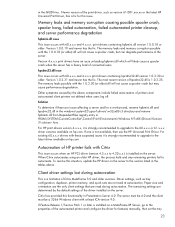
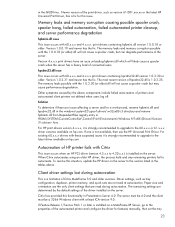
... has provided this functionality in Presentation Server 4.0. The server must be 4.0 and the client must be a 32-bit Windows client with at least ICA version 9.0.
If Feature Release 1/Service Pack 1 or later is installed on a MetaFrame XP Server, go to the properties of the autocreated printer and configure the driver for features manually, then set the tray
23
HP Printers - Supported Citrix Presentation Server environments - Page 31
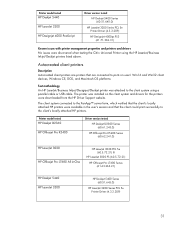
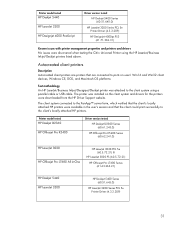
... printers are printers that are connected to ports on users' Win16 and Win32 client devices, Windows CE, DOS, and Macintosh OS platforms
Test methodology An HP LaserJet/Business Inkjet/Designjet/Deskjet printer was attached to the client system using a parallel cable or USB cable. The printer was installed on the client system and drivers for the printers were downloaded from the HP Driver Support...
HP Printers - Supported Citrix Presentation Server environments - Page 33
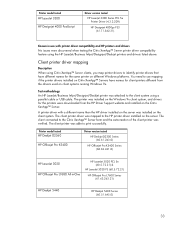
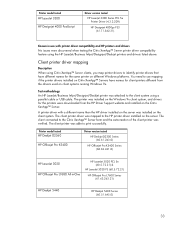
... methodology An HP LaserJet/Business Inkjet/Designjet/Deskjet printer was attached to the client system using a parallel cable or USB cable. The printer was installed on the Windows 9x client system, and drivers for the printers were downloaded from the HP Driver Support website and installed on the Citrix XenApp™ Server.
A printer driver with a different name than the HP driver installed on...
Service Manual - Page 14
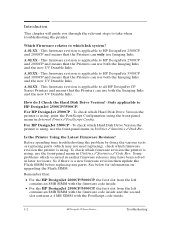
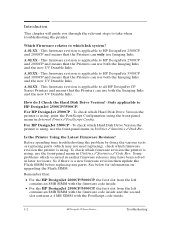
... Durable Inks.
A.04.XX - This firmware revision is applicable to all HP DesignJet CP Series Printers and means that the Printers can use both the Imaging Inks and the new UV Durable Inks.
How do I Check the Hard Disk Drive Version? (Only applicable to HP DesignJet 2500CP/3500CP)
For HP DesignJet 2500CP - To check which Hard Disk Drive Version the printer is using, print the PostScript...
Service Manual - Page 15
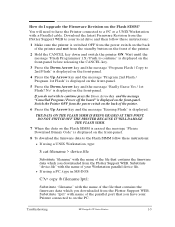
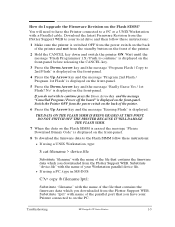
... your Workstation parallel device file. D If using a PC, type in MS-DOS:
C:\> copy /b filename lpt1:
Substitute "filename" with the name of the file that contains the firmware data which you downloaded from the Plotter Support WEB. Substitute "lpt1" with name of the parallel port that you have your Printer connected to on the PC.
Troubleshooting
HP DesignJet CP Series...
Service Manual - Page 38
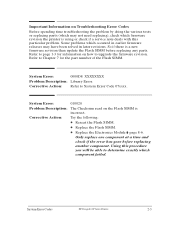
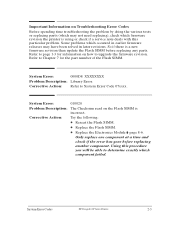
... Flash SIMM is incorrect. Try the following: D Reseat the Flash SIMM. D Replace the Flash SIMM. D Replace the Electronics Module ' page 8-6.
Only replace one component at a time and check if the error has gone before replacing another component. Using this procedure you will be able to determine exactly which component failed.
System Error Codes
HP DesignJet CP Series Printers...
Service Manual - Page 144
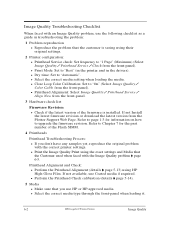
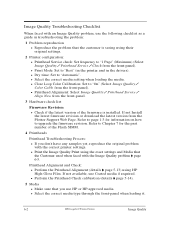
... Alignment: Select Image Quality / Printhead Service / Align Now from the front-panel.
3 Hardware check list
Firmware Revision D Check if the latest version of the firmware is installed. If not Install
the latest firmware revision or download the latest version from the Plotter Support Web Page. Refer to page 1-3 for information on how to upgrade the firmware revision. Refer to Chapter 7 for...
Service Manual - Page 226


Required Tools
The following tools are required to remove and install the printer.
Long Torx screwdriver with the indicated attachments.
T8 T9 T10 T15 T20 T25
Pozidrive PZ1 screwdriver.
and
3/16
5.5
inch
mm
Small flat-blade screwdriver. Nut driver with the indicated attachments.
Removal and Installation
HP DesignJet CP Series Printers
8-5