HP Designjet 4000 driver and firmware
Drivers and firmware downloads for this Hewlett-Packard item

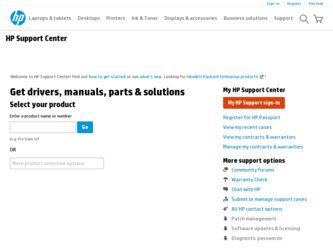
Related HP Designjet 4000 Manual Pages
Download the free PDF manual for HP Designjet 4000 and other HP manuals at ManualOwl.com
HP Designjet 30/90/130 Printing Guide [EFI Designer Edition RIP] - Calibrate my monitor (visual) [Windows] - Page 2
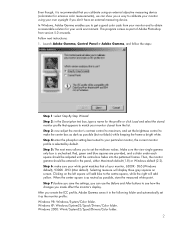
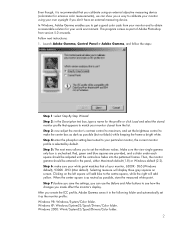
... if you don't have an external measuring device. In Windows, Adobe Gamma enables you to get a good color casts from your monitor and to obtain a reasonable solution for your work environment. This program comes as part of Adobe Photoshop from version 5.0 onwards. Follow next instructions: 1. Launch Adobe Gamma, Control Panel > Adobe Gamma, and follow the...
HP Designjet 4000 Printer Series - Quick Reference Guide - Page 4
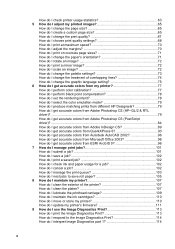
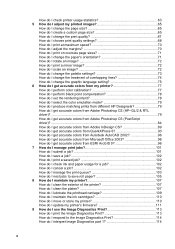
...printer 77 How do I perform color calibration 77 How do I perform black point compensation 78 How do I set the rendering intent 78 How do I select the color emulation mode 79 How do I produce matching prints from different HP Designjets 79 How do I get accurate colors from Adobe Photoshop CS (HP-GL/2 & RTL driver...move or store my printer 110 How do I update my printer's firmware 111 9 How ...
HP Designjet 4000 Printer Series - Quick Reference Guide - Page 12


... guide.
Printer software
The following software is provided with your printer: ● The Embedded Web Server, which runs in the printer and enables you to use a
Web browser on any computer to submit and manage print jobs, and check ink levels and printer status ● The HP-GL/2 and RTL driver for Windows ● The PostScript driver for Windows ● The PostScript driver for Mac...
HP Designjet 4000 Printer Series - Quick Reference Guide - Page 15
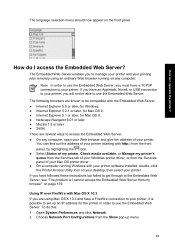
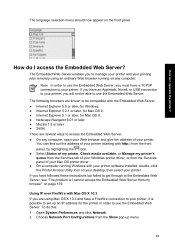
..., Check media available, or Manage my printer's queue from the Services tab of your Windows printer driver, or from the Services panel of your Mac OS printer driver. ● On a computer running Windows with your printer software installed, double-click the Printer Access Utility icon on your desktop, then select your printer. If you have followed these instructions but failed to get through to...
HP Designjet 4000 Printer Series - Quick Reference Guide - Page 36


...://www.hp.com/support/designjetdownloads/, select the name of your printer, then select Media profiles. If you do not find the media profile you want on the Web, you may find that it has been added to the latest firmware for your printer. You can check the firmware release notes for information. See "How do I update my printer's firmware...
HP Designjet 4000 Printer Series - Quick Reference Guide - Page 98
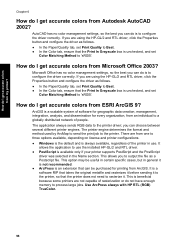
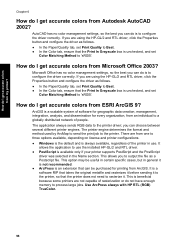
... to three options available, depending on license and printer configurations. ● Windows is the default and is always available, regardless of the printer in use. It
allows the application to use the installed HP-GL/2 and RTL driver. ● PostScript is available only if your printer supports PostScript and the PostScript
driver was selected in the Name section. This...
HP Designjet 4000 Printer Series - Quick Reference Guide - Page 103


... to print. Note Submitting a job to be printed via the Embedded Web Server does not require you to have the printer driver nor the file's native application installed on your computer.
4. If you want to submit more than one file, click the Add another file button to add another file.
5. Set the job options.
101
HP Designjet 4000 Printer Series - Quick Reference Guide - Page 113
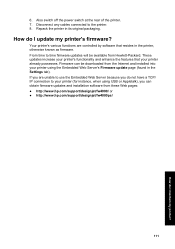
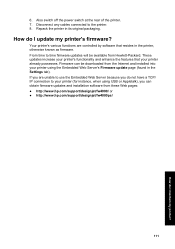
...'s Firmware update page (found in the Settings tab). If you are unable to use the Embedded Web Server because you do not have a TCP/ IP connection to your printer (for instance, when using USB or Appletalk), you can obtain firmware updates and installation software from these Web pages: ● http://www.hp.com/support/designjet/fw4000/ or ● http://www.hp.com/support/designjet/fw4000ps...
HP Designjet 4000 Printer Series - Quick Reference Guide - Page 121


... "How do I recover (clean) the printheads...hp.com/go/designjet/ and download the correct HP driver. ● If you are using a non-HP RIP, its settings may be incorrect. Refer to the
documentation that came with the RIP. ● Check that your printer's firmware is up to date. See "How do I update my
printer's firmware?" on page 111. ● Check that you have the right settings in your software...
HP Designjet 4000 Printer Series - Quick Reference Guide - Page 139
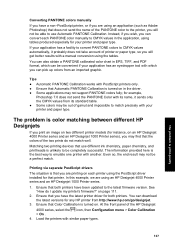
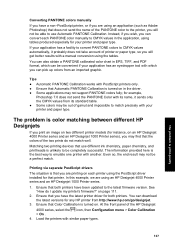
... installed for that printer. In this example, we are using an HP Designjet 4000 Printer series and an HP Designjet 1000 Printer series. 1. Ensure that both printers have been updated to the latest firmware version. See
"How do I update my printer's firmware?" on page 111. 2. Ensure that you have the latest printer driver for both printers. You can download
the latest versions for any HP printer...
HP Designjet 4000 Printer Series - Quick Reference Guide - Page 140
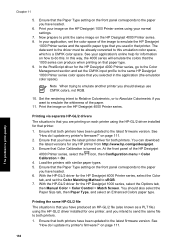
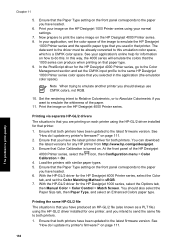
... do I update my printer's firmware?" on page 111.
2. Ensure that you have the latest printer driver for both printers. You can download the latest versions for any HP printer from http://www.hp.com/go/designjet.
3. Ensure that Color Calibration is turned on. At the front panel of the HP Designjet 4000 Printer series, select the icon, then Configuration menu > Color Calibration > On .
4. Load the...
HP Designjet 4000 Printer Series - Quick Reference Guide - Page 157


... language setting?" on page 75). If you are sending PostScript from Mac OS over a USB connection, select ASCII encoding in both the driver and the application. Check for the latest firmware and driver releases.
Even if you have the latest version installed on your printer, you are recommended to repeat the update process to clear this error. See "How do I update my printer's firmware...
HP Designjet 4000 Printer Series - Quick Reference Guide - Page 158


... make sure you have the latest firmware and driver versions; see "How do I update my printer's firmware?" on page 111 for help. If the problem persists, contact your customer service representative.
The problem is a "printhead monitoring" message
This is not an error message. The message is displayed whenever the Printhead monitoring option is set to Intensive. If you change the...
HP Designjet 4000 Printer Series - Quick Reference Guide - Page 161
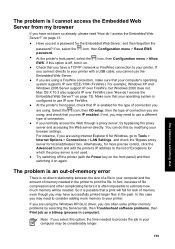
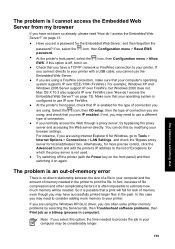
... using Internet Explorer 6 for Windows, go to Tools > Internet Options > Connections > LAN Settings, and check the 'Bypass proxy server for local addresses' box. Alternatively, for more precise control, click the Advanced button and add the printer's IP address to the list of Exceptions for which the proxy server is not used. ● Try switching off the printer (with the Power key...
HP Designjet 4000 Printer Series - Quick Reference Guide - Page 162


... an AutoCAD 2000 memory allocation error
After installing the printer driver, when you try to print for the first time from AutoCAD 2000, you may see a message saying Memory allocation error, after which your image is not printed. This is due to a problem in AutoCAD 2000, and it can be fixed by downloading the Plotting Update Patch (plotupdate.exe...
HP Designjet 4000 Printing Guide - Printing Solutions [Windows] - Page 2


....
Printing with the Windows printer engine:
1. Ensure that you have installed the HP-GL/2 and RTL driver. 2. When you are ready to print, select File > Page and Print Setup, and select the HP-GL/2
and RTL driver. • Paper: Select the paper size and orientation in which you are going to print. • Use Printer Paper Settings: check this option...
Service Manual - Page 36


.... If not, update the Firmware to the latest version. „ Replace the Main PCA ⇒ Page 8-74. „ Replace the Hard Disk Drive ⇒ Page 8-76. „ Replace the Memory Module ⇒ Page 8-72. „ Replace the Interconnect PCA ⇒ Page 8-64. „ If the System Error continues, replace the Front Panel ⇒ Page 8-20.
2-6
hp designjet 4000 series printer service manual
Service Manual - Page 47
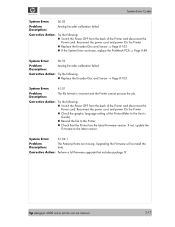
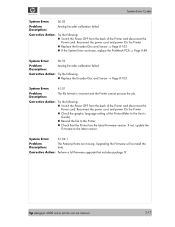
... file to the Printer. „ Check that the Printer has the latest Firmware version. If not, update the Firmware to the latest version.
System Error:
61:04.1
Problem Description:
The Postscript fonts are missing. Upgrading the Firmware will re-install the fonts.
Corrective Action: Perform a full firmware upgrade that includes package 'B'.
hp designjet 4000 series printer service manual
2-17
Service Manual - Page 51
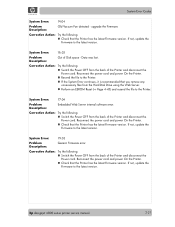
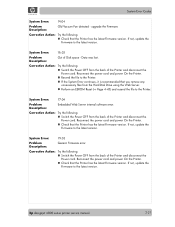
...79:03
Problem Description:
Generic Firmware error.
Corrective Action: Try the following: „ Switch the Power OFF from the back of the Printer and disconnect the Power cord. Reconnect the power cord and power On the Printer. „ Check that the Printer has the latest Firmware version. If not, update the Firmware to the latest version.
hp designjet 4000 series printer service manual
2-21
Service Manual - Page 58
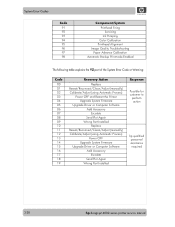
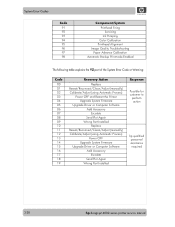
... Again
Wrong Part Installed Replace
Reseat/Reconnect/Clean/Adjust (manually) Calibrate/Adjust (using Automatic Process)
Power OFF Upgrade System Firmware Upgrade Driver or Computer Software
Add Accessory Escalate
Send Plot Again Wrong Part Installed
Response
Possible for customer to
perform action
hp qualified personnel assistance required
2-28
hp designjet 4000 series printer service manual
