HP Designjet T1500 driver and firmware
Drivers and firmware downloads for this Hewlett-Packard item

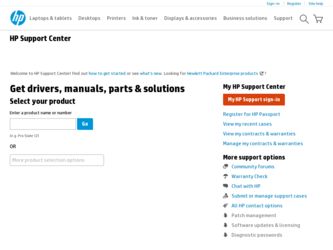
Related HP Designjet T1500 Manual Pages
Download the free PDF manual for HP Designjet T1500 and other HP manuals at ManualOwl.com
HP Designjet printers - Updating HP Software to Support OS X 10.7 Lion - Page 1
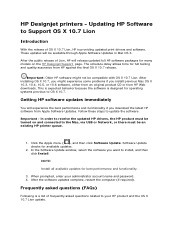
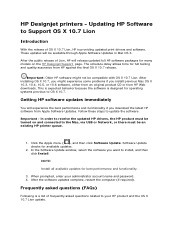
... the updated HP drivers, the HP product must be turned on and connected to the Mac, via USB or Network, or there must be an existing HP printer queue.
1. Click the Apple menu ( ), and then click Software Update. Software Update checks for available updates.
2. In the Software Update window, select the software you want to install, and then click Install.
NOTE:
Install all available updates for...
HP Designjet printers - Updating HP Software to Support OS X 10.7 Lion - Page 2
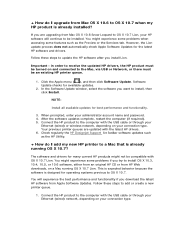
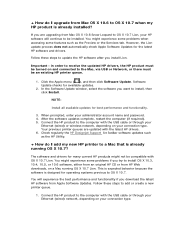
... (if required). 5. Connect the HP product to the computer with the USB cable or through your
Ethernet (wired) or wireless network, depending on your connection type. Your previous printer queues are updated with the latest HP drivers.
6. Check regularly the HP Designjet Support for further software updates such
as the HP Utility.
+ How do I add my new HP printer to a Mac that is already running OS...
HP Designjet printers - Updating HP Software to Support OS X 10.7 Lion - Page 3
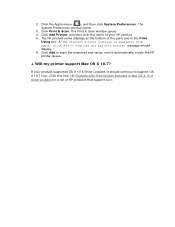
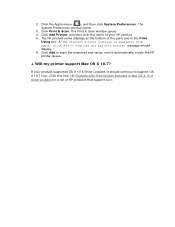
... selected printer software is available from Apple. Click Add to download and add this printer' message should display. 6. Click Add to start the download and setup, and to automatically create the HP printer queue.
+ Will my printer support Mac OS X 10.7?
If your product supported OS X 10.6 Snow Leopard, it should continue to support OS X 10.7 Lion. Click this link, HP Products with Print Drivers...
HP Designjet T920 and T1500 ePrinter series - Introductory Information - Page 3
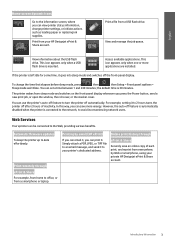
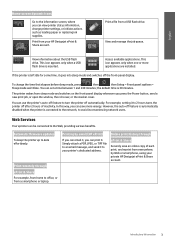
... disabled when the printer is connected to the network, to avoid inconveniencing network users.
Web Services
Your eprinter can be connected to the Web, providing various benefits.
Automatic firmware updates To keep the printer up to date effortlessly.
Print remotely through ePrint & Share For example, from home to office, or from a smartphone or laptop.
Printing by email (HP ePrint)
If...
HP Designjet T920 and T1500 ePrinter series - Introductory Information - Page 4
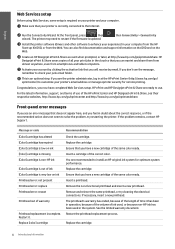
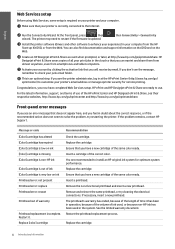
... need to restart if the firmware is updated.
, then Connectivity > Connectivity
Ž Install the printer software (drivers and other software to enhance your experience) in your computer from the HP Start-up Kit DVD, or from the Web. You can also find documentation and support information on the DVD and on the Web.
Create an HP Designjet ePrint & Share account when...
HP Designjet T920 and T1500 ePrinter series - Introductory Information - Page 6


... may be incorrect; try to download it again.
Preventive maintenance 1 is recommended.
Preventive maintenance 2 is recommended.
The printer's hard disk is full. You may want to use Disk Wipe to free some space.
Borderless printing not possible; setting ignored. Ensure that the loaded paper supports borderless printing.
Update your printer's firmware.
Open the printer window and make sure that there...
HP Designjet T920 and T1500 ePrinter series - Legal Information - Page 5
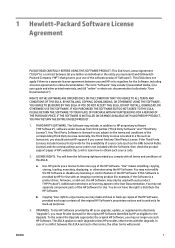
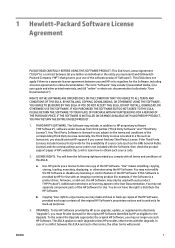
...of the HP Software. "Use" means installing, copying,
storing, loading, executing, displaying, or otherwise using the HP Software. You may not modify the HP Software or disable any licensing or control feature of the HP Software. If this Software is provided by HP for Use with an imaging or printing product (for example, if the Software is a printer driver, firmware, or add-on), the HP Software may...
HP Designjet T920 and T1500 ePrinter series - User's Guide - Page 19
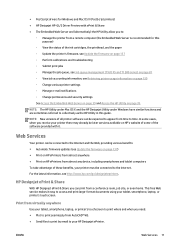
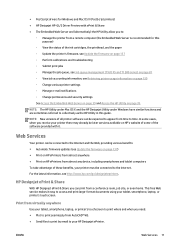
... versions available on HP's website of some of the software provided with it.
Web Services
Your printer can be connected to the Internet and the Web, providing various benefits: ● Automatic firmware updates (see Update the firmware on page 137) ● Print on HP ePrinters from almost anywhere ● Print on HP ePrinters from almost any device, including smartphones and tablet computers...
HP Designjet T920 and T1500 ePrinter series - User's Guide - Page 24
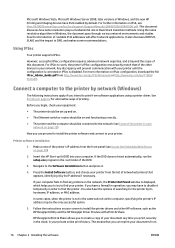
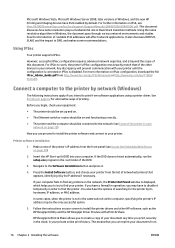
... or http://www.hp.com/go/T1500/ manuals.
Connect a computer to the printer by network (Windows)
The following instructions apply if you intend to print from software applications using a printer driver. See Printing on page 62 for alternative ways of printing. Before you begin, check your equipment: ● The printer should be set up and on. ● The Ethernet switch or router should be on...
HP Designjet T920 and T1500 ePrinter series - User's Guide - Page 30
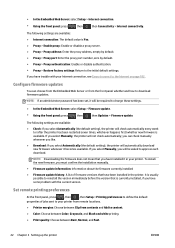
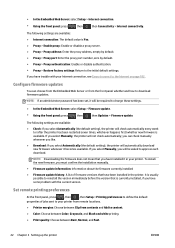
... have trouble with your Internet connection, see Cannot connect to the Internet on page 182.
Configure firmware updates
You can choose from the Embedded Web Server or from the front panel whether and how to download firmware updates. NOTE: If an administrator password has been set, it will be required to change these settings.
● In the Embedded Web Server: select Setup > Firmware update...
HP Designjet T920 and T1500 ePrinter series - User's Guide - Page 73
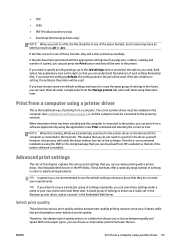
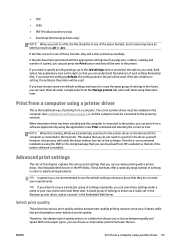
... Internet (if the computer is connected to the Internet). This means that you do not need to search for the driver yourself. However, this process will install the driver without the rest of the software. Therefore, we recommend installation using the DVD (or the install package that you can download from HP's website) so that all of the printer software is installed.
Advanced print settings...
HP Designjet T920 and T1500 ePrinter series - User's Guide - Page 106
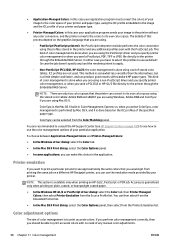
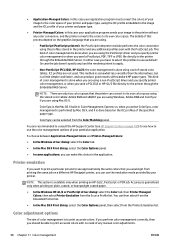
....
You are recommended to consult the HP Support Center (see HP Support Center on page 189) to see how to use the color management options of your particular application. To choose between Application-Managed Colors and Printer-Managed Colors: ● In the Windows driver dialog: select the Color tab. ● In the Mac OS X Print dialog: select the...
HP Designjet T920 and T1500 ePrinter series - User's Guide - Page 146
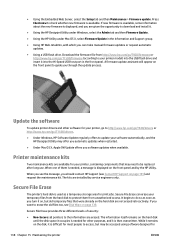
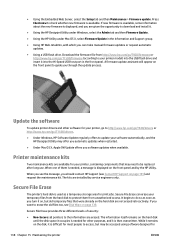
...a USB flash drive. Download the firmware file from http://www.hp.com/go/T920/firmware or
http://www.hp.com/go/T1500/firmware (according to your printer model) into the USB flash drive and insert it into the Hi-Speed USB host port in the front panel. A firmware update assistant will appear on the front panel to guide you through the update process.
Update the software
To update printer drivers and...
HP Designjet T920 and T1500 ePrinter series - User's Guide - Page 188
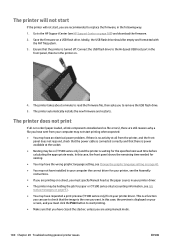
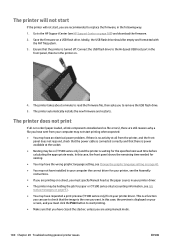
... to remove the USB flash drive. 5. The printer automatically installs the new firmware and restarts.
The printer does not print
If all is in order (paper loaded, all ink components installed and no file errors), there are still reasons why a file you have sent from your computer may not start printing when expected: ● You may have an electrical power problem. If...
HP Designjet T920 and T1500 ePrinter series - User's Guide - Page 197
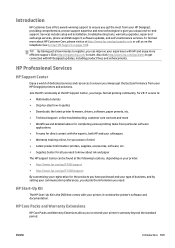
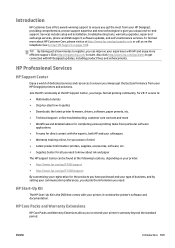
... you get the most from your HP Designjet, providing comprehensive, proven support expertise and new technologies to give you unique end-to-end support. Services include setup and installation, troubleshooting tools, warranty upgrades, repair and exchange services, phone and Web support, software updates, and self-maintenance services. To find out more about HP Customer Care, please visit us at...
HP Designjet T920 and T1500 ePrinter series - User's Guide - Page 198
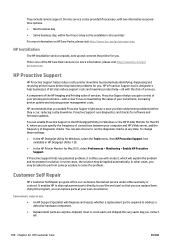
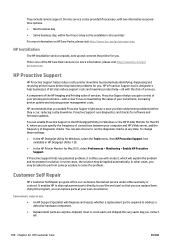
... for software and firmware updates. You can enable Proactive Support in the HP Designjet Utility for Windows or the HP Printer Monitor for Mac OS X, where you can specify the frequency of connections between your computer and HP's Web server, and the frequency of diagnostic checks. You can also choose to run the diagnostic checks at any time. To change these settings: ●...
HP Designjet T920 and T1500 ePrinter series - User's Guide - Page 209
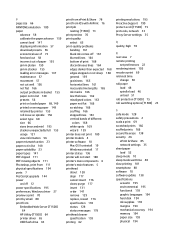
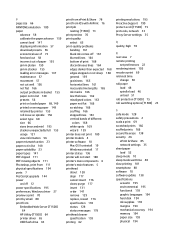
..., print from 111 physical specifications 194 ports 7 PostScript upgrade 144 power on/off 12 power specifications 195 preferences, Windows driver 27 preview a print 70 print by email 80 print from Embedded Web Server [T1500]
64 HP Utility [T1500] 64 printer driver 65 USB flash drive 63
print from ePrint & Share 78 print from iOS with AirPrint 76 print job
nesting [T1500] 73 print preview 70 print...
HP Designjet Printers - Security Features - Page 6
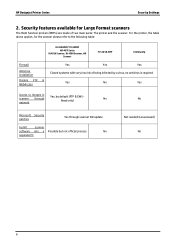
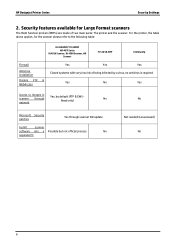
HP Designjet Printer Series
Security Settings
2. Security features available for Large Format scanners
The Multi function printers (MFPs) are made of two main parts: The printer and the scanner. For the printer...images in scanner through network
Yes, by default (FTP & EWS Read only)
No
No
Microsoft Security patches
Yes through scanner SW update
Install
scanner
software into a Possible but ...
HP Designjet Printers - Security Features - Page 22


HP Designjet Printer Series
Security Settings
3.13 Disable USB drive
You can use this option to disable the USB drive preventing somebody connecting a device to print or to scan images.
3.14 Disable firmware update through USB
This option is used to disable the possibility of upgrading the printer by installing the firmware via a USB device.
3.15 Disable direct print using ePrint&Share
In some ...
HP Designjet Printers - Security Features - Page 28


HP Designjet Printer Series
Security Settings
Job Retention (LJ feature)
Multicast DNS (mDNS)
PJL Password (LJ feature)
Remote Firmware Upgrade (LJ feature)
Simple Network Management Protocol (SNMP) SNMPv3
Subnet
This feature provides job retention options such as private job and hold job. You will be able to ensure that ...
