HP Designjet Z5200 - PostScript Printer driver and firmware
Drivers and firmware downloads for this Hewlett-Packard item

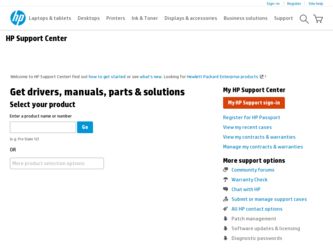
Related HP Designjet Z5200 Manual Pages
Download the free PDF manual for HP Designjet Z5200 and other HP manuals at ManualOwl.com
HP Printers - Supported Citrix Presentation Server environments - Page 4


...60.061.442.00
N/A
N/A
Use HP LaserJet 6L PCL5e driver included in
the Windows OS Win2k/XP/2003:
4.3.2.201 Win2003-x64: use HP
LaserJet 1100 driver included in the Windows
OS
HP-supported drivers* Host-based
Not Supported Not Supported Not Supported Win2k/XP/2003: 5.60.1604.0 Win2003-x64: Not
Supported
N/A
N/A Not Supported Not Supported Not Supported
N/A
PS N/A N/A N/A N/A
N/A Win2k/XP/2003/2003...
HP Printers - Supported Citrix Presentation Server environments - Page 5


HP printer
LJ 1150
LJ 1160
LJ 1200
LJ 1300 CM 1312 MFP
LJ 1320
CLJ 1500 P1505 P1505n
CP1510 series LJ M1522 MFP
series CLJ 1600
Supported in Citrix environment
Yes
Yes
Yes
Yes Yes Yes
PCL
Win2k/XP/2003: 60.5.17.2
Win2003-x64: Use HP LaserJet 1200 driver
included in the Windows OS
Win2k/XP/2003...
HP Printers - Supported Citrix Presentation Server environments - Page 6


...
Win2k/XP/2003: 4.20.2500.430 Win2003-x64: Use HP Color LaserJet 4550 driver included in the
Windows OS
Win2k/XP/2003: 60.34.78.41
Win2003-x64: Use HP Color LaserJet 4550 driver included in the Windows OS
N/A
Win2k/XP/2003/2003x64: 60.053.45.00
HP-supported drivers* Host-based N/A N/A N/A
Not Supported N/A
N/A
N/A
N/A N/A N/A
N/A
N/A
Not supported N/A
PS
N/A
Win2k/XP/2003/2003x64: 60.063...
HP Printers - Supported Citrix Presentation Server environments - Page 7


...Use HP LaserJet P3005 driver
Use HP LaserJet Series II driver included in the Windows OS
Use HP LaserJet Series II driver included in the Windows OS
Win2k/XP/2003: 4.3.2.208
Win2003-x64: Use HP LaserJet 3200 driver
included in the Windows OS
Win2k/XP/2003: 4.19.3300.3
Win2003-x64: Use HP LaserJet P3005 driver
Win2k/XP/2003: 60.5.72.21
Win2003-x64: Use HP LaserJet P3005 driver
HP-supported drivers...
HP Printers - Supported Citrix Presentation Server environments - Page 8


.../XP/2003/2003x64: 61.072.51.02
Win2k/XP/2003: 4.27.4050.410 Win2003-x64: use HP LaserJet 4050 driver included in the Windows
OS
HP-supported drivers* Host-based
N/A
Win2k/XP/2003: 61.063.461.41 Win2003-x64: Use the HP Color LaserJet 3550
driver N/A N/A N/A Win2k/XP/2003/2003x64: 60.32.42.00 Win2k/XP/2003/2003x64: 61.063...
HP Printers - Supported Citrix Presentation Server environments - Page 9


HP printer LJ 4100, LJ 4100/ 4101mfp LJ 4200 LJ 4240/4250 LJ 4300 LJ 4345mfp LJ M4345mfp LJ 4350
CLJ 4500
LJ 4515
CLJ 4550
CLJ 4600
CLJ 4650 CLJ 4700
Supported.../XP/2003/2003x64: 61.071.661.41
HP-supported drivers* Host-based N/A N/A N/A N/A N/A N/A N/A N/A
N/A
N/A
N/A N/A N/A
PS
Win2k/XP/2003: 3.0.8 Win2003-x64: use HP
LaserJet 4100 driver included in the Windows
OS
Win2k/XP/2003/2003x64: 61.063...
HP Printers - Supported Citrix Presentation Server environments - Page 10


... Win2003-x64: use HP LaserJet 8000 driver included in the Windows
OS
Win2k/XP/2003: 4.27.8100.410 Win2003-x64: use HP LaserJet 8100 driver included in the Windows
OS
HP-supported drivers* Host-based N/A N/A N/A N/A N/A N/A N/A
N/A N/A N/A
N/A
N/A
PS Win2k/XP/2003/2003-
x64: 61.071.661.41 Win2k/XP/2003/2003-
x64: 61.063.345.00
Win2k/XP/2003: 4.0 Win2003-x64: use HP
LaserJet 5000 driver included...
HP Printers - Supported Citrix Presentation Server environments - Page 11


...: 61.071.661.41
HP-supported drivers* Host-based N/A
N/A
N/A
N/A N/A N/A N/A
N/A N/A N/A
PS
Win2k/XP/2003: 2.0.5 Win2003-x64: use HP
LaserJet 8150 driver included in the Windows
OS
Win2k/XP/2003: 4.01 Win2003-x64: use HP
LaserJet 8500 driver included in the Windows
OS Win2k/XP/2003: 4.27.8550.440 Win2003-x64: use HP Color LaserJet 8550 driver included in the
Windows OS
Win2k/XP/2003/2003x64...
HP Printers - Supported Citrix Presentation Server environments - Page 12


... for and use printers on the network from the HP Universal Print Driver queue. The Windows operating system limits a print queue to one port at a time. Multiple users will compete for the single port bound to the HP Universal Print Driver queue if installed in dynamic mode. As a result, dynamic mode installation of the HP Universal Print Driver is not supported in Citrix and...
HP Printers - Supported Citrix Presentation Server environments - Page 22


HP Designjets and supported driver versions
HP printer DJ 70/90
Supported in Citrix environment
Not tested
HPGL2 N/A
HP-supported drivers* Host-based (PCL3 GUI)
Not tested
PS N/A
DJ 100/110
Not tested
N/A
Not tested
N/A
DJ 30/130
Yes
N/A
6.03
N/A
DJ 500
Yes
N/A
5.35
N/A
6.03
DJ 500 + HPGL2
Yes
card
5.35 6.11
5.35 6.03
N/A
DJ 800
Yes
5.35
N/A
4.29
6.11
DJ 5500
Yes...
HP Designjet Z5200 Printer Legal Information - Page 4
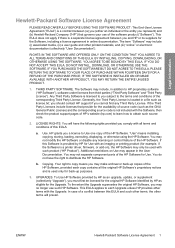
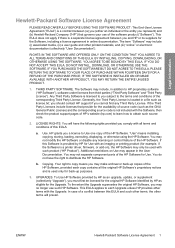
...of the HP Software. "Use" means installing, copying, storing, loading, executing, displaying, or otherwise using the HP Software. You may not modify the HP Software or disable any licensing or control feature of the HP Software. If this Software is provided by HP for Use with an imaging or printing product (for example, if the Software is a printer driver, firmware, or add-on), the HP Software may...
HP Designjet Z5200ps Photo Printer - Using your printer - Page 20
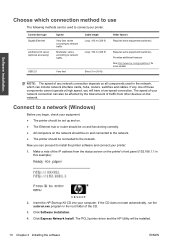
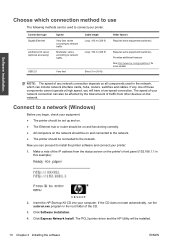
... a network (Windows)
Before you begin, check your equipment:
● The printer should be set up and on.
● The Ethernet hub or router should be on and functioning correctly.
● All computers on the network should be on and connected to the network.
● The printer should be connected to the network.
Now you can proceed to install the printer software and connect your printer...
HP Designjet Z5200ps Photo Printer - Using your printer - Page 21
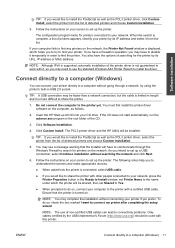
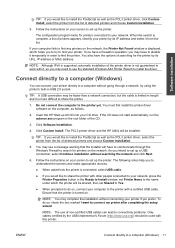
... the HP Utility will be installed.
TIP: If you would like to install the PostScript as well as the PCL3 printer driver, select the printer from the list of detected printers and choose Custom Installation.
5. You may see a message warning that the installer will have to communicate through the Windows Firewall to search for printers on the network. As you intend to set up a USB...
HP Designjet Z5200ps Photo Printer - Using your printer - Page 46
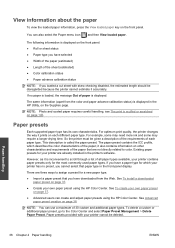
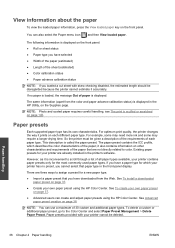
... you have a paper type for which your printer has no preset, you cannot select that paper type in the front-panel display.
There are three ways to assign a preset for a new paper type.
● Import a paper preset that you have downloaded from the Web. See To install a downloaded paper preset on page 37.
● Create...
HP Designjet Z5200ps Photo Printer - Using your printer - Page 78


...easily by using the HP Color Center: select Paper Preset Management > Profile Paper. The printer helps you by prompting for information about the paper, then creates and installs the new profile ... the HP Color Center and ask it to create a profile using the chart you have already created (Windows: Create ICC profile from a target that has already been printed; Mac OS: Scan ICC profiling...
HP Designjet Z5200ps Photo Printer - Using your printer - Page 80
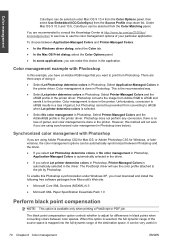
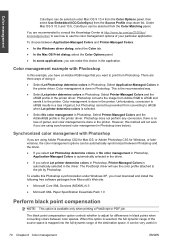
...determine colors in Photoshop, Printer-Managed Colors is automatically selected in the driver. The PostScript driver will use the color profile attached to the job by Photoshop.
To enable this Photoshop synchronization under Windows XP, you must download and install the following free software packages from Microsoft's Web site:
● Microsoft Core XML Services (MSXML) 6.0
● Microsoft XML...
HP Designjet Z5200ps Photo Printer - Using your printer - Page 87
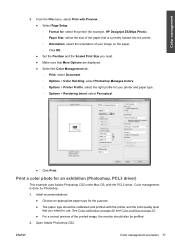
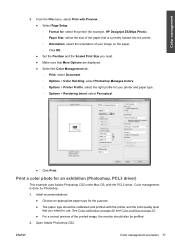
... Print with Preview. ● Select Page Setup. ◦ Format for: select the printer (for example, HP Designjet Z5200ps Photo). ◦ Paper Size: select the size of the paper that is currently loaded into the printer. ◦ Orientation: select the orientation of your image on the paper. ◦ Click OK. ● Set the Position and the Scaled Print...
HP Designjet Z5200ps Photo Printer - Using your printer - Page 101
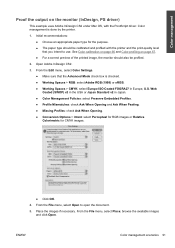
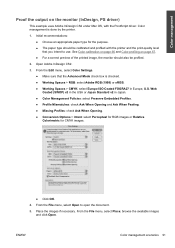
... output on the monitor (InDesign, PS driver)
This example uses Adobe InDesign CS2 under Mac OS, with the PostScript driver. Color management is done by the printer.
1. Initial recommendations: ● Choose an appropriate paper type for the purpose. ● The paper type should be calibrated and profiled with the printer and the print-quality level that...
HP Designjet Z5200ps Photo Printer - Using your printer - Page 131
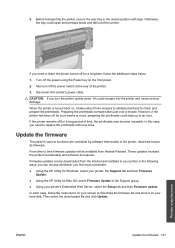
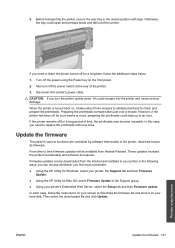
... Using the HP Utility for Windows, select your printer, the Support tab and then Firmware Update.
● Using the HP Utility for Mac OS, select Firmware Update in the Support group.
● Using your printer's Embedded Web Server, select the Setup tab and then Firmware update.
In each case, follow the instructions on your screen to download the firmware file and store it on your hard disk. Then...
HP Designjet Z5200ps Photo Printer - Using your printer - Page 144
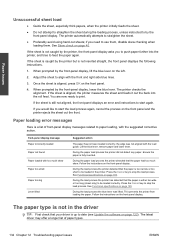
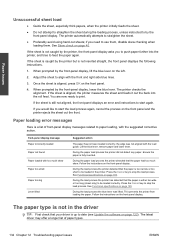
... the blue lever was lifted. This prevents the printer from loading the paper. Follow the instructions on the front-panel display.
The paper type is not in the driver
TIP: First check that your driver is up to date (see Update the software on page 122). The latest driver may offer a longer list of paper types.
134 Chapter 12...
