HP Deskjet 1125c driver and firmware
Drivers and firmware downloads for this Hewlett-Packard item

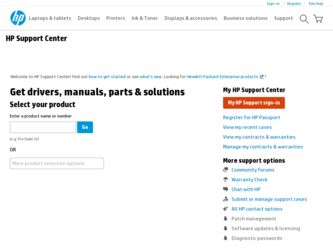
Related HP Deskjet 1125c Manual Pages
Download the free PDF manual for HP Deskjet 1125c and other HP manuals at ManualOwl.com
HP DeskJet 1125C Professional Series - (English) Getting Started Guide and User's Guide - Page 3


...
Section 1 Introduction
• Using this Guide
2
• Accessing Information
2
Section 2 USB
• USB Installation
3
• USB Uninstallation
4
Section 3 Macintosh
• Setting Up Your Printer on a Macintosh Computer 5
Section 4 Windows 2000
• Setting Up Your Printer in Windows 2000
5
• Sharing Your Printer in Windows 2000
6
• Connecting to an...
HP DeskJet 1125C Professional Series - (English) Getting Started Guide and User's Guide - Page 4
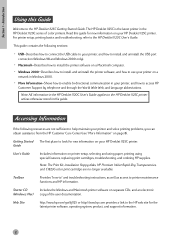
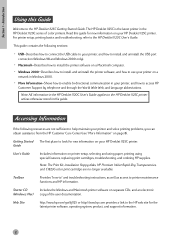
... your HP DeskJet 1125C printer. For printer setup, printing basics and troubleshooting, refer to the HP DeskJet 1120C User's Guide.
This guide contains the following sections:
• USB-Describes how to connect the USB cable to your printer, and how to install and uninstall the USB port
connection (Windows 98 and Windows 2000 only).
• Macintosh-Describes how to install the printer software...
HP DeskJet 1125C Professional Series - (English) Getting Started Guide and User's Guide - Page 5


... of the 3-character language codes for . d Click Next to see the subsequent dialog boxes and then click Finish. e Click Back if the driver could not be located and repeat steps 3a to 3d.
4 When the new driver is successfully installed, the HP DeskJet Setup Wizard screen appears. 5 Follow the instructions on the screen to complete installation of the printer software.
3
HP DeskJet 1125C Professional Series - (English) Getting Started Guide and User's Guide - Page 6
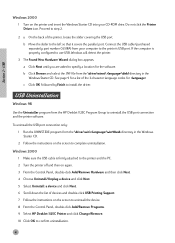
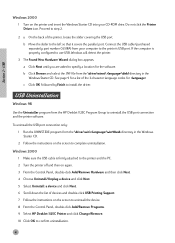
... OK followed by Finish to install the driver.
USB Uninstallation
Windows 98
Use the Uninstaller program from the HP DeskJet 1125C Program Group to uninstall the USB port connection and the printer software.
To uninstall the USB port connection only: 1 Run the UNINST.EXE program from the \driver\win\\win98usb directory in the Windows Starter CD. 2 Follow the instructions on the screen to complete...
HP DeskJet 1125C Professional Series - (English) Getting Started Guide and User's Guide - Page 7
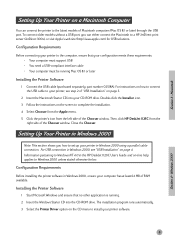
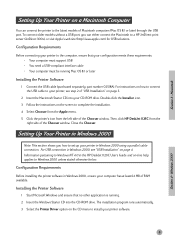
... "USB Installation" on page 3.
2 Insert the Macintosh Starter CD into your CD-ROM drive. Double-click the Installer icon. 3 Follow the instructions on the screen to complete the installation. 4 Select Chooser from the Apple menu. 5 Click the printer's icon from the left side of the Chooser window. Then, click HP DeskJet 1125C from the
right side of the Chooser window. Close the Chooser.
Setting...
HP DeskJet 1125C Professional Series - (English) Getting Started Guide and User's Guide - Page 8
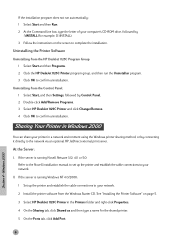
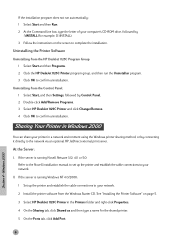
... the Novell installation manual to set up the printer and establish the cable connections to your network.
II. If the server is running Windows NT 4.0/2000: 1 Set up the printer and establish the cable connections to your network. 2 Install the printer software from the Windows Starter CD. See "Installing the Printer Software" on page 5. 3 Select HP DeskJet 1125C Printer in the Printers folder and...
HP DeskJet 1125C Professional Series - (English) Getting Started Guide and User's Guide - Page 9
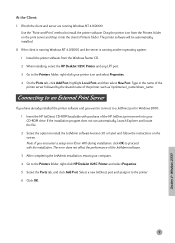
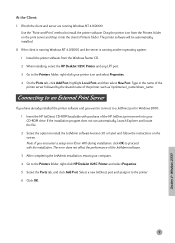
...follow the instructions on the screen. Note: If you encounter a setup error (Error 401) during installation, click OK to proceed with the installation. The error does not affect the performance of the JetAdmin software. 3 After completing the JetAdmin installation, restart your computer. 4 Go to the Printers folder, right-click HP DeskJet 1125C Printer and select Properties. 5 Select the Ports tab...
HP DeskJet 1125C Professional Series - (English) Getting Started Guide and User's Guide - Page 10
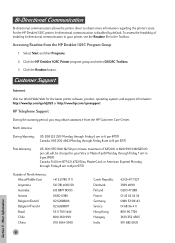
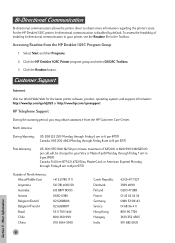
... file in the Toolbox.
Accessing Readme from the HP DeskJet 1125C Program Group
1 Select Start and then Programs.
2 Click the HP DeskJet 1125C Printer program group and select DJ1125C Toolbox.
3 Click the Readme button.
Customer Support
Internet
Visit our World Wide Web for the latest printer software, product, operating system, and support information: http://www.hp.com/go/dj1125 or http://www...
HP DeskJet 1125C Professional Series - (English) Getting Started Guide and User's Guide - Page 19
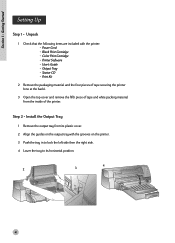
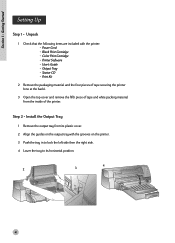
Section 1 - Getting Started
Setting Up
Step 1 - Unpack
1 Check that the following items are included with the printer: • Power Cord • Black Print Cartridge • Color Print Cartridge • Printer Software • User's Guide • Output Tray • Starter CD • Print Kit
2 Remove the packaging material and the four pieces of tape securing the printer (one at...
HP DeskJet 1125C Professional Series - (English) Getting Started Guide and User's Guide - Page 21
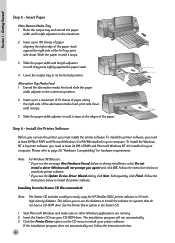
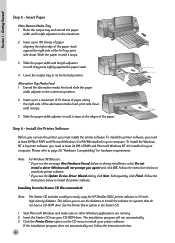
...) and click OK. Follow the instructions below to install the printer software. * If you see the Update Device Driver Wizard dialog, click Next. Subsequently, click Finish. Follow the instructions below to install the printer software.
Installing from the Starter CD (Recommended)
Note: The Starter CD includes a utility to easily copy the HP DeskJet 1120C printer software to 3.5-inch, high-density...
HP DeskJet 1125C Professional Series - (English) Getting Started Guide and User's Guide - Page 22
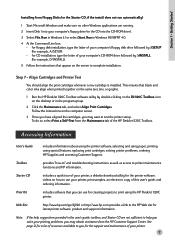
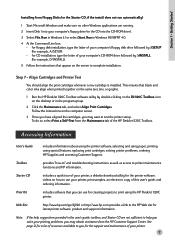
... select Align Print Cartridges. Follow the instructions on the computer screen.
3 Once you have aligned the cartridges, you may want to test the printer setup. To do so, select Print a Self-Test from the Maintenance tab of the HP DeskJet 1120C Toolbox.
Accessing Information
User's Guide
includes information about using the printer software, selecting and using paper, printing using...
HP DeskJet 1125C Professional Series - (English) Getting Started Guide and User's Guide - Page 26
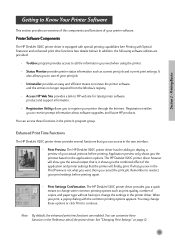
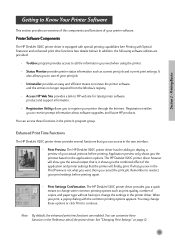
... for latest printer software, product and support information.
• Registration Utility allows you to register your printer through the Internet. Registration entitles you to receive prompt information about software upgrades, and future HP products.
You can access these functions in the printer's program group.
Enhanced Print Time Functions
The HP DeskJet 1120C printer driver provides several...
HP DeskJet 1125C Professional Series - (English) Getting Started Guide and User's Guide - Page 27


... open it, then double-click Printers. 3 Select the HP DeskJet 1120C printer from the Installed Printers list, and then click Set As Default Printer. 4 Click Close and exit the Control Panel.
Change Print Options
HP's Print Settings dialog box allows you to select settings such as paper type and print quality that are not provided by the software program. You can change the...
HP DeskJet 1125C Professional Series - (English) Getting Started Guide and User's Guide - Page 28
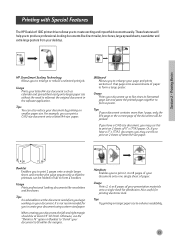
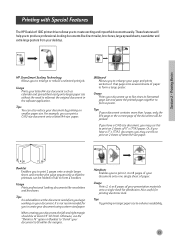
...HP DeskJet 1120C printer driver allows you to create exciting and impactful documents easily. These features will help you to produce professional-looking documents like direct mailer, brochures, large spreadsheets, newsletter and extra large posters from your desktop.
Section 2 - Printing Basics
HP... and brochures.
Tips It is advisable to set the document size before you begin working on...
HP DeskJet 1125C Professional Series - (English) Getting Started Guide and User's Guide - Page 30
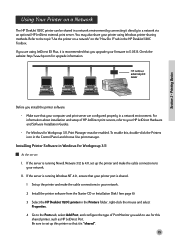
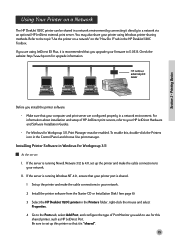
... "Use the printer on a network" on the "How Do I?" tab in the HP DeskJet 1120C Toolbox. If you are using JetDirect EX Plus, it is recommended that you upgrade your firmware to E.05.13. Check the website: http://www.hp.com for upgrade information.
HP JetDirect external print server
Before you install the printer software: • Make sure that your computer and print...
HP DeskJet 1125C Professional Series - (English) Getting Started Guide and User's Guide - Page 31
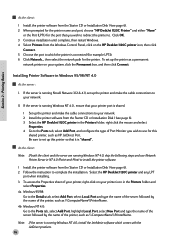
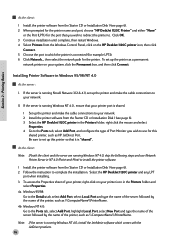
... Printers from the Windows Control Panel, click on the HP DeskJet 1120C printer icon, then click
Connect. 5 Choose the port to which the printer is connected (for example LPT3). 6 Click Network... then select the network path for the printer. To set up the printer as a permanent
network printer on your system, click the Permanent box, and then click Connect.
Installing Printer Software in Windows...
HP DeskJet 1125C Professional Series - (English) Getting Started Guide and User's Guide - Page 32
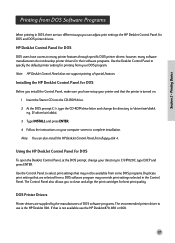
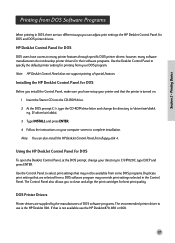
... printer and that the printer is turned on. 1 Insert the Starter CD into the CD-ROM drive. 2 At the DOS prompt C:\>, type the CD-ROM drive letter and change the directory to \driver\win\disk4, e.g. D:\driver\win\disk4. 3 Type INSTALL and press ENTER. 4 Follow the instructions on your computer screen to complete installation. Note: You can also install the HP DeskJet Control Panel from floppy disk...
HP DeskJet 1125C Professional Series - (English) Getting Started Guide and User's Guide - Page 33
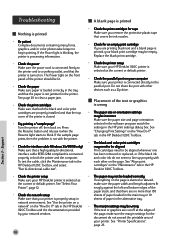
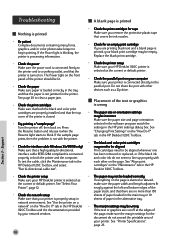
... the printer setup Make sure your HP DeskJet 1120C printer is selected as the current or default printer.
• Check the parallel port on your computer Make sure your printer is connected directly to the parallel port. Do not share the port with other devices such as a Zip drive.
Placement of the text or graphics is wrong
• The paper size or orientation settings...
HP DeskJet 1125C Professional Series - (English) Getting Started Guide and User's Guide - Page 37
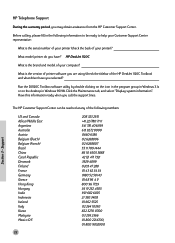
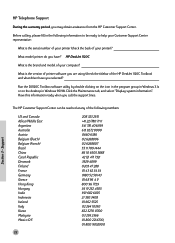
... your computer?
What is the version of printer software you are using (check the titlebar of the HP DeskJet 1120C Toolbox) and what driver have you selected?
Run the DJ1120C Toolbox software utility by double clicking on the icon in the program group in Windows 3.1x or on the desktop in Windows 95/98. Click the Maintenance tab, and select "Display system...
HP DeskJet 1125C Professional Series - (English) Getting Started Guide and User's Guide - Page 40
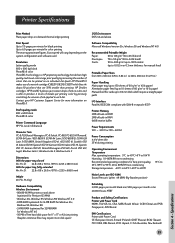
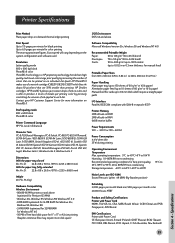
... 60 g/m2 or 16 lb paper) Manual feed (for cards up to 0.3 mm thick which require a straight paper path)
I/O Interface Parallel, IEEE 1284 compliant with 1284-B receptacle (ECP)
Printer Memory 2MB of built-in ROM 2MB of built-in RAM 64KB receive buffer
Power Requirements 100 - 240 V ac (50 - 60 Hz)
Power Consumption 4.4 W when idle 35 W during printing...
