HP Deskjet 1220c driver and firmware
Drivers and firmware downloads for this Hewlett-Packard item

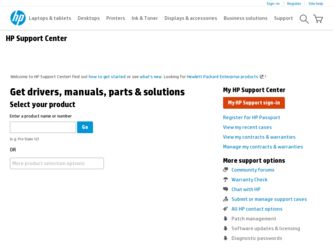
Related HP Deskjet 1220c Manual Pages
Download the free PDF manual for HP Deskjet 1220c and other HP manuals at ManualOwl.com
HP Deskjet 1220c printer - (English) User's Guide - Page 3


...Booklet
13
Manual Duplex (Two-Sided Printing)
13
Mirror Image
14
Banner
14
Watermark
14
Imaging Options
15
Preferences
15
Printing from DOS Software Programs
15
HP DeskJet Control Panel for DOS
15
Installing the HP DeskJet Control Panel for DOS
16
Using the HP DeskJet Control Panel for DOS
16
DOS Printer Driver
16
mac
17
Setting Up Your Printer on a Macintosh Computer
17...
HP Deskjet 1220c printer - (English) User's Guide - Page 4
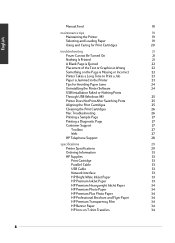
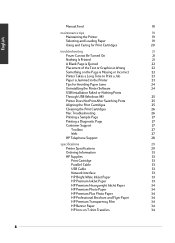
... Printer Software
24
USB Installation Failed or Nothing Prints
Through USB (Windows 98)
25
Printer Does Not Print After Switching Ports
25
Aligning the Print Cartridges
25
Cleaning the Print Cartridges
26
Mac Troubleshooting
26
Printing a Sample Page
27
Printing a Diagnostic Page
27
Customer Support
27
Toolbox
27
Web
27
HP Telephone Support
28
specifications
29
Printer...
HP Deskjet 1220c printer - (English) User's Guide - Page 7


welcome English
welcome
Your HP DeskJet 1220C series printer can print vibrant colors on paper up to 13" x 50". It connects directly to IBM and IBM-compatible computers through a parallel port or a Universal Serial Bus (USB) port. It connects to Macintosh computers through a USB port. The printer can also be shared on a network.
Using this Guide
This guide includes the following sections:
&#...
HP Deskjet 1220c printer - (English) User's Guide - Page 8
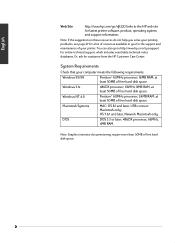
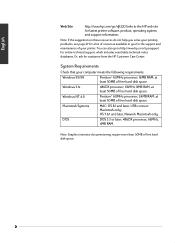
.../98
Pentium 60MHz processor, 16MB RAM, at least 50MB of free hard disk space.
Windows 3.1x
486DX processor, 66MHz, 8MB RAM, at least 50MB of free hard disk space.
Windows NT 4.0
Pentium 60MHz processor, 24MB RAM, at least 50MB of free hard disk space.
Macintosh Systems
MAC: OS 8.1 and later, USB-connect Macintosh only; OS 7.6.1 and later, Network Macintosh only.
DOS
DOS...
HP Deskjet 1220c printer - (English) User's Guide - Page 14
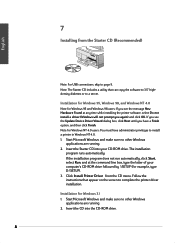
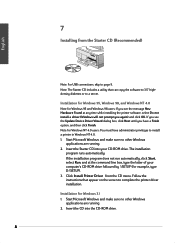
... command line box, type the letter of your computer's CD-ROM drive followed by :\SETUP (for example, type D:\SETUP). 3. Click Install Printer Driver from the CD menu. Follow the instructions that appear on the screen to complete the printer driver installation.
Installation for Windows 3.1 1. Start Microsoft Windows and make sure no other Windows
applications are running. 2. Insert the CD into the...
HP Deskjet 1220c printer - (English) User's Guide - Page 15
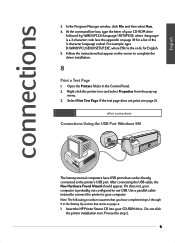
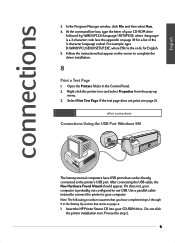
... does not, your computer is probably not configured to use USB. Use a parallel cable instead to connect the printer to your computer. Note: The following procedure assumes that you have completed steps 1 through 5 in the Setting Up section that starts on page 4. 1. Insert the HP Printer Starter CD into your CD-ROM drive. Do not click
the printer installation icon. Proceed to...
HP Deskjet 1220c printer - (English) User's Guide - Page 16
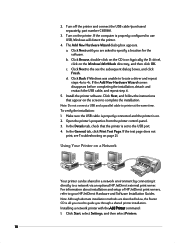
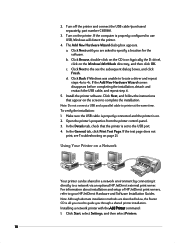
...about installation and setup of HP JetDirect print servers, refer to your HP JetDirect Hardware and Software Installation Guides. Note: Although alternate installation methods are described below, the Starter CD is all you need to guide you through a shared printer installation. Installing a network printer with the Add Printer command: 1. Click Start, select Settings, and then select Printers.
10
HP Deskjet 1220c printer - (English) User's Guide - Page 17


... installed the printer software and you want to connect to JetDirect port: 1. Insert the HP JetDirect CD-ROM into your CD-ROM drive. If the
installation program does not run automatically, launch Explorer and locate the file. 2. Select the option to install JetAdmin and follow the instructions on the screen. 3. After completing the Jet Admin install, select HP DeskJet 1220C Printer in the Printers...
HP Deskjet 1220c printer - (English) User's Guide - Page 18


... reuse. For convenience, Quick Sets can be saved from most printer driver tabs. You can also restore printer driver default settings by selecting Factory Defaults. Enlarging or Reducing a Document
Use the HP ZoomSmart feature to enlarge or reduce documents. Handout
This is useful when printing presentation slides on regular paper. Note: If your software application has a handout feature...
HP Deskjet 1220c printer - (English) User's Guide - Page 21


...: in the HP DeskJet Control Panel for DOS and from within your DOS application's printer driver.
HP DeskJet Control Panel for DOS
You have access to many printer features through application specific DOS printer drivers; however, some software manufacturers do not develop printer drivers for their DOS applications. Use the DeskJet Control Panel to specify the default printer settings for printing...
HP Deskjet 1220c printer - (English) User's Guide - Page 22
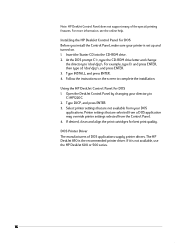
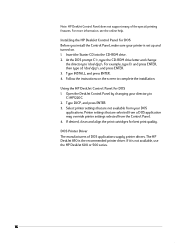
Note: HP DeskJet Control Panel does not support many of the special printing features. For more information, see the online help. Installing the HP DeskJet Control Panel for DOS Before you install the Control Panel, make sure your printer is set up and turned on. 1. Insert the Starter CD into the CD-ROM drive. 2. At the DOS prompt C:\>, type the CD-ROM drive letter and change
the...
HP Deskjet 1220c printer - (English) User's Guide - Page 23


... interface cable • Your computer must be running MacOS 8.1 or later Note: The following procedure assumes that you have completed steps 1 through 5 in the Setting Up section that starts on page 4. 1. Connect the USB cable (purchased separately; part number C6518A). 2. Insert the HP Printer Starter CD into your CD-ROM drive. Doubleclick the Installer icon.
3. Follow the instructions on...
HP Deskjet 1220c printer - (English) User's Guide - Page 30


... paper that conforms with those listed in the Printer Specifications section.
Uninstalling the Printer Software
For parallel port or network connections in Windows 95, 98, and NT 4.0: 1. Start Windows and make sure no other Windows applications are running. 2. Click Start, Programs, HP DeskJet 1220C Printer, and select Uninstaller. 3. Follow the instructions that appear on the screen, to complete...
HP Deskjet 1220c printer - (English) User's Guide - Page 31
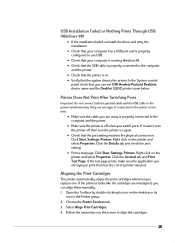
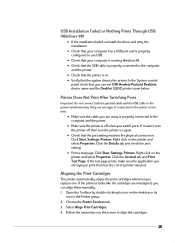
... to the computer
and the printer. • Check that the printer is on. • Verify that the system detects the printer: In the System control
panel check that you can see USB Hewlett-Packard DeskJets device name and the DeskJet 1220C printer name below.
Printer Does Not Print After Switching Ports
Important: Do not connect both the parallel cable and the USB cable to the printer simultaneously...
HP Deskjet 1220c printer - (English) User's Guide - Page 32
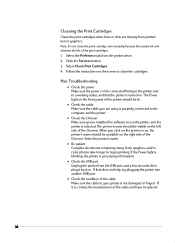
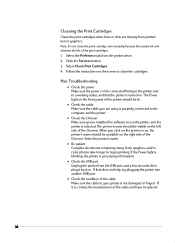
... the Preference tab from the printer driver. 2. Click the Services button. 3. Select Clean Print Cartridges. 4. Follow the instructions on the screen to clean the cartridges.
Mac Troubleshooting
• Check the power Make sure the power cord is connected firmly to the printer and to a working outlet, and that the printer is turned on. The Power light on the front panel...
HP Deskjet 1220c printer - (English) User's Guide - Page 33
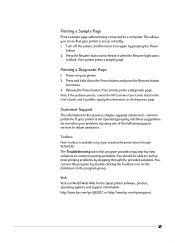
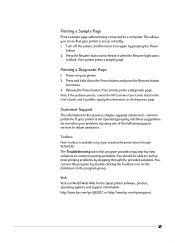
...computer. This allows you to see that your printer is set up correctly. 1. Turn off the printer, and then turn it on again by pressing the Power
button. 2. Press the Resume button and release it when the Resume light starts
to blink. Your printer...of the following support services to obtain assistance.
Toolbox Note: Toolbox is available only if you installed the printer driver through SETUP.EXE. The...
HP Deskjet 1220c printer - (English) User's Guide - Page 34
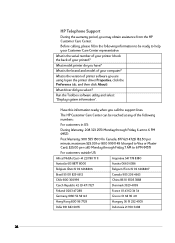
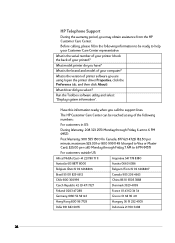
... brand and model of your computer?
What is the version of printer software you are using (open the printer driver Properties, click the Preference tab, and then click About).
What driver did you select?
Run the Toolbox software utility and select "Display system information".
Have this information ready when you call the support lines.
The HP Customer Care Center can be...
HP Deskjet 1220c printer - (English) User's Guide - Page 36
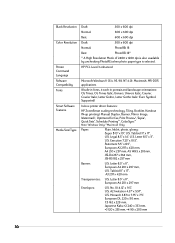
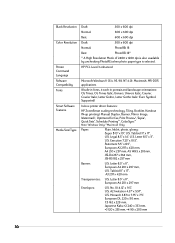
..., Courier Italic; Letter Gothic, Letter Gothic Italic (Euro Symbol Supported)
In-box printer driver features:
HP ZoomSmart scaling technology, Tiling, Booklet, Handout (N-up printing), Manual Duplex, Banner, Mirror Image, Watermark*, Optimized for fax, Print Preview*, Sepia*, Quick Sets*, Schedule Printing**, ColorSync** Note: *Windows Only; **Macintosh Only
Paper:
Plain, InkJet, photo, glossy...
HP Deskjet 1220c printer - (English) User's Guide - Page 42
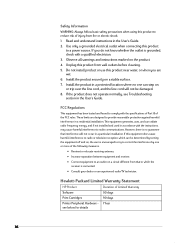
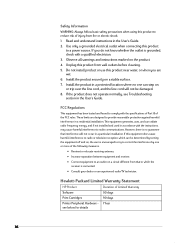
....
• Connect equipment to an outlet on a circuit different from that to which the receiver is connected.
• Consult your dealer or an experienced radio/TV technician.
Hewlett-Packard Limited Warranty Statement
HP Product
Duration of Limited Warranty
Software
90 days
Print Cartridges
90 days
Printer Peripheral Hardware - 1 Year see below for details
36
HP Deskjet 1220c printer - (English) User's Guide - Page 47


... print speed, 29 print test page, 9 printer drivers, 16 printer software, 8 printing features, 12
removable panel, 3 removable panel knob, 3 resume button, 3
sample page, 27 save settings, 12 selecting paper, 19 sepia tone, 15 slow printing, 23 special paper, 18 specifications, 29 Starter CD, 1 supplies, 34 switching ports, 25
system requirements, 2
telephone support, 28 test page, 9 text is...
