HP Deskjet 3300 driver and firmware
Drivers and firmware downloads for this Hewlett-Packard item

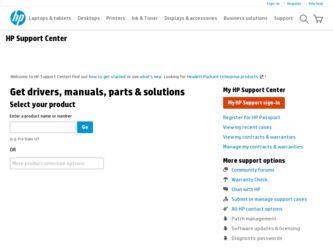
Related HP Deskjet 3300 Manual Pages
Download the free PDF manual for HP Deskjet 3300 and other HP manuals at ManualOwl.com
HP Deskjet 3300/3400 Series printers - (English) Macintosh User's Guide - Page 17
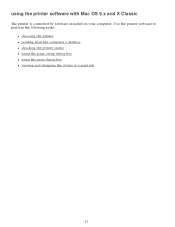
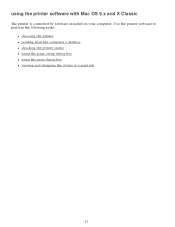
using the printer software with Mac OS 9.x and X Classic
The printer is controlled by software installed on your computer. Use the printer software to perform the following tasks:
q choosing the printer q printing from the computer's desktop q checking the printer status q using the page setup dialog box q using the print dialog box q viewing and changing the status of a print job
17
HP Deskjet 3300/3400 Series printers - (English) Macintosh User's Guide - Page 25
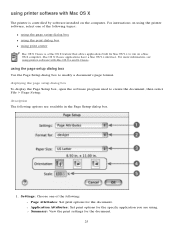
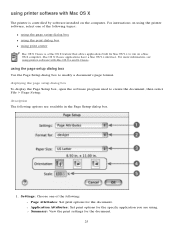
using printer software with Mac OS X
The printer is controlled by software installed on the computer. For instructions on using the printer software, select one of the following topics:
q using the page setup dialog box q using the print dialog box q using print center
Mac OS X Classic is a Mac OS X feature that allows applications built for Mac OS 9.x to run on a Mac OS X computer. Mac OS X ...
HP Deskjet 3300/3400 Series printers - (English) Macintosh User's Guide - Page 33


... printer software with Mac OS 9.X and X Classic.
printing in grayscale
For grayscale printing, your HP Deskjet 3300/3400 series printer must have a black print cartridge installed. If a tri-color print cartridge is installed, remove it so that only the black print cartridge remains in the print cartridge cradle.
Be sure to store the tri-color print cartridge properly. For storage instructions...
HP Deskjet 3300/3400 Series printers - (English) Macintosh User's Guide - Page 34


... software, see using printer software with Mac OS X.
printing in grayscale
For grayscale printing, your HP Deskjet 3300/3400 series printer must have a black print cartridge installed. If a tri-color print cartridge is installed, remove it so that only the black print cartridge remains in the print cartridge cradle.
Be sure to store the tri-color print cartridge properly. For storage instructions...
HP Deskjet 3300/3400 Series printers - (English) Macintosh User's Guide - Page 81
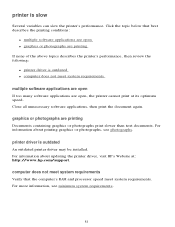
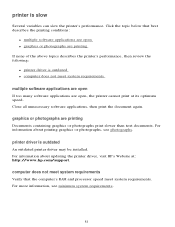
... For information about printing graphics or photographs, see photographs.
printer driver is outdated
An outdated printer driver may be installed. For information about updating the printer driver, visit HP's Website at: http://www.hp.com/support.
computer does not meet system requirements
Verify that the computer's RAM and processor speed meet system requirements. For more information, see minimum...
HP Deskjet 3300/3400 Series printers - (English) Reference Guide - Page 2


.... Hewlett-Packard will not be liable for errors contained herein or for incidental or consequential damages...guide: terms The hp deskjet 3300/3400 series printer may be referred to as the HP Deskjet 3300/3400 series printer, the HP Deskjet, or the HP printer. symbols The > symbol guides you through a series of software steps. For example:
Click Start > Programs > Hewlett-Packard > [deskjet printer...
HP Deskjet 3300/3400 Series printers - (English) Reference Guide - Page 3


... hp deskjet 3300/3400 series printer 1 what's in the box 1
connectivity 2 USB cable 2
finding information 3 viewing the onscreen user's guide 4 Windows 4 Macintosh 5
power button and light 6 power button 6 power light 6
print cartridges 7 installation troubleshooting 8
Windows 8 Windows USB 10 contacting hp customer care center 13 support process 13 software updates 13 hp support...
HP Deskjet 3300/3400 Series printers - (English) Reference Guide - Page 7
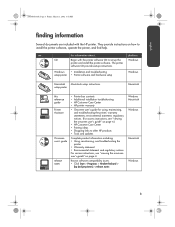
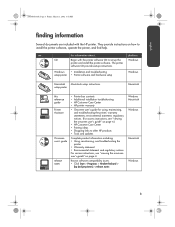
...
hp deskjet 3300/3400
series
3420
for information about...
CD
Begin with the printer software CD to set up the
printer and install the printer software. The printer
software CD provides setup instructions.
Windows
• Installation and troubleshooting
setup poster • Printer software and hardware setup
platform Windows
Windows
Macintosh Macintosh setup instructions
3420
setup...
HP Deskjet 3300/3400 Series printers - (English) Reference Guide - Page 8


... on your computer desktop.
2. Click the user's guide button on the HP Printer Assistant screen.
3. Select user's guide is available in other languages at the bottom of the screen.
4. Insert the printer software CD into the computer's CD-ROM drive.
5. Select your language from the list that appears. • If Acrobat Reader is installed on your computer, the user's guide is displayed.
Use Acrobat...
HP Deskjet 3300/3400 Series printers - (English) Reference Guide - Page 9


... March 1, 2002 3:42 PM
Macintosh
Adobe Acrobat Reader 4.0 or later is required to view the user's guide on Macintosh computers. If you do not have Acrobat Reader, install it from the printer software CD.
To open the user's guide:
1. Insert the printer software CD into the computer's CD-ROM drive. The HP Deskjet screen is displayed.
2. Select the User's Manuals folder for your language.
3. Do one...
HP Deskjet 3300/3400 Series printers - (English) Reference Guide - Page 12


... on the CD-ROM.
1.Insert the printer software CD into the computer's CD-ROM drive. Be careful to position the CD correctly.
2.Select Start > Run, then click Browse.
3.Browse to the CD-ROM icon.
4.Click the setup.exe file, then click Open.
5.The setup.exe file appears in the Run dialog box. Click OK.
6.Follow the onscreen instructions to install the printer software.
8
HP Deskjet 3300/3400 Series printers - (English) Reference Guide - Page 13
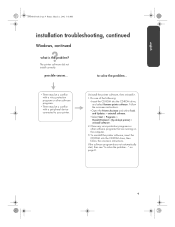
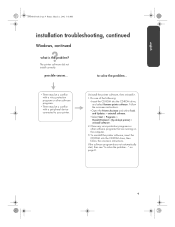
... a peripheral device connected to your printer.
Uninstall the printer software, then reinstall it.
1.Do one of the following:
•Insert the CD-ROM into the CD-ROM drive, and select Remove printer software. Follow the onscreen instructions.
•Open the Printer Assistant and select Tools and Updates > uninstall software.
•Select Start > Programs > Hewlett-Packard > [hp deskjet printer...
HP Deskjet 3300/3400 Series printers - (English) Reference Guide - Page 14
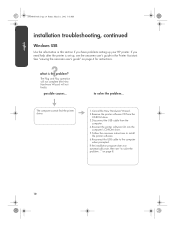
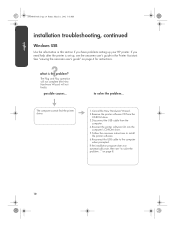
...cannot find the printer driver.
1.Cancel the New Hardware Wizard.
2.Remove the printer software CD from the CD-ROM drive.
3.Disconnect the USB cable from the computer.
4.Re-insert the printer software CD into the computer's CD-ROM drive.
5.Follow the onscreen instructions to install the printer software.
6.Reconnect the USB cable to the computer when prompted.
If the installation program does not...
HP Deskjet 3300/3400 Series printers - (English) Reference Guide - Page 15
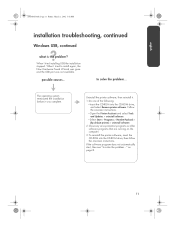
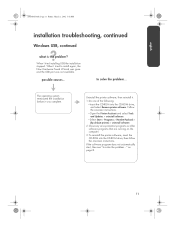
... the installation before it was complete.
Uninstall the printer software, then reinstall it.
1.Do one of the following:
•Insert the CD-ROM into the CD-ROM drive, and select Remove printer software. Follow the onscreen instructions.
•Open the Printer Assistant and select Tools and Updates > uninstall software.
•Select Start > Programs > Hewlett-Packard > [hp deskjet printer...
HP Deskjet 3300/3400 Series printers - (English) Reference Guide - Page 16
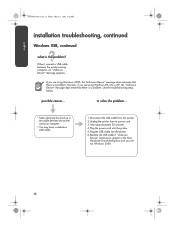
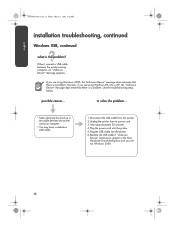
... electricity has built up in the cable between the printer and your computer.
• You may have a defective USB cable.
1.Disconnect the USB cable from the printer.
2.Unplug the printer from its power cord.
3.Wait approximately 30 seconds.
4.Plug the power cord into the printer.
5.Plug the USB cable into the printer.
6.Replace the USB cable if "Unknown Device" continues to appear in the New...
HP Deskjet 3300/3400 Series printers - (English) Reference Guide - Page 17
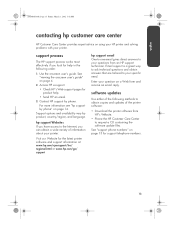
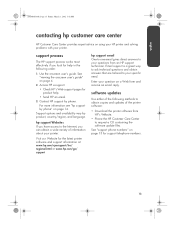
...are tailored to your specific need.
Enter your question on a Web form and receive an email reply.
software updates
Use either of the following methods to obtain copies and updates of the printer software:
• Download the printer software from HP's Website.
• Phone the HP Customer Care Center to request a CD containing the software update files.
See "support phone numbers" on page 15 for...
HP Deskjet 3300/3400 Series printers - (English) Reference Guide - Page 18
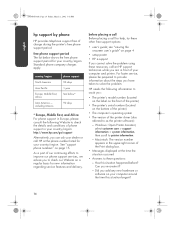
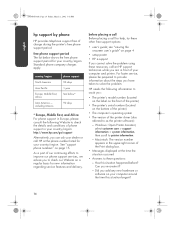
... front of the printer)
• The printer's serial number (located on the bottom of the printer)
• The computer's operating system
• The version of the printer driver (also referred to as the printer software):
- Windows: Open Printer Assistant, select customer care > support information > system information, then scroll to printer information.
- Macintosh: The version number appears...
HP Deskjet 3300/3400 Series printers - (English) Windows User's Guide - Page 18
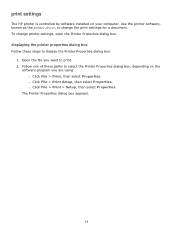
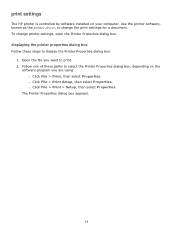
print settings
The HP printer is controlled by software installed on your computer. Use the printer software, known as the printer driver, to change the print settings for a document. To change printer settings, open the Printer Properties dialog box.
displaying the printer properties dialog box
Follow these steps to display the Printer Properties dialog box: 1. Open the file you want to print. 2....
HP Deskjet 3300/3400 Series printers - (English) Windows User's Guide - Page 55
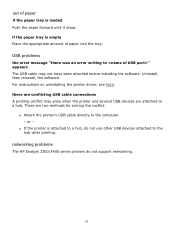
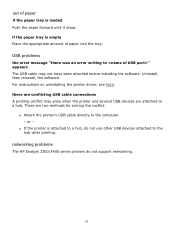
... conflict may arise when the printer and several USB devices are attached to a hub. There are two methods for solving the conflict:
q Attach the printer's USB cable directly to the computer. - or -
q If the printer is attached to a hub, do not use other USB devices attached to the hub while printing.
networking problems
The HP Deskjet 3300/3400 series printers do not support networking.
545
HP Deskjet 3300/3400 Series printers - (English) Windows User's Guide - Page 60
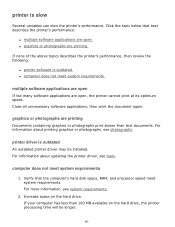
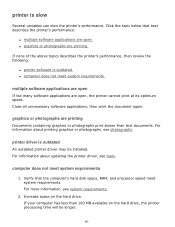
... photographs.
printer driver is outdated
An outdated printer driver may be installed. For information about updating the printer driver, see tools.
computer does not meet system requirements
1. Verify that the computer's hard disk space, RAM, and processor speed meet system requirements. For more information, see system requirements.
2. Increase space on the hard drive. If your computer has less...
