HP Deskjet 340 driver and firmware
Drivers and firmware downloads for this Hewlett-Packard item

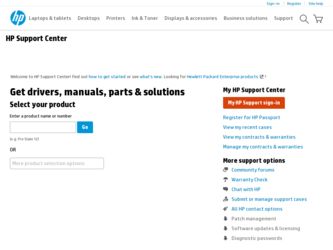
Related HP Deskjet 340 Manual Pages
Download the free PDF manual for HP Deskjet 340 and other HP manuals at ManualOwl.com
HP DeskJet 340 Printer - (English) User's Guide - Page 2
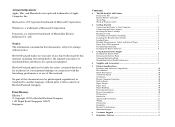
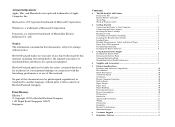
... Singapore
Contents
1 The HP DeskJet 340 Printer Items in the Box 1 Printer Buttons and Lights 1 Travel Tips ...1 Proof of Purchase Label 1
2 Getting Started Connecting the Printer to Your Computer 2 Connecting the Power Adapter 2 Installing the Print Cartridge 2 Printing in Color 3 Useful Tips for Your Print Cartridge 3 Installing the Portable Sheet Feeder 4 Loading Paper ...4 Printing...
HP DeskJet 340 Printer - (English) User's Guide - Page 3
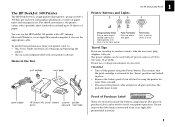
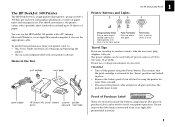
..., refer to: • this User's Guide for details on setting up and operating the
printer • the on-screen help provided with your printer software
Items in the Box
print cartridge
user's guide
power adapter
HP DeskJet 340 printer software customer portable
printer
reply card sheet feeder
Printer Buttons and Lights
1 The HP DeskJet 340 Printer
+
Change Cartridge button
Paper Feed...
HP DeskJet 340 Printer - (English) User's Guide - Page 4
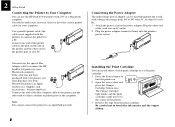
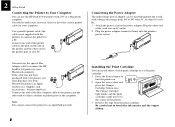
... numbers). Connect one end of the Mac Adapter cable to the printer and the other end to either a modem or printer port on the computer.
Note You cannot connect the printer to an AppleTalk network.
Installing the Print Cartridge
You can install either a black print cartridge or a color print cartridge. 1 Press the Power button to
turn the printer on. +
2 Open the access door and...
HP DeskJet 340 Printer - (English) User's Guide - Page 6
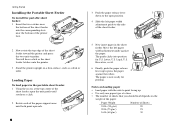
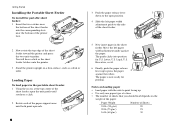
...install the portable sheet feeder: 1 Insert the two catches near
the bottom of the sheet feeder into the corresponding slots near the bottom of the printer face.
2 Now rotate the top edge of the sheet feeder toward the printer...printer.
3 Stand the printer upright on a firm surface, such as a desk or table.
Loading Paper
To load...
width adjustment guide against
the paper.
5
The guide clicks into ...
HP DeskJet 340 Printer - (English) User's Guide - Page 7
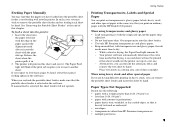
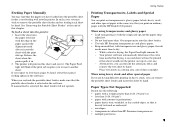
... selected in the software. If manual feed is selected, the sheet feeder will not operate.
Getting Started
Printing Transparencies, Labels and Special Paper
You can print on transparencies, glossy paper, labels, heavy stock and other special paper in the same way that you print on ordinary paper with the HP DeskJet 340 printer.
When using transparencies...
HP DeskJet 340 Printer - (English) User's Guide - Page 8


...From Control Panel, choose Printer, Add Printer • Follow the instructions and choose Local Printer • Click Have Disk • Follow the instructions that appear on the screen to complete the installation of the printer software.
To print pages with graphics, we recommend that you have at least 10 MB of free hard disk space. The HP DeskJet 340 printer cannot be used as a network printer...
HP DeskJet 340 Printer - (English) User's Guide - Page 9


... Macintosh Users If the Macintosh printer software and special Mac Adapter cable have not been packaged with your HP DeskJet 340 printer, you will need to purchase them from your dealer.
Make sure you have the minimum system requirements: System 7.0.1 or above 68030 processor and above 4 MB RAM or above 7.5 MB of free hard disk space
To install your printer software: • Quit any open...
HP DeskJet 340 Printer - (English) User's Guide - Page 10
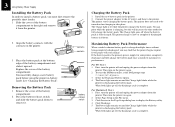
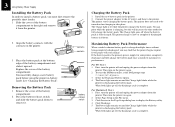
... discharge cycle is complete
For Macintosh Users 1 First, turn the printer off and unplug the power adapter from the
printer. Then turn the printer on again. 2 Select Page Setup in the File menu. 3 Click Service in the Page Setup dialog box to display the Battery utility. 4 Click Discharge. 5 The Power light remains on and the Charge light blinks while the...
HP DeskJet 340 Printer - (English) User's Guide - Page 11


... software and cable Mac Adapter for HP DeskJet 340 (US & Asia-Pacific only), includes printer software and cable
C3278A C3279A
Infrared Adapter
C3277A
Worldwide Rapid Recharger USA, Canada, Latin America UK Europe Australia, China, Uruguay
C3004A C3062A C3063A C3064A
Rechargeable battery pack
C3059A
Carrying case (for printer and notebook computer) C3050A
Power adapter
0950-2435
Power...
HP DeskJet 340 Printer - (English) User's Guide - Page 12
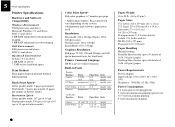
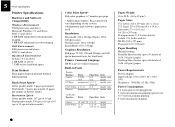
5 Printer Specifications
Printer Specifications
Hardware and Software Compatibility
Windows Environment 80386 processor and above Microsoft Windows 3.1 and above DOS 3.3 and above 2 MB RAM minimum for monochrome imaging 4 MB RAM minimum for color imaging DOS Environment 8088 processor and above DOS 3.3 and above Macintosh Environment System 7.0.1 or above 4 MB RAM or above 7.5 MB of free hard disk...
HP DeskJet 340 Printer - (English) User's Guide - Page 13
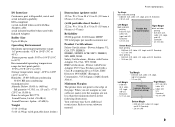
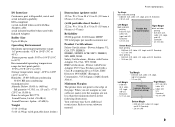
I/O Interface
Centronics port with parallel, serial and serial infrared capability IrDA-compliant (serial enabled when used with Mac Adapter cable; serial infrared enabled when used with Infrared Adapter)
Buffer Size
Up to 48 Kbyte
Operating Environment
Maximum operating temperature range: AC power mode: 41°F to 104°F (5°C to 40°C) Battery power mode: 50°F to 104°F (...
HP DeskJet 340 Printer - (English) User's Guide - Page 14


... parts inside the printer.
Information by FAX or Pre-recorded Messages HP FIRST (FAX Information Retrieval Support Technology) provides 24-hour, toll-free answers to the most common questions about your printer. This FAX service also provides: • software application notes • data sheets and lists of supported software and hardware • printer driver update request forms Simply...
HP DeskJet 340 Printer - (English) User's Guide - Page 15
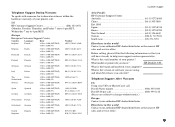
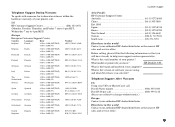
... nearest HP sales and service office.
Before calling, please fill in the following information so that you will have it ready to help your support center representative.
What is the serial number of your printer? What model or printer do you have?
H__P_D__e_s_k_J_e_t _3_4_0__
What is the brand and model of your computer
What is the version of software...
HP DeskJet 340 Printer - (English) User's Guide - Page 16
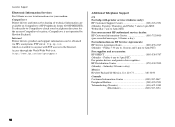
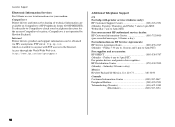
... Services For 24-hour access to information over your modem:
CompuServe Printer drivers and interactive sharing of technical information are available on CompuServe's HP Peripherals forum (GO HPDESKJET). To subscribe to CompuServe check your local phone directory for the nearest CompuServe location. (CompuServe is not operated by Hewlett-Packard.)
Internet Printer drivers, product and support...
HP DeskJet 340 Printer - (English) User's Guide - Page 17
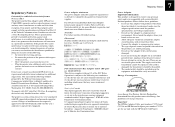
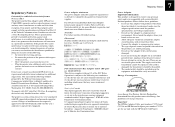
... FCC rules Part 15B Class B computing device use only shielded interface cables.
The printer's system certification tests were conducted with HP supported peripheral and personal computer system. Changes or modifications not expressly approved by Hewlett-Packard could void the user's authority to operate the equipment.
Power adapter statement The power adapter and cable cannot be repaired. If it...
HP Infrared Adapter for HP DeskJet 340 Printer - (English and other languages) User's Guide - Page 4
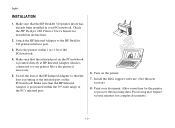
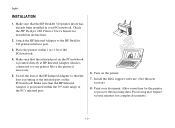
...
1. Make sure that the HP DeskJet 340 printer driver has already been installed in your PC/notebook. Check the HP Deskjet 340 Printer User's Guide for installation instructions.
2. Attach the HP Infrared Adapter to the HP DeskJet 340 printer interface port.
3. Place the printer within 1 m (3 ft) of the PC/notebook.
4. Make sure that the infrared port on the PC/notebook is pointed directly...
HP Infrared Adapter for HP DeskJet 340 Printer - (English and other languages) User's Guide - Page 5


... HP Infrared Adapter. This Microsoft driver enables wireless connectivity between PCs running Windows 95 and peripheral devices. Some PCs/notebooks pre-installed with Windows 95 may already have the driver installed. Check if your system is pre-installed with the IrDA support software. If it is not, do the following:
1. Install the IrDA support software. Click on the Start button. Select Settings...
HP Infrared Adapter for HP DeskJet 340 Printer - (English and other languages) User's Guide - Page 6
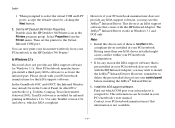
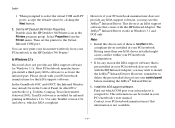
...-click the HP DeskJet 340 Printer icon in the Printers program group. Select Properties from the Printer menu. Then set the printer to the Virtual Infrared COM port.
You can now print your document wirelessly from your PC/notebook to the HP DeskJet 340 Printer!
In Windows 3.1x
Microsoft does not provide any IrDA support software for Windows 3.1x. Most PC/notebook manufacturers pre-install a third...
HP Infrared Adapter for HP DeskJet 340 Printer - (English and other languages) User's Guide - Page 7
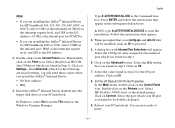
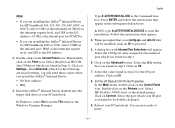
... OK.
7. Select the value found in step 2 for the I/O port address. Click on OK.
8. Set the HP DeskJet 340 Printer Properties. In the Main menu, double-click on the Control Panel icon. Double-click on the Printers icon. Select HP DeskJet 340 Printer as the default printer. Click on Connect. Select the port which your IR port is assigned to by double-clicking it.
9. Reboot your...
HP Infrared Adapter for HP DeskJet 340 Printer - (English and other languages) User's Guide - Page 8
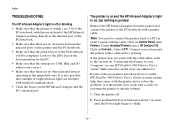
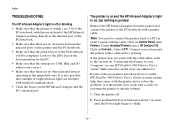
... PC's infrared port.
The printer is on and the HP Infrared Adapter's light is on, but nothing is printed
Remove the HP Infrared Adapter from the printer and connect the printer to the PC/notebook with a printer cable.
Note: You need to connect the printer back to LPT1 in order to print with the cable. Click on Control Panel, then Printers. Under Installed Printers select HP DeskJet 340. Click...
